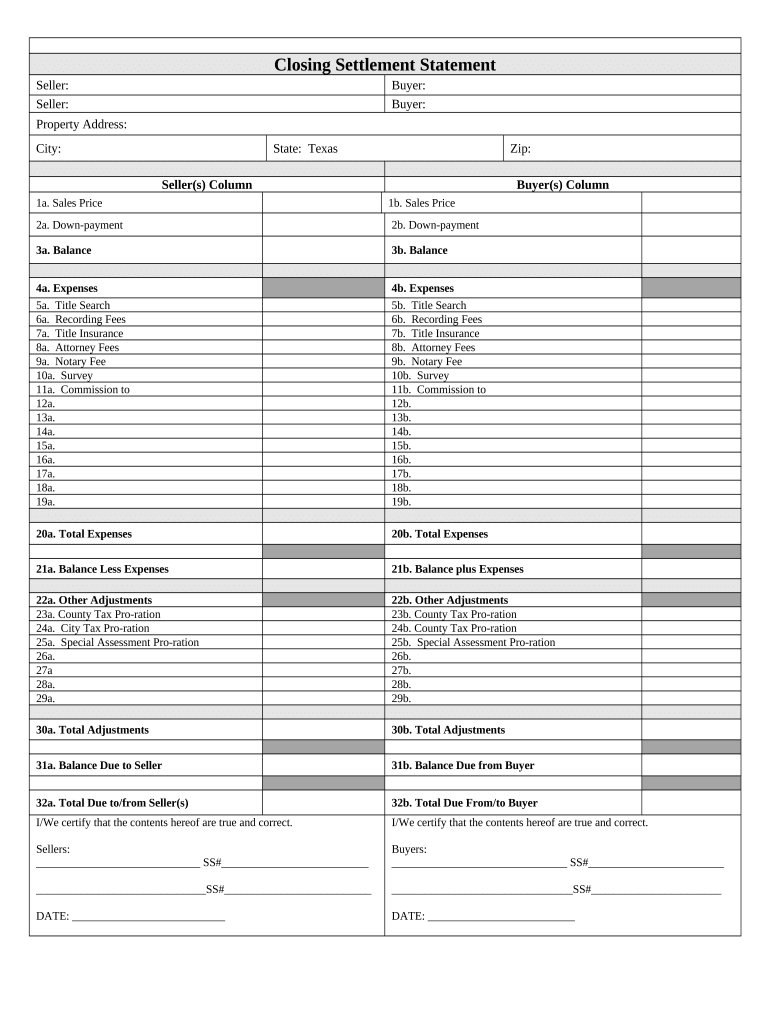
Texas Statement Form


What is the Texas Statement?
The Texas Statement is a crucial document used primarily in real estate transactions within the state of Texas. It serves to provide essential information regarding the closing process, ensuring that all parties involved are aware of their rights and obligations. This statement typically includes details about the property, the buyer and seller, and any relevant financial information. Understanding the Texas Statement is vital for anyone participating in a property transaction, as it lays the groundwork for a legally binding agreement.
How to Use the Texas Statement
Using the Texas Statement involves several key steps that ensure compliance with state regulations. First, it is important to gather all necessary information related to the property and the parties involved. This includes the legal description of the property, the names of the buyer and seller, and any pertinent financial details such as purchase price and loan information. Once this information is collected, it can be entered into the Texas Statement form. After completing the form, all parties should review the document carefully to ensure accuracy before signing.
Steps to Complete the Texas Statement
Completing the Texas Statement requires a systematic approach to ensure all necessary information is accurately captured. Here are the steps to follow:
- Gather essential information about the property and parties involved.
- Obtain the Texas Statement form, which can be accessed online or through legal offices.
- Fill out the form with accurate details, ensuring all fields are completed.
- Review the completed form for any errors or omissions.
- Have all parties sign the document to validate it.
- Submit the Texas Statement as required by local regulations.
Legal Use of the Texas Statement
The Texas Statement must adhere to specific legal standards to be considered valid. It is essential that the document is completed accurately and signed by all relevant parties. The statement serves as a record of the transaction and can be used in legal proceedings if disputes arise. Compliance with state laws, including those governing real estate transactions, is crucial for the legal use of the Texas Statement. Utilizing a reliable electronic signature solution can further enhance the document's legality and security.
Key Elements of the Texas Statement
Several key elements must be included in the Texas Statement to ensure it meets legal requirements. These elements typically include:
- The legal description of the property.
- The names and contact information of the buyer and seller.
- The purchase price and financing details.
- Information regarding any liens or encumbrances on the property.
- Disclosure of any known defects or issues with the property.
Who Issues the Texas Statement?
The Texas Statement is typically issued by the title company or real estate attorney handling the closing process. These professionals are responsible for ensuring that all necessary documentation is completed accurately and in compliance with state laws. It is important for buyers and sellers to work closely with these professionals to ensure that the Texas Statement accurately reflects the terms of the transaction.
Quick guide on how to complete texas statement
Accomplish Texas Statement effortlessly on any device
Digital document management has gained traction among enterprises and individuals alike. It offers an ideal eco-friendly alternative to traditional printed and signed documents, enabling you to find the right form and securely store it online. airSlate SignNow equips you with all the tools necessary to create, modify, and electronically sign your documents swiftly without delays. Manage Texas Statement on any platform using airSlate SignNow’s Android or iOS applications and enhance any document-related activity today.
How to modify and eSign Texas Statement with ease
- Find Texas Statement and click on Get Form to begin.
- Use the tools we provide to complete your document.
- Emphasize pertinent sections of the documents or redact sensitive information using tools that airSlate SignNow offers specifically for that purpose.
- Create your signature with the Sign tool, which takes mere seconds and holds the same legal standing as a conventional wet ink signature.
- Review all the details and click on the Done button to save your modifications.
- Select your preferred method to send your form, whether by email, SMS, or invitation link, or download it to your computer.
Eliminate concerns about lost or mislaid documents, tedious form searches, or errors requiring the printing of new document copies. airSlate SignNow addresses your document management needs in just a few clicks from any device you choose. Modify and eSign Texas Statement and ensure outstanding communication at any stage of the form preparation process with airSlate SignNow.
Create this form in 5 minutes or less
Create this form in 5 minutes!
People also ask
-
What is airSlate SignNow's role in Texas closing transactions?
airSlate SignNow facilitates Texas closing transactions by allowing businesses to send and eSign documents securely and efficiently. Its user-friendly interface streamlines the closing process, ensuring that all parties can quickly access necessary forms without delays. With eSigning capabilities, initiating and finalizing Texas closings has never been easier.
-
How does airSlate SignNow ensure security during Texas closings?
Security is a top priority for airSlate SignNow, especially during Texas closings. The platform employs cutting-edge encryption technology to protect sensitive information and maintains compliance with industry regulations. This means businesses can confidently manage their Texas closing paperwork, knowing that their data is safeguarded.
-
What features does airSlate SignNow offer to simplify Texas closings?
airSlate SignNow offers several features designed to simplify Texas closings, including customizable templates, bulk sending options, and secure storage for documents. The intuitive dashboard allows users to track the signing status of documents in real time, ensuring that Texas closings progress smoothly and efficiently. These features save time and reduce errors throughout the closing process.
-
Is airSlate SignNow affordable for Texas closing needs?
Yes, airSlate SignNow provides a cost-effective solution for Texas closing requirements. With competitive pricing plans designed to suit various business sizes, organizations can find a package that meets their needs without breaking the bank. Overall, airSlate SignNow delivers value by streamlining processes and reducing costs associated with traditional document handling.
-
Can airSlate SignNow integrate with other tools used in Texas closings?
Absolutely! airSlate SignNow seamlessly integrates with numerous tools and applications commonly used in Texas closings, such as CRM systems, accounting software, and document management platforms. This integration capability allows for a more cohesive workflow, enabling teams to manage their Texas closing processes efficiently and effectively.
-
How does eSigning with airSlate SignNow work for Texas closings?
eSigning with airSlate SignNow is straightforward and user-friendly, specifically designed for Texas closings. Users can upload documents, add signers, and request signatures in just a few clicks. Once the documents are signed, all parties receive a secure copy, streamlining the closing process efficiently.
-
What are the benefits of using airSlate SignNow for Texas closing professionals?
Using airSlate SignNow offers numerous benefits for Texas closing professionals, including enhanced efficiency, improved accuracy, and reduced turnaround times. By leveraging electronic signatures and automated workflows, professionals can focus more on client relationships rather than administrative tasks. This means quicker, more reliable closings overall.
Get more for Texas Statement
- Jacqueline moore bowles teen leadership modules suffolkcountyjackandjill form
- Taking over car payments contract form
- Ib physics devil name period date marks xx raw score physics baddest class on campus ib curve option e astrophysics test review form
- Bat 7 nivel s form
- Sam sharpe teachers college transcripts form
- Community association management information sheet condolifestyles
- St6 arcp checklist form general surgery bjcstb jcst
- Holland america fnf form
Find out other Texas Statement
- How Can I eSignature Wisconsin Plumbing Document
- Can I eSignature Massachusetts Real Estate PDF
- How Can I eSignature New Jersey Police Document
- How Can I eSignature New Jersey Real Estate Word
- Can I eSignature Tennessee Police Form
- How Can I eSignature Vermont Police Presentation
- How Do I eSignature Pennsylvania Real Estate Document
- How Do I eSignature Texas Real Estate Document
- How Can I eSignature Colorado Courts PDF
- Can I eSignature Louisiana Courts Document
- How To Electronic signature Arkansas Banking Document
- How Do I Electronic signature California Banking Form
- How Do I eSignature Michigan Courts Document
- Can I eSignature Missouri Courts Document
- How Can I Electronic signature Delaware Banking PDF
- Can I Electronic signature Hawaii Banking Document
- Can I eSignature North Carolina Courts Presentation
- Can I eSignature Oklahoma Courts Word
- How To Electronic signature Alabama Business Operations Form
- Help Me With Electronic signature Alabama Car Dealer Presentation