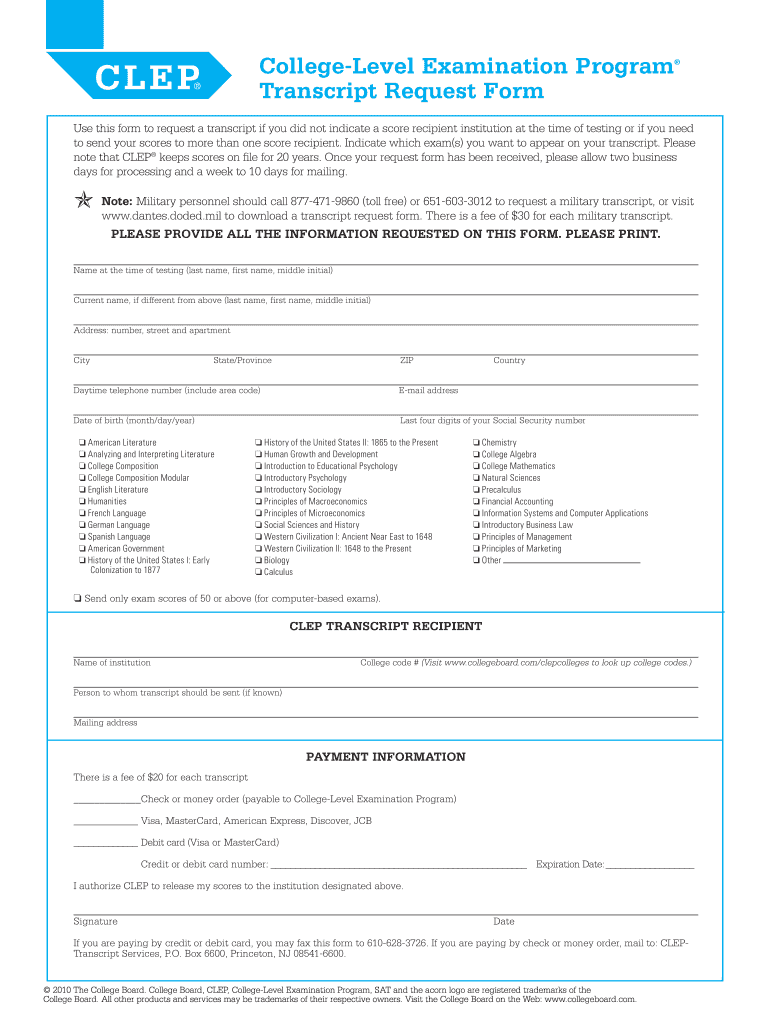
Clep Transcript Form 2010


What is the Clep Transcript Form
The Clep Transcript Form is an official document used by students who have taken College-Level Examination Program (CLEP) exams to request their academic transcripts. This form is essential for individuals seeking to transfer CLEP credits to colleges or universities. It provides a record of the exams taken, scores achieved, and the corresponding college credit awarded. Understanding the purpose and importance of this form is crucial for students aiming to maximize their educational opportunities.
How to use the Clep Transcript Form
Using the Clep Transcript Form involves several straightforward steps. First, students need to download or access the form from the official CLEP website. Once the form is obtained, it must be filled out accurately, including personal information such as name, address, and student identification number. After completing the form, students should review it for accuracy before submitting it to the appropriate institution. This process ensures that the requested transcripts are sent to the right place without delays.
Steps to complete the Clep Transcript Form
Completing the Clep Transcript Form requires careful attention to detail. Follow these steps:
- Download the form from the official CLEP website.
- Fill in personal details, including your full name, date of birth, and contact information.
- Provide the institution's name and address where the transcript should be sent.
- Indicate the specific CLEP exams taken and the corresponding dates.
- Sign and date the form to authorize the release of your transcripts.
- Submit the completed form via the specified method, whether online, by mail, or in person.
Legal use of the Clep Transcript Form
The Clep Transcript Form is legally recognized as a valid request for educational records. When submitted correctly, it complies with federal regulations regarding the privacy of educational records, such as the Family Educational Rights and Privacy Act (FERPA). This legal framework ensures that students' information is handled securely and that transcripts are only released with proper authorization. Understanding these legal aspects can help students confidently navigate the process of obtaining their transcripts.
Key elements of the Clep Transcript Form
Several key elements are crucial for the Clep Transcript Form to be processed effectively. These include:
- Personal Information: Accurate identification details are necessary for processing.
- Institution Details: The name and address of the institution receiving the transcript must be clearly stated.
- Exam Information: A list of CLEP exams taken, along with the dates, is required.
- Signature: The form must be signed and dated to authorize the release of records.
How to obtain the Clep Transcript Form
To obtain the Clep Transcript Form, students can visit the official CLEP website, where the form is available for download. It is important to ensure that the most current version of the form is used, as updates may occur. Additionally, students may also contact their testing center or academic institution for assistance in acquiring the form. Ensuring access to the correct form is the first step in successfully requesting transcripts.
Quick guide on how to complete clep transcript 2010 form
Effortlessly Prepare Clep Transcript Form on Any Device
The management of documents online has become increasingly favored by both businesses and individuals. It offers an ideal eco-friendly alternative to traditional printed and signed paperwork, allowing you to access the correct form and securely store it online. airSlate SignNow equips you with all the necessary tools to swiftly create, edit, and electronically sign your documents without unnecessary delays. Manage Clep Transcript Form on any device with airSlate SignNow's Android or iOS applications and simplify any document-related task today.
How to Alter and Electronically Sign Clep Transcript Form with Ease
- Locate Clep Transcript Form and click Get Form to begin.
- Utilize the available tools to fill out your form.
- Emphasize important sections of your documents or obscure sensitive details using the tools provided by airSlate SignNow specifically for this purpose.
- Create your signature using the Sign tool, which takes mere seconds and carries the same legal validity as a conventional wet ink signature.
- Review all the details and then click the Done button to save your changes.
- Choose how you wish to send your form: via email, SMS, invite link, or download it to your computer.
Eliminate the worries of lost or misplaced documents, endless form searches, or mistakes that require printing new copies. airSlate SignNow addresses all your document management requirements in just a few clicks from your preferred device. Modify and electronically sign Clep Transcript Form and ensure smooth communication at every stage of the form preparation process with airSlate SignNow.
Create this form in 5 minutes or less
Find and fill out the correct clep transcript 2010 form
Create this form in 5 minutes!
How to create an eSignature for the clep transcript 2010 form
How to create an eSignature for your Clep Transcript 2010 Form online
How to make an eSignature for the Clep Transcript 2010 Form in Chrome
How to generate an eSignature for putting it on the Clep Transcript 2010 Form in Gmail
How to generate an eSignature for the Clep Transcript 2010 Form straight from your smartphone
How to generate an eSignature for the Clep Transcript 2010 Form on iOS
How to create an eSignature for the Clep Transcript 2010 Form on Android OS
People also ask
-
What is a Clep Transcript Form and why do I need it?
The Clep Transcript Form is a document that allows students to request and receive their official CLEP exam scores. It's essential for students who wish to transfer their CLEP credits to colleges or universities. Understanding how to fill this form correctly can make the credit transfer process smoother.
-
How can airSlate SignNow help me with the Clep Transcript Form?
airSlate SignNow provides an easy-to-use platform for filling out and eSigning the Clep Transcript Form. Our solution simplifies the process, allowing you to complete and submit your request quickly and efficiently from any device. Plus, you can track the status of your form in real time.
-
Is there a cost associated with using the Clep Transcript Form on airSlate SignNow?
Using airSlate SignNow to manage your Clep Transcript Form is cost-effective with flexible pricing plans. We offer various plans to meet your needs, whether you're an individual student or an educational institution. You can get started at no cost with our free trial.
-
What features does the airSlate SignNow platform provide for handling Clep Transcript Forms?
airSlate SignNow includes features like e-signing, document sharing, and secure storage, all tailored for the Clep Transcript Form process. You can customize your documents, collaborate with others, and store signed transcripts securely. These features enhance efficiency and ensure your requests are processed smoothly.
-
Are there integrations available for the Clep Transcript Form with other tools?
Yes, airSlate SignNow offers integrations with various third-party applications and software that can assist with the Clep Transcript Form. These integrations allow seamless connections with cloud storage and educational management systems. This ensures that your workflow is uninterrupted and efficient.
-
What benefits will I gain from using airSlate SignNow for my Clep Transcript Form?
Using airSlate SignNow for your Clep Transcript Form provides multiple benefits, including saving time and enhancing document security. You'll also enjoy the convenience of accessing and submitting your forms from any location, which is ideal for busy students. Additionally, the platform offers excellent customer support to assist you during the process.
-
How secure is my data when using airSlate SignNow for my Clep Transcript Form?
airSlate SignNow prioritizes your security, ensuring that all data related to the Clep Transcript Form is encrypted and protected. We follow industry standards for data security, including GDPR compliance, so you can trust that your information remains confidential. You can focus on your educational goals with peace of mind.
Get more for Clep Transcript Form
Find out other Clep Transcript Form
- Electronic signature South Dakota Construction Quitclaim Deed Easy
- Electronic signature Texas Construction Claim Safe
- Electronic signature Texas Construction Promissory Note Template Online
- How To Electronic signature Oregon Doctors Stock Certificate
- How To Electronic signature Pennsylvania Doctors Quitclaim Deed
- Electronic signature Utah Construction LLC Operating Agreement Computer
- Electronic signature Doctors Word South Dakota Safe
- Electronic signature South Dakota Doctors Confidentiality Agreement Myself
- How Do I Electronic signature Vermont Doctors NDA
- Electronic signature Utah Doctors Promissory Note Template Secure
- Electronic signature West Virginia Doctors Bill Of Lading Online
- Electronic signature West Virginia Construction Quitclaim Deed Computer
- Electronic signature Construction PDF Wisconsin Myself
- How Do I Electronic signature Wyoming Doctors Rental Lease Agreement
- Help Me With Electronic signature Wyoming Doctors Rental Lease Agreement
- How Do I Electronic signature Colorado Education RFP
- Electronic signature Colorado Education Lease Agreement Form Online
- How To Electronic signature Colorado Education Business Associate Agreement
- Can I Electronic signature California Education Cease And Desist Letter
- Electronic signature Arizona Finance & Tax Accounting Promissory Note Template Computer