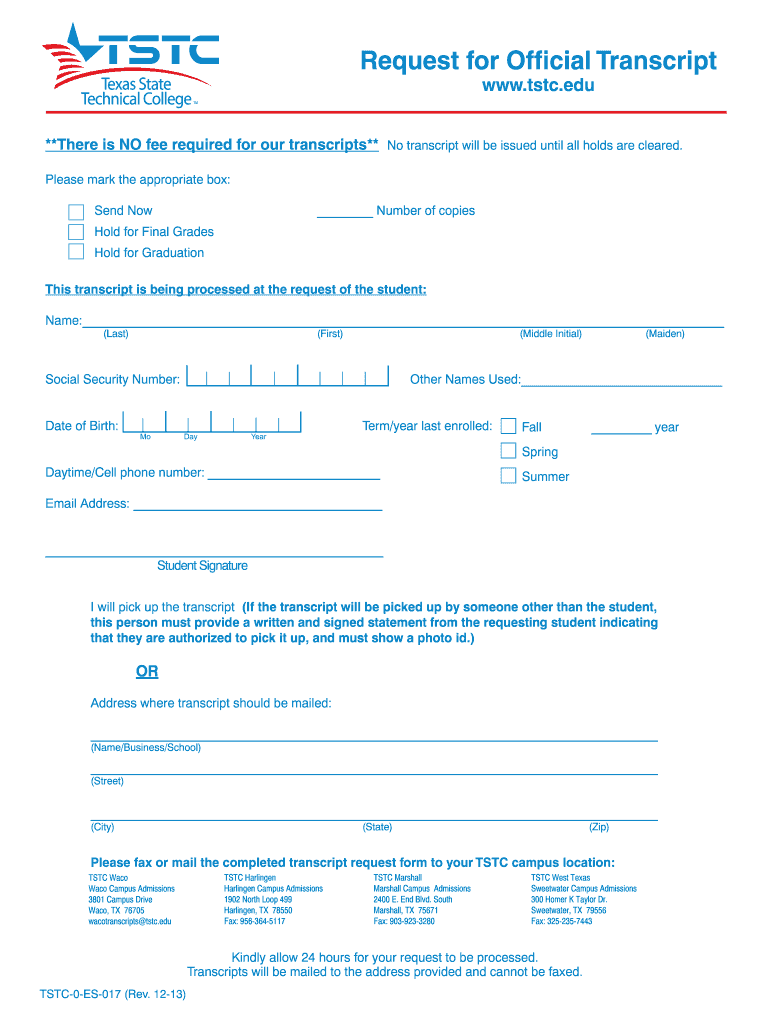
Transcript Tstc Form 2013


What is the Transcript Tstc Form
The Transcript Tstc Form is a document used primarily for educational purposes, specifically in the context of the Texas State Technical College (TSTC). This form provides a comprehensive record of a student’s academic performance, including courses taken, grades received, and credits earned. It serves as an official transcript that can be requested by students for various reasons, such as transferring to another institution, applying for jobs, or fulfilling scholarship requirements.
How to obtain the Transcript Tstc Form
To obtain the Transcript Tstc Form, students can visit the Texas State Technical College's official website. The process typically involves filling out a request form, which may be available online. Students will need to provide personal information, such as their full name, student ID, and contact details. There may also be a nominal fee associated with the request. Once submitted, the institution processes the request and sends the transcript to the designated recipient.
Steps to complete the Transcript Tstc Form
Completing the Transcript Tstc Form involves several key steps to ensure accuracy and compliance. First, gather all necessary personal information, including your full name, date of birth, and student identification number. Next, accurately fill out the form with the required details, ensuring that all information is correct. After completing the form, review it for any errors before submission. Finally, submit the form according to the instructions provided, either online or via mail, and keep a copy for your records.
Legal use of the Transcript Tstc Form
The Transcript Tstc Form is legally recognized as an official academic record. It can be used in various legal contexts, such as verifying educational qualifications for employment or meeting requirements for further education. Institutions and employers often require official transcripts to confirm a candidate's academic history. It is essential to ensure that the form is filled out accurately and submitted through the proper channels to maintain its legal validity.
Key elements of the Transcript Tstc Form
The Transcript Tstc Form includes several key elements that are crucial for its validity and usefulness. These elements typically consist of the student's full name, student ID, date of birth, a list of courses taken, grades received, and the total number of credits earned. Additionally, the form may include the institution's seal or signature to authenticate the document. Ensuring that all these elements are present and accurate is vital for the transcript to be accepted by other educational institutions or employers.
Form Submission Methods (Online / Mail / In-Person)
The Transcript Tstc Form can be submitted through various methods to accommodate student preferences. Online submission is often the most convenient option, allowing students to fill out and send the form electronically. Alternatively, students may choose to print the form and submit it via mail, ensuring that it is sent to the correct office at TSTC. In-person submissions are also possible at designated administrative offices. Each method may have specific processing times and requirements, so it is advisable to check the guidelines provided by TSTC.
Quick guide on how to complete transcript tstc 2013 form
Effortlessly Prepare Transcript Tstc Form on Any Device
The management of documents online has become increasingly favored by companies and individuals alike. It offers an excellent eco-friendly option to conventional printed and signed papers, as you can acquire the necessary form and securely store it online. airSlate SignNow supplies you with all the tools required to create, modify, and electronically sign your documents promptly without any holdups. Manage Transcript Tstc Form on any device using the airSlate SignNow applications for Android or iOS and enhance any document-focused process today.
The easiest method to modify and electronically sign Transcript Tstc Form effortlessly
- Locate Transcript Tstc Form and click on Get Form to begin.
- Utilize the tools we provide to fill out your form.
- Emphasize important sections of the documents or obscure sensitive information using the tools that airSlate SignNow specifically offers for that purpose.
- Create your signature using the Sign tool, which takes mere seconds and holds the same legal validity as a conventional wet ink signature.
- Review the information and click on the Done button to save your changes.
- Select your preferred method to send your form, whether by email, text message (SMS), invitation link, or download it to your computer.
Say goodbye to lost or misplaced documents, tiring form searches, or errors that necessitate reprinting new document copies. airSlate SignNow fulfills your document management needs in just a few clicks from any device of your choosing. Alter and eSign Transcript Tstc Form and ensure excellent communication at every phase of your form completion process with airSlate SignNow.
Create this form in 5 minutes or less
Find and fill out the correct transcript tstc 2013 form
Create this form in 5 minutes!
How to create an eSignature for the transcript tstc 2013 form
How to create an eSignature for the Transcript Tstc 2013 Form in the online mode
How to generate an eSignature for your Transcript Tstc 2013 Form in Chrome
How to make an electronic signature for putting it on the Transcript Tstc 2013 Form in Gmail
How to generate an eSignature for the Transcript Tstc 2013 Form from your smartphone
How to generate an electronic signature for the Transcript Tstc 2013 Form on iOS devices
How to generate an electronic signature for the Transcript Tstc 2013 Form on Android
People also ask
-
What is the Transcript Tstc Form and its purpose?
The Transcript Tstc Form is an essential document used by students to request their academic transcripts from Texas State Technical College. This form ensures accurate processing and delivery of your transcript requests, making it easier for students to manage their educational records and facilitate further academic pursuits.
-
How does airSlate SignNow streamline the completion of the Transcript Tstc Form?
With airSlate SignNow, you can easily fill out and electronically sign your Transcript Tstc Form in just a few clicks. Our user-friendly interface and eSigning capabilities eliminate the hassle of printing, scanning, and mailing, saving you time and ensuring your requests are processed quickly.
-
What are the costs associated with using airSlate SignNow for the Transcript Tstc Form?
airSlate SignNow offers a range of pricing plans, starting with a free version that allows you to complete your Transcript Tstc Form. For additional features and integrations, you can choose from our affordable monthly or annual subscription plans, designed to fit any budget without compromising on quality.
-
Is it safe to use airSlate SignNow for signing the Transcript Tstc Form?
Absolutely! airSlate SignNow prioritizes the security of your documents. We utilize industry-standard encryption and secure data storage to protect your Transcript Tstc Form and any sensitive information during the signing process, ensuring your peace of mind.
-
What features does airSlate SignNow provide for managing the Transcript Tstc Form?
airSlate SignNow offers robust features specifically designed to simplify the management of the Transcript Tstc Form. These include customizable templates, automated workflows for tracking requests, and seamless collaboration tools that allow you to easily share the form with others involved in the process.
-
Can airSlate SignNow integrate with other applications for managing the Transcript Tstc Form?
Yes, airSlate SignNow integrates seamlessly with various applications, enhancing the management of your Transcript Tstc Form. Our platform connects with popular productivity tools, CRMs, and cloud storage services, allowing for smooth transitions and better organization of your documents.
-
How quickly can I get my Transcript Tstc Form processed using airSlate SignNow?
Using airSlate SignNow can signNowly expedite the processing of your Transcript Tstc Form. Once signed electronically, the form can be sent directly to the appropriate department, often leading to faster approval times compared to traditional paper-based methods.
Get more for Transcript Tstc Form
- Alf licensure application addendum form
- Ahca alf application form
- Application for driver training instructors license dps mn form
- Disability parking certificate form
- Minnesota department of labor and industry labor standards prevailing wage 443 lafayette road north st dli mn form
- Mn dept of health class f license application form
- Application for motor vheicle refund mn form
- Commercial driver fillable application form
Find out other Transcript Tstc Form
- eSign Arkansas Vacation Rental Short Term Lease Agreement Easy
- Can I eSign North Carolina Vacation Rental Short Term Lease Agreement
- eSign Michigan Escrow Agreement Now
- eSign Hawaii Sales Receipt Template Online
- eSign Utah Sales Receipt Template Free
- eSign Alabama Sales Invoice Template Online
- eSign Vermont Escrow Agreement Easy
- How Can I eSign Wisconsin Escrow Agreement
- How To eSign Nebraska Sales Invoice Template
- eSign Nebraska Sales Invoice Template Simple
- eSign New York Sales Invoice Template Now
- eSign Pennsylvania Sales Invoice Template Computer
- eSign Virginia Sales Invoice Template Computer
- eSign Oregon Assignment of Mortgage Online
- Can I eSign Hawaii Follow-Up Letter To Customer
- Help Me With eSign Ohio Product Defect Notice
- eSign Mississippi Sponsorship Agreement Free
- eSign North Dakota Copyright License Agreement Free
- How Do I eSign Idaho Medical Records Release
- Can I eSign Alaska Advance Healthcare Directive