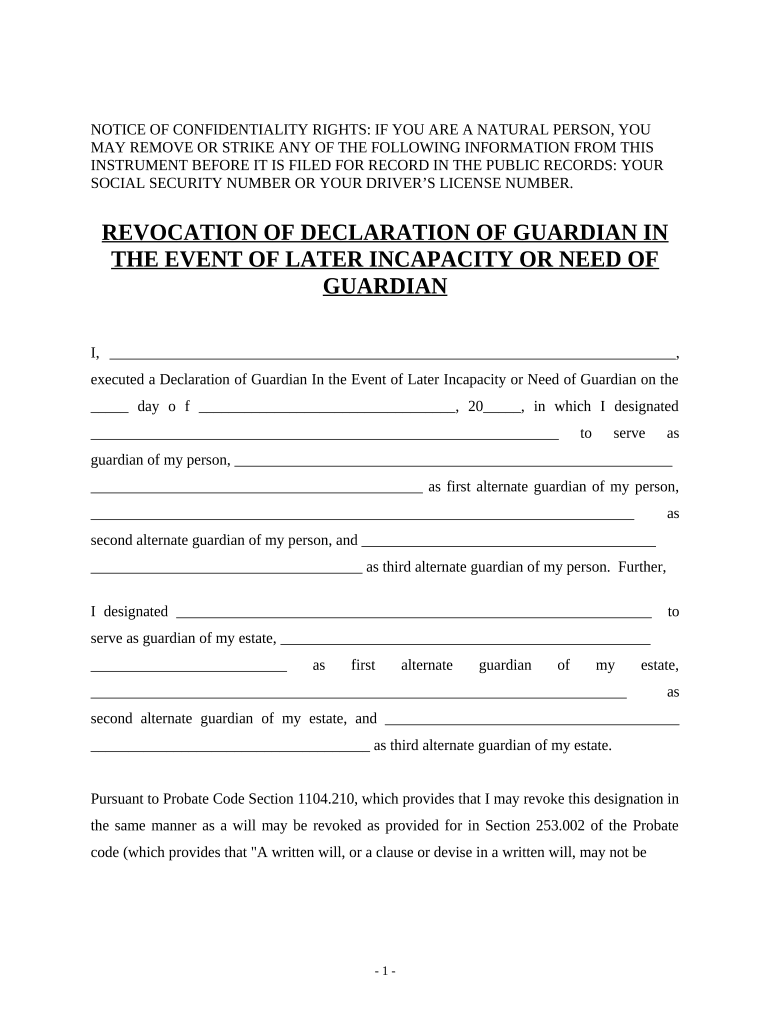
Texas Guardian Form


What is the Texas Guardian
The Texas Guardian is a legal document that designates an individual as a guardian for another person, typically in situations where the individual is unable to make decisions for themselves due to incapacity. This form is crucial for ensuring that the interests and well-being of the individual needing protection are prioritized. The guardian is granted specific authority to make decisions regarding personal care, financial matters, and medical treatment, depending on the terms outlined in the document.
How to use the Texas Guardian
Using the Texas Guardian form involves several steps to ensure that the document is filled out correctly and legally binding. First, the individual seeking to establish a guardian must complete the form with accurate information regarding both the guardian and the person needing protection. Once completed, the form should be signed in the presence of a notary public to validate the signatures. It is important to keep copies of the document for personal records and to provide copies to relevant parties, such as healthcare providers or financial institutions.
Steps to complete the Texas Guardian
Completing the Texas Guardian form requires careful attention to detail. Follow these steps:
- Gather necessary information about the individual needing a guardian and the proposed guardian.
- Fill out the form, ensuring all sections are completed accurately.
- Sign the document in front of a notary public to ensure legal validity.
- Distribute copies to relevant parties, including the guardian, the individual needing protection, and any legal representatives.
Legal use of the Texas Guardian
The legal use of the Texas Guardian form is governed by state laws that outline the responsibilities and powers granted to the guardian. This document must comply with Texas statutes to be considered valid. It is essential that the guardian acts in the best interest of the individual, adhering to any limitations set forth in the form. Failure to comply with these legal requirements can result in penalties or the invalidation of the guardian's authority.
Key elements of the Texas Guardian
Several key elements must be included in the Texas Guardian form to ensure its effectiveness:
- Identification of the parties: Clear identification of both the guardian and the individual needing protection.
- Scope of authority: Detailed description of the powers granted to the guardian, including health care and financial decisions.
- Signatures: Required signatures of both parties, along with a notary public's acknowledgment.
- Effective date: The date when the guardian's authority begins.
State-specific rules for the Texas Guardian
Texas has specific rules and regulations governing the use of the Texas Guardian form. These rules dictate how the form must be executed, the qualifications of the guardian, and the rights of the individual needing protection. It is important to familiarize yourself with these regulations to ensure compliance and to avoid potential legal issues. Consulting with a legal professional can provide guidance tailored to individual circumstances.
Quick guide on how to complete texas guardian
Complete Texas Guardian effortlessly on any device
Digital document management has become increasingly popular among businesses and individuals. It offers an excellent eco-friendly substitute for traditional printed and signed documents, allowing you to obtain the necessary form and securely save it online. airSlate SignNow provides you with all the resources needed to create, edit, and electronically sign your documents swiftly without delays. Manage Texas Guardian on any platform using airSlate SignNow's Android or iOS applications and enhance any document-driven workflow today.
The easiest way to modify and eSign Texas Guardian with ease
- Obtain Texas Guardian and select Get Form to begin.
- Make use of the tools we provide to fill out your document.
- Emphasize important sections of your documents or redact sensitive information with tools specifically offered by airSlate SignNow for that purpose.
- Generate your electronic signature using the Sign feature, which only takes seconds and holds the same legal validity as a conventional wet ink signature.
- Review all information and click on the Done button to preserve your changes.
- Select how you wish to send your form, whether by email, SMS, or invite link, or download it to your computer.
Eliminate concerns about lost or misplaced documents, tedious form searches, or errors that require reprinting document copies. airSlate SignNow fulfills all your document management needs in just a few clicks from any device of your preference. Modify and eSign Texas Guardian and ensure excellent communication at every stage of your document preparation process with airSlate SignNow.
Create this form in 5 minutes or less
Create this form in 5 minutes!
People also ask
-
What is a Texas guardian and how does it relate to airSlate SignNow?
A Texas guardian is a person appointed by the court to manage the affairs of an individual who is unable to do so due to various reasons. airSlate SignNow facilitates the signing of legal documents that may be required in the guardianship process, ensuring that all necessary paperwork can be completed efficiently and securely.
-
How much does airSlate SignNow cost for Texas guardians?
airSlate SignNow offers various pricing plans that are designed to be budget-friendly for Texas guardians. Our plans include flexibility and scalability, ensuring that you only pay for the features you need. You can easily find the plan that fits your budget on our website.
-
What features does airSlate SignNow offer for Texas guardians?
airSlate SignNow provides a range of features specifically beneficial for Texas guardians, including electronic signatures, document templates, and automated workflows. These features streamline the process of preparing, signing, and managing legal documents, making it easier to handle guardianship responsibilities.
-
Can airSlate SignNow help Texas guardians with document management?
Yes, airSlate SignNow is designed to assist Texas guardians with efficient document management. With our secure cloud storage and document tracking features, guardians can easily access and organize their documents, ensuring that all legal requirements are met in a timely manner.
-
Is airSlate SignNow compatible with other software solutions for Texas guardians?
Absolutely! airSlate SignNow integrates seamlessly with a variety of software solutions that Texas guardians may already use. Our API and integrations allow for enhanced efficiency, reducing data entry and ensuring that all systems work together smoothly.
-
What are the benefits of using airSlate SignNow for Texas guardianship?
Using airSlate SignNow offers several benefits for Texas guardians, including time savings, increased efficiency, and enhanced security. Our platform allows guardians to quickly obtain signatures and manage documents electronically, allowing them to focus more on their responsibilities and less on paperwork.
-
How does airSlate SignNow ensure the security of documents for Texas guardians?
Security is a top priority at airSlate SignNow, especially for Texas guardians handling sensitive documents. We utilize advanced encryption, secure cloud infrastructure, and compliance with legal standards to ensure that all documents are protected against unauthorized access.
Get more for Texas Guardian
- D2000 9tr9 cessna support form
- Itemization of damages bformb roney amp knupp
- Texas drivers license template paper pdfsdocumentscom form
- Volkswagen power form
- Law enforcement identification number inspection form vtr 68 a
- Irs form 940 schedule a 2016
- Prp chart form reed college reed
- Phi kappa sigma international fraternity mitchell chapter standards form
Find out other Texas Guardian
- eSign Oregon Government Business Plan Template Easy
- How Do I eSign Oklahoma Government Separation Agreement
- How Do I eSign Tennessee Healthcare / Medical Living Will
- eSign West Virginia Healthcare / Medical Forbearance Agreement Online
- eSign Alabama Insurance LLC Operating Agreement Easy
- How Can I eSign Alabama Insurance LLC Operating Agreement
- eSign Virginia Government POA Simple
- eSign Hawaii Lawers Rental Application Fast
- eSign Hawaii Lawers Cease And Desist Letter Later
- How To eSign Hawaii Lawers Cease And Desist Letter
- How Can I eSign Hawaii Lawers Cease And Desist Letter
- eSign Hawaii Lawers Cease And Desist Letter Free
- eSign Maine Lawers Resignation Letter Easy
- eSign Louisiana Lawers Last Will And Testament Mobile
- eSign Louisiana Lawers Limited Power Of Attorney Online
- eSign Delaware Insurance Work Order Later
- eSign Delaware Insurance Credit Memo Mobile
- eSign Insurance PPT Georgia Computer
- How Do I eSign Hawaii Insurance Operating Agreement
- eSign Hawaii Insurance Stock Certificate Free