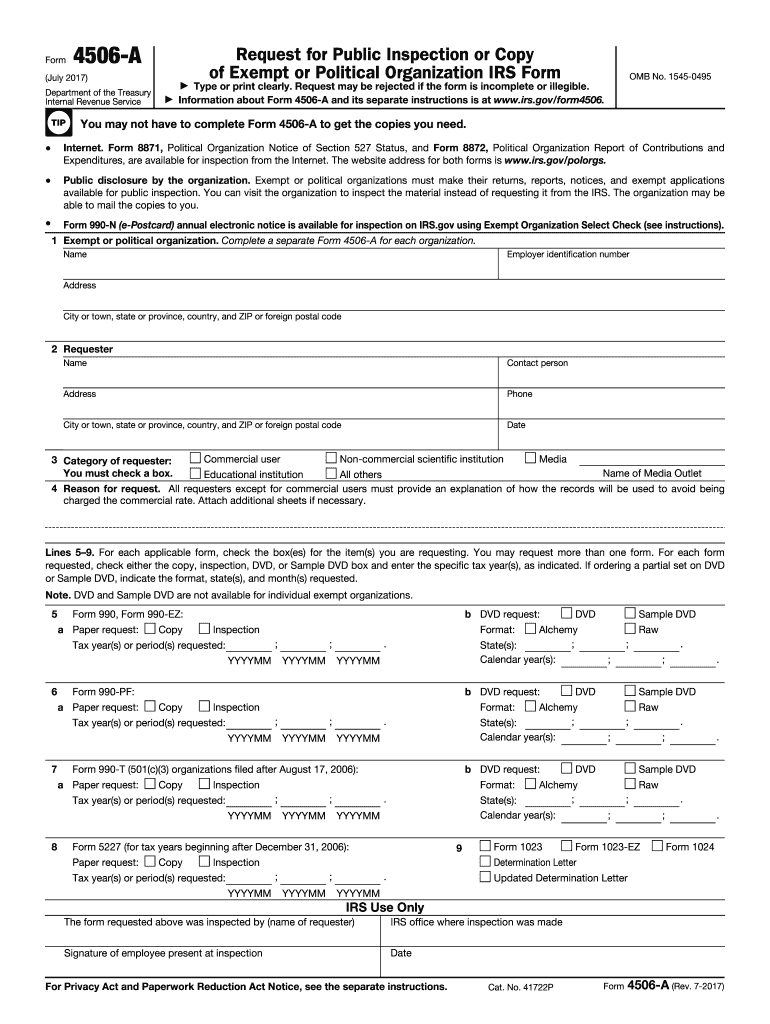
Form 4506 a 2017


What is the Form 4506 A
The Form 4506 A is a document used by taxpayers in the United States to request a copy of their tax return information from the Internal Revenue Service (IRS). This form is specifically designed for individuals who need to obtain tax information for purposes such as verifying income, applying for loans, or fulfilling other financial obligations. It allows taxpayers to request a transcript of their tax return, which includes essential details such as income, filing status, and tax liability.
How to use the Form 4506 A
Using the Form 4506 A involves a straightforward process. Taxpayers must fill out the form with accurate information, including their name, Social Security number, and the tax year for which they are requesting information. It is crucial to ensure that all details are correct to avoid delays in processing. Once completed, the form can be submitted to the IRS through mail or electronically, depending on the specific guidelines provided by the IRS.
Steps to complete the Form 4506 A
Completing the Form 4506 A requires careful attention to detail. Here are the steps to follow:
- Obtain the Form 4506 A from the IRS website or other official sources.
- Fill in your personal information, including your name, address, and Social Security number.
- Specify the tax year for which you are requesting a transcript.
- Indicate the purpose of your request, such as for a loan application.
- Sign and date the form to validate your request.
- Submit the completed form to the IRS either by mail or electronically, following the instructions provided.
Legal use of the Form 4506 A
The Form 4506 A has legal significance as it enables taxpayers to access their tax records, which can be crucial for various legal and financial processes. It is important to use the form in compliance with IRS regulations to ensure that the information obtained is used appropriately. Misuse of the form or the information obtained can lead to legal consequences, including penalties or fines.
Required Documents
When submitting the Form 4506 A, taxpayers may need to provide certain documents to verify their identity and the purpose of the request. Commonly required documents include:
- A government-issued photo ID, such as a driver's license or passport.
- Proof of address, like a utility bill or bank statement.
- Any additional documentation that supports the purpose of the request.
Form Submission Methods
The Form 4506 A can be submitted to the IRS through various methods. Taxpayers may choose to send the completed form via traditional mail or utilize electronic submission options if available. It is essential to follow the IRS guidelines for submission to ensure timely processing. Each method has its own processing times, and taxpayers should be aware of these to plan accordingly.
Quick guide on how to complete form 4506 a 2017
Prepare Form 4506 A effortlessly on any device
Web-based document management has become increasingly favored by businesses and individuals alike. It serves as an excellent environmentally friendly substitute for conventional printed and signed paperwork, as you can easily find the right form and securely save it online. airSlate SignNow equips you with all the tools necessary to create, modify, and eSign your documents rapidly without any holdups. Manage Form 4506 A on any device using airSlate SignNow's Android or iOS applications and enhance any document-related process today.
The easiest method to modify and eSign Form 4506 A with ease
- Find Form 4506 A and click Get Form to initiate the process.
- Utilize the tools we provide to fill out your form.
- Highlight important sections of the documents or redact sensitive information using tools that airSlate SignNow specifically offers for this purpose.
- Create your eSignature using the Sign tool, which takes just seconds and holds the same legal authority as a conventional wet ink signature.
- Review all the details and click the Done button to finalize your changes.
- Choose how you wish to send your form, whether by email, SMS, or invitation link, or download it to your computer.
Say goodbye to lost or disorganized documents, tedious form hunting, or errors that necessitate printing new document copies. airSlate SignNow addresses all your document management needs in just a few clicks from any device you prefer. Modify and eSign Form 4506 A and guarantee excellent communication at every stage of your form preparation journey with airSlate SignNow.
Create this form in 5 minutes or less
Find and fill out the correct form 4506 a 2017
Create this form in 5 minutes!
How to create an eSignature for the form 4506 a 2017
How to create an electronic signature for the Form 4506 A 2017 in the online mode
How to generate an eSignature for the Form 4506 A 2017 in Google Chrome
How to generate an electronic signature for putting it on the Form 4506 A 2017 in Gmail
How to create an electronic signature for the Form 4506 A 2017 straight from your mobile device
How to make an eSignature for the Form 4506 A 2017 on iOS
How to create an electronic signature for the Form 4506 A 2017 on Android
People also ask
-
What is Form 4506 A and how can airSlate SignNow help?
Form 4506 A is a request form that allows individuals and businesses to obtain copies of their tax return information. With airSlate SignNow, you can easily eSign and send this form securely, streamlining the process of obtaining your tax documents.
-
How does airSlate SignNow ensure the security of my Form 4506 A?
AirSlate SignNow employs advanced encryption methods to protect your documents, including Form 4506 A, ensuring that your sensitive information remains safe during transmission and storage. Our platform complies with industry-leading security standards to safeguard your data.
-
Are there any costs associated with using airSlate SignNow for Form 4506 A?
Yes, airSlate SignNow offers various pricing plans that cater to businesses of all sizes. Depending on your needs, you can choose a plan that best fits your budget while gaining access to features that make handling Form 4506 A efficient and user-friendly.
-
Can I track the status of my Form 4506 A when using airSlate SignNow?
Absolutely! AirSlate SignNow provides real-time tracking for all documents, including Form 4506 A. You will receive notifications when your document is opened, signed, or completed, allowing you to stay informed throughout the process.
-
What features does airSlate SignNow offer for submitting Form 4506 A?
AirSlate SignNow offers a range of features for submitting Form 4506 A, including customizable templates, digital signatures, and automated workflows. These tools simplify the submission process and enhance efficiency, making it easier for you to manage your tax documents.
-
Does airSlate SignNow integrate with other software for handling Form 4506 A?
Yes, airSlate SignNow integrates seamlessly with various software and tools, including CRMs and accounting software, to facilitate the management of Form 4506 A. This integration allows for a more cohesive workflow, enabling you to keep all your tax-related documents organized.
-
Is it easy to eSign Form 4506 A using airSlate SignNow?
Yes, eSigning Form 4506 A with airSlate SignNow is exceptionally easy. Our user-friendly platform allows you to sign documents digitally from any device, ensuring that the signing process is quick and straightforward.
Get more for Form 4506 A
- Expense claim form
- City of cincinnati claim voucherinvoice cincinnati oh form
- 2006 virginia form 502 2011
- Form 8453 ex
- Advance healthcare directive form
- Metro access application form
- Ontario resident outside province under age 18 ilcorg form
- Va form 10 314 request for payment ofbowel and bladder services
Find out other Form 4506 A
- How To Sign Wyoming Plumbing Form
- Help Me With Sign Idaho Real Estate PDF
- Help Me With Sign Idaho Real Estate PDF
- Can I Sign Idaho Real Estate PDF
- How To Sign Idaho Real Estate PDF
- How Do I Sign Hawaii Sports Presentation
- How Do I Sign Kentucky Sports Presentation
- Can I Sign North Carolina Orthodontists Presentation
- How Do I Sign Rhode Island Real Estate Form
- Can I Sign Vermont Real Estate Document
- How To Sign Wyoming Orthodontists Document
- Help Me With Sign Alabama Courts Form
- Help Me With Sign Virginia Police PPT
- How To Sign Colorado Courts Document
- Can I eSign Alabama Banking PPT
- How Can I eSign California Banking PDF
- How To eSign Hawaii Banking PDF
- How Can I eSign Hawaii Banking Document
- How Do I eSign Hawaii Banking Document
- How Do I eSign Hawaii Banking Document