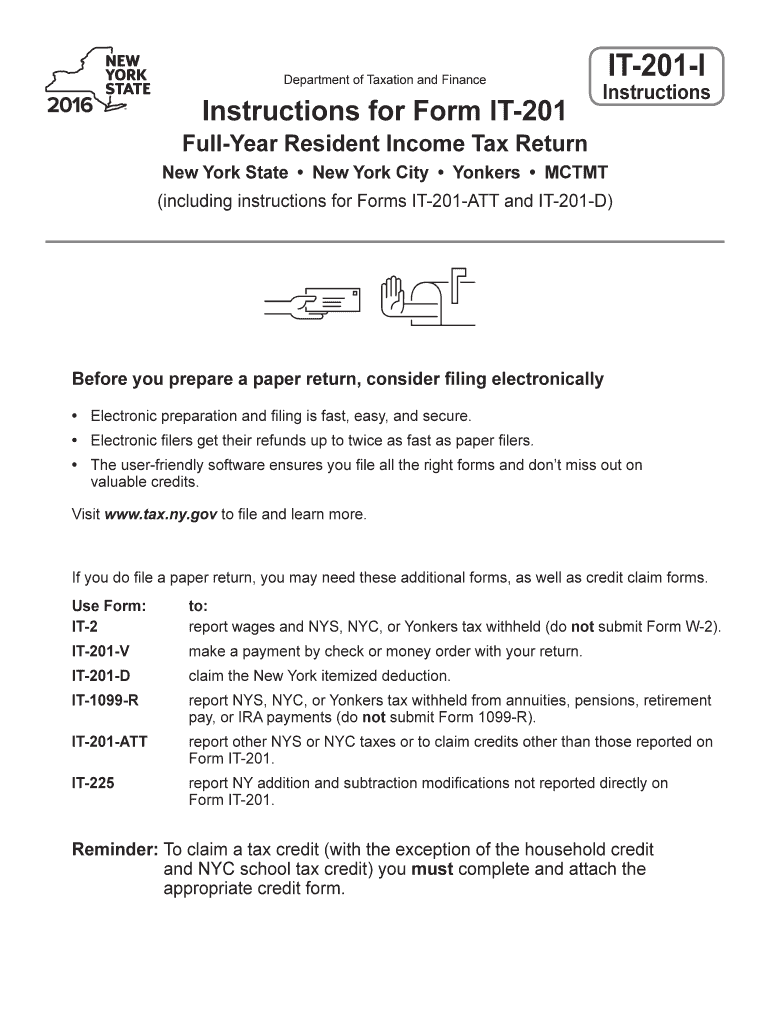
it 201 D New York Form 2016


What is the It 201 D New York Form
The It 201 D New York Form is a state tax form used by residents of New York to report their income and calculate their state tax liability. This form is specifically designed for individuals who are filing their taxes for the year. It allows taxpayers to detail their income sources, deductions, and credits to determine the amount of tax owed or the refund due. Understanding the purpose and structure of this form is essential for accurate tax filing.
How to use the It 201 D New York Form
Using the It 201 D New York Form involves several steps to ensure accurate completion and submission. Taxpayers should begin by gathering all necessary financial documents, including W-2 forms, 1099s, and any other income statements. Next, fill out the form by entering personal information, income details, and applicable deductions. It is crucial to follow the instructions provided with the form carefully to avoid errors. Once completed, the form can be submitted either electronically or by mail, depending on the taxpayer's preference.
Steps to complete the It 201 D New York Form
Completing the It 201 D New York Form requires a systematic approach:
- Gather documents: Collect all necessary tax documents, including income statements and receipts for deductions.
- Fill out personal information: Provide your name, address, and Social Security number at the top of the form.
- Report income: Enter all sources of income in the designated sections, ensuring accuracy.
- Claim deductions: Identify and include any deductions you qualify for, which can reduce your taxable income.
- Calculate tax liability: Use the provided tables and instructions to determine your tax owed or refund due.
- Review: Double-check all entries for accuracy and completeness before submission.
- Submit: File the form electronically or send it via mail to the appropriate tax office.
Legal use of the It 201 D New York Form
The It 201 D New York Form is legally binding when completed accurately and submitted according to state regulations. It is essential to ensure all information is truthful and complete, as providing false information can lead to penalties, including fines or legal action. The form must be filed by the established deadlines to comply with New York tax laws. Utilizing electronic filing methods can enhance security and efficiency, ensuring that the submission meets legal standards.
Filing Deadlines / Important Dates
Filing deadlines for the It 201 D New York Form typically align with federal tax deadlines. Taxpayers should be aware of the following important dates:
- Tax Year Deadline: The form is generally due on April 15 of the following year.
- Extensions: If additional time is needed, taxpayers can file for an extension, which typically grants an extra six months.
- Payment Due Dates: Any tax owed must be paid by the original deadline to avoid interest and penalties.
Who Issues the Form
The It 201 D New York Form is issued by the New York State Department of Taxation and Finance. This state agency is responsible for tax administration, including the collection of state taxes and the enforcement of tax laws. Taxpayers can access the form and related instructions directly from the department's official website or through authorized tax preparation services. It is important to use the most current version of the form to ensure compliance with any recent changes in tax law.
Quick guide on how to complete it 201 d new york 2016 form
Prepare It 201 D New York Form effortlessly on any device
Digital document management has gained traction with both businesses and individuals. It offers an ideal environmentally friendly substitute for traditional printed and signed documents, as you can easily locate the appropriate form and securely archive it online. airSlate SignNow equips you with all the tools necessary to create, modify, and eSign your documents swiftly without holdups. Manage It 201 D New York Form on any device using airSlate SignNow's Android or iOS applications and enhance any document-related task today.
The optimal way to edit and eSign It 201 D New York Form with ease
- Obtain It 201 D New York Form and click Get Form to begin.
- Utilize the tools we provide to complete your form.
- Emphasize pertinent sections of the documents or obscure confidential information with tools that airSlate SignNow provides specifically for that purpose.
- Craft your signature using the Sign feature, which takes mere seconds and carries the same legal validity as a conventional handwritten signature.
- Review all the details and click on the Done button to save your changes.
- Choose your preferred method for submitting your form—via email, SMS, or invite link, or download it to your computer.
Say goodbye to lost or misplaced documents, tedious form searching, or mistakes that necessitate reprinting new copies. airSlate SignNow fulfills your document management needs in just a few clicks from any device you choose. Edit and eSign It 201 D New York Form to ensure effective communication at any stage of your form preparation process with airSlate SignNow.
Create this form in 5 minutes or less
Find and fill out the correct it 201 d new york 2016 form
Create this form in 5 minutes!
How to create an eSignature for the it 201 d new york 2016 form
How to generate an electronic signature for your It 201 D New York 2016 Form in the online mode
How to make an eSignature for your It 201 D New York 2016 Form in Chrome
How to create an electronic signature for putting it on the It 201 D New York 2016 Form in Gmail
How to create an electronic signature for the It 201 D New York 2016 Form right from your smart phone
How to make an eSignature for the It 201 D New York 2016 Form on iOS devices
How to create an electronic signature for the It 201 D New York 2016 Form on Android devices
People also ask
-
What is the It 201 D New York Form?
The It 201 D New York Form is a crucial document for businesses in New York that need to report specific tax information to the state. This form allows companies to provide accurate financial data and ensure compliance with New York tax regulations, ultimately facilitating smoother business operations.
-
How can I fill out the It 201 D New York Form using airSlate SignNow?
Filling out the It 201 D New York Form with airSlate SignNow is simple and efficient. Our platform allows you to upload your document, fill in the required fields electronically, and eSign it without any hassle, streamlining your submission process.
-
Is there a cost associated with using the It 201 D New York Form on airSlate SignNow?
airSlate SignNow offers competitive pricing for our services, including the use of the It 201 D New York Form. We provide different subscription plans to fit your budget, ensuring that you have access to our user-friendly eSigning and document management features.
-
What features are included with the It 201 D New York Form on airSlate SignNow?
When using the It 201 D New York Form on airSlate SignNow, you get access to advanced features such as real-time collaboration, templates for easy reuse, and secure storage. These features enhance your document management process while ensuring compliance with state requirements.
-
Can I integrate airSlate SignNow with other software for filing the It 201 D New York Form?
Yes, airSlate SignNow seamlessly integrates with various software applications, allowing you to streamline the filing of the It 201 D New York Form alongside your existing business tools. This integration capability helps maintain a smooth workflow and enhances overall efficiency.
-
What benefits does airSlate SignNow provide for submitting the It 201 D New York Form?
Using airSlate SignNow to submit your It 201 D New York Form brings numerous benefits, including faster processing times and improved accuracy. Our platform reduces the likelihood of errors, allowing you to focus on your core business activities without worrying about compliance issues.
-
Is my data secure when using the It 201 D New York Form on airSlate SignNow?
Absolutely. airSlate SignNow prioritizes your data security, employing advanced encryption and security protocols when handling the It 201 D New York Form. You can confidently eSign and store documents knowing that your sensitive information is protected.
Get more for It 201 D New York Form
Find out other It 201 D New York Form
- eSign Tennessee General Partnership Agreement Mobile
- eSign Alaska LLC Operating Agreement Fast
- How Can I eSign Hawaii LLC Operating Agreement
- eSign Indiana LLC Operating Agreement Fast
- eSign Michigan LLC Operating Agreement Fast
- eSign North Dakota LLC Operating Agreement Computer
- How To eSignature Louisiana Quitclaim Deed
- eSignature Maine Quitclaim Deed Now
- eSignature Maine Quitclaim Deed Myself
- eSignature Maine Quitclaim Deed Free
- eSignature Maine Quitclaim Deed Easy
- How Do I eSign South Carolina LLC Operating Agreement
- Can I eSign South Carolina LLC Operating Agreement
- How To eSignature Massachusetts Quitclaim Deed
- How To eSign Wyoming LLC Operating Agreement
- eSignature North Dakota Quitclaim Deed Fast
- How Can I eSignature Iowa Warranty Deed
- Can I eSignature New Hampshire Warranty Deed
- eSign Maryland Rental Invoice Template Now
- eSignature Utah Warranty Deed Free