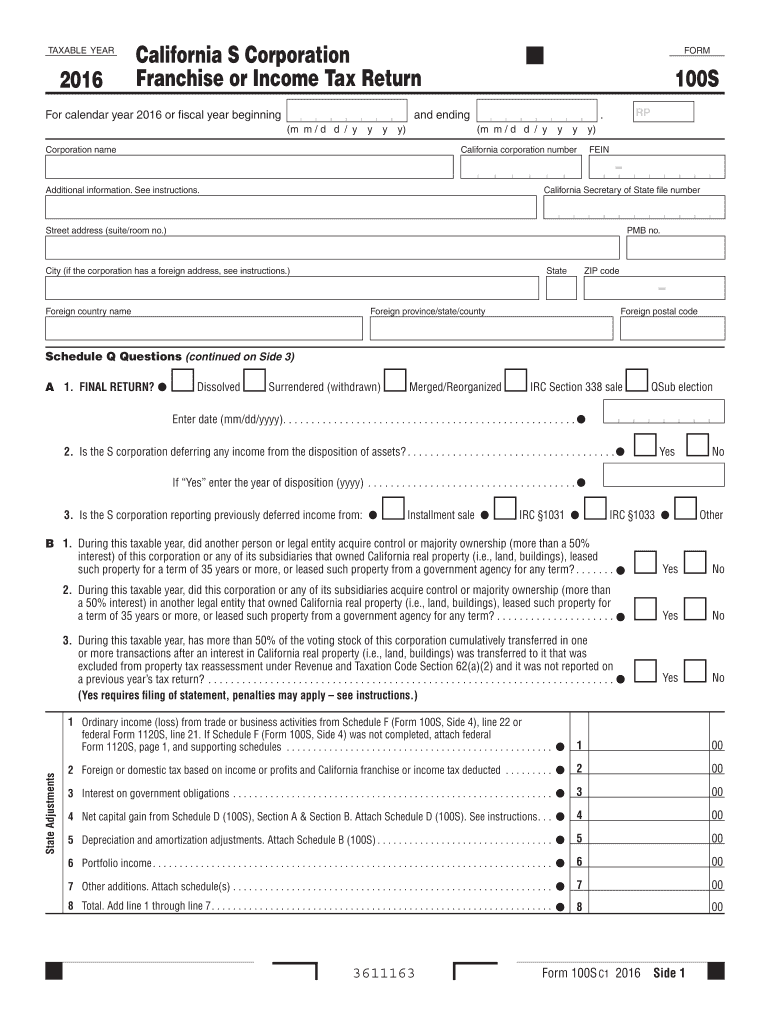
Form 100s 2016


What is the Form 100s
The Form 100s is a crucial document used for reporting income and calculating tax liabilities for certain business entities in the United States. It is primarily utilized by corporations that operate in California, enabling them to report their income, deductions, and credits accurately. This form is essential for compliance with state tax regulations and ensures that businesses fulfill their tax obligations. Understanding the specific requirements and implications of the Form 100s is vital for maintaining good standing with the California Franchise Tax Board.
How to use the Form 100s
Using the Form 100s involves several key steps to ensure accurate completion and submission. First, gather all necessary financial information, including income statements and expense reports. Next, carefully fill out the form, ensuring that all sections are completed accurately. It is important to double-check calculations to avoid errors that could lead to penalties. Once the form is completed, it can be submitted electronically or via mail, depending on the preference of the filer. Familiarizing oneself with the form's layout and instructions can streamline this process significantly.
Steps to complete the Form 100s
Completing the Form 100s requires a systematic approach to ensure all information is accurately reported. The following steps outline the process:
- Step 1: Collect all necessary financial documents, including income statements, balance sheets, and prior year tax returns.
- Step 2: Review the form's instructions to understand each section and the information required.
- Step 3: Fill out the form, starting with basic information such as the business name, address, and federal employer identification number (EIN).
- Step 4: Enter income details, including gross receipts and any applicable deductions.
- Step 5: Complete the tax calculation section, ensuring all figures are accurate.
- Step 6: Review the completed form for errors before submission.
Legal use of the Form 100s
The legal use of the Form 100s is governed by California tax laws, which require accurate reporting of income and tax obligations. Filing this form is not only a legal requirement but also a critical aspect of maintaining compliance with state regulations. Failure to file or inaccuracies in the form can result in penalties, interest, and potential legal action. It is essential for businesses to understand the legal implications associated with the Form 100s to avoid any compliance issues.
Filing Deadlines / Important Dates
Filing deadlines for the Form 100s are crucial for businesses to avoid penalties. Generally, the form must be submitted by the 15th day of the third month after the end of the corporation's fiscal year. For corporations operating on a calendar year, this means the deadline is March 15. It is advisable for businesses to mark their calendars with these important dates and consider filing early to ensure compliance. Additionally, extensions may be available, but they must be requested in advance.
Required Documents
To complete the Form 100s, several documents are required to provide accurate information. These include:
- Income statements detailing gross receipts and revenue.
- Balance sheets that reflect the corporation's financial position.
- Previous year’s tax returns for reference.
- Documentation for any deductions or credits claimed.
- Federal employer identification number (EIN) documentation.
Having these documents readily available can facilitate a smoother filing process and help ensure accuracy.
Quick guide on how to complete form 100s 2016
Complete Form 100s effortlessly on any device
Managing documents online has become increasingly popular among companies and individuals. It serves as an ideal environmentally friendly alternative to conventional printed and signed documents, allowing you to access the correct form and securely store it online. airSlate SignNow provides you with all the resources necessary to create, modify, and eSign your documents quickly without delays. Handle Form 100s on any platform using airSlate SignNow's Android or iOS applications and enhance any document-related process today.
How to adjust and eSign Form 100s with ease
- Find Form 100s and click on Get Form to begin.
- Utilize the tools we offer to fill out your form.
- Highlight important sections of your documents or redact sensitive information using tools provided by airSlate SignNow specifically for that purpose.
- Create your eSignature using the Sign tool, which takes only moments and carries the same legal validity as a traditional handwritten signature.
- Review the information and click the Done button to save your modifications.
- Select your preferred method for sending your form, by email, SMS, or invitation link, or download it to your computer.
Eliminate the worries of lost or misplaced files, tedious document searching, or mistakes requiring new copies. airSlate SignNow meets your document management needs in a few clicks from any device you prefer. Modify and eSign Form 100s and ensure outstanding communication throughout your form preparation process with airSlate SignNow.
Create this form in 5 minutes or less
Find and fill out the correct form 100s 2016
Create this form in 5 minutes!
How to create an eSignature for the form 100s 2016
How to create an eSignature for the Form 100s 2016 online
How to create an electronic signature for your Form 100s 2016 in Chrome
How to create an electronic signature for signing the Form 100s 2016 in Gmail
How to make an eSignature for the Form 100s 2016 from your mobile device
How to make an electronic signature for the Form 100s 2016 on iOS
How to create an electronic signature for the Form 100s 2016 on Android OS
People also ask
-
What are Form 100s and how can airSlate SignNow help with them?
Form 100s are official documents often used for various regulatory and compliance purposes. With airSlate SignNow, businesses can easily create, send, and eSign Form 100s, streamlining the process and ensuring that all signatures are securely collected. The platform enhances document management and provides a user-friendly interface for all users.
-
What features does airSlate SignNow offer for handling Form 100s?
airSlate SignNow provides a range of features specifically designed for managing Form 100s. These include customizable templates, in-app signing, audit trails, and automated workflows. These features simplify the process of completing Form 100s and improve overall efficiency.
-
Is there a cost associated with using airSlate SignNow for Form 100s?
Yes, airSlate SignNow offers various pricing plans based on the features you need for managing Form 100s. The plans are designed to be cost-effective, catering to both small businesses and larger enterprises. A free trial is available, allowing you to experience the benefits before committing.
-
How can businesses benefit from using airSlate SignNow for Form 100s?
Using airSlate SignNow for Form 100s allows businesses to save time and reduce paperwork. The platform enables faster processing of documents, ensuring that Form 100s are completed efficiently and can be signed electronically. This leads to improved productivity and enhanced compliance.
-
Can airSlate SignNow integrate with other software tools for managing Form 100s?
Yes, airSlate SignNow seamlessly integrates with various software tools commonly used for managing Form 100s. This includes popular applications like Google Drive, Salesforce, and Microsoft Office. Integration enhances collaboration and ensures that all documents are accessible across platforms.
-
Is the signing process for Form 100s secure with airSlate SignNow?
Absolutely, the signing process for Form 100s with airSlate SignNow is secure. The platform uses advanced encryption methods to protect documents and ensures that all signatures are legally binding. Your data remains confidential and compliant with industry regulations.
-
What support is available for users of airSlate SignNow handling Form 100s?
airSlate SignNow offers comprehensive support for users managing Form 100s. Help resources include a detailed knowledge base, live chat, and email support to assist with any queries or issues. This ensures that users have the assistance they need to effectively navigate the platform.
Get more for Form 100s
- Ihss referral form
- I cash claim form
- Tdameritrade account death form
- City of lauderhillpolice department internet form
- Certificate of assumed name kentucky form
- Cca form illinois
- Ohio uniform incident report odps office of criminal justice ocjs ohio
- Fair hearing request form 1 01 fair hearing request form 1 01 disabilityrightsca
Find out other Form 100s
- eSign New Hampshire Warranty Deed Fast
- eSign Hawaii Postnuptial Agreement Template Later
- eSign Kentucky Postnuptial Agreement Template Online
- eSign Maryland Postnuptial Agreement Template Mobile
- How Can I eSign Pennsylvania Postnuptial Agreement Template
- eSign Hawaii Prenuptial Agreement Template Secure
- eSign Michigan Prenuptial Agreement Template Simple
- eSign North Dakota Prenuptial Agreement Template Safe
- eSign Ohio Prenuptial Agreement Template Fast
- eSign Utah Prenuptial Agreement Template Easy
- eSign Utah Divorce Settlement Agreement Template Online
- eSign Vermont Child Custody Agreement Template Secure
- eSign North Dakota Affidavit of Heirship Free
- How Do I eSign Pennsylvania Affidavit of Heirship
- eSign New Jersey Affidavit of Residence Free
- eSign Hawaii Child Support Modification Fast
- Can I eSign Wisconsin Last Will and Testament
- eSign Wisconsin Cohabitation Agreement Free
- How To eSign Colorado Living Will
- eSign Maine Living Will Now