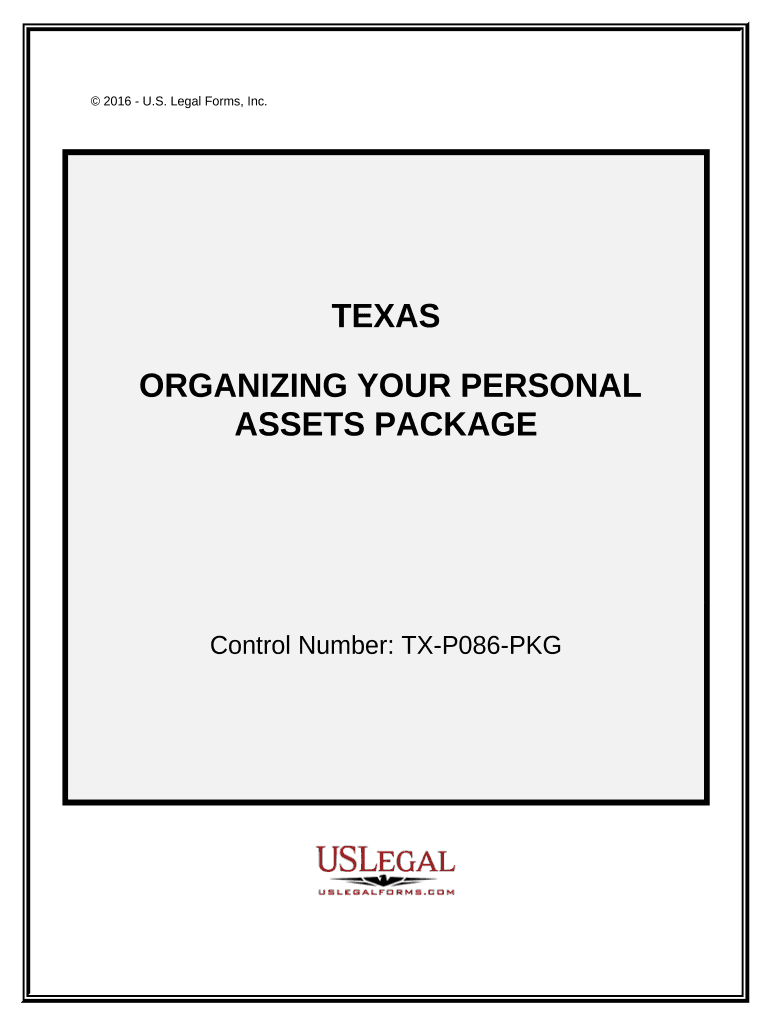
Texas Assets Form


What is the Texas Assets
The term "Texas assets" refers to various types of property, rights, and interests that individuals or entities may own within the state of Texas. This can include real estate, personal property, financial assets, and intangible assets. Understanding what constitutes Texas assets is crucial for legal, tax, and estate planning purposes. Proper identification and documentation of these assets are essential for compliance with state laws and regulations.
How to use the Texas Assets
Using Texas assets effectively involves several steps, including proper documentation and compliance with state regulations. Individuals and businesses should maintain accurate records of their assets, which can assist in legal matters, taxation, and estate planning. Utilizing digital solutions for managing these documents can streamline the process, ensuring that all necessary forms are filled out correctly and securely. This is particularly important for assets that may require legal transfer or declaration.
Steps to complete the Texas Assets
Completing the Texas assets form involves a systematic approach to ensure accuracy and compliance. Here are the key steps:
- Gather necessary documentation related to your assets, such as deeds, titles, and financial statements.
- Fill out the Texas assets form with detailed information about each asset, including descriptions, values, and ownership details.
- Review the completed form for accuracy and completeness to avoid any potential issues.
- Submit the form through the appropriate channels, ensuring that it is filed with the correct state agency or authority.
Legal use of the Texas Assets
The legal use of Texas assets encompasses compliance with state laws regarding ownership, transfer, and taxation. It is important to understand the legal implications of asset ownership, including any obligations to report or disclose these assets for tax purposes. Engaging with legal professionals can provide clarity on how to navigate these regulations effectively, ensuring that all legal requirements are met.
Key elements of the Texas Assets
Key elements of Texas assets include their classification, valuation, and ownership rights. Each asset type may have specific legal definitions and requirements under Texas law. Additionally, understanding the implications of asset classification for tax purposes is essential. Proper valuation is necessary for accurate reporting and compliance with state regulations, particularly in estate and gift tax contexts.
Required Documents
To effectively manage Texas assets, several documents may be required. These can include:
- Property deeds for real estate assets.
- Bank statements and investment account statements for financial assets.
- Personal property titles for vehicles or significant personal items.
- Legal documents related to ownership, such as wills or trusts.
Having these documents readily available can facilitate the accurate completion of the Texas assets form and ensure compliance with legal requirements.
Form Submission Methods (Online / Mail / In-Person)
Submitting the Texas assets form can be done through various methods, depending on the specific requirements of the state agency involved. Common submission methods include:
- Online submission through official state websites, which often provide secure portals for document upload.
- Mailing the completed form to the appropriate office, ensuring it is sent with adequate postage and tracking.
- In-person submission at designated state offices, which may allow for immediate processing and confirmation of receipt.
Choosing the right submission method can help ensure that the Texas assets form is processed efficiently and correctly.
Quick guide on how to complete texas assets
Complete Texas Assets effortlessly on any device
Digital document management has become increasingly popular among businesses and individuals. It offers an ideal environmentally friendly substitute for conventional printed and signed papers, as you can access the necessary form and securely store it online. airSlate SignNow equips you with all the tools you need to create, modify, and electronically sign your documents promptly without interruptions. Manage Texas Assets on any device with airSlate SignNow's Android or iOS applications and streamline any document-related task today.
The easiest way to alter and electronically sign Texas Assets with ease
- Locate Texas Assets and click Get Form to begin.
- Use the tools we provide to fill out your document.
- Highlight relevant sections of the document or obscure sensitive information with tools that airSlate SignNow offers specifically for that purpose.
- Create your signature using the Sign feature, which takes just seconds and carries the same legal validity as a conventional wet ink signature.
- Review all the information and then click on the Done button to save your adjustments.
- Select your preferred method to deliver your form, whether by email, SMS, or invitation link, or download it to your computer.
Eliminate concerns about lost or mislaid files, tedious form navigation, or errors that necessitate reprinting new document copies. airSlate SignNow addresses all your document management needs in just a few clicks from any device you choose. Edit and electronically sign Texas Assets and guarantee excellent communication throughout your form preparation process with airSlate SignNow.
Create this form in 5 minutes or less
Create this form in 5 minutes!
People also ask
-
What are Texas assets and how can airSlate SignNow help manage them?
Texas assets refer to property and resources owned by individuals or organizations within Texas. airSlate SignNow simplifies the management of these assets by allowing users to seamlessly send and eSign essential documents. This not only streamlines the workflow but also ensures that all transactions related to Texas assets are legally binding.
-
What features does airSlate SignNow offer for managing Texas assets?
airSlate SignNow provides features like customizable templates, team collaboration tools, and real-time document tracking, which are ideal for managing Texas assets. These features enhance efficiency and ensure that all documentation regarding your assets is handled securely and promptly.
-
How does airSlate SignNow ensure the security of Texas assets documentation?
The security of your Texas assets documentation is paramount. airSlate SignNow employs advanced encryption and compliance with industry standards to protect sensitive data. This ensures that your documents remain safe during the signing process and are accessible only to authorized individuals.
-
Is airSlate SignNow cost-effective for businesses managing Texas assets?
Yes, airSlate SignNow is designed to be a cost-effective solution for businesses managing Texas assets. With competitive pricing plans and no hidden fees, users can choose a plan that fits their budget while enjoying robust eSignature capabilities and management features.
-
Can airSlate SignNow integrate with other tools for managing Texas assets?
Absolutely! airSlate SignNow offers integrations with popular tools like Google Drive, Salesforce, and Microsoft Office, making it easier to manage Texas assets. This integration capability allows users to synchronize their workflows across different platforms, improving efficiency and reducing manual data entry.
-
How can airSlate SignNow benefit real estate transactions involving Texas assets?
For real estate transactions involving Texas assets, airSlate SignNow provides a streamlined eSignature solution. It speeds up the signing process, enhances communication between parties, and keeps all necessary documents organized and accessible, facilitating a smooth transaction experience.
-
What support options does airSlate SignNow provide for managing Texas assets?
airSlate SignNow offers comprehensive customer support to assist users in managing Texas assets effectively. This includes live chat, email support, and an extensive knowledge base, ensuring that businesses can resolve any issues or queries quickly and efficiently.
Get more for Texas Assets
- Customer move polk county utilities application for water form
- Rewards checkup after lesson 15 name date total points of 100 points part 1 form
- 671 4759380 form
- Umpire exam south dakota umpires association sdumpires form
- Click here to download an application skipamp39s music form
- Accommodation third party form
- Six month temporary guardianship form
- Grievance from english fl 3 13 07 insurance company form
Find out other Texas Assets
- How To eSign New York Legal Form
- How Can I eSign North Carolina Non-Profit Document
- How To eSign Vermont Non-Profit Presentation
- How Do I eSign Hawaii Orthodontists PDF
- How Can I eSign Colorado Plumbing PDF
- Can I eSign Hawaii Plumbing PDF
- How Do I eSign Hawaii Plumbing Form
- Can I eSign Hawaii Plumbing Form
- How To eSign Hawaii Plumbing Word
- Help Me With eSign Hawaii Plumbing Document
- How To eSign Hawaii Plumbing Presentation
- How To eSign Maryland Plumbing Document
- How Do I eSign Mississippi Plumbing Word
- Can I eSign New Jersey Plumbing Form
- How Can I eSign Wisconsin Plumbing PPT
- Can I eSign Colorado Real Estate Form
- How To eSign Florida Real Estate Form
- Can I eSign Hawaii Real Estate Word
- How Do I eSign Hawaii Real Estate Word
- How To eSign Hawaii Real Estate Document