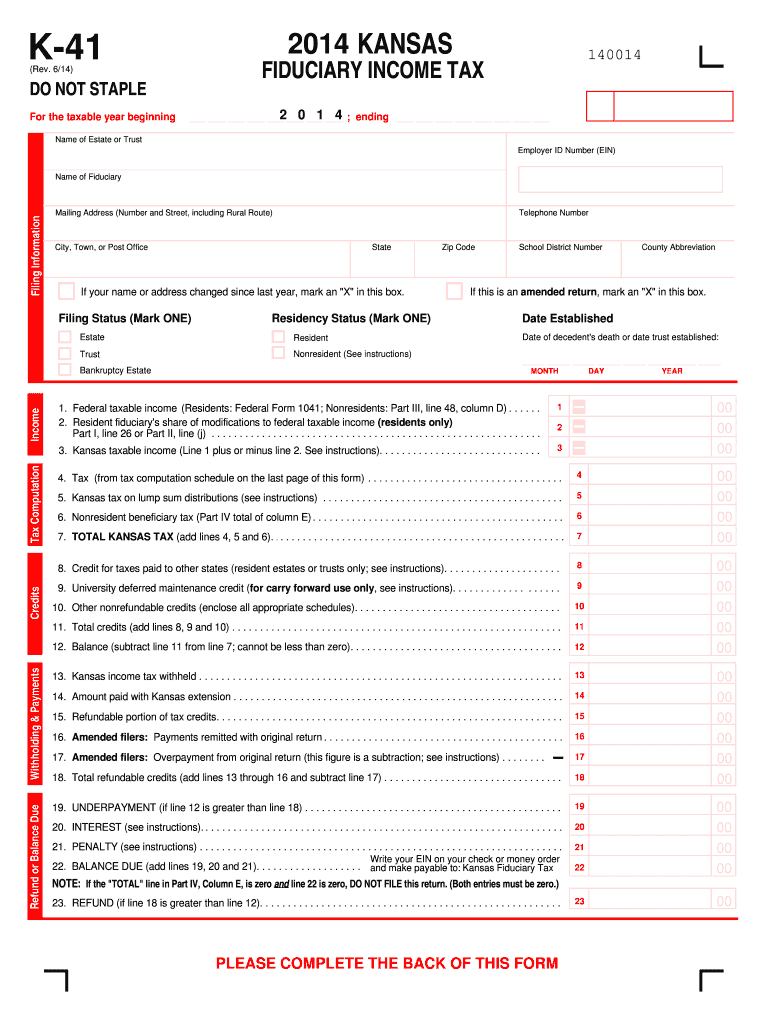
K 41 Form 2014


What is the K-41 Form
The K-41 Form is a tax document used primarily in the United States for reporting specific financial information to state tax authorities. It is often associated with various tax obligations and is essential for individuals or businesses that need to disclose income, deductions, or other relevant financial data. Understanding the purpose of the K-41 Form is crucial for ensuring compliance with state tax regulations.
How to use the K-41 Form
Using the K-41 Form involves filling it out accurately and submitting it to the appropriate tax authority. The form typically requires detailed information about income, deductions, and any other relevant financial data. Users should ensure they have all necessary documentation at hand, as this will facilitate the completion of the form. It is advisable to review the instructions carefully to avoid errors that could lead to penalties or delays in processing.
Steps to complete the K-41 Form
Completing the K-41 Form requires a systematic approach to ensure accuracy and compliance. The following steps can guide users through the process:
- Gather all necessary financial documents, including income statements and receipts for deductions.
- Carefully read the instructions provided with the form to understand the requirements.
- Fill out the form with accurate information, ensuring all sections are completed as required.
- Review the completed form for any errors or omissions before submission.
- Submit the form by the specified deadline, either online, by mail, or in-person, as applicable.
Legal use of the K-41 Form
The K-41 Form must be used in accordance with state tax laws to ensure its legal validity. This includes adhering to deadlines for submission and providing accurate information. Failure to comply with these regulations can result in penalties or legal consequences. It is essential for users to understand their obligations under the law when utilizing this form.
Filing Deadlines / Important Dates
Filing deadlines for the K-41 Form can vary based on state regulations and the specific tax year. Typically, forms must be submitted by a set date, often coinciding with the general tax filing deadline. Users should be aware of these dates to avoid late penalties. It is advisable to check with state tax authorities for the most current deadlines and any potential extensions that may apply.
Required Documents
To complete the K-41 Form accurately, several documents may be required. These can include:
- Income statements, such as W-2s or 1099s.
- Receipts for deductible expenses.
- Previous tax returns for reference.
- Any other documentation that supports the information reported on the form.
Having these documents ready will streamline the completion process and help ensure that all necessary information is included.
Form Submission Methods
The K-41 Form can typically be submitted through various methods, including:
- Online submission through state tax authority websites.
- Mailing a hard copy of the form to the designated address.
- In-person submission at local tax offices, if available.
Choosing the appropriate submission method may depend on personal preferences and the specific requirements of the state in which the form is being filed.
Quick guide on how to complete k 41 form 2014 2018
Prepare K 41 Form effortlessly on any device
Digital document management has gained greater traction among businesses and individuals alike. It offers an ideal eco-friendly substitute for conventional printed and signed paperwork, allowing you to obtain the necessary form and securely preserve it online. airSlate SignNow equips you with all the tools required to create, modify, and electronically sign your documents swiftly and without obstacles. Manage K 41 Form on any platform using airSlate SignNow's Android or iOS applications and enhance any document-centric process today.
How to modify and electronically sign K 41 Form effortlessly
- Obtain K 41 Form and click Get Form to begin.
- Utilize the tools we provide to complete your document.
- Highlight important sections of your documents or conceal sensitive information with tools that airSlate SignNow offers specifically for that purpose.
- Create your electronic signature using the Sign feature, which takes only seconds and holds the same legal validity as a conventional wet ink signature.
- Verify the details and click the Done button to save your changes.
- Choose how you would like to send your form, whether by email, SMS, invite link, or download it to your PC.
Forget about lost or misfiled documents, cumbersome form searching, or mistakes that require reprinting new document copies. airSlate SignNow meets all your document management requirements in just a few clicks from any device of your choosing. Edit and electronically sign K 41 Form and ensure outstanding communication at every stage of the form preparation process with airSlate SignNow.
Create this form in 5 minutes or less
Find and fill out the correct k 41 form 2014 2018
Create this form in 5 minutes!
How to create an eSignature for the k 41 form 2014 2018
How to create an electronic signature for the K 41 Form 2014 2018 in the online mode
How to create an electronic signature for your K 41 Form 2014 2018 in Google Chrome
How to make an eSignature for signing the K 41 Form 2014 2018 in Gmail
How to make an electronic signature for the K 41 Form 2014 2018 straight from your smartphone
How to make an electronic signature for the K 41 Form 2014 2018 on iOS devices
How to make an electronic signature for the K 41 Form 2014 2018 on Android devices
People also ask
-
What is the K 41 Form?
The K 41 Form is a tax document used to report income and calculate tax liabilities. It is essential for businesses and individuals to accurately complete the K 41 Form to ensure compliance with tax regulations. airSlate SignNow offers an efficient way to eSign and submit this form securely.
-
How can airSlate SignNow assist with the K 41 Form?
airSlate SignNow simplifies the process of preparing and eSigning the K 41 Form with its user-friendly platform. You can fill out, review, and sign the form electronically, reducing the time and effort needed for paperwork. This streamlines your workflow, helping you meet tax deadlines efficiently.
-
What are the pricing options for using airSlate SignNow for the K 41 Form?
airSlate SignNow offers flexible pricing plans to accommodate different business needs, starting from a free trial to affordable monthly subscriptions. This makes it easy for users to manage their K 41 Form eSigning tasks without breaking the bank. A detailed pricing page is available for a thorough breakdown of features.
-
Are there any features tailored for the K 41 Form on airSlate SignNow?
Yes, airSlate SignNow includes specific features that enhance the K 41 Form signing process, such as document templates, audit trails, and secure storage. These features ensure that your K 41 Form is handled with utmost security and compliance. Additionally, cloud access allows you to manage your forms anytime, anywhere.
-
What benefits does airSlate SignNow provide for managing the K 41 Form?
Using airSlate SignNow for the K 41 Form offers numerous benefits, including increased efficiency and reduced paper usage. The platform's integration capabilities allow seamless connectivity with other business tools, making it easier to organize and track your tax documents. Ultimately, this leads to faster processing and improved accuracy.
-
Can I integrate airSlate SignNow with other software for managing the K 41 Form?
Absolutely! airSlate SignNow can be integrated with various software applications to facilitate the K 41 Form management process. This includes CRM systems, cloud storage services, and project management tools, allowing for an enhanced workflow and easier access to your documents. These integrations streamline your document processes and improve productivity.
-
Is there support available for users dealing with the K 41 Form on airSlate SignNow?
Yes, airSlate SignNow provides comprehensive support for users encountering issues with the K 41 Form. You can access resources such as tutorials, FAQs, and customer service to quickly resolve any challenges. Their dedicated support team is always ready to assist you in ensuring a smooth experience with the platform.
Get more for K 41 Form
Find out other K 41 Form
- Help Me With eSign Montana Banking Form
- Can I Sign Kentucky Courts Document
- How To eSign New York Banking Word
- Can I eSign South Dakota Banking PPT
- How Can I eSign South Dakota Banking PPT
- How Do I eSign Alaska Car Dealer Form
- How To eSign California Car Dealer Form
- Can I eSign Colorado Car Dealer Document
- How Can I eSign Colorado Car Dealer Document
- Can I eSign Hawaii Car Dealer Word
- How To eSign Hawaii Car Dealer PPT
- How To eSign Hawaii Car Dealer PPT
- How Do I eSign Hawaii Car Dealer PPT
- Help Me With eSign Hawaii Car Dealer PPT
- How Can I eSign Hawaii Car Dealer Presentation
- How Do I eSign Hawaii Business Operations PDF
- How Can I eSign Hawaii Business Operations PDF
- How To eSign Hawaii Business Operations Form
- How Do I eSign Hawaii Business Operations Form
- Help Me With eSign Hawaii Business Operations Presentation