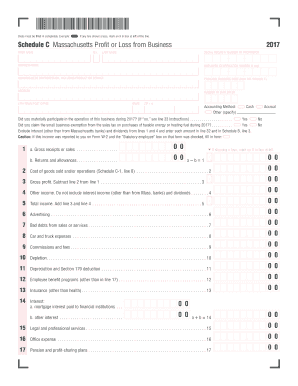
Schedule C 2017


What is the Schedule C
The Schedule C form, officially known as "Profit or Loss from Business," is a crucial document for self-employed individuals and sole proprietors in the United States. It is used to report income or loss from a business operated as a sole proprietorship. This form allows individuals to detail their business earnings, expenses, and net profit or loss, which is then transferred to their personal income tax return. Understanding the Schedule C is essential for accurate tax reporting and compliance with IRS regulations.
How to use the Schedule C
To effectively use the Schedule C form, individuals should first gather all relevant financial information regarding their business activities. This includes income received, business expenses, and any other deductions that may apply. The form consists of various sections, including income, expenses, and cost of goods sold, which need to be filled out accurately. After completing the form, it should be attached to the individual's Form 1040 when filing taxes. Properly using the Schedule C can help maximize deductions and minimize tax liability.
Steps to complete the Schedule C
Completing the Schedule C involves several key steps:
- Gather financial records: Collect all income statements, receipts, and documentation of business expenses.
- Fill out the income section: Report total income earned from the business during the tax year.
- Detail expenses: List all allowable business expenses, such as supplies, utilities, and travel costs.
- Calculate net profit or loss: Subtract total expenses from total income to determine the net profit or loss.
- Review and verify: Ensure all information is accurate and complete before submission.
Legal use of the Schedule C
The Schedule C form is legally binding when filled out correctly and submitted as part of the individual's tax return. To ensure legal compliance, it must adhere to IRS guidelines, including accurate reporting of income and expenses. Additionally, the form must be signed and dated to validate the information provided. Utilizing electronic signature solutions can enhance the legal standing of the document, as they comply with regulations such as the ESIGN Act and UETA.
IRS Guidelines
The IRS provides specific guidelines for completing the Schedule C. These include instructions on what constitutes allowable business expenses, how to report income, and the importance of maintaining accurate records. Taxpayers should refer to the IRS instructions for Schedule C to understand the requirements fully and avoid potential penalties. Familiarity with these guidelines helps ensure compliance and can aid in maximizing deductions.
Filing Deadlines / Important Dates
Filing the Schedule C is typically due on April 15 each year, coinciding with the individual income tax return deadline. If this date falls on a weekend or holiday, the deadline may be extended. Taxpayers should also be aware of any extensions they may file for additional time to submit their returns. Staying informed about these important dates helps avoid late fees and penalties.
Quick guide on how to complete schedule c
Prepare Schedule C effortlessly on any device
Online document management has become increasingly favored by businesses and individuals alike. It serves as an ideal eco-friendly substitute for traditional printed and signed documents, enabling you to locate the necessary form and securely store it online. airSlate SignNow provides all the tools required to create, modify, and eSign your documents swiftly without any hold-ups. Manage Schedule C on any platform using airSlate SignNow's Android or iOS applications and simplify any document-related operation today.
The easiest way to modify and eSign Schedule C with ease
- Obtain Schedule C and click on Get Form to begin.
- Utilize the tools we provide to complete your form.
- Emphasize important sections of your documents or redact sensitive information with tools specifically offered by airSlate SignNow for that purpose.
- Create your signature using the Sign feature, which takes just moments and holds the same legal validity as a traditional handwritten signature.
- Review all the details and click on the Done button to save your modifications.
- Select your preferred method to share your form, whether by email, text message (SMS), or invitation link, or download it to your computer.
Say goodbye to lost or misplaced files, tedious form searches, or errors that necessitate printing new document copies. airSlate SignNow meets all your document management needs within a few clicks from any device you choose. Modify and eSign Schedule C and ensure effective communication at every stage of your form preparation process with airSlate SignNow.
Create this form in 5 minutes or less
Find and fill out the correct schedule c
Create this form in 5 minutes!
How to create an eSignature for the schedule c
How to generate an electronic signature for the Schedule C online
How to create an eSignature for your Schedule C in Google Chrome
How to make an eSignature for signing the Schedule C in Gmail
How to generate an eSignature for the Schedule C straight from your mobile device
How to make an electronic signature for the Schedule C on iOS devices
How to generate an electronic signature for the Schedule C on Android devices
People also ask
-
What is Schedule C and why is it important for small businesses?
Schedule C is a tax form used by sole proprietors to report income or loss from their business. It's important for small businesses because it allows owners to report profits, which directly impacts their tax obligations. Using airSlate SignNow, you can easily manage documents related to your Schedule C filings, ensuring everything is organized and accessible.
-
How does airSlate SignNow help with Schedule C documentation?
airSlate SignNow simplifies the process of handling Schedule C documentation by providing an easy-to-use platform for electronic signatures and document management. You can quickly create, send, and track essential forms, including tax documents, enhancing efficiency and reducing administrative tasks. This ensures that your Schedule C filings are completed accurately and on time.
-
Is airSlate SignNow cost-effective for small businesses filing Schedule C?
Yes, airSlate SignNow offers a cost-effective solution for small businesses, especially those managing Schedule C filings. With flexible pricing plans, it caters to various budget levels, providing essential features to streamline document management without breaking the bank. This makes it an ideal choice for business owners focused on maximizing their tax filing efficiency.
-
Can I integrate airSlate SignNow with other accounting software for Schedule C?
Absolutely! airSlate SignNow integrates seamlessly with various accounting software solutions, allowing you to connect your Schedule C forms with your accounting tools. This integration enhances your workflow by automatically syncing data, reducing manual entry, and minimizing errors, ensuring your financial records are always up-to-date.
-
What features does airSlate SignNow offer for managing Schedule C documents?
airSlate SignNow boasts numerous features designed for managing Schedule C documents, including eSigning, template creation, and document tracking. These features streamline the process, enabling users to send, receive, and store important tax documents securely. This comprehensive management system ensures that you have easy access to any Schedule C forms whenever you need them.
-
How can airSlate SignNow improve the efficiency of my Schedule C filing process?
By utilizing airSlate SignNow, you can enhance the efficiency of your Schedule C filing process through its automated workflows and document templates. These tools reduce the time spent on paperwork, allowing you to focus more on your business operations. The platform’s reminders and tracking features also ensure that you stay on schedule with your filings.
-
Is it easy to get started with airSlate SignNow for Schedule C needs?
Yes, getting started with airSlate SignNow for your Schedule C needs is quick and easy. The user-friendly interface allows you to create accounts and begin using the platform within minutes. Additionally, helpful resources and customer support are available to assist you in setting up your Schedule C documentation efficiently.
Get more for Schedule C
Find out other Schedule C
- Electronic signature Texas Plumbing Quitclaim Deed Secure
- Electronic signature Utah Plumbing Last Will And Testament Free
- Electronic signature Washington Plumbing Business Plan Template Safe
- Can I Electronic signature Vermont Plumbing Affidavit Of Heirship
- Electronic signature Michigan Real Estate LLC Operating Agreement Easy
- Electronic signature West Virginia Plumbing Memorandum Of Understanding Simple
- Electronic signature Sports PDF Alaska Fast
- Electronic signature Mississippi Real Estate Contract Online
- Can I Electronic signature Missouri Real Estate Quitclaim Deed
- Electronic signature Arkansas Sports LLC Operating Agreement Myself
- How Do I Electronic signature Nevada Real Estate Quitclaim Deed
- How Can I Electronic signature New Jersey Real Estate Stock Certificate
- Electronic signature Colorado Sports RFP Safe
- Can I Electronic signature Connecticut Sports LLC Operating Agreement
- How Can I Electronic signature New York Real Estate Warranty Deed
- How To Electronic signature Idaho Police Last Will And Testament
- How Do I Electronic signature North Dakota Real Estate Quitclaim Deed
- Can I Electronic signature Ohio Real Estate Agreement
- Electronic signature Ohio Real Estate Quitclaim Deed Later
- How To Electronic signature Oklahoma Real Estate Business Plan Template