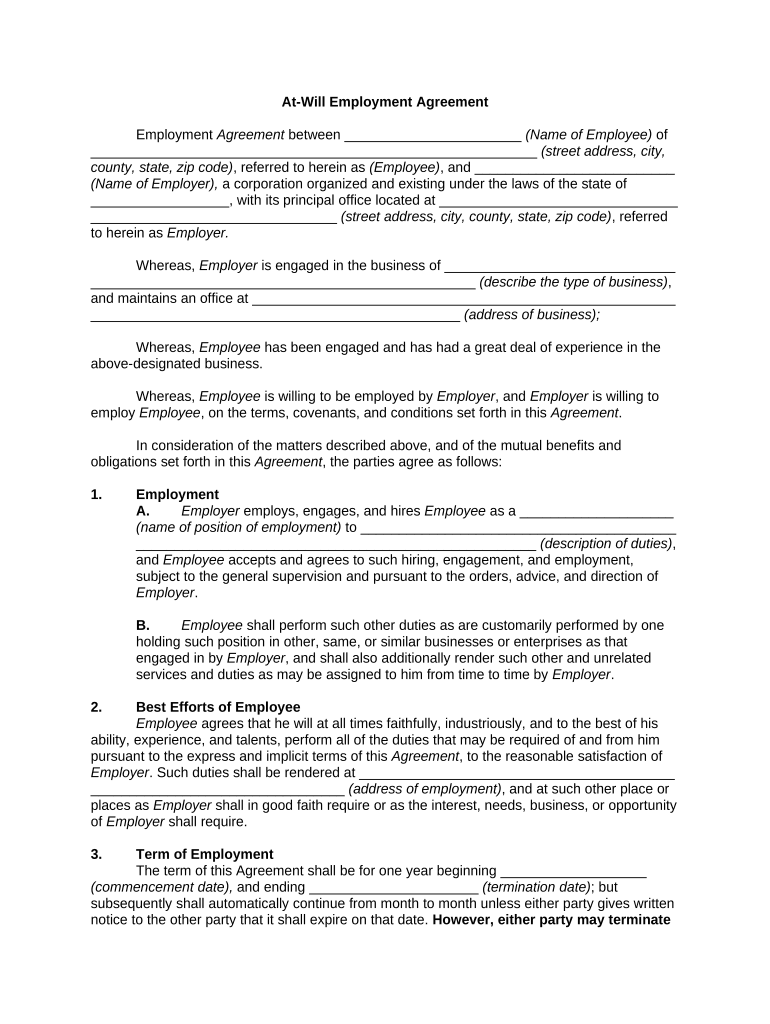
At Will Employment Agreement Form


What is the At Will Employment Agreement
The at will employment agreement is a legal document that outlines the terms of employment between an employer and an employee. This type of agreement allows either party to terminate the employment relationship at any time, for any reason, as long as the reason is not illegal. The agreement typically includes essential details such as job title, responsibilities, compensation, and any specific conditions that might apply. This flexibility is beneficial for both employers and employees, as it allows for adjustments in workforce needs and personal circumstances.
Key Elements of the At Will Employment Agreement
Understanding the key elements of an at will employment agreement is crucial for both parties. Essential components often include:
- Job Title and Description: Clearly defines the employee's role and responsibilities.
- Compensation: Details the salary or hourly wage, along with any benefits.
- Termination Clause: States that employment can be terminated at any time by either party.
- Confidentiality Provisions: Protects sensitive company information.
- Non-Compete Clauses: May restrict the employee from working with competitors after leaving the company.
Steps to Complete the At Will Employment Agreement
Completing an at will employment agreement involves several straightforward steps:
- Gather Necessary Information: Collect details about the job position, compensation, and any specific terms.
- Draft the Agreement: Use a template to create a draft that includes all key elements.
- Review the Document: Both parties should carefully read the agreement to ensure clarity and understanding.
- Sign the Agreement: Both the employer and employee should sign the document, either physically or electronically.
- Distribute Copies: Provide each party with a signed copy for their records.
Legal Use of the At Will Employment Agreement
For an at will employment agreement to be legally valid, it must comply with federal and state laws. This includes ensuring that the terms do not violate any anti-discrimination laws or labor regulations. Additionally, the agreement should be clear and unambiguous, avoiding any language that could imply a contract for a specific duration unless that is the intention. It is advisable to consult legal counsel when drafting or reviewing the agreement to ensure compliance and protect both parties' rights.
How to Use the At Will Employment Agreement
The at will employment agreement serves as a foundational document for the employment relationship. It is used to clarify expectations and responsibilities from the outset. Employers should present the agreement during the hiring process, allowing new employees to review and understand their rights and obligations. This transparency helps to foster a positive working relationship and can prevent misunderstandings or disputes in the future.
State-Specific Rules for the At Will Employment Agreement
While at will employment is recognized across the United States, specific rules and exceptions may vary by state. Some states have additional regulations that protect employees from wrongful termination, such as prohibiting termination based on discrimination or retaliation. It is important for employers and employees to be aware of their state’s laws regarding at will employment to ensure compliance and understand their rights. Consulting with a legal expert familiar with local employment laws can provide valuable guidance.
Quick guide on how to complete at will employment agreement
Finalize At Will Employment Agreement effortlessly on any gadget
Online document management has gained traction among businesses and individuals alike. It offers an ideal eco-friendly substitute for conventional printed and signed documents, allowing you to easily access the right form and securely keep it online. airSlate SignNow equips you with all the tools needed to generate, modify, and eSign your documents quickly without holdups. Handle At Will Employment Agreement on any gadget with airSlate SignNow's Android or iOS applications and streamline any document-related task today.
The simplest method to alter and eSign At Will Employment Agreement without any hassle
- Find At Will Employment Agreement and click Get Form to begin.
- Utilize the tools we offer to finalize your document.
- Emphasize relevant sections of your documents or obscure sensitive information with tools that airSlate SignNow provides specifically for that purpose.
- Create your signature using the Sign feature, which takes mere seconds and holds the same legal validity as a traditional handwritten signature.
- Review all the details and click the Done button to save your changes.
- Choose how you wish to send your form, via email, SMS, or invite link, or download it to your computer.
Eliminate concerns about lost or misplaced documents, tedious form hunting, or mistakes that necessitate printing new copies. airSlate SignNow addresses all your document management needs in just a few clicks from any device of your choice. Modify and eSign At Will Employment Agreement and ensure excellent communication at any stage of the form preparation process with airSlate SignNow.
Create this form in 5 minutes or less
Create this form in 5 minutes!
People also ask
-
What is an at will employment agreement template?
An at will employment agreement template is a legal document that outlines the employment terms between an employer and an employee, stating that either party can terminate the relationship at any time without cause. This template ensures clarity in employment expectations and can help prevent future disputes.
-
How can I get an at will employment agreement template?
You can easily obtain an at will employment agreement template by using airSlate SignNow. Our platform offers customizable templates that you can modify to suit your specific business needs, making the drafting process quick and straightforward.
-
Is the at will employment agreement template legally enforceable?
Yes, an at will employment agreement template created using airSlate SignNow is legally enforceable if it complies with applicable state and federal laws. It is always advisable to review the document with legal counsel to ensure it meets all necessary legal requirements.
-
What are the benefits of using an at will employment agreement template?
Using an at will employment agreement template provides numerous benefits, including clarity regarding job expectations, reduced risk of misunderstandings, and a streamlined hiring process. It also allows businesses to maintain flexibility in managing their workforce.
-
Are there any costs associated with downloading an at will employment agreement template?
With airSlate SignNow, accessing an at will employment agreement template is both affordable and efficient. Our pricing plans are designed to cater to businesses of all sizes, ensuring that you get the best value for your document management needs.
-
Can I customize the at will employment agreement template?
Absolutely! airSlate SignNow allows users to fully customize the at will employment agreement template. You can easily modify language, add specific terms, and ensure that the agreement reflects the unique aspects of your business.
-
What features does airSlate SignNow offer for handling employment agreements?
airSlate SignNow offers a range of features for managing employment agreements, including secure eSignature capabilities, document tracking, and easy integration with other HR tools. Our user-friendly platform makes it simple to create, send, and manage your at will employment agreement template.
Get more for At Will Employment Agreement
- Sec news digest 12 04 1989 a brief summary of financial proposals filed with and actions by the sec sec form
- East asiasoutheast asia korea souththe world factbook form
- 1 1 kwanumzen form
- 5 9 alexandr4784 narod form
- 363 8 2011 rae form
- Samsa certificate form
- Singtel termination letter sample form
- Recipe card maker template form
Find out other At Will Employment Agreement
- Sign Alabama Real Estate Quitclaim Deed Free
- How Can I Sign Alabama Real Estate Affidavit Of Heirship
- Can I Sign Arizona Real Estate Confidentiality Agreement
- How Do I Sign Arizona Real Estate Memorandum Of Understanding
- Sign South Dakota Plumbing Job Offer Later
- Sign Tennessee Plumbing Business Letter Template Secure
- Sign South Dakota Plumbing Emergency Contact Form Later
- Sign South Dakota Plumbing Emergency Contact Form Myself
- Help Me With Sign South Dakota Plumbing Emergency Contact Form
- How To Sign Arkansas Real Estate Confidentiality Agreement
- Sign Arkansas Real Estate Promissory Note Template Free
- How Can I Sign Arkansas Real Estate Operating Agreement
- Sign Arkansas Real Estate Stock Certificate Myself
- Sign California Real Estate IOU Safe
- Sign Connecticut Real Estate Business Plan Template Simple
- How To Sign Wisconsin Plumbing Cease And Desist Letter
- Sign Colorado Real Estate LLC Operating Agreement Simple
- How Do I Sign Connecticut Real Estate Operating Agreement
- Sign Delaware Real Estate Quitclaim Deed Secure
- Sign Georgia Real Estate Business Plan Template Computer