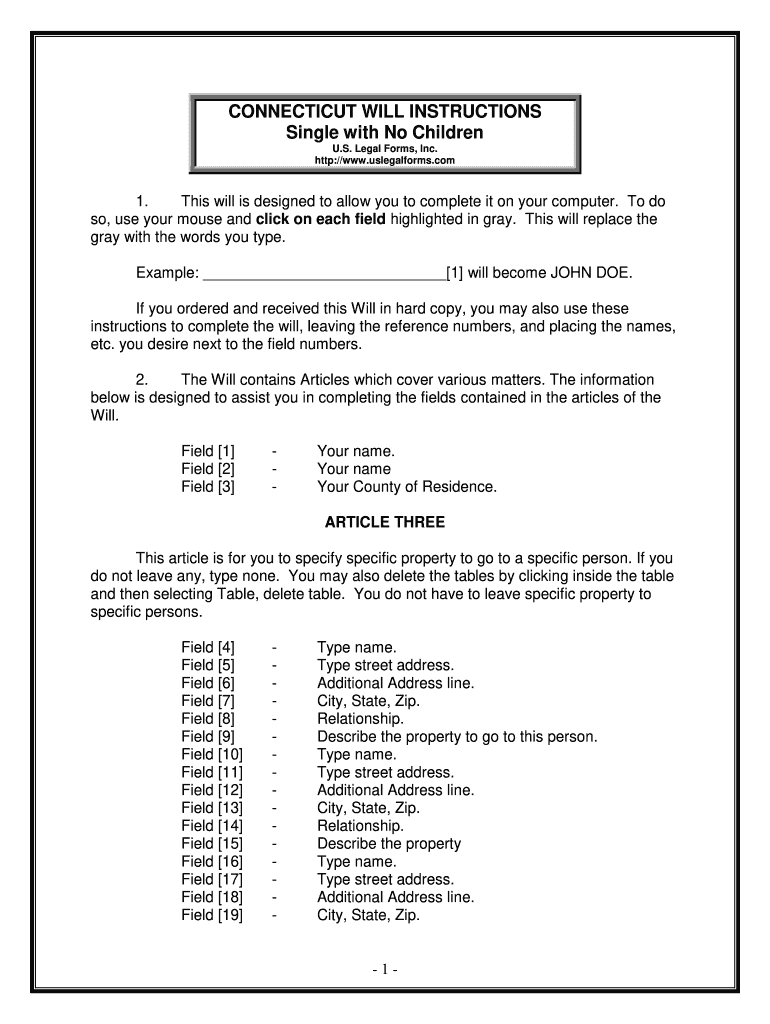
CONNECTICUT WILL INSTRUCTIONS Form


What is the CONNECTICUT WILL INSTRUCTIONS
The Connecticut Will Instructions form serves as a crucial document for individuals looking to outline their final wishes regarding the distribution of their assets after passing. This form provides a structured way to express preferences for asset distribution, guardianship of minor children, and other important decisions related to one's estate. By completing this form, individuals can ensure that their intentions are clearly documented and legally recognized, which can help avoid disputes among heirs and streamline the probate process.
How to use the CONNECTICUT WILL INSTRUCTIONS
Using the Connecticut Will Instructions form involves several straightforward steps. First, gather all necessary information about your assets, beneficiaries, and any special instructions you wish to include. Next, carefully fill out the form, ensuring that all sections are completed accurately. It is important to sign the document in the presence of witnesses, as required by Connecticut law, to validate the will. Once completed, store the document in a safe place and inform your loved ones about its location to ensure they can access it when needed.
Steps to complete the CONNECTICUT WILL INSTRUCTIONS
Completing the Connecticut Will Instructions form involves the following key steps:
- Gather personal information, including your full name, address, and date of birth.
- List your assets, including real estate, bank accounts, investments, and personal belongings.
- Identify beneficiaries who will inherit your assets and specify their shares.
- Designate an executor to manage your estate and ensure your wishes are executed.
- Include any specific instructions regarding guardianship for minor children.
- Sign the document in the presence of at least two witnesses, who should also sign the will.
- Store the completed will in a secure location, such as a safe or with a trusted individual.
Legal use of the CONNECTICUT WILL INSTRUCTIONS
The Connecticut Will Instructions form is legally binding when executed in accordance with state laws. To ensure its validity, the will must be signed by the testator (the person making the will) and witnessed by at least two individuals who are not beneficiaries. This adherence to legal requirements helps protect the document from challenges in court and ensures that the testator's wishes are respected. It is advisable to consult with an attorney for guidance on specific legal nuances and to confirm compliance with all regulations.
Key elements of the CONNECTICUT WILL INSTRUCTIONS
Several key elements must be included in the Connecticut Will Instructions form to ensure its effectiveness:
- Testator Information: Full name, address, and date of birth of the individual creating the will.
- Asset Distribution: Clear instructions on how assets should be divided among beneficiaries.
- Executor Designation: Name of the person responsible for managing the estate and ensuring the will is executed as intended.
- Guardianship Provisions: Instructions for the care of any minor children.
- Witness Signatures: Signatures of at least two witnesses who can attest to the testator's signing of the will.
State-specific rules for the CONNECTICUT WILL INSTRUCTIONS
Connecticut has specific rules governing the execution and validity of wills. The will must be in writing and signed by the testator in the presence of at least two witnesses. These witnesses must also sign the document, affirming that they observed the testator signing the will. Additionally, Connecticut allows for holographic wills, which are handwritten and do not require witnesses, but they must still meet certain criteria to be considered valid. Familiarity with these state-specific rules is essential for ensuring that the will is enforceable.
Quick guide on how to complete connecticut will instructions
Effortlessly Prepare CONNECTICUT WILL INSTRUCTIONS on Any Device
Digital document management has gained traction among businesses and individuals alike. It offers an excellent environmentally friendly substitute to traditional printed and signed documents, as you can easily find the necessary form and securely save it online. airSlate SignNow provides all the tools you require to create, modify, and eSign your documents efficiently without delays. Manage CONNECTICUT WILL INSTRUCTIONS on any platform with airSlate SignNow's Android or iOS applications and enhance any document-related procedure today.
How to Edit and eSign CONNECTICUT WILL INSTRUCTIONS with Ease
- Find CONNECTICUT WILL INSTRUCTIONS and click on Get Form to begin.
- Utilize the tools we provide to complete your form.
- Highlight pertinent sections of your documents or obscure sensitive details with tools that airSlate SignNow offers specifically for that purpose.
- Generate your eSignature using the Sign tool, which takes mere seconds and carries the same legal validity as an ink signature.
- Review the details and click on the Done button to save your modifications.
- Choose your preferred method to send your form, whether by email, SMS, invitation link, or download to your computer.
Eliminate worries about lost or misplaced documents, tedious form searches, or errors that require new copies to be printed. airSlate SignNow addresses all your document management needs in just a few clicks from any device you choose. Revise and eSign CONNECTICUT WILL INSTRUCTIONS to ensure outstanding communication at every stage of your form preparation process with airSlate SignNow.
Create this form in 5 minutes or less
Create this form in 5 minutes!
How to create an eSignature for the connecticut will instructions
How to make an eSignature for the Connecticut Will Instructions online
How to generate an electronic signature for your Connecticut Will Instructions in Google Chrome
How to generate an electronic signature for putting it on the Connecticut Will Instructions in Gmail
How to create an electronic signature for the Connecticut Will Instructions from your smartphone
How to create an eSignature for the Connecticut Will Instructions on iOS devices
How to create an eSignature for the Connecticut Will Instructions on Android devices
People also ask
-
What are CONNECTICUT WILL INSTRUCTIONS?
CONNECTICUT WILL INSTRUCTIONS refer to the guidelines and requirements necessary for drafting a legally binding will in Connecticut. These instructions help ensure that your will meets state laws, addressing critical components like witness signatures, notarization, and asset distribution.
-
Why should I use airSlate SignNow for my CONNECTICUT WILL INSTRUCTIONS?
Using airSlate SignNow for your CONNECTICUT WILL INSTRUCTIONS allows you to streamline the process of creating and signing your will with ease. The platform offers a user-friendly interface, templates tailored for Connecticut laws, and electronic signing features that make document completion fast and efficient.
-
How much does it cost to use airSlate SignNow for CONNECTICUT WILL INSTRUCTIONS?
airSlate SignNow offers various pricing plans that cater to different needs, starting with budget-friendly options for individuals and small businesses. By leveraging our platform for your CONNECTICUT WILL INSTRUCTIONS, you can save on traditional legal fees while ensuring compliance with state regulations.
-
Can I integrate airSlate SignNow with other applications for my CONNECTICUT WILL INSTRUCTIONS?
Yes, airSlate SignNow offers seamless integrations with various applications, enhancing your experience while managing CONNECTICUT WILL INSTRUCTIONS. You can connect it to platforms like Google Drive, Dropbox, and CRM tools, allowing for easy document management and sharing.
-
Are there any specific features for drafting CONNECTICUT WILL INSTRUCTIONS in airSlate SignNow?
Absolutely! airSlate SignNow provides templates specifically designed for CONNECTICUT WILL INSTRUCTIONS, along with an intuitive drag-and-drop editor. These features simplify the drafting process, ensuring you include all necessary details and legal terms required for a valid will in Connecticut.
-
Is my information secure when I use airSlate SignNow for CONNECTICUT WILL INSTRUCTIONS?
Yes, airSlate SignNow prioritizes your security. All your documents, including those containing CONNECTICUT WILL INSTRUCTIONS, are encrypted and stored securely, ensuring that your personal information and wishes are protected throughout the entire process.
-
Can airSlate SignNow help me with updating my CONNECTICUT WILL INSTRUCTIONS?
Certainly! airSlate SignNow makes it easy to update your CONNECTICUT WILL INSTRUCTIONS whenever your circumstances change. You can create new versions of your will, incorporate necessary edits, and distribute for e-signatures without hassle.
Get more for CONNECTICUT WILL INSTRUCTIONS
- Cf1r alt 05 e certificate of compliance form
- Imm 5669 e schedule a background declaration cic gc form
- Membership card template the american legion of iowa amlegionauxwi form
- Doh 5088 form
- Dch 0838 2015 form
- 14 15 qualified income trust the state of new jersey state nj form
- Nuisance abatement manual texas attorney general texasatt nextmp form
- Nova hunting the elements form
Find out other CONNECTICUT WILL INSTRUCTIONS
- Electronic signature Florida Child Support Modification Simple
- Electronic signature North Dakota Child Support Modification Easy
- Electronic signature Oregon Child Support Modification Online
- How Can I Electronic signature Colorado Cohabitation Agreement
- Electronic signature Arkansas Leave of Absence Letter Later
- Electronic signature New Jersey Cohabitation Agreement Fast
- Help Me With Electronic signature Alabama Living Will
- How Do I Electronic signature Louisiana Living Will
- Electronic signature Arizona Moving Checklist Computer
- Electronic signature Tennessee Last Will and Testament Free
- Can I Electronic signature Massachusetts Separation Agreement
- Can I Electronic signature North Carolina Separation Agreement
- How To Electronic signature Wyoming Affidavit of Domicile
- Electronic signature Wisconsin Codicil to Will Later
- Electronic signature Idaho Guaranty Agreement Free
- Electronic signature North Carolina Guaranty Agreement Online
- eSignature Connecticut Outsourcing Services Contract Computer
- eSignature New Hampshire Outsourcing Services Contract Computer
- eSignature New York Outsourcing Services Contract Simple
- Electronic signature Hawaii Revocation of Power of Attorney Computer