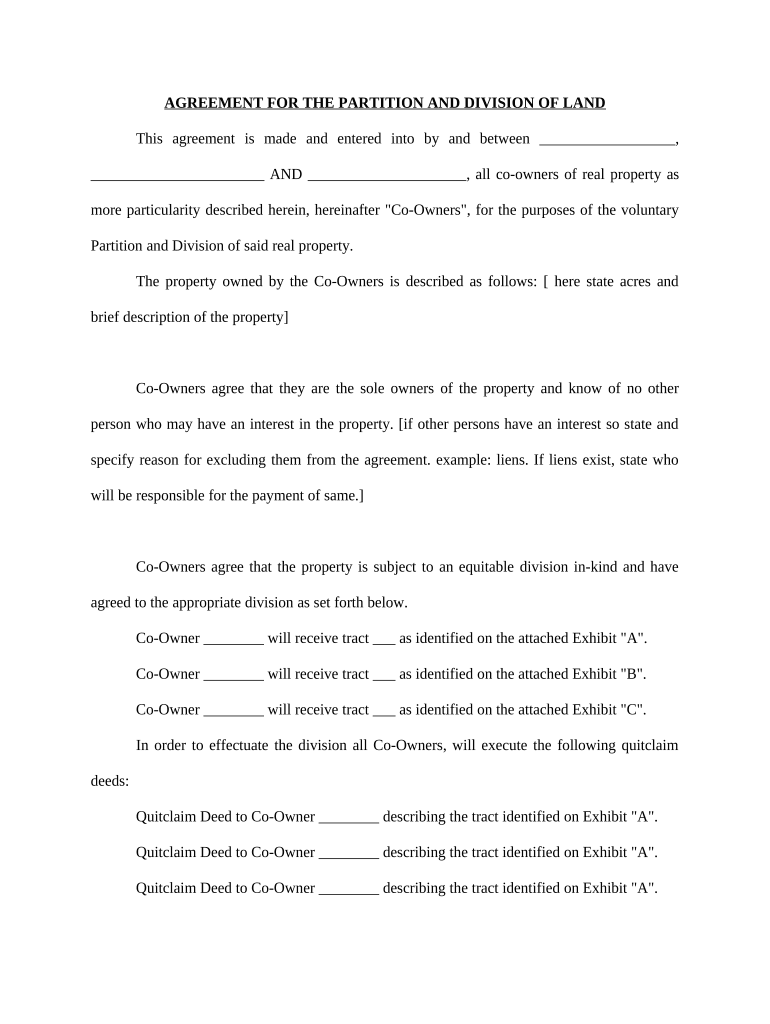
Agreement Partition Form


What is the partition agreement form
The partition agreement form is a legal document used to divide property among co-owners. This form outlines the terms under which the property will be divided, ensuring that each party's rights and responsibilities are clearly defined. It is particularly useful in situations where co-owners wish to separate their interests in a property, such as when siblings inherit a family home or business partners decide to dissolve their partnership. The partition agreement serves as a formal record of the agreed-upon terms, which can help prevent disputes in the future.
Steps to complete the partition agreement form
Completing the partition agreement form involves several key steps to ensure its legality and effectiveness. First, all parties involved should discuss and agree on the terms of the partition, including how the property will be divided and any financial considerations. Next, gather all necessary information, such as property descriptions and ownership details. Once the details are finalized, fill out the form accurately, ensuring that all parties sign it. It is advisable to have the document notarized to enhance its legal standing. Finally, keep copies of the signed agreement for all parties involved.
Legal use of the partition agreement form
The partition agreement form is legally binding when executed properly. It must comply with state laws regarding property division and must be signed by all parties involved. In many jurisdictions, the agreement may need to be filed with the local land records office to provide public notice of the partition. This legal recognition helps protect the rights of all parties and can be enforced in court if necessary. Understanding the legal implications of the form is crucial to ensure that it serves its intended purpose.
Key elements of the partition agreement form
Several key elements should be included in a partition agreement form to ensure its effectiveness. These elements typically include:
- Identification of parties: Names and addresses of all co-owners involved.
- Description of the property: Detailed information about the property being partitioned, including its location and legal description.
- Terms of partition: Clear terms outlining how the property will be divided, including any financial arrangements.
- Signatures: Signatures of all parties, indicating their agreement to the terms.
- Date: The date when the agreement is executed.
How to obtain the partition agreement form
The partition agreement form can typically be obtained through various sources. Many legal websites provide templates that can be customized to fit specific needs. Additionally, local real estate offices or attorneys specializing in property law may offer the form or assist in drafting it. It is important to choose a version that complies with state-specific laws to ensure its validity. If unsure, consulting with a legal professional can provide guidance on obtaining and completing the form correctly.
State-specific rules for the partition agreement form
Each state in the U.S. has its own laws governing partition agreements. These rules can affect how the form is completed and executed. For example, some states may require that the agreement be filed with a court or local land office to be enforceable. Others may have specific requirements regarding the content of the agreement or the process for partitioning property. It is essential to research the laws in your state or consult with a legal expert to ensure compliance and avoid potential issues.
Quick guide on how to complete agreement partition form
Complete Agreement Partition Form seamlessly on any device
Digital document management has become favored by businesses and individuals alike. It offers an ideal eco-friendly substitute to conventional printed and signed paperwork, allowing you to locate the correct form and securely store it online. airSlate SignNow equips you with all the resources you need to create, modify, and eSign your documents quickly without delays. Manage Agreement Partition Form on any platform using the airSlate SignNow Android or iOS applications and enhance any document-driven process today.
How to modify and eSign Agreement Partition Form effortlessly
- Obtain Agreement Partition Form and click on Get Form to begin.
- Utilize the tools we offer to fill out your document.
- Emphasize pertinent sections of the documents or obscure sensitive information with utilities that airSlate SignNow provides specifically for that purpose.
- Create your eSignature using the Sign tool, which takes mere seconds and carries the same legal validity as a conventional wet ink signature.
- Review the details and click on the Done button to save your alterations.
- Choose how you wish to send your form, via email, SMS, invitation link, or download it to your computer.
Forget about lost or misfiled documents, tedious form searching, or errors that necessitate printing new document copies. airSlate SignNow meets all your document management needs in just a few clicks from any device of your choosing. Edit and eSign Agreement Partition Form and guarantee exceptional communication at every stage of your form preparation process with airSlate SignNow.
Create this form in 5 minutes or less
Create this form in 5 minutes!
People also ask
-
What is a partition agreement?
A partition agreement is a legal document that outlines how co-owners of a property will divide their interests and resolve ownership disputes. It is essential when co-owners want to separate their shares amicably without court intervention. Using airSlate SignNow, you can easily draft and eSign your partition agreement to ensure clarity and legality.
-
How does airSlate SignNow help with creating a partition agreement?
airSlate SignNow provides customizable templates that simplify drafting a partition agreement. The platform enables users to input their specific terms, which ensures that the agreement reflects the unique needs of the property co-owners. With easy digital signing, finalizing the document becomes a hassle-free process.
-
Is airSlate SignNow affordable for small businesses managing partition agreements?
Yes, airSlate SignNow is designed with cost-effectiveness in mind, making it accessible for small businesses needing to manage partition agreements. Our tiered pricing structure ensures that you only pay for the features you need, without sacrificing functionality. Start with a free trial to explore its benefits at no initial cost.
-
What features does airSlate SignNow offer for partition agreements?
Key features of airSlate SignNow for partition agreements include customizable templates, secure eSigning, and document tracking. Users can also collaborate in real-time, adding or modifying terms within the agreement seamlessly. This ensures that all parties remain informed and engaged throughout the process.
-
Can I integrate airSlate SignNow with other software when managing partition agreements?
Absolutely! airSlate SignNow offers integrations with numerous popular applications, such as Google Drive and Salesforce, facilitating the efficient management of your partition agreement. This interoperability allows you to streamline workflows and maintain all necessary documents in one place.
-
What are the benefits of using airSlate SignNow for partition agreements?
Using airSlate SignNow for your partition agreement streamlines the drafting and signing process, vastly improving efficiency and saving time. The ability to track changes and manage multiple signers simultaneously also reduces the likelihood of disputes later on. Plus, its cloud storage ensures that your agreements are secure and easily accessible.
-
Is there customer support available for assistance with partition agreements?
Yes, airSlate SignNow offers comprehensive customer support to assist with partition agreements. Our team is available via chat, email, and phone to help you with any questions or technical issues you may encounter. We’re committed to ensuring you have a smooth experience while using our platform.
Get more for Agreement Partition Form
- Reference form etools4education
- F 371 kitchen sanitation checklist form
- Bostock fallis bursary application bc cattlemens association form
- Verification of child support income verificaci n de txthaorg txtha form
- Reasonable accommodation request september 2013 vhda form
- Reg 15dot form
- Form ciq 2015 2019
- 4136 2017 form
Find out other Agreement Partition Form
- How To Electronic signature Arkansas Construction Word
- How Do I Electronic signature Arkansas Construction Document
- Can I Electronic signature Delaware Construction PDF
- How Can I Electronic signature Ohio Business Operations Document
- How Do I Electronic signature Iowa Construction Document
- How Can I Electronic signature South Carolina Charity PDF
- How Can I Electronic signature Oklahoma Doctors Document
- How Can I Electronic signature Alabama Finance & Tax Accounting Document
- How To Electronic signature Delaware Government Document
- Help Me With Electronic signature Indiana Education PDF
- How To Electronic signature Connecticut Government Document
- How To Electronic signature Georgia Government PDF
- Can I Electronic signature Iowa Education Form
- How To Electronic signature Idaho Government Presentation
- Help Me With Electronic signature Hawaii Finance & Tax Accounting Document
- How Can I Electronic signature Indiana Government PDF
- How Can I Electronic signature Illinois Finance & Tax Accounting PPT
- How To Electronic signature Maine Government Document
- How To Electronic signature Louisiana Education Presentation
- How Can I Electronic signature Massachusetts Government PDF