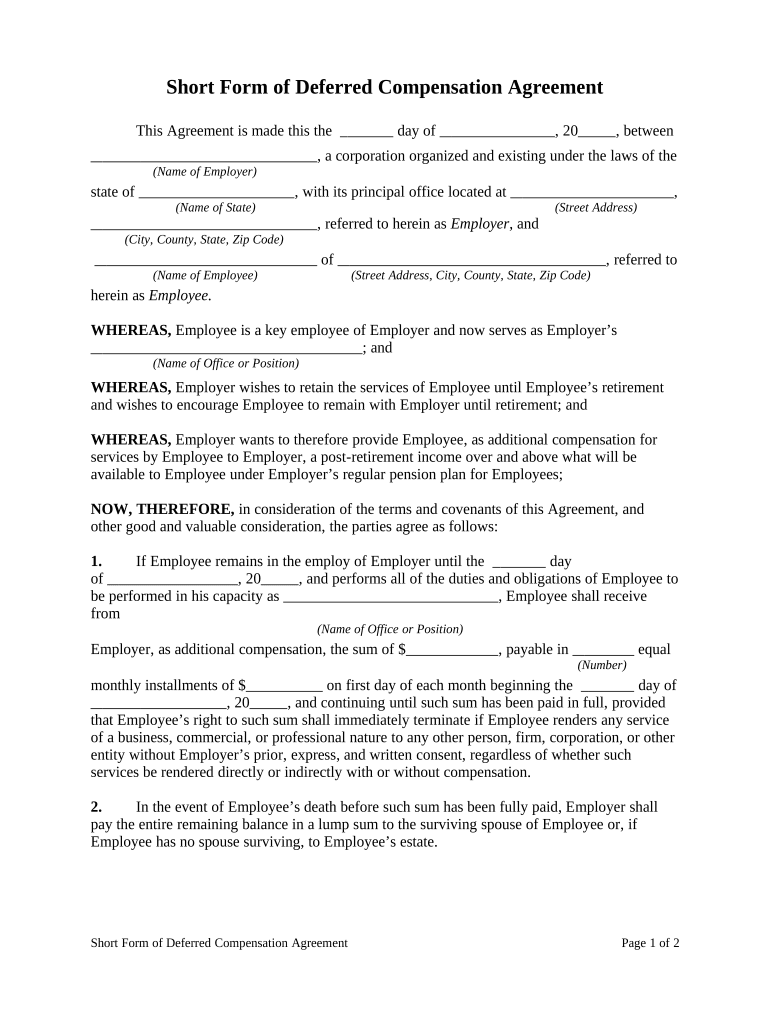
Deferred Compensation Agreement Template Form


What is the Deferred Compensation Agreement Template
A deferred compensation agreement template is a legal document that outlines the terms under which an employee agrees to defer a portion of their income to a future date. This type of agreement is often used by businesses to provide employees with additional retirement benefits or to incentivize long-term employment. The template typically includes essential details such as the amount to be deferred, the timing of payments, and any conditions that may affect the agreement. Utilizing a standardized template helps ensure that all necessary components are included, making the process smoother for both employers and employees.
How to use the Deferred Compensation Agreement Template
Using a deferred compensation agreement template involves several straightforward steps. First, download the template in a PDF or Word format, ensuring it meets your specific needs. Next, fill in the required fields, which may include the employee's name, the deferral amount, and the payment schedule. It is essential to review the completed document for accuracy and completeness. After that, both parties should sign the agreement, which can be done electronically using a reliable eSignature solution. This method not only simplifies the signing process but also ensures that the agreement is legally binding.
Steps to complete the Deferred Compensation Agreement Template
Completing a deferred compensation agreement template involves a series of clear steps:
- Download the template in your preferred format.
- Enter the employee's personal information, including name and position.
- Specify the deferral amount and the duration of the deferral.
- Outline the payment schedule, including any conditions for payout.
- Review the document for accuracy and compliance with applicable laws.
- Obtain signatures from both parties, ensuring the document is executed properly.
Key elements of the Deferred Compensation Agreement Template
Key elements of a deferred compensation agreement template include:
- Deferral Amount: The specific amount of income the employee agrees to defer.
- Payment Schedule: Details on when the deferred payments will be made.
- Conditions: Any conditions that must be met for the deferral to be honored.
- Termination Clauses: Provisions regarding what happens to the deferred compensation if the employee leaves the company.
- Tax Implications: Information on how the deferred compensation will be taxed upon distribution.
Legal use of the Deferred Compensation Agreement Template
The legal use of a deferred compensation agreement template requires adherence to specific regulations. In the United States, these agreements must comply with the Internal Revenue Code and other federal and state laws. It is crucial that the agreement clearly outlines the terms and conditions to ensure enforceability. Additionally, using a digital platform for execution can enhance the legal standing of the document, as it provides a secure method for signing and storing the agreement. Ensuring compliance with eSignature laws, such as the ESIGN Act, further solidifies the document's validity.
Examples of using the Deferred Compensation Agreement Template
Examples of using a deferred compensation agreement template include:
- Employers offering deferred compensation as part of an executive compensation package.
- Companies implementing a retirement savings plan that allows employees to defer a portion of their salary.
- Organizations providing incentives for employees to remain with the company for a specified period.
Quick guide on how to complete deferred compensation agreement template
Effortlessly Prepare Deferred Compensation Agreement Template on Any Device
Digital document management has become increasingly favored by businesses and individuals alike. It offers an excellent eco-friendly substitute for conventional printed and signed paperwork, allowing you to access the necessary form and securely store it online. airSlate SignNow equips you with all the tools required to create, modify, and eSign your documents quickly without delays. Manage Deferred Compensation Agreement Template on any device with the airSlate SignNow Android or iOS applications and enhance any document-related process today.
The easiest way to modify and eSign Deferred Compensation Agreement Template seamlessly
- Obtain Deferred Compensation Agreement Template and click on Get Form to begin.
- Utilize the tools we provide to complete your document.
- Emphasize crucial sections of the documents or redact sensitive information with tools offered by airSlate SignNow specifically for that purpose.
- Compose your signature using the Sign feature, which takes just moments and carries the same legal validity as a traditional handwritten signature.
- Review all information and click on the Done button to save your changes.
- Choose how you wish to send your form: via email, SMS, invite link, or download it to your computer.
Eliminate concerns about lost or misplaced documents, painstaking form searches, or errors necessitating the printing of new document copies. airSlate SignNow caters to your document management needs in just a few clicks from any device you prefer. Edit and eSign Deferred Compensation Agreement Template and ensure effective communication throughout the form preparation process with airSlate SignNow.
Create this form in 5 minutes or less
Create this form in 5 minutes!
People also ask
-
What is a compensation agreement template pdf?
A compensation agreement template pdf is a pre-designed document that outlines the terms of compensation between parties. This type of template is ideal for ensuring clarity and legal compliance in agreements, making it easier to formalize conversations about compensation.
-
How can I create a compensation agreement template pdf using airSlate SignNow?
Creating a compensation agreement template pdf with airSlate SignNow is straightforward. Simply select a template, customize it with your specific terms, and save it as a PDF. The platform's user-friendly interface ensures that you can easily tailor your agreement to fit your needs.
-
Are there any costs associated with using a compensation agreement template pdf from airSlate SignNow?
With airSlate SignNow, you can access a variety of compensation agreement templates pdf at competitive pricing. The platform offers flexible pricing plans that cater to different business needs, ensuring you receive cost-effective solutions without compromising on quality.
-
What features does the compensation agreement template pdf offer?
The compensation agreement template pdf from airSlate SignNow includes features like customizable fields, electronic signatures, and secure storage. These features streamline the signing process, enhance collaboration, and ensure that agreements are both professional and legally binding.
-
What are the benefits of using a compensation agreement template pdf?
Using a compensation agreement template pdf enables businesses to save time and reduce errors in drafting agreements. It promotes consistency, ensures all necessary terms are included, and provides a legally sound foundation for compensation discussions and agreements.
-
Can I integrate the compensation agreement template pdf with other tools?
Yes, airSlate SignNow offers integrations with various tools, allowing you to streamline your workflow. You can connect your compensation agreement template pdf with platforms like Google Drive, Salesforce, and other productivity applications to enhance efficiency and collaboration.
-
Is the compensation agreement template pdf legally binding?
Yes, when completed and signed electronically through airSlate SignNow, the compensation agreement template pdf is legally binding. The platform adheres to legal standards for electronic signatures, ensuring that your agreements are valid and enforceable.
Get more for Deferred Compensation Agreement Template
Find out other Deferred Compensation Agreement Template
- eSignature Mississippi Life Sciences Lease Agreement Myself
- How Can I eSignature Mississippi Life Sciences Last Will And Testament
- How To eSignature Illinois Non-Profit Contract
- eSignature Louisiana Non-Profit Business Plan Template Now
- How Do I eSignature North Dakota Life Sciences Operating Agreement
- eSignature Oregon Life Sciences Job Offer Myself
- eSignature Oregon Life Sciences Job Offer Fast
- eSignature Oregon Life Sciences Warranty Deed Myself
- eSignature Maryland Non-Profit Cease And Desist Letter Fast
- eSignature Pennsylvania Life Sciences Rental Lease Agreement Easy
- eSignature Washington Life Sciences Permission Slip Now
- eSignature West Virginia Life Sciences Quitclaim Deed Free
- Can I eSignature West Virginia Life Sciences Residential Lease Agreement
- eSignature New York Non-Profit LLC Operating Agreement Mobile
- How Can I eSignature Colorado Orthodontists LLC Operating Agreement
- eSignature North Carolina Non-Profit RFP Secure
- eSignature North Carolina Non-Profit Credit Memo Secure
- eSignature North Dakota Non-Profit Quitclaim Deed Later
- eSignature Florida Orthodontists Business Plan Template Easy
- eSignature Georgia Orthodontists RFP Secure