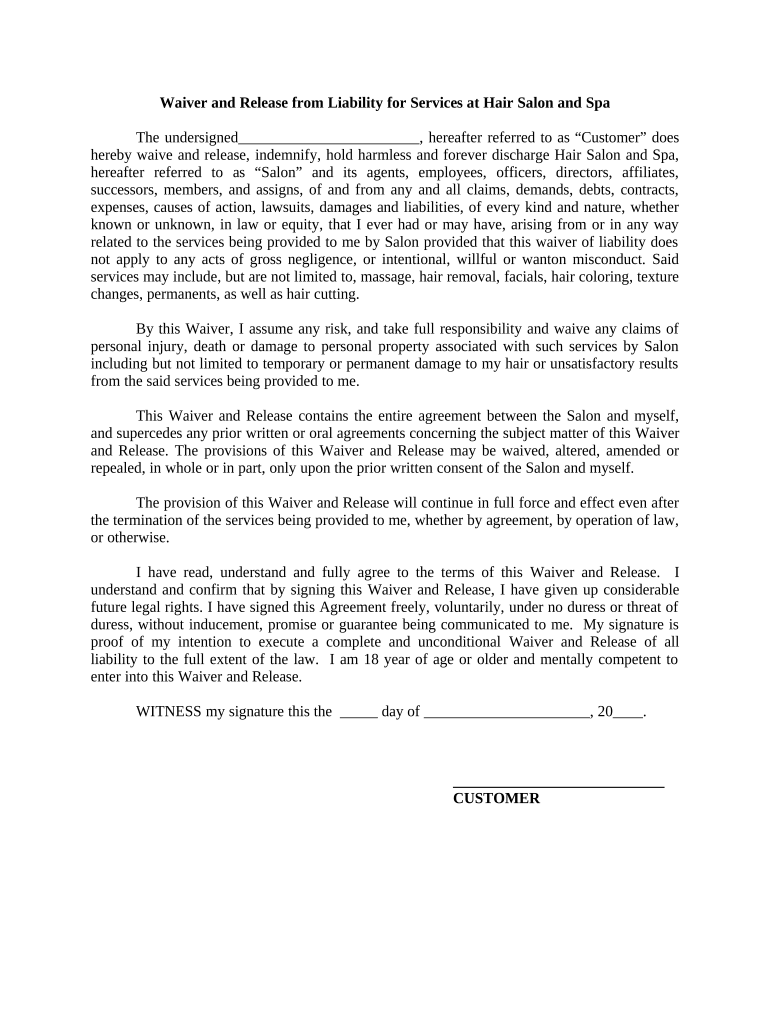
Waiver Form


What is the waiver form?
A waiver form is a legal document that relinquishes an individual's right to pursue legal action against another party, typically in situations involving risk or liability. This form is commonly used in various contexts, such as sports, events, or medical procedures, where participants acknowledge potential risks and agree not to hold the organization liable for any injuries or damages incurred. By signing a waiver form, individuals affirm their understanding of the risks involved and provide consent to participate.
How to use the waiver form
Using a waiver form involves several key steps to ensure its effectiveness and legal standing. First, it is essential to clearly outline the risks associated with the activity or service. Next, the form should include a section for the participant to provide their full name, contact information, and signature, indicating their agreement to the terms. It is advisable to have a witness sign the form as well, to further validate the agreement. Finally, ensure that the form is stored securely, as it may be needed for reference in case of disputes.
Steps to complete the waiver form
Completing a waiver form requires careful attention to detail. Here are the steps to follow:
- Read the entire document thoroughly to understand the terms and conditions.
- Fill in your personal information, including name, address, and contact details.
- Review the risk acknowledgment section and ensure it accurately reflects the activity.
- Sign and date the form, confirming your consent and understanding.
- If required, have a witness sign the form to validate the agreement.
Legal use of the waiver form
The legal use of a waiver form hinges on its compliance with relevant laws and regulations. For a waiver to be enforceable, it must be clear, concise, and written in a manner that is easily understandable. Additionally, it should not contain any misleading language or clauses that could be deemed unconscionable. Courts generally uphold waivers when they are signed voluntarily and with full knowledge of the risks involved. It is advisable to consult legal counsel to ensure the waiver meets all necessary legal standards.
Key elements of the waiver form
Several key elements must be included in a waiver form to ensure its validity:
- Title: Clearly label the document as a waiver form.
- Participant Information: Collect full names and contact details of all participants.
- Risk Acknowledgment: Clearly state the risks associated with the activity.
- Release Clause: Include a statement releasing the organization from liability.
- Signature Section: Provide space for participants to sign and date the form.
Examples of using the waiver form
Waiver forms are utilized in various scenarios, including:
- Sports Activities: Participants in contact sports often sign waivers to acknowledge the risks of injury.
- Events: Organizers may require attendees to sign waivers for outdoor events like races or adventure activities.
- Medical Procedures: Patients may be asked to sign waivers before undergoing certain medical treatments, acknowledging potential risks.
Quick guide on how to complete waiver form 497328405
Complete Waiver Form effortlessly on any gadget
Digital document handling has gained traction among businesses and individuals alike. It offers an ideal eco-friendly alternative to traditional printed and signed documents, allowing you to obtain the needed form and securely archive it online. airSlate SignNow equips you with all the tools necessary to create, modify, and electronically sign your documents swiftly without delays. Manage Waiver Form on any gadget with airSlate SignNow Android or iOS applications and enhance any document-centric process today.
The simplest method to alter and eSign Waiver Form with ease
- Locate Waiver Form and click on Get Form to begin.
- Utilize the tools we provide to complete your form.
- Highlight pertinent sections of your documents or obscure sensitive information with tools that airSlate SignNow offers specifically for this purpose.
- Generate your signature using the Sign tool, which takes mere seconds and holds the same legal value as a conventional wet ink signature.
- Review the information and click on the Done button to save your modifications.
- Decide how you would like to send your form, via email, SMS, or invite link, or download it to your computer.
Eliminate concerns about lost or misplaced documents, tedious form searches, or errors that necessitate printing new document copies. airSlate SignNow addresses your document management needs in just a few clicks from any device of your choosing. Alter and eSign Waiver Form and ensure excellent communication at every stage of your form preparation process with airSlate SignNow.
Create this form in 5 minutes or less
Create this form in 5 minutes!
People also ask
-
What is a waiver form and why do I need one?
A waiver form is a legal document that releases one party from liability for certain risks. It's essential for businesses that want to protect themselves from potential claims arising from activities involving clients. Using airSlate SignNow, you can easily create and manage waiver forms to streamline your risk management process.
-
How does airSlate SignNow help in creating a waiver form?
airSlate SignNow provides intuitive tools to create customizable waiver forms tailored to your business needs. With drag-and-drop functionality, you can add text fields, checkboxes, and signatures without any technical skills. This makes assembling a legally binding waiver form quick and hassle-free.
-
Is airSlate SignNow compliant with legal standards for waiver forms?
Yes, airSlate SignNow ensures that all waiver forms created on its platform adhere to legal standards and compliance requirements. Our electronic signatures are federally recognized, providing you with peace of mind that your waiver forms hold up in court. Always confirm local regulations to ensure full compliance.
-
Can I integrate airSlate SignNow with other tools to manage waiver forms?
Absolutely! airSlate SignNow seamlessly integrates with a variety of tools, such as CRM systems and project management software, to help you manage your waiver forms efficiently. This integration allows for better workflow automation and improves overall productivity in processing waiver forms.
-
What are the pricing options for using airSlate SignNow for waiver forms?
airSlate SignNow offers competitive pricing plans designed to accommodate different business needs. You can choose from monthly or annual subscriptions, and there’s also a free trial option to test the platform's capabilities. Our plans cover all features for creating and managing waiver forms without hidden costs.
-
Are there any features specifically for managing waiver forms in airSlate SignNow?
Yes, airSlate SignNow includes several features specifically designed for waiver forms, such as template creation, bulk sending, and real-time tracking of document status. These tools help ensure that your waiver forms are completed quickly and stored securely. You can also set reminders for signers to increase completion rates.
-
How secure is my data when using airSlate SignNow for waiver forms?
Data security is a top priority at airSlate SignNow. We utilize industry-leading encryption technologies to protect the information in your waiver forms. Furthermore, our platform complies with leading security standards, ensuring that your data remains private and secure at all times.
Get more for Waiver Form
Find out other Waiver Form
- eSignature Kentucky Intellectual Property Sale Agreement Online
- How Do I eSignature Arkansas IT Consulting Agreement
- eSignature Arkansas IT Consulting Agreement Safe
- eSignature Delaware IT Consulting Agreement Online
- eSignature New Jersey IT Consulting Agreement Online
- How Can I eSignature Nevada Software Distribution Agreement
- eSignature Hawaii Web Hosting Agreement Online
- How Do I eSignature Hawaii Web Hosting Agreement
- eSignature Massachusetts Web Hosting Agreement Secure
- eSignature Montana Web Hosting Agreement Myself
- eSignature New Jersey Web Hosting Agreement Online
- eSignature New York Web Hosting Agreement Mobile
- eSignature North Carolina Web Hosting Agreement Secure
- How Do I eSignature Utah Web Hosting Agreement
- eSignature Connecticut Joint Venture Agreement Template Myself
- eSignature Georgia Joint Venture Agreement Template Simple
- eSignature Alaska Debt Settlement Agreement Template Safe
- eSignature New Jersey Debt Settlement Agreement Template Simple
- eSignature New Mexico Debt Settlement Agreement Template Free
- eSignature Tennessee Debt Settlement Agreement Template Secure