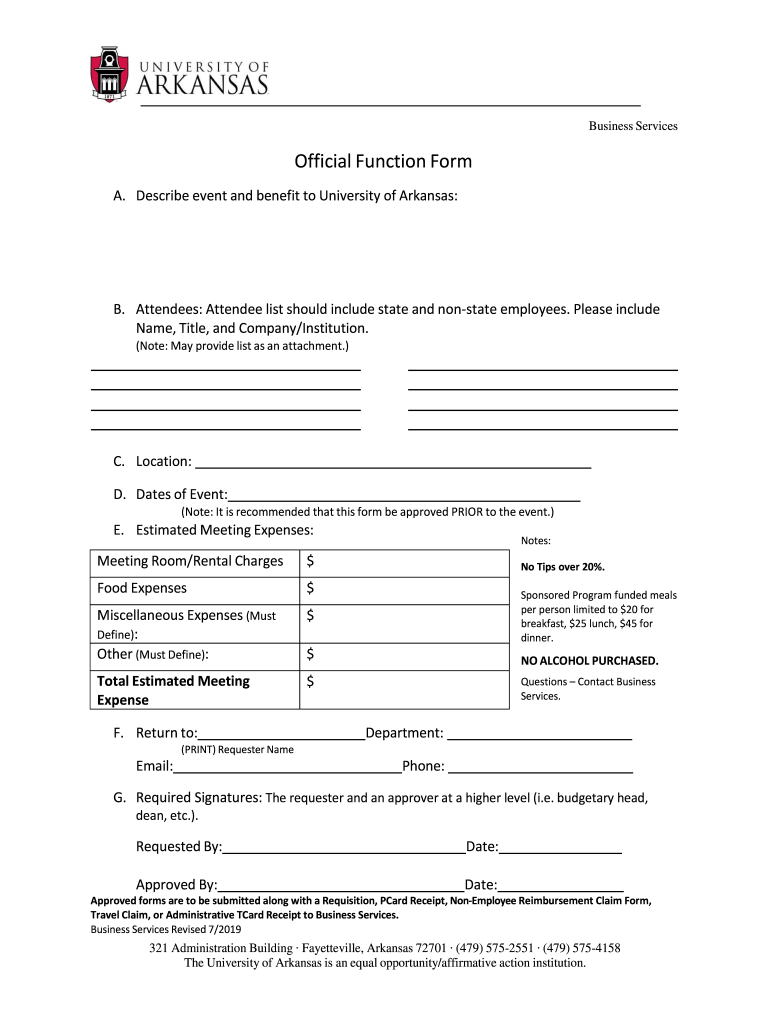
Official Function Form University of Arkansas


What is the Official Function Form University Of Arkansas
The official function form at the University of Arkansas is a document used to request approval for events or activities that are officially sanctioned by the university. This form is essential for ensuring that all university functions comply with institutional policies and regulations. It typically requires details such as the event's purpose, date, location, and the individuals involved in organizing the function. By using this form, the university can maintain oversight and support for various activities within its community.
Steps to complete the Official Function Form University Of Arkansas
Completing the official function form involves several key steps to ensure accuracy and compliance. First, gather all necessary information regarding the event, including the date, time, location, and purpose. Next, fill out the form with the required details, ensuring that all fields are completed. It is important to review the form for any errors or omissions before submission. Once the form is complete, submit it according to the university's guidelines, which may include online submission or physical delivery to the appropriate department.
Legal use of the Official Function Form University Of Arkansas
The official function form is legally binding when completed and submitted in accordance with university regulations. This means that all information provided must be accurate and truthful, as any discrepancies could lead to penalties or denial of the event. The form serves as a formal request for approval, and once granted, it ensures that the event is recognized by the university. Compliance with all relevant laws and university policies is essential for the legal use of this form.
How to obtain the Official Function Form University Of Arkansas
The official function form can typically be obtained from the University of Arkansas's official website or the designated department responsible for event approvals. It may be available as a downloadable PDF or an online form that can be filled out digitally. If you encounter any difficulties accessing the form, you can contact the university's event planning office for assistance. They can provide guidance on how to obtain and complete the form correctly.
Key elements of the Official Function Form University Of Arkansas
Key elements of the official function form include the event title, date, time, location, and a detailed description of the purpose of the function. Additionally, it may require information about the organizers, expected attendees, and any resources needed for the event. Some forms may also include sections for signatures from relevant university officials, ensuring that all necessary approvals are obtained before the event can take place. Providing complete and accurate information is crucial for the approval process.
Form Submission Methods (Online / Mail / In-Person)
The official function form can be submitted through various methods, depending on the university's guidelines. Common submission methods include online submission through the university's event management system, mailing a physical copy to the appropriate department, or delivering it in person. It is important to check the specific submission requirements for your event, as deadlines and procedures may vary. Ensure that you retain a copy of the submitted form for your records.
Examples of using the Official Function Form University Of Arkansas
Examples of using the official function form include organizing academic conferences, student organization events, and community outreach programs. Each of these events requires approval to ensure they align with university policies and contribute positively to the campus environment. By utilizing the official function form, organizers can secure the necessary permissions and resources to successfully carry out their events, fostering a vibrant university community.
Quick guide on how to complete official function form university of arkansas
Compile Official Function Form University Of Arkansas effortlessly on any device
Digital document management has become increasingly favored by organizations and individuals alike. It serves as an excellent eco-friendly alternative to traditional printed and signed documents, allowing you to find the appropriate form and securely keep it online. airSlate SignNow provides you with all the tools necessary to create, modify, and electronically sign your documents promptly without any delays. Manage Official Function Form University Of Arkansas on any platform through airSlate SignNow Android or iOS applications and enhance any document-driven workflow today.
The easiest method to modify and electronically sign Official Function Form University Of Arkansas with ease
- Obtain Official Function Form University Of Arkansas and click Obtain Form to begin.
- Utilize the tools we offer to fill in your form.
- Emphasize pertinent sections of the documents or obscure sensitive information with tools that airSlate SignNow provides specifically for those purposes.
- Create your electronic signature using the Sign tool, which takes moments and carries the same legal validity as a conventional wet ink signature.
- Review all the details and click the Complete button to save your changes.
- Select your preferred method to share your form, whether by email, text message (SMS), or invitation link, or download it to your computer.
Eliminate concerns about lost or misplaced files, tedious form searches, or mistakes that necessitate printing new document copies. airSlate SignNow addresses all your document management needs in just a few clicks from any device of your choosing. Modify and electronically sign Official Function Form University Of Arkansas and ensure exceptional communication at every stage of the form preparation process with airSlate SignNow.
Create this form in 5 minutes or less
Create this form in 5 minutes!
How to create an eSignature for the official function form university of arkansas
The best way to create an electronic signature for your PDF file in the online mode
The best way to create an electronic signature for your PDF file in Chrome
How to make an eSignature for putting it on PDFs in Gmail
The best way to generate an electronic signature right from your smartphone
The way to create an electronic signature for a PDF file on iOS devices
The best way to generate an electronic signature for a PDF on Android
People also ask
-
What is the uark official function form and how is it used?
The uark official function form is a digital document designed to streamline the process of requesting and approving official functions within the University of Arkansas system. It enables users to efficiently fill out necessary information online, reducing paperwork and ensuring quick processing of requests. With airSlate SignNow, signing and submitting the uark official function form becomes a seamless experience.
-
How does airSlate SignNow help with the uark official function form?
AirSlate SignNow offers an intuitive platform for completing and signing the uark official function form electronically. By utilizing this service, users can easily add their signatures, share the document with relevant stakeholders, and track the status of their submissions. This efficiency saves time and enhances the approval process.
-
Is there a cost associated with using the uark official function form via airSlate SignNow?
Using the uark official function form through airSlate SignNow can be a cost-effective solution for organizations looking to digitize their processes. AirSlate SignNow provides various pricing plans that cater to different needs and budgets. It’s advisable to review these plans to find the best fit for accessing and processing the uark official function form.
-
What features does airSlate SignNow offer for the uark official function form?
AirSlate SignNow provides features that enhance the handling of the uark official function form, including customizable templates, advanced security measures, and collaboration tools. Users can create workflows that allow for multiple signatures, add notes, and even send reminders. These features ensure a smooth and efficient experience when managing requests and official functions.
-
Can the uark official function form be integrated with other software?
Yes, airSlate SignNow allows for seamless integration with various software and applications, making it easy to incorporate the uark official function form into your existing systems. This capability ensures that all data remains consistent and easily accessible across platforms. Integrating with tools like Google Drive or Dropbox enhances the usability of the uark official function form workflows.
-
What are the benefits of using the uark official function form online?
Utilizing the uark official function form online through airSlate SignNow brings numerous benefits, such as reduced turnaround time and improved accessibility. Users can complete, sign, and share the form from anywhere, eliminating geographical constraints. This efficiency not only speeds up approvals but also contributes to a paperless environment.
-
Is airSlate SignNow secure for handling the uark official function form?
Absolutely, airSlate SignNow prioritizes data security and employs robust measures to protect sensitive information associated with the uark official function form. With features such as encrypted data transmission and secure cloud storage, users can trust that their documents are safe from unauthorized access. Compliance with industry standards further enhances its security.
Get more for Official Function Form University Of Arkansas
Find out other Official Function Form University Of Arkansas
- eSign California Real Estate Business Plan Template Free
- How Can I eSign Arkansas Real Estate Promissory Note Template
- eSign Connecticut Real Estate LLC Operating Agreement Later
- eSign Connecticut Real Estate LLC Operating Agreement Free
- eSign Real Estate Document Florida Online
- eSign Delaware Real Estate Quitclaim Deed Easy
- eSign Hawaii Real Estate Agreement Online
- Help Me With eSign Hawaii Real Estate Letter Of Intent
- eSign Florida Real Estate Residential Lease Agreement Simple
- eSign Florida Real Estate Limited Power Of Attorney Online
- eSign Hawaii Sports RFP Safe
- eSign Hawaii Sports Warranty Deed Myself
- eSign Louisiana Real Estate Last Will And Testament Easy
- eSign Louisiana Real Estate Work Order Now
- eSign Maine Real Estate LLC Operating Agreement Simple
- eSign Maine Real Estate Memorandum Of Understanding Mobile
- How To eSign Michigan Real Estate Business Plan Template
- eSign Minnesota Real Estate Living Will Free
- eSign Massachusetts Real Estate Quitclaim Deed Myself
- eSign Missouri Real Estate Affidavit Of Heirship Simple