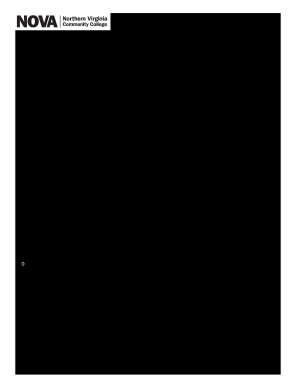
Incident Report FormStudentsVisitors* Nova 2019-2026


What is the incident report form for students and visitors?
The incident report form for students and visitors, often referred to as the nova incident form, is a crucial document used to formally document occurrences that may affect the safety and well-being of individuals on campus. This form captures essential details about the incident, including the date, time, location, individuals involved, and a description of what transpired. It serves as a record for both administrative purposes and potential legal considerations, ensuring that all incidents are properly logged and addressed.
How to use the incident report form for students and visitors
Using the incident report form for students and visitors involves several straightforward steps. First, ensure you have the correct version of the form, which can typically be obtained from your institution's website or administrative office. Next, fill in the required fields with accurate and detailed information regarding the incident. It is important to be as specific as possible to provide clarity. Once completed, submit the form according to your institution's guidelines, which may include online submission, mailing, or delivering it in person.
Steps to complete the incident report form for students and visitors
Completing the incident report form for students and visitors involves a systematic approach:
- Gather all relevant information regarding the incident, including witnesses and any involved parties.
- Access the form and fill in the necessary fields, ensuring accuracy in details such as names, dates, and locations.
- Provide a clear and concise description of the incident, focusing on factual information.
- Review the completed form for any errors or omissions.
- Submit the form through the designated method, ensuring you keep a copy for your records.
Legal use of the incident report form for students and visitors
The legal use of the incident report form for students and visitors is significant, as it can serve as a formal record in case of disputes or legal proceedings. For the form to be considered legally binding, it must comply with relevant laws and regulations, including proper documentation of signatures and dates. Utilizing a reliable eSignature solution can enhance the form's validity, ensuring that all parties involved are authenticated and that the document is securely stored.
Key elements of the incident report form for students and visitors
Key elements of the incident report form for students and visitors include:
- Date and time: When the incident occurred.
- Location: Where the incident took place.
- Individuals involved: Names and roles of those involved in the incident.
- Description of the incident: A detailed account of what happened.
- Witnesses: Names and contact information of any witnesses.
- Follow-up actions: Any measures taken after the incident.
Examples of using the incident report form for students and visitors
Examples of using the incident report form for students and visitors can vary widely. Common scenarios include:
- Reporting accidents that occur on campus, such as slips and falls.
- Documenting incidents of harassment or bullying among students.
- Logging safety concerns related to campus facilities or events.
- Recording theft or vandalism incidents affecting students or property.
Quick guide on how to complete incident report formstudentsvisitors nova
Complete Incident Report FormStudentsVisitors* Nova effortlessly on any device
Online document management has become increasingly popular among businesses and individuals. It offers an ideal eco-friendly alternative to conventional printed and signed paperwork, allowing you to access the appropriate format and securely store it online. airSlate SignNow provides you with all the tools necessary to create, adjust, and electronically sign your documents swiftly without delays. Manage Incident Report FormStudentsVisitors* Nova on any device using airSlate SignNow's Android or iOS applications and enhance any document-centric operation today.
How to modify and electronically sign Incident Report FormStudentsVisitors* Nova without hassle
- Find Incident Report FormStudentsVisitors* Nova and click Get Form to begin.
- Use the tools we provide to complete your form.
- Emphasize important sections of the documents or redact sensitive information with tools that airSlate SignNow offers explicitly for that purpose.
- Create your signature using the Sign tool, which takes seconds and carries the same legal validity as a traditional handwritten signature.
- Review the information and click on the Done button to save your modifications.
- Choose your preferred method to send your form, whether by email, SMS, invitation link, or download it to your computer.
Say goodbye to missing or lost files, tedious form searching, or mistakes that require printing new document copies. airSlate SignNow addresses your document management needs in just a few clicks from your selected device. Modify and electronically sign Incident Report FormStudentsVisitors* Nova and ensure exceptional communication at every stage of your form preparation process with airSlate SignNow.
Create this form in 5 minutes or less
Find and fill out the correct incident report formstudentsvisitors nova
Create this form in 5 minutes!
How to create an eSignature for the incident report formstudentsvisitors nova
The best way to create an electronic signature for a PDF document in the online mode
The best way to create an electronic signature for a PDF document in Chrome
How to generate an eSignature for putting it on PDFs in Gmail
The best way to generate an eSignature from your mobile device
The way to create an eSignature for a PDF document on iOS devices
The best way to generate an eSignature for a PDF file on Android devices
People also ask
-
What is a nova incident in the context of airSlate SignNow?
A nova incident refers to a streamlined process within airSlate SignNow that simplifies document handling, including signing and sending documents. This feature helps businesses efficiently manage their paperwork while ensuring compliance and security. By leveraging the nova incident capabilities, users can enhance productivity and minimize delays in document workflows.
-
How does airSlate SignNow handle nova incidents related to document signing?
AirSlate SignNow effectively manages nova incidents by providing users with an intuitive platform to send and eSign documents securely. The system includes real-time tracking and notification features, ensuring that both senders and signers are informed at every step of the process. This eliminates confusion and speeds up transactions, making document management seamless.
-
What are the pricing options available for airSlate SignNow regarding nova incidents?
AirSlate SignNow offers flexible pricing tiers designed to accommodate businesses of all sizes. Each plan includes features that facilitate the management of nova incidents for documents, such as eSigning and template creation. Users can choose a plan that best suits their needs and budget without sacrificing functionality.
-
Can I integrate airSlate SignNow with other software to handle nova incidents?
Yes, airSlate SignNow offers a wide range of integrations with popular applications, making it easy to handle nova incidents alongside your existing workflows. Integrations with CRM tools and document management systems enhance operational efficiency by automating the eSigning process. This allows businesses to maintain a seamless flow of information across platforms.
-
What are the benefits of using airSlate SignNow for managing nova incidents?
Using airSlate SignNow for managing nova incidents provides multiple benefits, including increased efficiency, reduced errors, and enhanced security in document transactions. The platform’s user-friendly interface allows teams to adopt eSigning processes quickly, improving overall turnaround times for contracts and agreements. Additionally, airSlate SignNow ensures compliance with legal standards, protecting both your documents and your business.
-
Is airSlate SignNow secure when handling nova incidents?
Yes, security is a top priority for airSlate SignNow when managing nova incidents. The platform employs advanced encryption methods and complies with industry standards to protect sensitive information. Users can trust that their documents and data remain confidential and secure throughout the signing process.
-
How do I get started with airSlate SignNow for handling nova incidents?
Getting started with airSlate SignNow is simple. Prospective users can sign up for a free trial, allowing them to explore the features related to nova incidents without any commitment. Once ready, users can choose a suitable plan, set up their account, and begin sending documents for eSigning right away.
Get more for Incident Report FormStudentsVisitors* Nova
Find out other Incident Report FormStudentsVisitors* Nova
- Help Me With Sign Alabama Courts Form
- Help Me With Sign Virginia Police PPT
- How To Sign Colorado Courts Document
- Can I eSign Alabama Banking PPT
- How Can I eSign California Banking PDF
- How To eSign Hawaii Banking PDF
- How Can I eSign Hawaii Banking Document
- How Do I eSign Hawaii Banking Document
- How Do I eSign Hawaii Banking Document
- Help Me With eSign Hawaii Banking Document
- How To eSign Hawaii Banking Document
- Can I eSign Hawaii Banking Presentation
- Can I Sign Iowa Courts Form
- Help Me With eSign Montana Banking Form
- Can I Sign Kentucky Courts Document
- How To eSign New York Banking Word
- Can I eSign South Dakota Banking PPT
- How Can I eSign South Dakota Banking PPT
- How Do I eSign Alaska Car Dealer Form
- How To eSign California Car Dealer Form