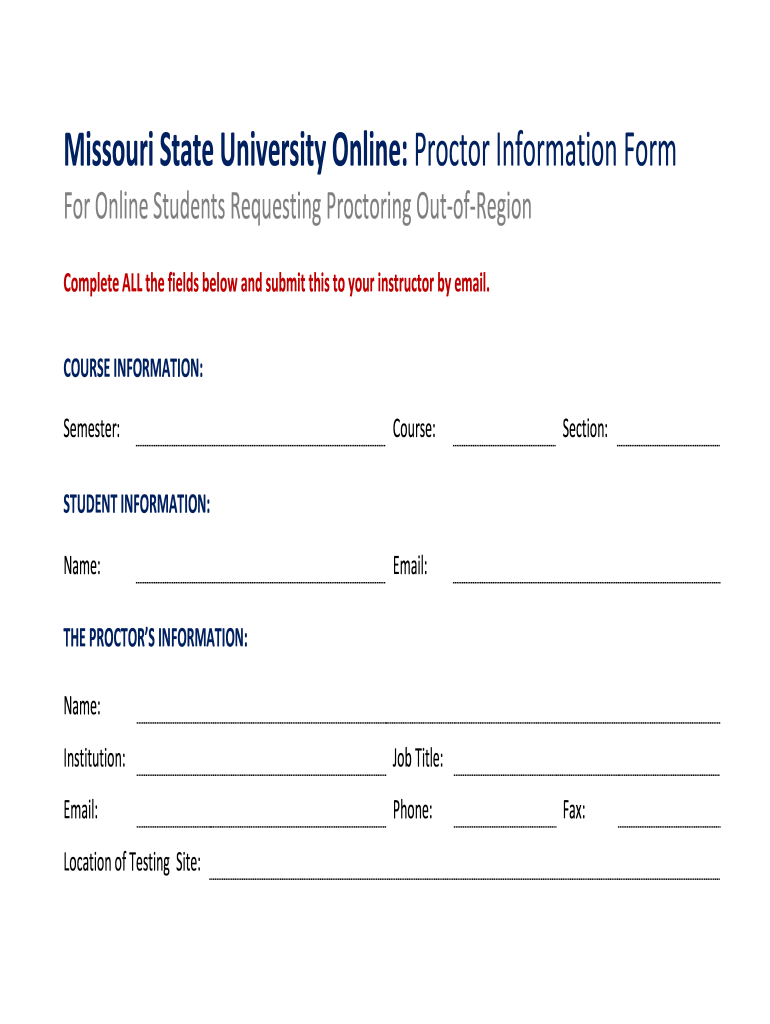
Proctor Information Form Missouri State University Online


What is the Proctor Information Form?
The Proctor Information Form is a crucial document for students at Missouri State University who require proctoring services for online courses. This form collects essential details about the proctor, ensuring they meet the university's standards for administering exams. It is designed to facilitate a smooth examination process, allowing students to take assessments in a secure and monitored environment.
Steps to Complete the Proctor Information Form
Completing the Proctor Information Form involves several key steps:
- Gather necessary information about your proctor, including their name, contact details, and professional affiliation.
- Ensure that your chosen proctor meets the university's eligibility criteria, which may include being a faculty member or an approved testing center.
- Fill out the form accurately, providing all required details to avoid delays in processing.
- Review the completed form for any errors or omissions before submission.
- Submit the form as instructed, either online or through the designated submission method.
Legal Use of the Proctor Information Form
The Proctor Information Form is legally binding and serves to verify the identity and qualifications of the proctor. By submitting this form, students agree to adhere to the university's academic integrity policies. It is essential that all information provided is truthful and accurate, as any discrepancies may lead to disciplinary actions.
Key Elements of the Proctor Information Form
Several key elements are included in the Proctor Information Form:
- Proctor's Name: The full name of the individual who will oversee the exam.
- Contact Information: Email and phone number for communication purposes.
- Affiliation: The proctor's relationship to the institution, such as a faculty member or testing center staff.
- Signature: A declaration from the proctor confirming their willingness to supervise the exam.
How to Use the Proctor Information Form
To effectively use the Proctor Information Form, students should first identify a qualified proctor who can administer their exams. After selecting a proctor, students must complete the form with accurate information and submit it according to the university's guidelines. It is advisable to allow ample time for processing, especially if the proctor is not affiliated with the university.
State-Specific Rules for the Proctor Information Form
Missouri State University has specific rules regarding the Proctor Information Form, which may vary based on the course or program. Students should familiarize themselves with these rules to ensure compliance. This includes understanding the qualifications required for proctors and any deadlines for form submission. Adhering to state-specific regulations helps maintain the integrity of the examination process.
Quick guide on how to complete proctor information form missouri state university online
Complete Proctor Information Form Missouri State University Online effortlessly on any device
Digital document management has gained traction among businesses and individuals alike. It serves as an ideal eco-conscious substitute for traditional printed and signed documents, as you can access the correct form and securely store it online. airSlate SignNow equips you with all the tools necessary to create, modify, and eSign your documents swiftly without delays. Manage Proctor Information Form Missouri State University Online across any platform with airSlate SignNow's Android or iOS applications and enhance any document-related process today.
The simplest way to modify and eSign Proctor Information Form Missouri State University Online without hassle
- Find Proctor Information Form Missouri State University Online and click on Get Form to initiate the process.
- Utilize the tools we offer to fill out your form.
- Emphasize relevant sections of your documents or redact sensitive information using features that airSlate SignNow specifically provides for this task.
- Create your signature with the Sign tool, which takes mere seconds and carries the same legal validity as a conventional wet ink signature.
- Review the details and click on the Done button to finalize your changes.
- Choose how you want to share your form, whether by email, text message (SMS), or invitation link, or download it to your computer.
Eliminate the worry of lost or misplaced files, tedious form searches, or errors necessitating new printed copies. airSlate SignNow meets your document management requirements in just a few clicks from any device you prefer. Modify and eSign Proctor Information Form Missouri State University Online and ensure outstanding communication at every stage of your form completion process with airSlate SignNow.
Create this form in 5 minutes or less
Create this form in 5 minutes!
How to create an eSignature for the proctor information form missouri state university online
The best way to create an electronic signature for your PDF document online
The best way to create an electronic signature for your PDF document in Google Chrome
How to make an electronic signature for signing PDFs in Gmail
The best way to generate an electronic signature right from your smart phone
The way to create an electronic signature for a PDF document on iOS
The best way to generate an electronic signature for a PDF on Android OS
People also ask
-
What is proctor information in the context of airSlate SignNow?
Proctor information refers to the data verified by a proctor during a remote examination process. With airSlate SignNow, this information is crucial for ensuring the authenticity of electronic signatures and maintaining compliance in various industries.
-
How can I access proctor information using airSlate SignNow?
You can access proctor information by utilizing the dedicated features within airSlate SignNow that allow users to securely store and retrieve necessary verification details. This ensures a streamlined process for validating identities in electronic transactions.
-
Is there a cost associated with accessing proctor information on airSlate SignNow?
Accessing proctor information through airSlate SignNow is included within various pricing plans. Our cost-effective solutions ensure that businesses can validate electronic signatures without incurring additional fees, making it a beneficial choice.
-
What features does airSlate SignNow offer for managing proctor information?
airSlate SignNow offers features such as document tracking, secure storage, and advanced authentication methods for managing proctor information. These tools help ensure the integrity of the signing process while providing a user-friendly experience.
-
How does airSlate SignNow enhance the security of proctor information?
airSlate SignNow enhances the security of proctor information through encryption and secure cloud storage. This protects sensitive data during transmission and ensures that only authorized users can access vital information.
-
Can airSlate SignNow integrate with other platforms to manage proctor information?
Yes, airSlate SignNow offers integrations with various platforms, which allows users to seamlessly manage proctor information across different systems. This flexibility helps businesses improve workflow efficiency and maintain accurate records.
-
What benefits does airSlate SignNow provide for handling proctor information?
The main benefits of handling proctor information with airSlate SignNow include enhanced compliance, improved operational efficiency, and a secure means of verifying identities. These advantages support businesses in maintaining trust and reliability in their electronic signing processes.
Get more for Proctor Information Form Missouri State University Online
- Please note this form is not submitted online
- Community health whatcom county wa official website form
- Ivica ducic md phd form
- Bmcc immunization form
- Patient access request for health allina health form
- Veterinary form
- New patient packet female pacific urology form
- Informed consent form cardiology healthincode
Find out other Proctor Information Form Missouri State University Online
- Electronic signature New Jersey Lease Renewal Free
- Electronic signature Texas Lease Renewal Fast
- How Can I Electronic signature Colorado Notice of Intent to Vacate
- eSignature Delaware Employee Compliance Survey Later
- eSignature Kansas Employee Compliance Survey Myself
- Can I Electronic signature Colorado Bill of Sale Immovable Property
- How Can I Electronic signature West Virginia Vacation Rental Short Term Lease Agreement
- How Do I Electronic signature New Hampshire Bill of Sale Immovable Property
- Electronic signature North Dakota Bill of Sale Immovable Property Myself
- Can I Electronic signature Oregon Bill of Sale Immovable Property
- How To Electronic signature West Virginia Bill of Sale Immovable Property
- Electronic signature Delaware Equipment Sales Agreement Fast
- Help Me With Electronic signature Louisiana Assignment of Mortgage
- Can I Electronic signature Minnesota Assignment of Mortgage
- Electronic signature West Virginia Sales Receipt Template Free
- Electronic signature Colorado Sales Invoice Template Computer
- Electronic signature New Hampshire Sales Invoice Template Computer
- Electronic signature Tennessee Introduction Letter Free
- How To eSignature Michigan Disclosure Notice
- How To Electronic signature Ohio Product Defect Notice