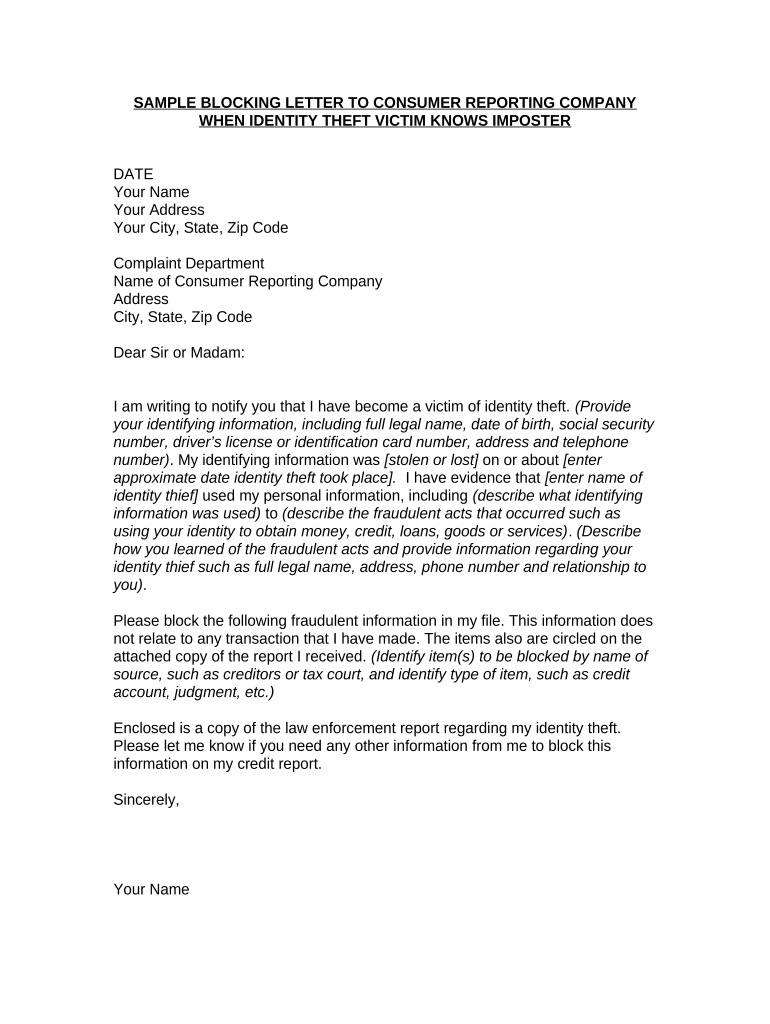
Reporting Company Form


What is the reporting company?
The reporting company refers to a legal entity that must disclose specific information to regulatory authorities, typically for compliance with financial and tax regulations. This entity can be a corporation, partnership, or limited liability company (LLC) that is required to report its financial activities and ownership structure. The primary purpose of this reporting is to ensure transparency and accountability in business operations, particularly concerning taxation and financial reporting.
Key elements of the reporting company
Understanding the key elements of a reporting company is essential for compliance and operational efficiency. These elements typically include:
- Entity Type: The classification of the company, such as corporation, partnership, or LLC, which dictates the reporting requirements.
- Ownership Structure: Information about the owners or shareholders, including their identities and ownership percentages.
- Financial Reporting: Details regarding the company's financial performance, including income statements and balance sheets.
- Compliance Obligations: Specific legal requirements that the company must meet, including deadlines for submission and necessary documentation.
Steps to complete the reporting company
Completing the reporting company form involves several important steps to ensure accuracy and compliance:
- Gather Required Information: Collect all necessary data, including ownership details, financial statements, and any relevant tax identification numbers.
- Choose the Correct Form: Identify the specific form required for your entity type and reporting purpose.
- Fill Out the Form: Accurately complete the form, ensuring all information is current and correct.
- Review for Accuracy: Double-check all entries for errors or omissions before submission.
- Submit the Form: Follow the appropriate submission method, whether online or by mail, ensuring that it is sent by the deadline.
Legal use of the reporting company
The legal use of the reporting company is governed by various federal and state regulations that require transparency in business operations. Compliance with these laws is crucial to avoid penalties and maintain good standing. Reporting companies must adhere to guidelines set forth by the IRS and other regulatory bodies, ensuring that all submitted information is truthful and complete. Failure to comply can result in significant legal repercussions, including fines and potential legal action.
Filing deadlines / Important dates
Filing deadlines for reporting companies can vary based on the entity type and the specific form being submitted. Generally, it is important to be aware of the following key dates:
- Annual Filing Deadlines: Most reporting companies must file annually, with specific dates often falling on the 15th day of the fourth month after the end of the fiscal year.
- Quarterly Reporting: Some entities may be required to submit quarterly reports, with deadlines typically set for the 15th day of the month following the quarter's end.
- Extension Requests: Companies may file for extensions, but these must be submitted prior to the original deadline to avoid penalties.
Who issues the form?
The form for the reporting company is typically issued by the Internal Revenue Service (IRS) or relevant state regulatory agencies. These forms are standardized to ensure consistency in reporting and compliance across various entities. It is important for businesses to obtain the correct form from the official sources to ensure that they meet all legal requirements and deadlines.
Quick guide on how to complete reporting company 497329002
Effortlessly Prepare Reporting Company on Any Device
Digital document management has gained popularity among organizations and individuals alike. It serves as an excellent green alternative to traditional printed and signed documents, allowing you to locate the appropriate form and securely save it online. airSlate SignNow offers all the tools necessary to create, edit, and electronically sign your documents promptly without any delays. Manage Reporting Company on any system with airSlate SignNow's Android or iOS applications and streamline your document-related tasks today.
The Easiest Way to Edit and Electronically Sign Reporting Company Without Hassle
- Find Reporting Company and click Get Form to begin.
- Utilize the tools we offer to fill out your document.
- Emphasize important sections of the documents or obscure sensitive information using tools provided by airSlate SignNow specifically for that purpose.
- Create your signature with the Sign tool, which takes just seconds and holds the same legal validity as a conventional wet ink signature.
- Review the information and click the Done button to save your modifications.
- Select your preferred method of delivering your form, whether by email, text (SMS), or invitation link, or download it to your computer.
Eliminate concerns about lost or misfiled documents, tiring form searches, or errors that necessitate printing new document copies. airSlate SignNow fulfills your document management needs in just a few clicks from any device you choose. Edit and electronically sign Reporting Company and maintain excellent communication at any stage of the form preparation process with airSlate SignNow.
Create this form in 5 minutes or less
Create this form in 5 minutes!
People also ask
-
What is a reporting company, and how does it relate to airSlate SignNow?
A reporting company is an entity that must disclose financial information to regulatory bodies. airSlate SignNow assists reporting companies by providing a secure platform to eSign and manage documents, ensuring compliance with regulatory requirements while streamlining the document workflow.
-
How does airSlate SignNow support the document needs of a reporting company?
airSlate SignNow is designed to meet the specific needs of reporting companies by offering features like electronic signatures, document tracking, and secure storage. These features help reporting companies manage essential documents efficiently while maintaining compliance.
-
What are the pricing options for reporting companies using airSlate SignNow?
airSlate SignNow offers flexible pricing plans tailored for reporting companies to choose according to their budget and needs. Businesses can select a plan that includes essential features for eSigning and document management while ensuring cost-effectiveness.
-
Can airSlate SignNow integrate with existing systems in a reporting company?
Yes, airSlate SignNow seamlessly integrates with various third-party applications commonly used by reporting companies. This integration capability allows for a smoother workflow and ensures that signing and document management processes align with existing business operations.
-
What benefits does airSlate SignNow provide for reporting companies?
airSlate SignNow offers signNow benefits for reporting companies, including time savings, increased efficiency, and enhanced security. By digitizing the signing process, reporting companies can focus on their core activities while ensuring the integrity of their documents.
-
Is airSlate SignNow compliant with regulations relevant to reporting companies?
Yes, airSlate SignNow adheres to relevant regulations that govern reporting companies, ensuring that all electronic signatures are legally binding and compliant. This compliance helps reporting companies confidently manage their documents and stay in line with regulatory requirements.
-
How easy is it for a reporting company to get started with airSlate SignNow?
Getting started with airSlate SignNow is simple for reporting companies. The platform offers an intuitive user interface and comprehensive support resources, allowing businesses to onboard quickly and begin eSigning documents without extensive training.
Get more for Reporting Company
- Nursing addendum to plan of care ccp 1 of 10 tmhpcom form
- Utah health insurance application 2014 2019 form
- Utah universal health insurance application form
- Form h1003 2015 2019
- Virginia wic special formula form 2017 2019
- Level one pre admission screening and resident dshs wagov dshs wa form
- Facility is responsible for ensuring that the form is complete and accurate before admission
- Hcs aaa dda individual provider contractor intake form
Find out other Reporting Company
- Electronic signature Oklahoma Legal Bill Of Lading Fast
- Electronic signature Oklahoma Legal Promissory Note Template Safe
- Electronic signature Oregon Legal Last Will And Testament Online
- Electronic signature Life Sciences Document Pennsylvania Simple
- Electronic signature Legal Document Pennsylvania Online
- How Can I Electronic signature Pennsylvania Legal Last Will And Testament
- Electronic signature Rhode Island Legal Last Will And Testament Simple
- Can I Electronic signature Rhode Island Legal Residential Lease Agreement
- How To Electronic signature South Carolina Legal Lease Agreement
- How Can I Electronic signature South Carolina Legal Quitclaim Deed
- Electronic signature South Carolina Legal Rental Lease Agreement Later
- Electronic signature South Carolina Legal Rental Lease Agreement Free
- How To Electronic signature South Dakota Legal Separation Agreement
- How Can I Electronic signature Tennessee Legal Warranty Deed
- Electronic signature Texas Legal Lease Agreement Template Free
- Can I Electronic signature Texas Legal Lease Agreement Template
- How To Electronic signature Texas Legal Stock Certificate
- How Can I Electronic signature Texas Legal POA
- Electronic signature West Virginia Orthodontists Living Will Online
- Electronic signature Legal PDF Vermont Online