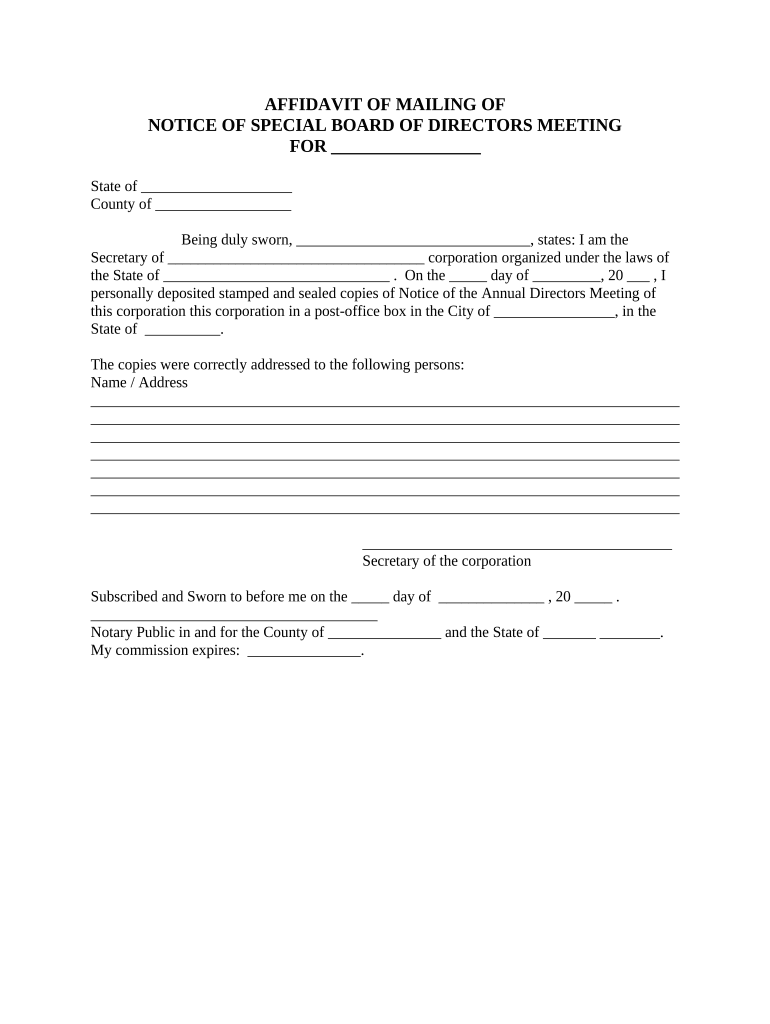
Affidavit Mailing Notice Form


What is the affidavit of mailing?
An affidavit of mailing is a legal document that serves as proof that a specific document was sent to a designated recipient. This affidavit is commonly used in various legal and administrative processes, such as notifying parties of a board of directors meeting or other official communications. The affidavit typically includes details such as the sender's information, the recipient's details, the date of mailing, and a description of the document sent. By signing this affidavit, the sender attests to the fact that the mailing occurred, which can be crucial in legal proceedings where proof of notice is required.
How to use the affidavit of mailing
Using the affidavit of mailing involves several straightforward steps. First, gather all necessary information, including the names and addresses of both the sender and recipient, as well as the date of mailing and a description of the document sent. Next, complete the affidavit form accurately, ensuring all details are correct. After filling out the form, the sender must sign it in the presence of a notary public to ensure its legal validity. Finally, retain a copy of the affidavit for your records and send the original to the appropriate party as required.
Key elements of the affidavit of mailing
Several key elements must be included in the affidavit of mailing for it to be considered valid. These elements typically include:
- Sender's Information: Name, address, and contact details of the person sending the document.
- Recipient's Information: Name and address of the individual or entity receiving the document.
- Date of Mailing: The specific date when the document was mailed.
- Description of Document: A brief description of the document being sent.
- Signature of Sender: The sender must sign the affidavit to attest to its accuracy.
- Notary Public Signature: A notary must witness the signing to add a layer of authenticity.
Steps to complete the affidavit of mailing
Completing the affidavit of mailing involves a series of clear steps:
- Gather all necessary information related to the mailing.
- Obtain the appropriate affidavit form, either online or from a legal stationery store.
- Fill out the form with accurate details, ensuring no information is omitted.
- Sign the affidavit in front of a notary public to validate your signature.
- Make copies for your records before sending the original to the necessary party.
Legal use of the affidavit of mailing
The affidavit of mailing holds significant legal weight, especially in matters where proof of notification is essential. Courts often require this document to establish that a party received notice of legal actions, such as hearings or meetings. Its use is prevalent in various legal contexts, including family law, corporate governance, and property disputes. By providing a verified account of the mailing process, the affidavit can help prevent disputes regarding whether a party was properly informed.
State-specific rules for the affidavit of mailing
While the affidavit of mailing is generally recognized across the United States, specific rules and requirements can vary by state. Some states may have particular formatting requirements, while others might necessitate additional documentation or specific notary practices. It is essential to consult local regulations to ensure compliance with state laws when preparing an affidavit of mailing. This attention to detail can help avoid legal complications and ensure the document's acceptance in relevant proceedings.
Quick guide on how to complete affidavit mailing notice
Accomplish Affidavit Mailing Notice effortlessly on any device
Digital document management has become increasingly favored by businesses and individuals alike. It serves as an excellent eco-friendly alternative to conventional printed and signed documents, allowing you to access the appropriate form and securely save it online. airSlate SignNow equips you with all the necessary resources to create, modify, and eSign your documents rapidly and without interruptions. Manage Affidavit Mailing Notice on any device using airSlate SignNow's Android or iOS applications and enhance any document-related process today.
Steps to modify and eSign Affidavit Mailing Notice with ease
- Locate Affidavit Mailing Notice and then click Get Form to begin.
- Utilize the resources we provide to complete your document.
- Emphasize signNow sections of your documents or redact sensitive information with tools that airSlate SignNow offers specifically for that purpose.
- Generate your signature using the Sign tool, which takes mere moments and holds the same legal validity as a traditional wet ink signature.
- Review all the details and then click on the Done button to save your changes.
- Select your preferred method to send your form, whether via email, text message (SMS), invitation link, or download it to your computer.
Say goodbye to lost or misplaced documents, tedious form searches, or errors that require reprinting documents. airSlate SignNow addresses all your document management needs in just a few clicks from any device you prefer. Modify and eSign Affidavit Mailing Notice and guarantee outstanding communication at any stage of your form preparation process with airSlate SignNow.
Create this form in 5 minutes or less
Create this form in 5 minutes!
People also ask
-
What is a small estate affidavit in New York County?
To qualify for a small estate affidavit in New York, the total value of the deceased person's estate must be $50,000 or less, excluding real property like land or buildings. If the decedent owned real estate, the small estate procedure isn't an option. Instead, a formal probate process may be required.
-
How long do you have to file an affidavit of service in NY?
If substituted or nail and mail service were used, the affidavit of service must be filed with the County Clerk within 20 days of the date of service.
-
What is the new affirmation rule in NY?
This amendment, which went into effect on January 1, 2024, allows for an affirmation by any person, wherever made, subscribed, and affirmed by that person to be true under the penalties of perjury, to be used in a civil action in New York in lieu of and with the same force and effect as an affidavit.
-
What happens if you don't file proof of service?
If proof of service of the summons has not been filed within 60 days of the complaint's filing, the court may dismiss the action without prejudice.
-
What is an affidavit of service NY?
An Affidavit of Service is a written form that states how the papers were served.
-
What is the affirmation of service in NY?
The affirmation of service identifies: • What is served • On whom • On what date –and– • By what means For a full listing of key content covering fundamental civil litigation tasks throughout a New York court litigation lifecycle, see Civil Litigation Fundamentals Resource Kit (NY).
-
What is proof of service in NY?
Proof of service shall be in the form of a certificate if the service is made by a sheriff or other authorized public officer, in the form of an affidavit if made by any other person, or in the form of a signed acknowledgement of receipt of a summons and complaint, or summons and notice or notice of petition as ...
-
What are the requirements for an affidavit in NY?
Effective January 1, 2024, signNowd affidavits are no longer required for most sworn statements submitted in New York state court. No longer limited to lawyers and doctors, court-filed affirmations are now permissible from any witness.
Get more for Affidavit Mailing Notice
Find out other Affidavit Mailing Notice
- Help Me With Electronic signature West Virginia Non-Profit Business Plan Template
- Electronic signature Nebraska Legal Living Will Simple
- Electronic signature Nevada Legal Contract Safe
- How Can I Electronic signature Nevada Legal Operating Agreement
- How Do I Electronic signature New Hampshire Legal LLC Operating Agreement
- How Can I Electronic signature New Mexico Legal Forbearance Agreement
- Electronic signature New Jersey Legal Residential Lease Agreement Fast
- How To Electronic signature New York Legal Lease Agreement
- How Can I Electronic signature New York Legal Stock Certificate
- Electronic signature North Carolina Legal Quitclaim Deed Secure
- How Can I Electronic signature North Carolina Legal Permission Slip
- Electronic signature Legal PDF North Dakota Online
- Electronic signature North Carolina Life Sciences Stock Certificate Fast
- Help Me With Electronic signature North Dakota Legal Warranty Deed
- Electronic signature North Dakota Legal Cease And Desist Letter Online
- Electronic signature North Dakota Legal Cease And Desist Letter Free
- Electronic signature Delaware Orthodontists Permission Slip Free
- How Do I Electronic signature Hawaii Orthodontists Lease Agreement Form
- Electronic signature North Dakota Life Sciences Business Plan Template Now
- Electronic signature Oklahoma Legal Bill Of Lading Fast