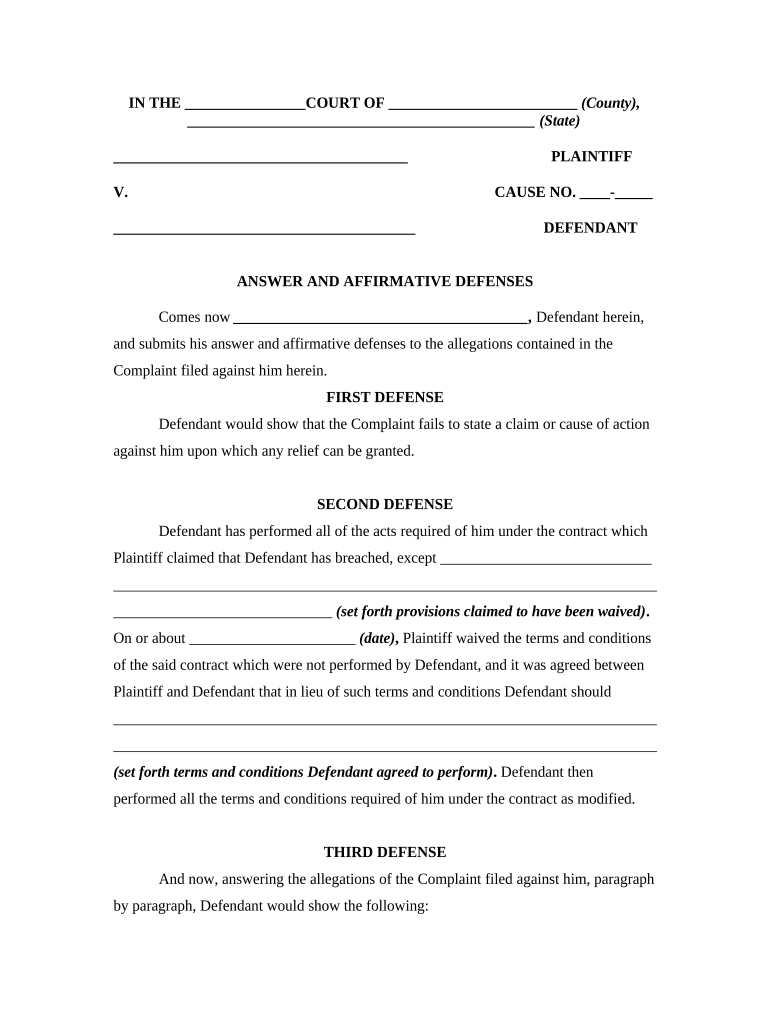
Answer Civil Form


What is the Answer Civil
The answer civil form is a legal document used by defendants in civil lawsuits to respond to a complaint filed against them. This form outlines the defendant's position regarding the allegations made by the plaintiff. It is essential for ensuring that the defendant's side of the story is presented to the court. In the context of civil affirmative defense, this form may include various defenses that the defendant intends to assert, which can significantly impact the outcome of the case.
How to Use the Answer Civil
Using the answer civil form involves several steps to ensure that it is filled out correctly and submitted on time. First, the defendant should carefully read the complaint to understand the allegations. Next, they should gather any relevant documents and evidence that support their response. The form must be completed by providing specific answers to each allegation, including any affirmative defenses the defendant wishes to assert. Finally, the completed form should be filed with the appropriate court and served to the plaintiff.
Steps to Complete the Answer Civil
Completing the answer civil form requires attention to detail and adherence to legal standards. Here are the key steps:
- Review the complaint thoroughly to identify each claim made by the plaintiff.
- Draft responses to each allegation, clearly admitting, denying, or stating insufficient knowledge.
- Include any affirmative defenses that may apply, such as statute of limitations or lack of jurisdiction.
- Ensure the form is signed and dated by the defendant or their attorney.
- File the completed form with the court and serve a copy to the plaintiff.
Legal Use of the Answer Civil
The answer civil form is legally significant in civil litigation. It serves as the defendant's formal response to the plaintiff's claims, and failing to file it can result in a default judgment against the defendant. The form must comply with local court rules and procedures to ensure its validity. Proper use of the answer civil can protect the defendant's rights and provide an opportunity to contest the allegations in court.
Key Elements of the Answer Civil
Several key elements must be included in the answer civil form to ensure it is legally effective:
- Caption: This includes the court name, case number, and parties involved.
- Responses: Clear admissions or denials of each allegation made in the complaint.
- Affirmative Defenses: Any defenses the defendant intends to assert must be clearly stated.
- Signature: The form must be signed by the defendant or their legal representative.
State-Specific Rules for the Answer Civil
Each state may have specific rules and requirements for filing the answer civil form. These can include deadlines for submission, formatting requirements, and additional documents that may need to accompany the form. It is crucial for defendants to familiarize themselves with their state's rules to avoid any procedural missteps that could jeopardize their case. Consulting with a legal professional can provide clarity on these state-specific regulations.
Quick guide on how to complete answer civil 497329440
Effortlessly prepare Answer Civil on any device
Digital document management has gained popularity among enterprises and individuals alike. It offers a convenient eco-friendly substitute to conventional printed and signed documents, as you can access the necessary form and securely store it online. airSlate SignNow equips you with all the tools you need to create, modify, and eSign your documents rapidly without any hold-ups. Manage Answer Civil on any device using airSlate SignNow's Android or iOS applications and enhance any document-related operation today.
The easiest way to modify and eSign Answer Civil with minimal effort
- Find Answer Civil and click Get Form to begin.
- Utilize the tools we provide to fill out your document.
- Emphasize key parts of your documents or obscure sensitive information with tools specifically designed for that purpose by airSlate SignNow.
- Generate your eSignature using the Sign feature, which takes just seconds and holds the same legal validity as a traditional handwritten signature.
- Review all the details and click on the Done button to save your modifications.
- Select your preferred method for sending your form, whether by email, text message (SMS), or invitation link, or download it to your computer.
Eliminate concerns about lost or misplaced files, tedious form searches, or errors that necessitate printing new document copies. airSlate SignNow fulfills all your needs in document management in just a few clicks from any device of your choice. Modify and eSign Answer Civil and ensure clear communication at any stage of the form preparation process with airSlate SignNow.
Create this form in 5 minutes or less
Create this form in 5 minutes!
People also ask
-
What is airSlate SignNow and how does it help answer civil issues?
airSlate SignNow is a digital signing solution that enables businesses to send and eSign documents quickly and securely. It streamlines workflows, making it easier to answer civil documentation needs effectively, thus saving time and reducing errors.
-
How much does airSlate SignNow cost for businesses looking to answer civil contracts?
airSlate SignNow offers flexible pricing plans that cater to businesses of any size. Depending on your needs to answer civil agreements, you can choose from monthly or annual subscriptions with varying feature sets, ensuring you find the best value.
-
What features does airSlate SignNow provide to answer civil document signing needs?
airSlate SignNow includes features such as customizable templates, secure cloud storage, and advanced signing workflows. These tools are designed to help you efficiently answer civil documentation requirements while maintaining compliance and security.
-
Can airSlate SignNow integrate with other tools to help answer civil transaction processes?
Yes, airSlate SignNow seamlessly integrates with various platforms such as Google Drive, Salesforce, and Microsoft Office. This allows teams to streamline their workflows and efficiently answer civil transaction processes through their existing software.
-
Is airSlate SignNow secure for answering civil agreements?
Absolutely, airSlate SignNow is built with top-notch security features, including data encryption and compliance with international standards. This ensures that all documents signed through the platform remain confidential and secure, helping you answer civil agreements without worry.
-
How can businesses use airSlate SignNow to answer civil document disputes?
Businesses can utilize airSlate SignNow's audit trail and version history features to effectively manage civil document disputes. This ensures all parties have access to a transparent record that helps in clarifying and answering any civil discrepancies sooner.
-
What are the benefits of using airSlate SignNow for answering civil issues in document management?
Using airSlate SignNow not only speeds up the document signing process but also enhances accuracy and reduces manual errors. By automating workflows and providing templates, it allows users to focus more on answering civil issues rather than getting bogged down in paperwork.
Get more for Answer Civil
- Form 8288 us withholding tax return for dispositions by irsgov
- Jv 433 six month prepermanency attachment reunification services terminated welf amp inst code 36621e judicial council forms
- Jv 430 findings and orders after six month prepermanency hearing welf amp inst code 36621e judicial council forms courts ca
- Jv 794 petition to terminate wardship california courts courts ca form
- Fl 615s stipulation for judgment or supplemental judgment regarding parental obligations and judgment governmental spanish form
- Va form 21 4138 2011
- 1010ezr 2011 form
- Ssa 2490 2004 form
Find out other Answer Civil
- How To Electronic signature Tennessee Standard residential lease agreement
- How To Electronic signature Alabama Tenant lease agreement
- Electronic signature Maine Contract for work Secure
- Electronic signature Utah Contract Myself
- How Can I Electronic signature Texas Electronic Contract
- How Do I Electronic signature Michigan General contract template
- Electronic signature Maine Email Contracts Later
- Electronic signature New Mexico General contract template Free
- Can I Electronic signature Rhode Island Email Contracts
- How Do I Electronic signature California Personal loan contract template
- Electronic signature Hawaii Personal loan contract template Free
- How To Electronic signature Hawaii Personal loan contract template
- Electronic signature New Hampshire Managed services contract template Computer
- Electronic signature Alabama Real estate sales contract template Easy
- Electronic signature Georgia Real estate purchase contract template Secure
- Electronic signature South Carolina Real estate sales contract template Mobile
- Can I Electronic signature Kentucky Residential lease contract
- Can I Electronic signature Nebraska Residential lease contract
- Electronic signature Utah New hire forms Now
- Electronic signature Texas Tenant contract Now