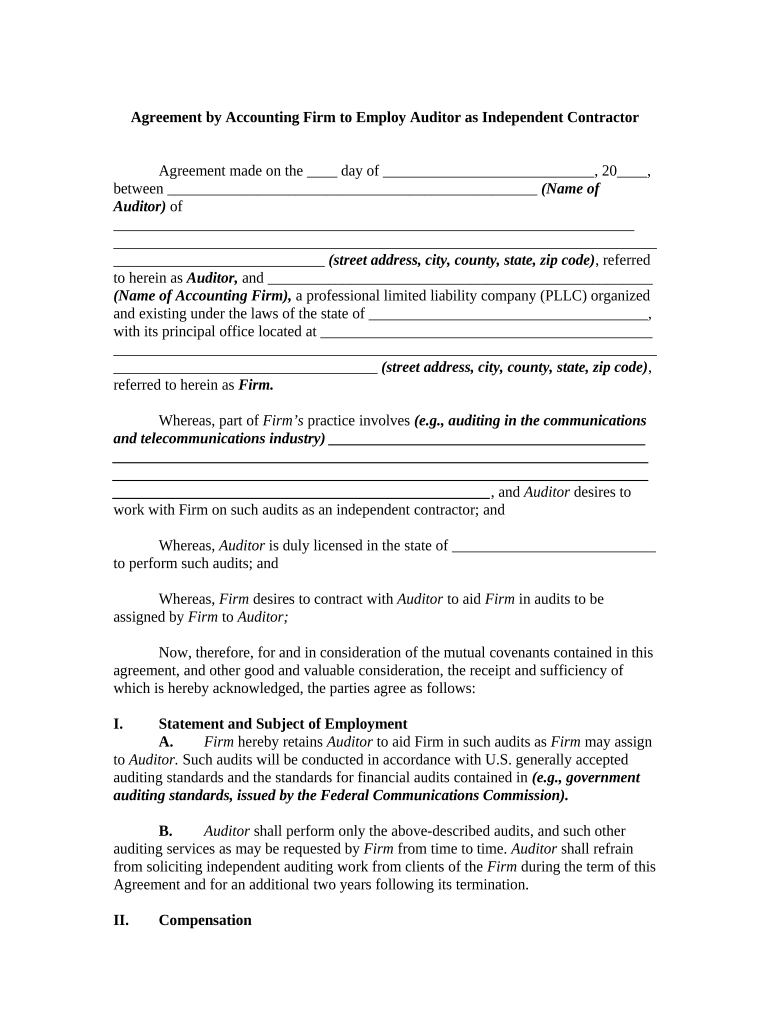
Agreement by Accounting Firm to Employ Auditor as Self Employed Independent Contractor Form


What is the Agreement By Accounting Firm To Employ Auditor As Self Employed Independent Contractor
The Agreement By Accounting Firm To Employ Auditor As Self Employed Independent Contractor is a formal document that outlines the terms and conditions under which an accounting firm engages an auditor as an independent contractor. This agreement specifies the roles, responsibilities, and expectations of both parties, ensuring clarity and legal protection. It typically includes details such as the scope of work, compensation, duration of the contract, and confidentiality clauses. This type of agreement is essential for establishing a professional relationship while maintaining the auditor's status as a self-employed individual.
Key Elements of the Agreement By Accounting Firm To Employ Auditor As Self Employed Independent Contractor
Several key elements are essential in the Agreement By Accounting Firm To Employ Auditor As Self Employed Independent Contractor to ensure it is comprehensive and legally binding. These elements include:
- Scope of Work: A detailed description of the services the auditor will provide.
- Compensation: Clear terms regarding payment, including rates, payment schedule, and any bonuses or reimbursements.
- Duration: The length of the contract, including start and end dates, as well as conditions for renewal.
- Confidentiality: Provisions to protect sensitive information shared during the engagement.
- Termination Clause: Conditions under which either party may terminate the agreement.
- Indemnification: Clauses that outline liability and responsibility for any claims arising from the auditor's work.
Steps to Complete the Agreement By Accounting Firm To Employ Auditor As Self Employed Independent Contractor
Completing the Agreement By Accounting Firm To Employ Auditor As Self Employed Independent Contractor involves several important steps to ensure accuracy and compliance. Here are the recommended steps:
- Gather Necessary Information: Collect all relevant details about the auditor, including their qualifications and experience.
- Draft the Agreement: Use a template or create a document that includes all key elements discussed earlier.
- Review the Agreement: Both parties should carefully review the terms to ensure mutual understanding and agreement.
- Sign the Agreement: Utilize a secure eSignature platform to sign the document electronically, ensuring it is legally binding.
- Store the Agreement: Keep a copy of the signed agreement in a secure location for future reference.
Legal Use of the Agreement By Accounting Firm To Employ Auditor As Self Employed Independent Contractor
The legal use of the Agreement By Accounting Firm To Employ Auditor As Self Employed Independent Contractor is crucial for ensuring that both parties are protected under the law. For the agreement to be legally enforceable, it must comply with applicable state and federal laws governing contracts and employment. This includes adherence to regulations regarding independent contractors, tax obligations, and any industry-specific requirements. Additionally, using a reputable eSignature platform can help ensure that the document meets legal standards for electronic signatures, such as compliance with the ESIGN Act and UETA.
How to Use the Agreement By Accounting Firm To Employ Auditor As Self Employed Independent Contractor
Using the Agreement By Accounting Firm To Employ Auditor As Self Employed Independent Contractor effectively involves understanding its purpose and following proper procedures. The agreement serves as a foundation for the working relationship between the accounting firm and the auditor. Once the agreement is signed, both parties should adhere to the terms outlined, including the scope of work and payment schedules. Regular communication and documentation of work completed can help maintain a positive working relationship and ensure compliance with the agreement.
Examples of Using the Agreement By Accounting Firm To Employ Auditor As Self Employed Independent Contractor
There are various scenarios in which the Agreement By Accounting Firm To Employ Auditor As Self Employed Independent Contractor can be applied. For instance, an accounting firm may hire an auditor to conduct annual financial audits for multiple clients. In this case, the agreement would outline the auditor's responsibilities, including the timeline for completing audits and reporting findings. Another example could involve a specialized audit for compliance with specific regulations, where the agreement details the auditor's expertise and the expected deliverables. Such examples illustrate the versatility and importance of having a well-structured agreement in place.
Quick guide on how to complete agreement by accounting firm to employ auditor as self employed independent contractor
Effortlessly prepare Agreement By Accounting Firm To Employ Auditor As Self Employed Independent Contractor on any device
Digital document management has gained popularity among businesses and individuals. It serves as an ideal eco-friendly alternative to traditional printed and signed papers, allowing you to acquire the correct format and securely store it online. airSlate SignNow equips you with all the necessary tools to create, edit, and electronically sign your documents swiftly without any hold-ups. Manage Agreement By Accounting Firm To Employ Auditor As Self Employed Independent Contractor across any platform using the airSlate SignNow apps for Android or iOS, and enhance any document-related process today.
The easiest way to edit and electronically sign Agreement By Accounting Firm To Employ Auditor As Self Employed Independent Contractor with ease
- Locate Agreement By Accounting Firm To Employ Auditor As Self Employed Independent Contractor and click on Get Form to begin.
- Utilize the tools provided to complete your document.
- Highlight important sections of the documents or conceal sensitive information using specialized tools that airSlate SignNow offers for this purpose.
- Create your eSignature with the Sign tool, which takes seconds and carries the same legal validity as a traditional handwritten signature.
- Review the details and click on the Done button to finalize your changes.
- Select how you wish to share your form, whether by email, text message (SMS), or invite link, or download it directly to your computer.
Eliminate worries about lost or misplaced documents, tedious form searches, or errors that require reprinting new copies. airSlate SignNow addresses all your document management needs with just a few clicks from any device you choose. Modify and electronically sign Agreement By Accounting Firm To Employ Auditor As Self Employed Independent Contractor and ensure excellent communication at every stage of the form preparation process with airSlate SignNow.
Create this form in 5 minutes or less
Create this form in 5 minutes!
People also ask
-
What is the 'Agreement By Accounting Firm To Employ Auditor As Self Employed Independent Contractor'?
The 'Agreement By Accounting Firm To Employ Auditor As Self Employed Independent Contractor' is a legal document that outlines the terms under which an accounting firm engages an auditor as an independent contractor. This agreement establishes the expectations for both parties, including payment terms, responsibilities, and confidentiality requirements.
-
How can airSlate SignNow simplify the process of creating this agreement?
airSlate SignNow offers an easy-to-use platform that allows accounting firms to create, customize, and eSign the 'Agreement By Accounting Firm To Employ Auditor As Self Employed Independent Contractor' quickly. With our templates and drag-and-drop features, you can efficiently structure your document to meet specific needs without legal hassles.
-
What are the pricing plans for using airSlate SignNow for document management?
Our pricing plans for airSlate SignNow are designed to be cost-effective for businesses of all sizes. You can choose from a variety of subscription levels that allow unlimited document signatures, secure storage, and easy access to the 'Agreement By Accounting Firm To Employ Auditor As Self Employed Independent Contractor', so that firms can manage their agreements efficiently.
-
Does airSlate SignNow integrate with other business tools?
Yes, airSlate SignNow integrates seamlessly with various CRM, project management, and accounting tools. This flexibility allows firms to manage the 'Agreement By Accounting Firm To Employ Auditor As Self Employed Independent Contractor' alongside other essential business processes, increasing efficiency and streamlining workflows.
-
What security measures does airSlate SignNow provide for signed agreements?
airSlate SignNow prioritizes the security of your documents by employing advanced encryption and secure storage practices. This ensures that your 'Agreement By Accounting Firm To Employ Auditor As Self Employed Independent Contractor' remains confidential and protected from unauthorized access, giving you peace of mind.
-
How does eSigning work with airSlate SignNow?
eSigning with airSlate SignNow is a straightforward and user-friendly process. Once your 'Agreement By Accounting Firm To Employ Auditor As Self Employed Independent Contractor' is ready, you can send it directly for signatures, allowing auditors to sign from any device, anywhere, while maintaining legal compliance.
-
Can multiple parties sign the 'Agreement By Accounting Firm To Employ Auditor As Self Employed Independent Contractor' using airSlate SignNow?
Absolutely! airSlate SignNow allows multiple parties to sign documents simultaneously or sequentially. This module is particularly beneficial for the 'Agreement By Accounting Firm To Employ Auditor As Self Employed Independent Contractor', ensuring all necessary signatures are obtained without delays.
Get more for Agreement By Accounting Firm To Employ Auditor As Self Employed Independent Contractor
Find out other Agreement By Accounting Firm To Employ Auditor As Self Employed Independent Contractor
- How Do I eSignature North Dakota Life Sciences Operating Agreement
- eSignature Oregon Life Sciences Job Offer Myself
- eSignature Oregon Life Sciences Job Offer Fast
- eSignature Oregon Life Sciences Warranty Deed Myself
- eSignature Maryland Non-Profit Cease And Desist Letter Fast
- eSignature Pennsylvania Life Sciences Rental Lease Agreement Easy
- eSignature Washington Life Sciences Permission Slip Now
- eSignature West Virginia Life Sciences Quitclaim Deed Free
- Can I eSignature West Virginia Life Sciences Residential Lease Agreement
- eSignature New York Non-Profit LLC Operating Agreement Mobile
- How Can I eSignature Colorado Orthodontists LLC Operating Agreement
- eSignature North Carolina Non-Profit RFP Secure
- eSignature North Carolina Non-Profit Credit Memo Secure
- eSignature North Dakota Non-Profit Quitclaim Deed Later
- eSignature Florida Orthodontists Business Plan Template Easy
- eSignature Georgia Orthodontists RFP Secure
- eSignature Ohio Non-Profit LLC Operating Agreement Later
- eSignature Ohio Non-Profit LLC Operating Agreement Easy
- How Can I eSignature Ohio Lawers Lease Termination Letter
- Can I eSignature Ohio Lawers Lease Termination Letter