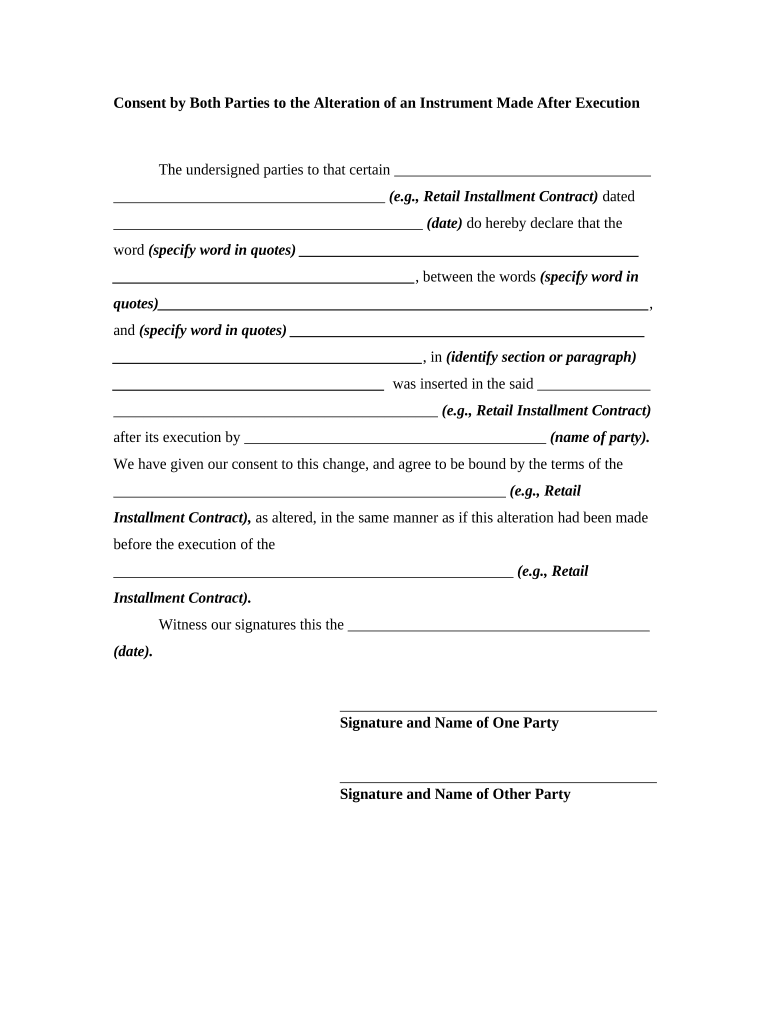
Consent Parties Form


What is the Consent Parties
The consent parties form is a legal document that outlines the agreement between two or more parties regarding specific terms or actions. This form is essential in various contexts, such as legal agreements, medical authorizations, or business transactions. It ensures that all involved parties understand and agree to the stipulated conditions, thus providing a clear framework for the execution of the agreement.
How to Use the Consent Parties
Using the consent parties form involves several straightforward steps. First, identify the specific agreement that requires consent from all parties involved. Next, ensure that all necessary information is accurately filled out, including names, contact details, and the specific terms of the agreement. After completing the form, all parties should review the document to confirm their understanding and agreement. Finally, each party must sign the form, either electronically or in print, to validate the consent.
Steps to Complete the Consent Parties
Completing the consent parties form involves a systematic approach:
- Gather all relevant information, including the names and roles of each party.
- Clearly outline the terms and conditions that require consent.
- Fill out the form accurately, ensuring all details are correct.
- Review the completed form with all parties to confirm understanding.
- Obtain signatures from all parties, either digitally or physically.
Legal Use of the Consent Parties
The legal use of the consent parties form is crucial for ensuring that agreements are enforceable in a court of law. To be legally binding, the form must meet specific criteria, such as the voluntary agreement of all parties and adherence to relevant laws and regulations. It is important to ensure that the form complies with the Electronic Signatures in Global and National Commerce (ESIGN) Act, the Uniform Electronic Transactions Act (UETA), and other applicable legal frameworks.
Key Elements of the Consent Parties
Several key elements must be included in the consent parties form to ensure its effectiveness:
- Identification of Parties: Clearly state the names and roles of all parties involved.
- Terms of Agreement: Outline the specific terms that require consent.
- Signature Section: Provide space for all parties to sign and date the form.
- Witness or Notary Section: Include a section for a witness or notary if required by law.
Examples of Using the Consent Parties
The consent parties form can be utilized in various scenarios, including:
- Medical consent forms, where patients authorize healthcare providers to share their medical information.
- Real estate transactions, where buyers and sellers agree to the terms of a sale.
- Business partnerships, where parties outline their responsibilities and contributions.
Quick guide on how to complete consent parties
Effortlessly Prepare Consent Parties on Any Device
Digital document management has become increasingly favored by businesses and individuals alike. It offers an excellent eco-friendly substitute for traditional printed and signed documents, as you can easily find the right form and securely store it online. airSlate SignNow equips you with all the necessary tools to create, modify, and electronically sign your documents quickly and without delays. Manage Consent Parties on any device using the airSlate SignNow apps for Android or iOS and enhance any document-related process today.
How to Alter and Electronically Sign Consent Parties with Ease
- Find Consent Parties and click on Get Form to begin.
- Utilize the tools we provide to fill out your form.
- Select important sections of your documents or conceal sensitive information using the tools that airSlate SignNow specifically offers for that purpose.
- Create your signature with the Sign tool, which takes mere seconds and carries the same legal validity as a traditional handwritten signature.
- Verify the information and then click the Done button to save your changes.
- Choose how you wish to send your form, whether by email, text message (SMS), invitation link, or download it to your computer.
Forget about lost or misplaced files, tedious form searching, or errors that require printing new document copies. airSlate SignNow addresses your document management needs in just a few clicks from any device of your choosing. Modify and electronically sign Consent Parties and ensure excellent communication at every stage of the form preparation process with airSlate SignNow.
Create this form in 5 minutes or less
Create this form in 5 minutes!
People also ask
-
What are consent parties in the context of eSignatures?
Consent parties are individuals or entities that agree to the terms outlined in a document, which is crucial for legal compliance. In airSlate SignNow, consent parties can electronically sign documents, providing a secure way to confirm their agreement and streamline the signing process.
-
How does airSlate SignNow ensure the security of consent parties' information?
airSlate SignNow prioritizes the security of consent parties through advanced encryption methods and secure storage solutions. All documents are protected during transit and at rest, ensuring that sensitive information remains confidential throughout the signing process.
-
Can I manage multiple consent parties in a single document with airSlate SignNow?
Yes, airSlate SignNow allows you to easily manage multiple consent parties in a single document. You can designate different roles for each consent party, ensuring that everyone has the appropriate level of access and can quickly sign the document as needed.
-
Is there a free trial available for new users to test features related to consent parties?
Yes, airSlate SignNow offers a free trial for new users, allowing them to explore various features related to consent parties. This trial provides an opportunity to evaluate the platform's functionality, including document creation, signing, and management tools.
-
What pricing plans does airSlate SignNow offer for businesses needing consent parties functionality?
airSlate SignNow offers flexible pricing plans tailored for businesses of all sizes that require consent parties functionalities. Pricing varies based on features and number of users, ensuring that you can find a plan that meets your budget and needs.
-
How can I integrate airSlate SignNow with other software for managing consent parties?
airSlate SignNow offers seamless integrations with popular business applications, allowing you to efficiently manage consent parties. Integrations with platforms like CRM systems and cloud storage services streamline workflows and enhance collaboration.
-
What are the benefits of using airSlate SignNow for obtaining consent from parties?
Using airSlate SignNow for obtaining consent from parties streamlines the signing process, reduces turnaround time, and enhances document security. It allows businesses to gather electronic signatures quickly, improving efficiency and ensuring compliance with legal standards.
Get more for Consent Parties
- Cjis 8568 missing person report cjis 8568 missing person report form
- Applicant must complete both pages of this form
- 62a863p 11 14 form
- Glass advance disposal fee program quarterly report form hawaii
- Nh crossbow form
- Labor housing inspection checklist form
- Responsibility statements for supervisors of an associate professional clinical counselor form
- Bus f001 form
Find out other Consent Parties
- How To Sign Oregon High Tech Document
- How Do I Sign California Insurance PDF
- Help Me With Sign Wyoming High Tech Presentation
- How Do I Sign Florida Insurance PPT
- How To Sign Indiana Insurance Document
- Can I Sign Illinois Lawers Form
- How To Sign Indiana Lawers Document
- How To Sign Michigan Lawers Document
- How To Sign New Jersey Lawers PPT
- How Do I Sign Arkansas Legal Document
- How Can I Sign Connecticut Legal Document
- How Can I Sign Indiana Legal Form
- Can I Sign Iowa Legal Document
- How Can I Sign Nebraska Legal Document
- How To Sign Nevada Legal Document
- Can I Sign Nevada Legal Form
- How Do I Sign New Jersey Legal Word
- Help Me With Sign New York Legal Document
- How Do I Sign Texas Insurance Document
- How Do I Sign Oregon Legal PDF