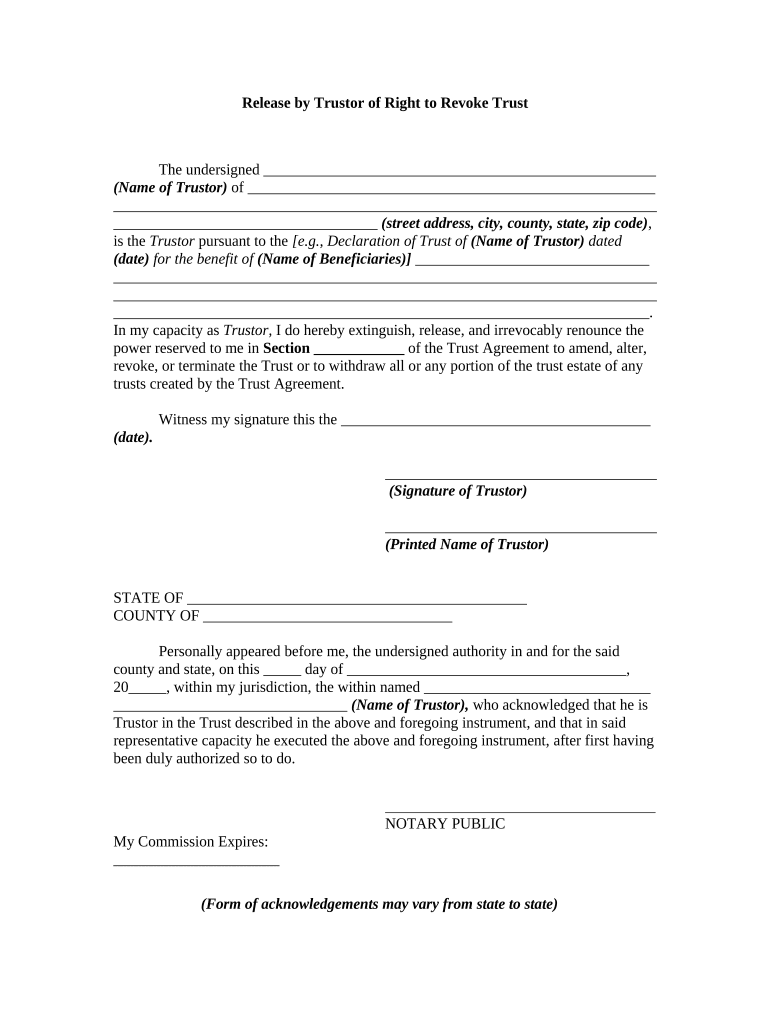
Release Revoke Form


What is the Release Revoke
The release revoke form is a legal document used by a trustor to formally cancel or terminate a trust. This process is essential for ensuring that the trustor retains full control over their assets and that the trust is no longer in effect. By completing the revoke trust form, the trustor can clarify their intentions, providing a clear record of their decision to revoke the trust. This form is particularly important in situations where the trustor wishes to redistribute assets or change their estate planning strategy.
Steps to complete the Release Revoke
Completing the release revoke form involves several key steps to ensure its validity. First, the trustor should gather all necessary information, including details about the trust being revoked. Next, the trustor must fill out the form accurately, ensuring that all required fields are completed. It is crucial to sign the document in the presence of a notary public to validate the revocation. After signing, the trustor should keep a copy for their records and submit the original to the appropriate parties, such as beneficiaries or financial institutions holding trust assets.
Legal use of the Release Revoke
The legal use of the release revoke form is governed by state laws, which can vary significantly. In general, the form must comply with the Uniform Trust Code and other relevant regulations to be considered valid. This means that the trustor must follow specific procedures, such as providing notice to beneficiaries and ensuring that the revocation does not violate any existing agreements or laws. Understanding these legal requirements is crucial for the trustor to avoid potential disputes or complications in the future.
Key elements of the Release Revoke
Several key elements must be included in the release revoke form to ensure its effectiveness. These elements typically include:
- The name and contact information of the trustor.
- A clear statement indicating the intention to revoke the trust.
- The name of the trust being revoked.
- The date the trust was originally established.
- The signatures of the trustor and a notary public.
Including these elements helps to establish the trustor's intent and provides a clear legal basis for the revocation.
How to use the Release Revoke
Using the release revoke form involves specific actions to ensure that the revocation is recognized legally. The trustor should first review the form to ensure all information is accurate and complete. Once the form is signed and notarized, the trustor must distribute copies to relevant parties, such as beneficiaries and financial institutions. It is also advisable to file the form with the local court or relevant authority, depending on state requirements, to provide an official record of the revocation.
Who Issues the Form
The release revoke form is typically issued by the trustor, as it is a personal declaration of intent. However, templates and examples of the form can often be found through legal resources, estate planning websites, or attorneys specializing in trust law. While the trustor can create the form independently, consulting with a legal professional is advisable to ensure compliance with state laws and to address any specific concerns related to the trust being revoked.
Quick guide on how to complete release revoke
Manage Release Revoke effortlessly on any gadget
Digital document administration has become increasingly favored by companies and individuals alike. It offers an excellent environmentally friendly option to conventional printed and signed materials, enabling you to obtain the correct format and securely store it online. airSlate SignNow provides all the resources you need to generate, modify, and electronically sign your documents swiftly without any delays. Manage Release Revoke on any gadget with airSlate SignNow's Android or iOS applications and streamline any document-related procedure today.
How to modify and electronically sign Release Revoke with ease
- Locate Release Revoke and click on Get Form to begin.
- Utilize the tools we offer to fill in your document.
- Emphasize important sections of the documents or redact sensitive information using tools specifically designed by airSlate SignNow for that purpose.
- Create your signature with the Sign feature, which takes mere seconds and carries the same legal validity as a traditional handwritten signature.
- Review all your information and click on the Done button to preserve your adjustments.
- Select how you prefer to send your form, via email, SMS, or invitation link, or download it to your computer.
Leave behind the worry of lost or misplaced files, tedious document searches, or errors that necessitate printing new document copies. airSlate SignNow fulfills all your document management requirements in just a few clicks from any device of your preference. Alter and electronically sign Release Revoke and guarantee flawless communication at every stage of the document preparation process with airSlate SignNow.
Create this form in 5 minutes or less
Create this form in 5 minutes!
People also ask
-
What does it mean to revoke trust in electronic signatures?
To revoke trust in electronic signatures means to invalidate the consent previously given for a particular digital transaction. When using airSlate SignNow, you can easily revoke trust by withdrawing access to the signed document or notifying parties involved. This ensures that your business maintains control and security over its signed agreements.
-
How can I revoke trust for a signed document?
You can revoke trust for a signed document in airSlate SignNow through the document management settings. Simply locate the document you'd like to manage, and use the 'Revoke Trust' option to invalidate consent. This process ensures that the document can no longer be relied upon, providing an added layer of security.
-
Is there a cost associated with revoking trust for documents?
No, there is no additional cost associated with revoking trust on documents in airSlate SignNow. This feature is included in our pricing plans, allowing you to manage your document's integrity without incurring extra charges. It's part of our commitment to providing an effective and cost-effective solution for your business.
-
What features does airSlate SignNow offer that help with revoking trust?
airSlate SignNow provides features like document access control, tracking, and audit trails, which are essential for revoking trust when necessary. You can easily monitor who has accessed the document and revoke trust through a simple interface. These features empower businesses to maintain security and trust in their electronic signatures.
-
Can I integrate airSlate SignNow with other applications to manage trust revocation?
Yes, airSlate SignNow offers integrations with various applications that can help you manage workflow and trust revocation. By connecting tools like CRM systems and project management platforms, you can streamline your processes and ensure that all signed documents are easily monitored and revoked if necessary. This enhances your ability to maintain control over your agreements.
-
What benefits does airSlate SignNow provide when I revoke trust in a document?
By revoking trust in a document using airSlate SignNow, you protect your business from unauthorized use and maintain compliance with industry regulations. It allows you to take proactive measures if a situation arises that questions the validity of the signature. This capability ensures that your signed documents remain secure and within your control.
-
How does revoke trust in airSlate SignNow enhance security?
Revoke trust in airSlate SignNow enhances security by allowing users to quickly invalidate agreements that may no longer be reliable. With the ability to manage who can access signed documents, you effectively reduce the risks associated with unauthorized use. This feature is essential for protecting sensitive information and ensuring contractual integrity.
Get more for Release Revoke
- Free llc operating agreement templates pdfword form
- Prenuptial agreement imagestemplatenet form
- Sample land contract rurallawcenterorg form
- Agreement by unmarried individuals to purchase and hold form
- Form il 864lt
- Preincorporation agreement this agreement made this day of form
- With an attorney of their choice licensed to practice law in form
- Section 133717 printed form durable power of attorney
Find out other Release Revoke
- eSignature Virginia Healthcare / Medical Living Will Computer
- eSignature West Virginia Healthcare / Medical Claim Free
- How To eSignature Kansas High Tech Business Plan Template
- eSignature Kansas High Tech Lease Agreement Template Online
- eSignature Alabama Insurance Forbearance Agreement Safe
- How Can I eSignature Arkansas Insurance LLC Operating Agreement
- Help Me With eSignature Michigan High Tech Emergency Contact Form
- eSignature Louisiana Insurance Rental Application Later
- eSignature Maryland Insurance Contract Safe
- eSignature Massachusetts Insurance Lease Termination Letter Free
- eSignature Nebraska High Tech Rental Application Now
- How Do I eSignature Mississippi Insurance Separation Agreement
- Help Me With eSignature Missouri Insurance Profit And Loss Statement
- eSignature New Hampshire High Tech Lease Agreement Template Mobile
- eSignature Montana Insurance Lease Agreement Template Online
- eSignature New Hampshire High Tech Lease Agreement Template Free
- How To eSignature Montana Insurance Emergency Contact Form
- eSignature New Jersey High Tech Executive Summary Template Free
- eSignature Oklahoma Insurance Warranty Deed Safe
- eSignature Pennsylvania High Tech Bill Of Lading Safe