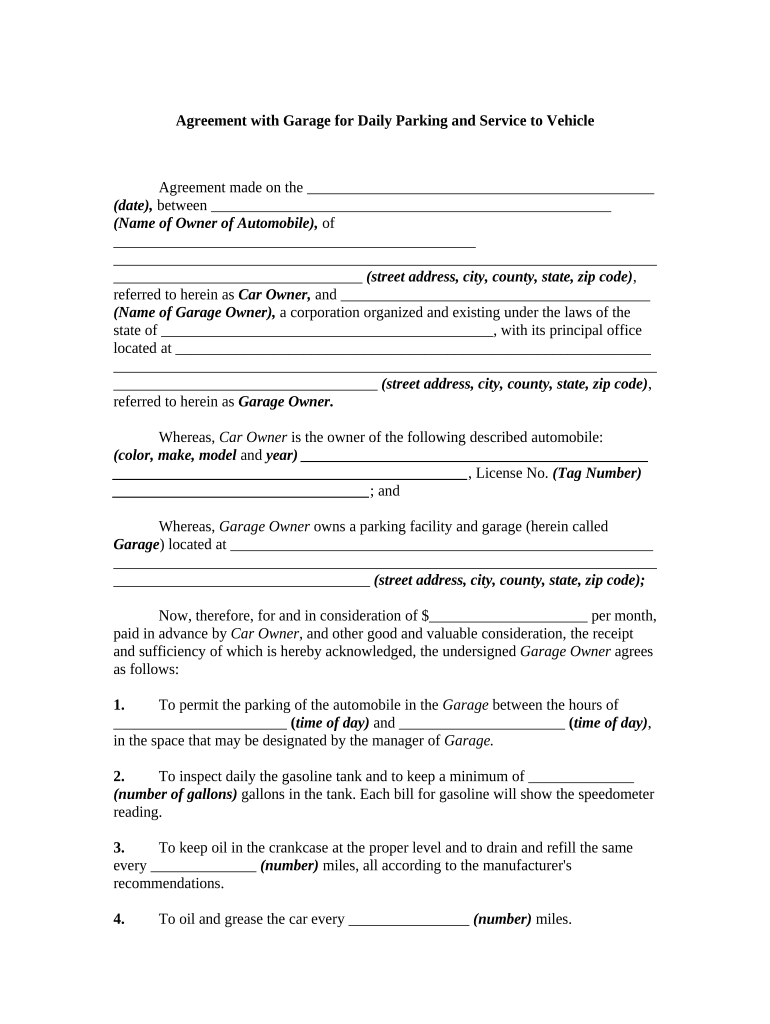
Agreement Garage Parking Form


Understanding the Agreement Garage Parking
The Agreement Garage Parking serves as a formal document that outlines the terms and conditions under which a vehicle may be parked in a designated garage. This agreement typically includes essential details such as the duration of parking, fees, and responsibilities of both the vehicle owner and the garage operator. By establishing clear expectations, this document helps prevent misunderstandings and protects the interests of all parties involved.
Steps to Complete the Agreement Garage Parking
Completing the Agreement Garage Parking involves several straightforward steps. Begin by gathering necessary information about the vehicle, including its make, model, and license plate number. Next, fill out the agreement form with accurate details regarding the parking duration and any applicable fees. Ensure that both parties review the terms carefully before signing. Finally, retain a copy of the signed agreement for future reference, as it serves as proof of the arrangement.
Legal Use of the Agreement Garage Parking
The legal use of the Agreement Garage Parking hinges on compliance with local laws and regulations. It is important to ensure that the agreement adheres to any specific state or municipal requirements. A well-drafted agreement can provide legal protection in case of disputes, making it essential to include clauses that address liability, damages, and termination of the agreement. Consulting with a legal professional can further enhance the validity of the document.
Key Elements of the Agreement Garage Parking
Several key elements must be included in the Agreement Garage Parking to ensure its effectiveness. These elements typically encompass:
- Parties involved: Clearly identify the vehicle owner and the garage operator.
- Vehicle details: Include specific information such as make, model, and license plate number.
- Parking terms: Define the duration of parking and any fees associated.
- Liability clauses: Outline responsibilities regarding damages or theft.
- Signatures: Ensure both parties sign and date the agreement to validate it.
How to Use the Agreement Garage Parking
Using the Agreement Garage Parking involves several practical steps. Once the agreement is signed, both parties should keep a copy for their records. The vehicle owner should present the signed agreement to the garage operator upon arrival. It is advisable to familiarize oneself with the garage's rules and regulations, as these may impact the parking experience. Regular communication between the parties can help address any issues that may arise during the parking period.
Examples of Using the Agreement Garage Parking
Examples of using the Agreement Garage Parking can illustrate its practical application. For instance, a business may use this agreement to secure parking for its service vehicles at a commercial garage. Similarly, an individual may enter into an agreement for long-term parking while traveling. Each scenario highlights the importance of having a formalized document to ensure clarity and protection for both the vehicle owner and the garage operator.
Quick guide on how to complete agreement garage parking
Effortlessly Create Agreement Garage Parking on Any Device
Digital document management has gained traction among businesses and individuals alike. It offers an ideal eco-friendly alternative to traditional printed and signed documents, allowing you to easily locate the necessary form and securely store it online. airSlate SignNow provides you with all the tools required to create, modify, and eSign your documents quickly and efficiently. Manage Agreement Garage Parking on any platform using the airSlate SignNow Android or iOS applications and simplify any document-related process today.
The easiest way to modify and eSign Agreement Garage Parking effortlessly
- Obtain Agreement Garage Parking and click on Get Form to begin.
- Utilize the tools we offer to fill out your document.
- Emphasize important sections of the documents or obscure sensitive information with tools that airSlate SignNow provides specifically for that purpose.
- Create your signature using the Sign tool, which takes mere seconds and holds the same legal validity as a conventional wet ink signature.
- Review the details and click on the Done button to save your changes.
- Choose how you wish to deliver your form: via email, SMS, or a shareable link, or download it to your computer.
Eliminate the hassle of lost or misplaced documents, tedious form searches, or errors that necessitate printing new copies. airSlate SignNow fulfills all your document management needs in just a few clicks from any device you prefer. Modify and eSign Agreement Garage Parking to ensure excellent communication throughout the document preparation process with airSlate SignNow.
Create this form in 5 minutes or less
Create this form in 5 minutes!
People also ask
-
What is a service vehicle in the context of airSlate SignNow?
A service vehicle is a digital method used by airSlate SignNow to facilitate the sending and eSigning of documents. This solution streamlines the signing process, ensuring that businesses can operate efficiently without delays. By utilizing an easy-to-use interface, airSlate SignNow transforms how service vehicles manage their documentation.
-
How does airSlate SignNow improve the efficiency of service vehicles?
AirSlate SignNow enhances the efficiency of service vehicles by providing a seamless platform for signing documents electronically. Businesses can eliminate the hassle of printing and scanning, thus reducing turnaround time for important contracts and agreements. This efficiency allows service vehicles to focus on their core operations instead of administrative tasks.
-
What are the pricing options for service vehicles using airSlate SignNow?
AirSlate SignNow offers competitive pricing plans tailored for service vehicles of all sizes. From essential functionalities to advanced features, there is a plan suitable for every budget. Additionally, the cost-effectiveness of airSlate SignNow enables service vehicles to save on operational costs typically associated with paper processes.
-
What features make airSlate SignNow ideal for service vehicles?
AirSlate SignNow provides various features that cater specifically to service vehicles, such as document templates, bulk sending, and customizable workflows. These features simplify the document management process and enhance collaboration within teams. Additionally, real-time tracking allows service vehicles to monitor the status of their documents easily.
-
Can airSlate SignNow integrate with other software used by service vehicles?
Yes, airSlate SignNow seamlessly integrates with numerous software applications commonly utilized by service vehicles, including CRM and project management tools. This integration simplifies workflow by allowing service vehicles to manage documents from a single platform. As a result, businesses can maintain their existing processes while enhancing efficiency with eSigning.
-
What benefits do service vehicles gain from using airSlate SignNow?
Service vehicles benefit from increased speed and efficiency when managing their documentation by using airSlate SignNow. The eSigning feature reduces the time it takes to get signatures, allowing service vehicles to operate faster and more effectively. Furthermore, enhanced security ensures that sensitive documents are protected throughout the signing process.
-
How secure is the eSigning process for service vehicles with airSlate SignNow?
The eSigning process for service vehicles using airSlate SignNow is highly secure, utilizing advanced encryption technology. AirSlate SignNow complies with strict security standards to protect sensitive information. This ensures that service vehicles can confidently send and receive documents without worrying about data bsignNowes.
Get more for Agreement Garage Parking
- Help for trustees under a revocable living trust consumer financial form
- Draft agreement project management md anderson form
- The definition of power of attorney living will and advance directives form
- Directive to form
- Corporation meeting requirements accounting and tax services for form
- Temporary lease agreement free legal forms uslegal
- I name of principal form
- Temporary activity permit application city of las vegas lasvegasnevada form
Find out other Agreement Garage Parking
- Electronic signature Wisconsin Business Operations LLC Operating Agreement Myself
- Electronic signature Colorado Doctors Emergency Contact Form Secure
- How Do I Electronic signature Georgia Doctors Purchase Order Template
- Electronic signature Doctors PDF Louisiana Now
- How To Electronic signature Massachusetts Doctors Quitclaim Deed
- Electronic signature Minnesota Doctors Last Will And Testament Later
- How To Electronic signature Michigan Doctors LLC Operating Agreement
- How Do I Electronic signature Oregon Construction Business Plan Template
- How Do I Electronic signature Oregon Construction Living Will
- How Can I Electronic signature Oregon Construction LLC Operating Agreement
- How To Electronic signature Oregon Construction Limited Power Of Attorney
- Electronic signature Montana Doctors Last Will And Testament Safe
- Electronic signature New York Doctors Permission Slip Free
- Electronic signature South Dakota Construction Quitclaim Deed Easy
- Electronic signature Texas Construction Claim Safe
- Electronic signature Texas Construction Promissory Note Template Online
- How To Electronic signature Oregon Doctors Stock Certificate
- How To Electronic signature Pennsylvania Doctors Quitclaim Deed
- Electronic signature Utah Construction LLC Operating Agreement Computer
- Electronic signature Doctors Word South Dakota Safe