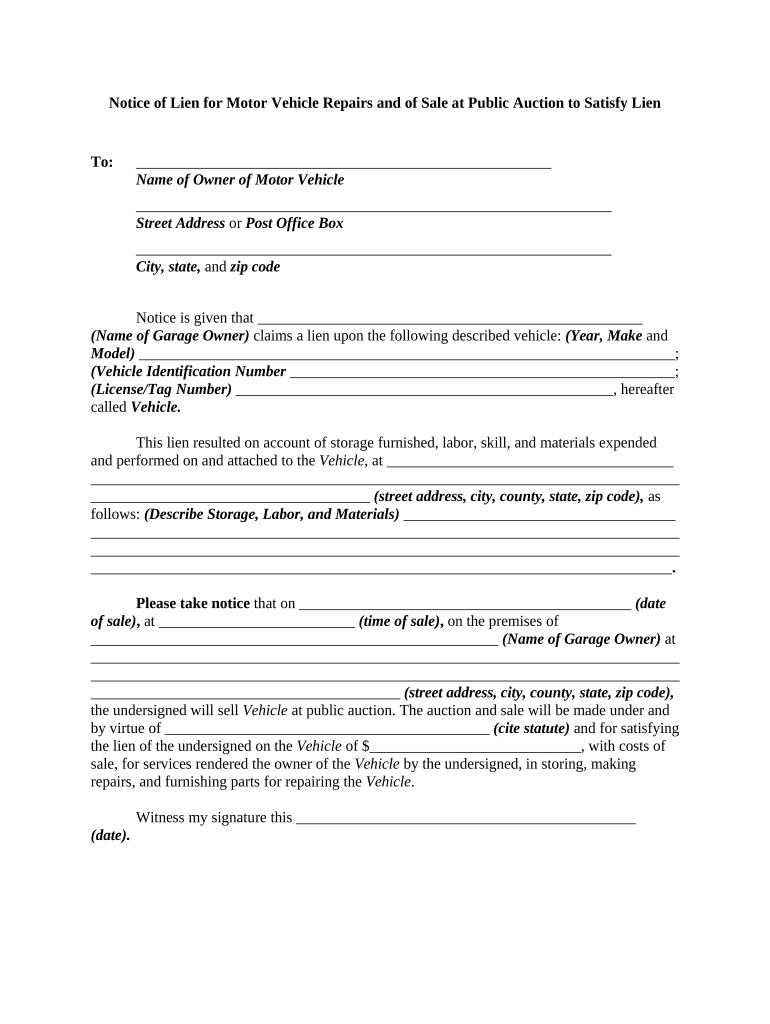
Vehicle Repairs Form


What is the Vehicle Repairs
The vehicle repairs form is a crucial document used to outline the details of repairs made to a vehicle. This form serves as a record of the services provided, including the nature of the repairs, parts replaced, and labor costs. It is essential for both the service provider and the vehicle owner, as it helps maintain transparency and accountability in the repair process. Additionally, this form can be important for warranty claims, insurance purposes, and future resale of the vehicle.
How to use the Vehicle Repairs
Using the vehicle repairs form involves several straightforward steps. First, gather all necessary information about the vehicle, including the make, model, year, and VIN (Vehicle Identification Number). Next, document the specific repairs performed, including parts used and labor hours. It's important to include any relevant warranties or guarantees associated with the repairs. Finally, both the service provider and the vehicle owner should sign the form to validate the agreement and ensure both parties acknowledge the work completed.
Steps to complete the Vehicle Repairs
Completing the vehicle repairs form requires careful attention to detail. Follow these steps:
- Collect vehicle information: Make, model, year, and VIN.
- Describe the repairs: Clearly outline the services performed and parts replaced.
- Include costs: Itemize labor and parts costs for transparency.
- Specify warranties: Note any warranties or guarantees related to the repairs.
- Sign the form: Ensure both parties sign to confirm the agreement.
Legal use of the Vehicle Repairs
The vehicle repairs form is legally binding when completed correctly. To ensure its legal standing, both parties must sign the document, and it should include all necessary details about the repairs. Compliance with local and federal regulations regarding vehicle repairs is also essential. This form can be used in disputes or claims, as it serves as proof of the services rendered and the agreement between the vehicle owner and the repair service.
Key elements of the Vehicle Repairs
Key elements of the vehicle repairs form include:
- Vehicle identification: Make, model, year, and VIN.
- Description of repairs: Detailed account of services performed.
- Cost breakdown: Itemized list of parts and labor costs.
- Warranties: Information on any warranties provided.
- Signatures: Signatures of both the service provider and vehicle owner.
Examples of using the Vehicle Repairs
Examples of when to use the vehicle repairs form include:
- When a vehicle undergoes routine maintenance, such as oil changes or tire rotations.
- For major repairs, such as engine or transmission work.
- When parts are replaced, such as brakes or batteries.
- In the event of a warranty claim, to provide proof of repairs made.
Quick guide on how to complete vehicle repairs
Complete Vehicle Repairs effortlessly on any device
Online document management has become increasingly popular among organizations and individuals. It offers a perfect eco-friendly alternative to traditional printed and signed paperwork, allowing you to find the correct form and securely store it online. airSlate SignNow provides all the necessary tools to create, modify, and eSign your documents swiftly without delays. Manage Vehicle Repairs on any device using airSlate SignNow Android or iOS applications and enhance any document-centric operation today.
How to modify and eSign Vehicle Repairs with ease
- Locate Vehicle Repairs and click on Get Form to begin.
- Utilize the tools available to finalize your document.
- Emphasize relevant sections of the documents or redact sensitive information using tools that airSlate SignNow offers specifically for this purpose.
- Create your eSignature with the Sign tool, which takes just seconds and holds the same legal validity as a traditional wet ink signature.
- Review all the details and then click the Done button to save your modifications.
- Choose how you wish to send your form, whether by email, SMS, or invitation link, or download it to your computer.
Eliminate the hassle of lost or misplaced documents, tedious form searching, or errors that necessitate the printing of new document versions. airSlate SignNow addresses all your document management needs in just a few clicks from any device you prefer. Edit and eSign Vehicle Repairs to maintain outstanding communication at any stage of the form preparation process with airSlate SignNow.
Create this form in 5 minutes or less
Create this form in 5 minutes!
People also ask
-
What are the benefits of using airSlate SignNow for vehicle repairs documentation?
Using airSlate SignNow for vehicle repairs streamlines the entire documentation process, allowing for quick eSigning of repair estimates and invoices. This not only saves time but also enhances customer satisfaction through efficient service. The platform’s user-friendly interface makes it easy for mechanics and customers to manage their vehicle repairs paperwork.
-
How does airSlate SignNow integrate with vehicle repairs management systems?
airSlate SignNow seamlessly integrates with various vehicle repairs management systems, enabling businesses to manage all their documentation in one place. This integration allows for automatic updates and easy access to all vehicle repairs paperwork, enhancing efficiency and reducing errors. Users can easily send and sign documents without leaving their existing systems.
-
What pricing plans are available for airSlate SignNow users focused on vehicle repairs?
airSlate SignNow offers flexible pricing plans to accommodate businesses of all sizes, including those in the vehicle repairs industry. Whether you are a small shop or a large service provider, you can find a plan that fits your budget and needs. Pricing typically includes features like unlimited document signing, customization options, and integrations suited for vehicle repairs.
-
Can I track document status for vehicle repairs with airSlate SignNow?
Yes, airSlate SignNow provides real-time tracking of document status, making it easy to see when vehicle repairs documents are viewed and signed. This feature helps businesses stay organized and ensures that no part of the vehicle repairs process is delayed. Tracking adds an extra layer of accountability and clarity for both service providers and customers.
-
Is airSlate SignNow user-friendly for technicians in vehicle repairs?
Absolutely! airSlate SignNow is designed with users in mind, making it simple for technicians in the vehicle repairs industry to navigate. The intuitive interface allows for quick learning, ensuring that even those who aren't tech-savvy can easily manage their eSigning and documentation tasks with ease.
-
What security measures does airSlate SignNow implement for vehicle repairs documents?
Security is a top priority at airSlate SignNow. The platform employs robust encryption methods and compliance with industry standards to protect sensitive information related to vehicle repairs. This ensures that all documents are securely stored and transmitted, giving users peace of mind while handling their paperwork.
-
How can airSlate SignNow help improve customer relations in vehicle repairs?
By utilizing airSlate SignNow, vehicle repairs businesses can enhance customer relations through faster and more efficient communication. Quick access to documents and the ability to eSign on the go simplifies interactions, leading to higher customer satisfaction. Improved transparency in the vehicle repairs process fosters trust and loyalty among clients.
Get more for Vehicle Repairs
- How long do i have to contest a will or trust in california form
- Appendix c standard forms of legal agreement city of manassas
- Notice to quit give possession to landlord for nonpayment of rent form
- Local court rules of the thirteenth judicial circuit missouri courts form
- General form for a declaration of gift
- Children child traveling with one parent or cbp info center form
- In the court of county state form
- Ex 41 form of stockholders agreement secgov
Find out other Vehicle Repairs
- Electronic signature Idaho Insurance Letter Of Intent Free
- How To Electronic signature Idaho Insurance POA
- Can I Electronic signature Illinois Insurance Last Will And Testament
- Electronic signature High Tech PPT Connecticut Computer
- Electronic signature Indiana Insurance LLC Operating Agreement Computer
- Electronic signature Iowa Insurance LLC Operating Agreement Secure
- Help Me With Electronic signature Kansas Insurance Living Will
- Electronic signature Insurance Document Kentucky Myself
- Electronic signature Delaware High Tech Quitclaim Deed Online
- Electronic signature Maine Insurance Quitclaim Deed Later
- Electronic signature Louisiana Insurance LLC Operating Agreement Easy
- Electronic signature West Virginia Education Contract Safe
- Help Me With Electronic signature West Virginia Education Business Letter Template
- Electronic signature West Virginia Education Cease And Desist Letter Easy
- Electronic signature Missouri Insurance Stock Certificate Free
- Electronic signature Idaho High Tech Profit And Loss Statement Computer
- How Do I Electronic signature Nevada Insurance Executive Summary Template
- Electronic signature Wisconsin Education POA Free
- Electronic signature Wyoming Education Moving Checklist Secure
- Electronic signature North Carolina Insurance Profit And Loss Statement Secure