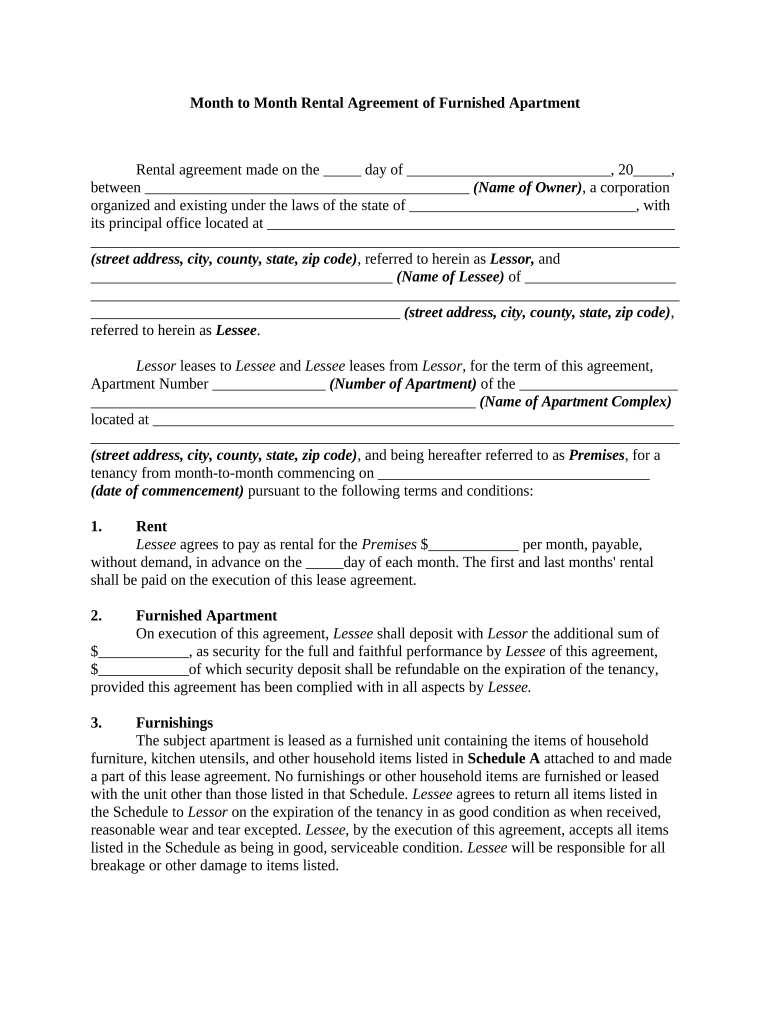
Agreement Furnished Form


What is the Agreement Furnished
The agreement furnished is a legal document typically used in rental situations, particularly for monthly tenants. It outlines the terms and conditions of the rental agreement between the landlord and tenant. This form serves as a record of the obligations and rights of both parties, ensuring clarity and legal protection. It includes details such as rental price, duration of the lease, and any specific rules or regulations that apply to the property.
How to Use the Agreement Furnished
Using the agreement furnished involves several straightforward steps. First, both the landlord and tenant should review the document to ensure all necessary information is included. This includes personal details, property address, and rental terms. After confirming the accuracy of the information, both parties should sign the document. Utilizing a digital signing platform can streamline this process, ensuring that the document is completed securely and efficiently.
Steps to Complete the Agreement Furnished
Completing the agreement furnished requires careful attention to detail. Follow these steps for a successful completion:
- Gather necessary information, including names, addresses, and rental terms.
- Fill out the form accurately, ensuring all sections are completed.
- Review the document together to discuss any terms that may need clarification.
- Sign the document, either physically or through a secure electronic signature platform.
- Distribute copies to all parties involved for their records.
Legal Use of the Agreement Furnished
The legal use of the agreement furnished is essential for both landlords and tenants. This document must comply with local and state laws to be enforceable. It is crucial that the form includes all required disclosures and adheres to regulations governing rental agreements. Utilizing a reliable electronic signature service can help ensure that the agreement is legally binding and meets all necessary legal standards.
Key Elements of the Agreement Furnished
The agreement furnished contains several key elements that are vital for its effectiveness. These include:
- Parties Involved: Names and contact information of both the landlord and tenant.
- Property Details: Address and description of the rental property.
- Rental Terms: Monthly rent amount, payment due dates, and lease duration.
- Security Deposit: Amount required and conditions for its return.
- Rules and Regulations: Any specific property rules that tenants must follow.
Examples of Using the Agreement Furnished
Examples of using the agreement furnished can vary based on the rental situation. For instance, a landlord may use this form when renting out a single-family home to a monthly tenant. Alternatively, property management companies often utilize this agreement when leasing multiple units in an apartment complex. Each scenario highlights the importance of having a clear and comprehensive rental agreement to protect the interests of both parties.
Quick guide on how to complete agreement furnished
Complete Agreement Furnished effortlessly on any device
Digital document management has gained traction among businesses and individuals alike. It offers an excellent eco-friendly substitute to traditional printed and signed paperwork, allowing you to obtain the necessary form and safely store it online. airSlate SignNow provides you with all the resources needed to create, edit, and eSign your documents quickly without delays. Manage Agreement Furnished on any platform with the airSlate SignNow Android or iOS applications and streamline any document-related operation today.
The simplest way to edit and eSign Agreement Furnished without hassle
- Find Agreement Furnished and click on Get Form to begin.
- Utilize the tools we provide to complete your form.
- Annotate key sections of your documents or conceal sensitive information with features that airSlate SignNow offers specifically for that purpose.
- Create your signature using the Sign feature, which takes just seconds and holds the same legal validity as a conventional wet ink signature.
- Review the details and click on the Done button to save your changes.
- Choose how you wish to deliver your form, via email, text (SMS), or invitation link, or download it to your computer.
Eliminate concerns about lost or misplaced files, tedious form searches, or errors that necessitate printing new document copies. airSlate SignNow addresses all your document management needs in just a few clicks from any device you prefer. Edit and eSign Agreement Furnished and ensure excellent communication at any stage of your form preparation process with airSlate SignNow.
Create this form in 5 minutes or less
Create this form in 5 minutes!
People also ask
-
What does 'agreement furnished' mean in the context of airSlate SignNow?
In the context of airSlate SignNow, 'agreement furnished' refers to the provision of electronic documents that can be easily signed and managed online. This feature simplifies the way users handle agreements, ensuring that all necessary documents are readily available for eSigning.
-
How does airSlate SignNow ensure the security of my agreements furnished?
airSlate SignNow prioritizes the security of your agreements furnished by implementing robust encryption and secure document storage. Every signed document is protected to maintain confidentiality and integrity, ensuring that only authorized users have access.
-
What features does airSlate SignNow offer for managing agreements furnished?
airSlate SignNow offers a range of features including customizable templates, real-time tracking of document status, and automatic reminders for pending signatures. These features make it easy to manage agreements furnished efficiently and effectively.
-
Is there a cost associated with using airSlate SignNow for my agreements furnished?
Yes, while airSlate SignNow provides a cost-effective solution for managing agreements furnished, pricing varies based on the plan you choose. Each plan is designed to offer essential features that meet the different needs of businesses, ensuring you find a solution that fits your budget.
-
Can I integrate airSlate SignNow with other tools for my agreements furnished?
Absolutely! airSlate SignNow supports integrations with various third-party applications, allowing you to streamline your workflow for agreements furnished. You can connect it with CRM systems, cloud storage services, and other productivity tools to enhance your document management process.
-
How does airSlate SignNow improve the efficiency of handling agreements furnished?
By utilizing airSlate SignNow, businesses can signNowly improve the efficiency of their agreement management processes. The platform automates many steps, such as sending documents and tracking signatures, allowing teams to focus on more strategic tasks instead of manual paperwork.
-
What kinds of businesses can benefit from using airSlate SignNow for agreements furnished?
airSlate SignNow is beneficial for a wide range of businesses, from startups to large enterprises. Any organization that requires efficient document handling and signing processes for agreements furnished can leverage the platform to enhance productivity and reduce turnaround times.
Get more for Agreement Furnished
Find out other Agreement Furnished
- Electronic signature North Carolina Insurance Profit And Loss Statement Secure
- Help Me With Electronic signature Oklahoma Insurance Contract
- Electronic signature Pennsylvania Insurance Letter Of Intent Later
- Electronic signature Pennsylvania Insurance Quitclaim Deed Now
- Electronic signature Maine High Tech Living Will Later
- Electronic signature Maine High Tech Quitclaim Deed Online
- Can I Electronic signature Maryland High Tech RFP
- Electronic signature Vermont Insurance Arbitration Agreement Safe
- Electronic signature Massachusetts High Tech Quitclaim Deed Fast
- Electronic signature Vermont Insurance Limited Power Of Attorney Easy
- Electronic signature Washington Insurance Last Will And Testament Later
- Electronic signature Washington Insurance Last Will And Testament Secure
- Electronic signature Wyoming Insurance LLC Operating Agreement Computer
- How To Electronic signature Missouri High Tech Lease Termination Letter
- Electronic signature Montana High Tech Warranty Deed Mobile
- Electronic signature Florida Lawers Cease And Desist Letter Fast
- Electronic signature Lawers Form Idaho Fast
- Electronic signature Georgia Lawers Rental Lease Agreement Online
- How Do I Electronic signature Indiana Lawers Quitclaim Deed
- How To Electronic signature Maryland Lawers Month To Month Lease