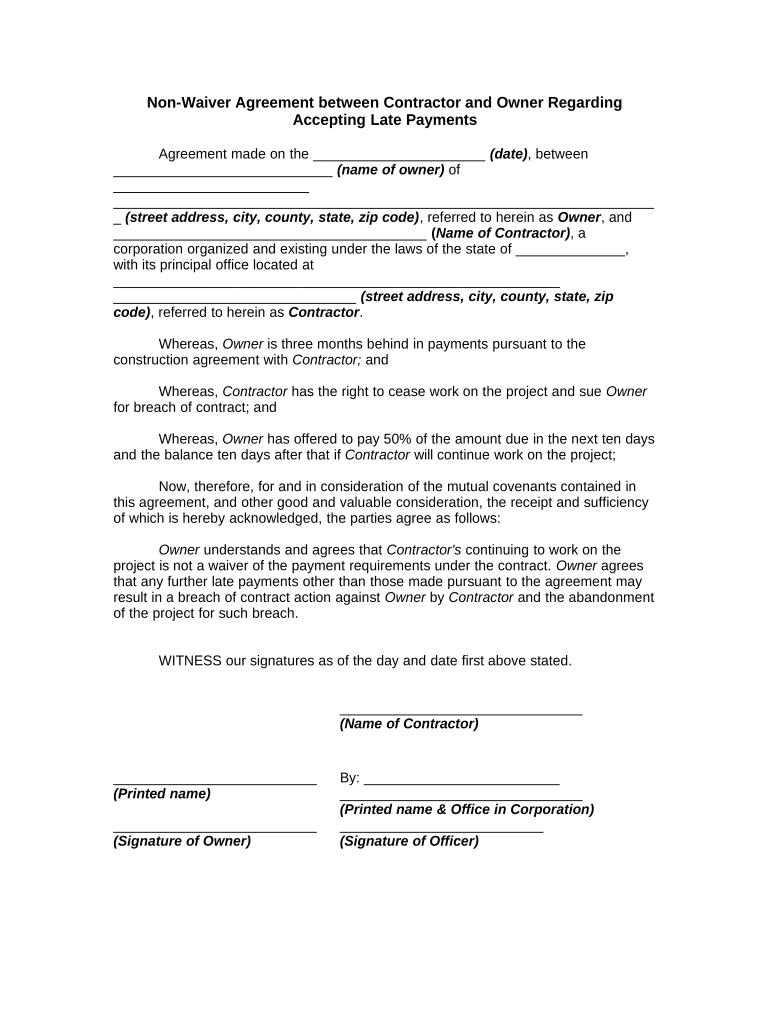
Non Waiver Form


What is the Non Waiver
The non waiver is a legal document that outlines the terms under which a party agrees not to waive certain rights or claims. This agreement is often used in various business and contractual contexts, particularly when one party wants to ensure that their rights remain intact despite ongoing negotiations or other actions. The non waiver agreement serves to protect the interests of the party, ensuring that they can still assert their rights in the future, even if they choose to engage in discussions or transactions that might otherwise imply a relinquishment of those rights.
Key Elements of the Non Waiver
A non waiver agreement typically includes several key components to ensure its effectiveness and enforceability:
- Identification of Parties: Clearly defines the parties involved in the agreement.
- Scope of Rights: Specifies the rights or claims that are being preserved under the agreement.
- Duration: Indicates the time frame during which the non waiver provisions are applicable.
- Signatures: Requires signatures from all parties to validate the agreement.
- Governing Law: States the jurisdiction under which the agreement will be interpreted and enforced.
How to Use the Non Waiver
Using a non waiver agreement involves several steps to ensure that it is properly executed and legally binding. First, identify the specific rights you wish to protect and the context in which the non waiver will be applied. Next, draft the agreement, incorporating all necessary elements, and ensure that it is clear and unambiguous. Once the document is prepared, present it to the other party for review and signature. It is important to keep a copy of the signed agreement for your records, as this will serve as proof of the terms agreed upon.
Legal Use of the Non Waiver
The legal use of a non waiver agreement is grounded in its ability to uphold the rights of the parties involved. For the agreement to be enforceable, it must comply with relevant laws and regulations, such as the Uniform Commercial Code (UCC) in the United States. Additionally, the agreement should be clear in its language to avoid ambiguity that could lead to disputes. Courts generally uphold non waiver agreements when they are properly executed and when the parties have clearly expressed their intention to preserve certain rights.
Examples of Using the Non Waiver
Non waiver agreements can be utilized in various scenarios, including:
- Contract Negotiations: Parties may use a non waiver to ensure that ongoing negotiations do not affect their legal rights.
- Employment Agreements: Employers might include non waiver clauses to protect against claims of discrimination or wrongful termination.
- Real Estate Transactions: Buyers and sellers may employ non waivers to maintain their rights during the negotiation of terms.
Steps to Complete the Non Waiver
Completing a non waiver agreement involves the following steps:
- Identify the parties involved and their respective rights.
- Draft the agreement, ensuring all key elements are included.
- Review the document with all parties to ensure understanding and agreement.
- Obtain signatures from all parties to finalize the agreement.
- Distribute copies of the signed agreement to all parties for their records.
Quick guide on how to complete non waiver
Complete Non Waiver smoothly on any device
Digital document management has become increasingly popular among businesses and individuals. It offers a perfect environmentally friendly substitute to traditional printed and signed documents, as you can easily locate the desired form and securely store it online. airSlate SignNow equips you with all the tools necessary to create, edit, and eSign your documents quickly without delays. Manage Non Waiver on any device with airSlate SignNow Android or iOS applications and streamline any document-related process today.
The simplest way to modify and eSign Non Waiver effortlessly
- Locate Non Waiver and click Get Form to begin.
- Utilize the tools we provide to complete your document.
- Emphasize signNow sections of your documents or redact sensitive information with tools that airSlate SignNow offers specifically for that purpose.
- Generate your signature using the Sign feature, which takes mere seconds and carries the same legal validity as a conventional wet ink signature.
- Review all the details and click on the Done button to save your changes.
- Choose how you would like to share your form, whether by email, SMS, or invitation link, or download it to your computer.
Eliminate worries about lost or misplaced documents, tedious form searching, or mistakes that necessitate printing new copies. airSlate SignNow fulfills all your document management needs in just a few clicks from any device you prefer. Edit and eSign Non Waiver and ensure excellent communication at every stage of your form preparation process with airSlate SignNow.
Create this form in 5 minutes or less
Create this form in 5 minutes!
People also ask
-
What is a non waiver in the context of eSigning?
A non waiver is a contractual clause that prevents any party from assuming that their lack of action means consent or approval. In the context of eSigning, it ensures that no party unintentionally waives their rights or obligations by not enforcing them immediately. Understanding this concept can help businesses maintain compliance and clarity in their agreements.
-
How does airSlate SignNow handle non waiver clauses?
airSlate SignNow allows users to easily incorporate non waiver clauses into their documents. This ensures that all parties are aware of the implications of non waiver agreements. By providing clear options for including these clauses, it enhances the legal enforceability of your signed documents.
-
What features does airSlate SignNow offer to support non waiver agreements?
airSlate SignNow offers a range of features such as customizable templates, robust security measures, and audit trails that are essential for non waiver agreements. These features help users manage their documents effectively while ensuring all parties comply with stated terms. Maintaining clarity with these agreements is easier with our user-friendly interface.
-
Is airSlate SignNow pricing suitable for small businesses handling non waiver agreements?
Yes, airSlate SignNow offers competitive pricing plans that cater to businesses of all sizes, including small businesses. By providing a cost-effective solution, companies can efficiently manage non waiver agreements without breaking the bank. This flexibility makes it an attractive choice for smaller operations looking to streamline their document workflows.
-
Can I integrate airSlate SignNow with other tools for non waiver document management?
Absolutely! airSlate SignNow can be seamlessly integrated with various tools such as CRM systems, cloud storage, and project management software. These integrations enhance the management of non waiver agreements by providing a centralized platform for all your document needs. This connectivity ensures you maintain control and accessibility over your agreements.
-
What are the benefits of using airSlate SignNow for non waiver document signing?
Using airSlate SignNow for your non waiver document signing brings numerous benefits such as speed, efficiency, and enhanced security. The platform simplifies the signing process, making it easy for all parties involved to sign documents electronically. Additionally, the security features help safeguard sensitive information associated with your non waiver agreements.
-
How can I ensure compliance with non waiver agreements using airSlate SignNow?
To ensure compliance with non waiver agreements, airSlate SignNow provides tracking and reporting tools that keep you informed of all actions taken on your documents. This ensures that all parties understand their responsibilities and obligations under the non waiver clause. Regular updates and reminders further support compliance, making it a reliable choice for businesses.
Get more for Non Waiver
- Employee tuition reimbursement university of rochester form
- Application for waiver in university sample form
- Baccalaureate degree nursing program application for spring 2020 form
- Family educational rights and privacy actferpaoffice of form
- Authorization agreement for automatic deposits ecu form
- Preceptorsschool of nursingthe university of texas at austin form
- Forms4indd
- This form is not an application to be admitted to la sierra university or pacific union college
Find out other Non Waiver
- Sign Louisiana Applicant Appraisal Form Evaluation Free
- Sign Maine Applicant Appraisal Form Questions Secure
- Sign Wisconsin Applicant Appraisal Form Questions Easy
- Sign Alabama Deed of Indemnity Template Later
- Sign Alabama Articles of Incorporation Template Secure
- Can I Sign Nevada Articles of Incorporation Template
- Sign New Mexico Articles of Incorporation Template Safe
- Sign Ohio Articles of Incorporation Template Simple
- Can I Sign New Jersey Retainer Agreement Template
- Sign West Virginia Retainer Agreement Template Myself
- Sign Montana Car Lease Agreement Template Fast
- Can I Sign Illinois Attorney Approval
- Sign Mississippi Limited Power of Attorney Later
- How Can I Sign Kansas Attorney Approval
- How Do I Sign New Mexico Limited Power of Attorney
- Sign Pennsylvania Car Lease Agreement Template Simple
- Sign Rhode Island Car Lease Agreement Template Fast
- Sign Indiana Unlimited Power of Attorney Online
- Can I Sign Idaho Affidavit of No Lien
- Sign New York Affidavit of No Lien Online