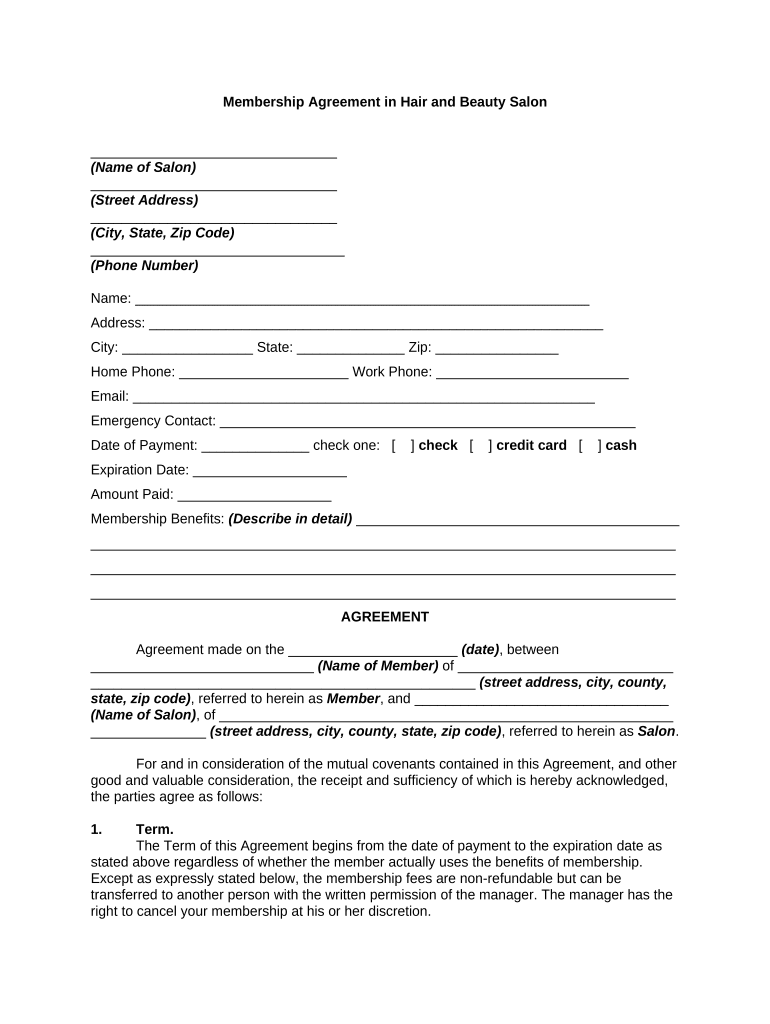
Membership Agreement Template Form


What is the Membership Agreement Template
A membership agreement template is a formal document that outlines the terms and conditions between an organization and its members. This template serves as a foundation for creating a legally binding contract that specifies the rights and responsibilities of both parties. It typically includes details such as membership duration, fees, benefits, and cancellation policies. By using a standardized template, organizations can ensure consistency and clarity in their agreements, making it easier to manage member relations.
Key Elements of the Membership Agreement Template
Understanding the key elements of a membership agreement template is essential for creating an effective document. Important components often include:
- Member Information: Details about the member, including name, contact information, and membership type.
- Terms of Membership: Duration of the membership, renewal processes, and termination clauses.
- Fees and Payments: Membership costs, payment schedules, and any additional fees.
- Member Rights: Benefits and privileges associated with membership, such as access to services or facilities.
- Responsibilities: Expectations regarding member conduct and obligations.
- Dispute Resolution: Procedures for resolving conflicts between the organization and its members.
How to Use the Membership Agreement Template
Utilizing a membership agreement template involves several steps to ensure it meets the specific needs of your organization. First, customize the template by filling in relevant details, such as the organization’s name and the specific terms of membership. Next, review the document for clarity and completeness, ensuring all key elements are addressed. Once finalized, present the agreement to potential members for review and signature. It is advisable to keep a copy of the signed agreement for your records, as it serves as a reference for both parties.
Legal Use of the Membership Agreement Template
The legal use of a membership agreement template is crucial for protecting both the organization and its members. For the agreement to be enforceable, it must comply with applicable laws, including contract law and consumer protection regulations. Ensuring that the template includes all necessary elements, such as clear terms and conditions, can help prevent disputes. Additionally, incorporating clauses that outline the process for amendments or terminations can further safeguard the interests of both parties.
Steps to Complete the Membership Agreement Template
Completing a membership agreement template involves a systematic approach to ensure accuracy and compliance. Here are the steps to follow:
- Gather Information: Collect all necessary information from potential members, including personal details and membership preferences.
- Customize the Template: Tailor the template to reflect the specific terms of your organization’s membership program.
- Review Legal Requirements: Ensure that the agreement complies with relevant laws and regulations.
- Present for Signature: Share the completed agreement with the member for review and signature.
- Store the Agreement: Keep a signed copy for your records and provide one to the member.
Examples of Using the Membership Agreement Template
Membership agreement templates can be utilized in various contexts, such as:
- Health Clubs: Outlining membership fees, access to facilities, and cancellation policies.
- Professional Organizations: Defining member benefits, responsibilities, and professional conduct expectations.
- Non-Profit Organizations: Detailing volunteer roles, membership levels, and associated benefits.
By adapting the template to fit different scenarios, organizations can effectively manage member relationships while ensuring legal compliance.
Quick guide on how to complete membership agreement template 497330399
Complete Membership Agreement Template seamlessly on any device
Digital document management has gained traction among businesses and individuals. It offers an excellent eco-friendly alternative to conventional printed and signed paperwork, as you can easily locate the appropriate form and securely archive it online. airSlate SignNow equips you with all the essential tools to create, modify, and electronically sign your documents promptly without hold-ups. Handle Membership Agreement Template on any device using airSlate SignNow's Android or iOS applications and enhance any document-related process today.
How to modify and electronically sign Membership Agreement Template effortlessly
- Obtain Membership Agreement Template and click on Get Form to initiate the process.
- Utilize the tools we provide to fill in your form.
- Highlight pertinent sections of the documents or obscure sensitive information with tools that airSlate SignNow specifically offers for this purpose.
- Create your electronic signature with the Sign tool, which takes seconds and carries the same legal validity as a traditional wet signature.
- Review all the details and click on the Done button to save your modifications.
- Choose your preferred method for submitting your form, whether via email, SMS, or invitation link, or download it to your computer.
Eliminate the hassle of lost or misplaced files, tedious form searches, or errors that necessitate printing new document copies. airSlate SignNow addresses your document management needs in just a few clicks from any device you select. Modify and electronically sign Membership Agreement Template and ensure robust communication at every stage of the form preparation process with airSlate SignNow.
Create this form in 5 minutes or less
Create this form in 5 minutes!
People also ask
-
What is a membership agreement template?
A membership agreement template is a pre-formulated document that outlines the terms and conditions of a membership arrangement. Using a membership agreement template helps ensure consistency and clarity in agreements between members and organizations. It can be customized to reflect the specific needs of your organization.
-
How can I create a membership agreement template using airSlate SignNow?
Creating a membership agreement template with airSlate SignNow is simple and fast. Start by selecting one of our customizable templates, then modify sections to fit your organization’s requirements. Once you finalize your membership agreement template, you can easily send it for eSignature.
-
Is there a cost associated with using a membership agreement template on airSlate SignNow?
airSlate SignNow offers flexible pricing plans that cater to businesses of all sizes. Accessing a membership agreement template is included in these plans, allowing you to create, send, and manage documents affordably. Explore our pricing options to find the best plan for your organization.
-
What are the benefits of using a membership agreement template?
Using a membership agreement template streamlines the document creation process and ensures crucial information is not overlooked. It saves time and enhances professionalism in the agreement process, leading to clearer expectations. Also, it fosters trust between parties by presenting well-structured terms.
-
Can I customize the membership agreement template to fit my specific needs?
Absolutely! airSlate SignNow allows users to customize their membership agreement template to align with specific organizational requirements. You can modify text, clauses, and conditions as needed, ensuring the final document is unique to your needs while maintaining legal validity.
-
What integrations does airSlate SignNow offer for membership agreement templates?
airSlate SignNow integrates seamlessly with various business applications, enhancing your document management experience. You can connect your membership agreement template with CRM systems, project management tools, and cloud storage services to streamline your workflow. This makes managing memberships easier and more efficient.
-
How secure is my membership agreement template once created?
Security is a top priority at airSlate SignNow. Your membership agreement template is protected with robust encryption and compliance with industry standards. We continually update our security measures to ensure your documents are safe and confidential throughout their lifecycle.
Get more for Membership Agreement Template
Find out other Membership Agreement Template
- How Can I eSignature Maine Charity Quitclaim Deed
- How Do I eSignature Michigan Charity LLC Operating Agreement
- eSignature North Carolina Car Dealer NDA Now
- eSignature Missouri Charity Living Will Mobile
- eSignature New Jersey Business Operations Memorandum Of Understanding Computer
- eSignature North Dakota Car Dealer Lease Agreement Safe
- eSignature Oklahoma Car Dealer Warranty Deed Easy
- eSignature Oregon Car Dealer Rental Lease Agreement Safe
- eSignature South Carolina Charity Confidentiality Agreement Easy
- Can I eSignature Tennessee Car Dealer Limited Power Of Attorney
- eSignature Utah Car Dealer Cease And Desist Letter Secure
- eSignature Virginia Car Dealer Cease And Desist Letter Online
- eSignature Virginia Car Dealer Lease Termination Letter Easy
- eSignature Alabama Construction NDA Easy
- How To eSignature Wisconsin Car Dealer Quitclaim Deed
- eSignature California Construction Contract Secure
- eSignature Tennessee Business Operations Moving Checklist Easy
- eSignature Georgia Construction Residential Lease Agreement Easy
- eSignature Kentucky Construction Letter Of Intent Free
- eSignature Kentucky Construction Cease And Desist Letter Easy