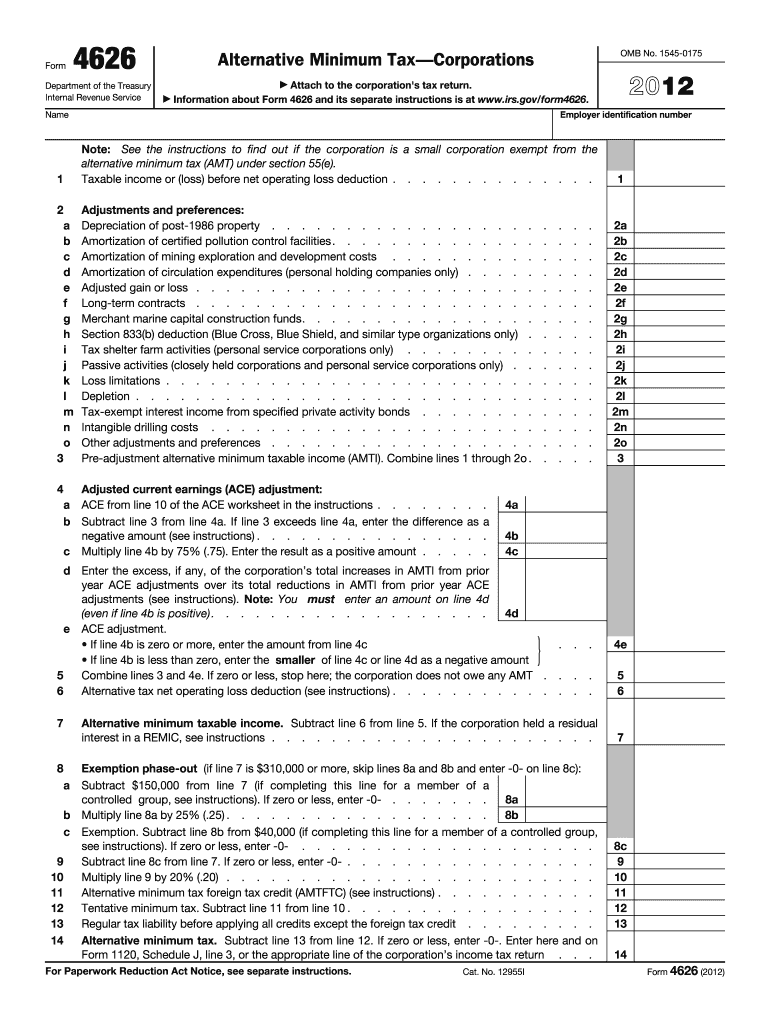
Irs Form 4626 2012


What is the Irs Form 4626
The Irs Form 4626, also known as the Alternative Minimum Tax (AMT) for Corporations, is a tax form used by corporations to calculate their alternative minimum tax liability. This form ensures that corporations pay a minimum amount of tax, regardless of deductions and credits that may reduce their regular tax liability. The AMT is designed to prevent corporations from avoiding tax obligations through excessive deductions and credits.
How to use the Irs Form 4626
To use the Irs Form 4626, corporations must first determine their regular tax liability. After calculating this amount, they will then complete the form to calculate their alternative minimum tax. The form requires information on various adjustments and preferences that may affect the AMT calculation. Corporations must ensure that they report all relevant income and deductions accurately to comply with IRS regulations.
Steps to complete the Irs Form 4626
Completing the Irs Form 4626 involves several key steps:
- Gather all necessary financial documents, including income statements and previous tax returns.
- Calculate your regular tax liability using the standard tax forms.
- Fill out the form by entering required information, including adjustments and preferences.
- Calculate the alternative minimum tax based on the information provided.
- Review the completed form for accuracy before submission.
Legal use of the Irs Form 4626
The legal use of the Irs Form 4626 is crucial for corporations to ensure compliance with tax laws. Filing this form is mandatory for corporations that meet specific income thresholds or have certain tax preferences. Failure to file or inaccuracies in the form can lead to penalties and interest charges from the IRS. It is essential for corporations to maintain accurate records and seek professional advice if needed to navigate the complexities of the AMT.
Filing Deadlines / Important Dates
Corporations must adhere to specific filing deadlines for the Irs Form 4626. Generally, the form is due on the same date as the corporation's income tax return. For most corporations, this means the form must be filed by the 15th day of the fourth month following the end of the tax year. It is important to stay informed about any changes in deadlines or extensions that may apply.
Who Issues the Form
The Irs Form 4626 is issued by the Internal Revenue Service (IRS), which is the U.S. government agency responsible for tax collection and tax law enforcement. The IRS provides guidelines and instructions for completing the form, ensuring that corporations understand their tax obligations and how to accurately report their income and deductions.
Quick guide on how to complete 2012 irs form 4626
Prepare Irs Form 4626 effortlessly on any device
Digital document management has gained traction among businesses and individuals alike. It serves as an ideal eco-friendly alternative to traditional printed and signed paperwork, allowing you to obtain the correct format and securely store it online. airSlate SignNow equips you with all the tools necessary to create, modify, and eSign your documents promptly without delays. Manage Irs Form 4626 on any device with airSlate SignNow's Android or iOS applications and enhance any document-driven process today.
How to modify and eSign Irs Form 4626 effortlessly
- Obtain Irs Form 4626 and then click Get Form to begin.
- Use the tools we provide to complete your document.
- Emphasize relevant sections of the documents or redact sensitive information with features specifically provided by airSlate SignNow for that purpose.
- Create your signature using the Sign feature, which takes mere seconds and carries the same legal significance as a traditional wet ink signature.
- Review all the details and then click on the Done button to save your modifications.
- Select your preferred method to send your document, whether by email, SMS, or invitation link, or download it to your computer.
Eliminate concerns about lost or misplaced documents, tedious form navigation, or errors that necessitate printing new document copies. airSlate SignNow fulfills your requirements in document management with just a few clicks from any device you prefer. Edit and eSign Irs Form 4626 and ensure seamless communication at any stage of the form preparation process with airSlate SignNow.
Create this form in 5 minutes or less
Find and fill out the correct 2012 irs form 4626
Create this form in 5 minutes!
How to create an eSignature for the 2012 irs form 4626
The way to create an eSignature for your PDF document in the online mode
The way to create an eSignature for your PDF document in Chrome
The best way to make an electronic signature for putting it on PDFs in Gmail
The best way to create an eSignature from your mobile device
The best way to generate an electronic signature for a PDF document on iOS devices
The best way to create an eSignature for a PDF file on Android devices
People also ask
-
What is IRS Form 4626 and why is it important?
IRS Form 4626 is used to calculate the Alternative Minimum Tax (AMT) for corporations. It helps ensure that businesses pay a minimum amount of tax, regardless of deductions or credits. Understanding how to fill out IRS Form 4626 is crucial for compliance with tax regulations.
-
How can airSlate SignNow assist with IRS Form 4626?
With airSlate SignNow, you can easily prepare, send, and eSign IRS Form 4626 documents electronically. Our platform ensures that your documents are secure and complies with legal standards for electronic signatures, streamlining your tax preparation process.
-
What are the key features of airSlate SignNow for managing IRS Form 4626?
AirSlate SignNow offers features such as document templates, secure eSigning, and automated workflows that simplify the completion and submission of IRS Form 4626. These tools enhance efficiency and reduce errors in your tax documentation.
-
Is there a free trial available for airSlate SignNow?
Yes, airSlate SignNow offers a free trial period, allowing you to explore all features, including those needed for IRS Form 4626. This is a great opportunity to assess how our solution can help streamline your document management and eSigning processes.
-
What pricing plans does airSlate SignNow offer for businesses needing to handle IRS Form 4626?
AirSlate SignNow provides flexible pricing plans tailored for businesses of all sizes. Whether you’re a small business or a large corporation, you can find a plan that fits your budget and allows for efficient handling of IRS Form 4626.
-
Can I integrate airSlate SignNow with other software for filing IRS Form 4626?
Yes, airSlate SignNow integrates seamlessly with various business software and applications, enhancing your ability to manage IRS Form 4626 effectively. This integration ensures your workflow is smooth and information is synced across tools.
-
What are the benefits of using airSlate SignNow for IRS Form 4626?
By using airSlate SignNow for IRS Form 4626, you benefit from increased efficiency, reduced paper usage, and fewer processing errors. Electronic signatures make the submission process faster, helping businesses stay compliant with tax regulations without hassle.
Get more for Irs Form 4626
- Ga buyers form
- Sellers information for appraiser provided to buyer georgia
- Subcontractors agreement georgia form
- Option to purchase addendum to residential lease lease or rent to own georgia form
- Georgia prenuptial premarital agreement with financial statements georgia form
- Georgia prenuptial premarital agreement without financial statements georgia form
- Amendment to prenuptial or premarital agreement georgia form
- Misfeasance in public office raw statistics from the form
Find out other Irs Form 4626
- Can I Sign Idaho Affidavit of No Lien
- Sign New York Affidavit of No Lien Online
- How To Sign Delaware Trademark License Agreement
- How To Sign Nevada Retainer for Attorney
- How To Sign Georgia Assignment of License
- Sign Arizona Assignment of Lien Simple
- How To Sign Kentucky Assignment of Lien
- How To Sign Arkansas Lease Renewal
- Sign Georgia Forbearance Agreement Now
- Sign Arkansas Lease Termination Letter Mobile
- Sign Oregon Lease Termination Letter Easy
- How To Sign Missouri Lease Renewal
- Sign Colorado Notice of Intent to Vacate Online
- How Can I Sign Florida Notice of Intent to Vacate
- How Do I Sign Michigan Notice of Intent to Vacate
- Sign Arizona Pet Addendum to Lease Agreement Later
- How To Sign Pennsylvania Notice to Quit
- Sign Connecticut Pet Addendum to Lease Agreement Now
- Sign Florida Pet Addendum to Lease Agreement Simple
- Can I Sign Hawaii Pet Addendum to Lease Agreement