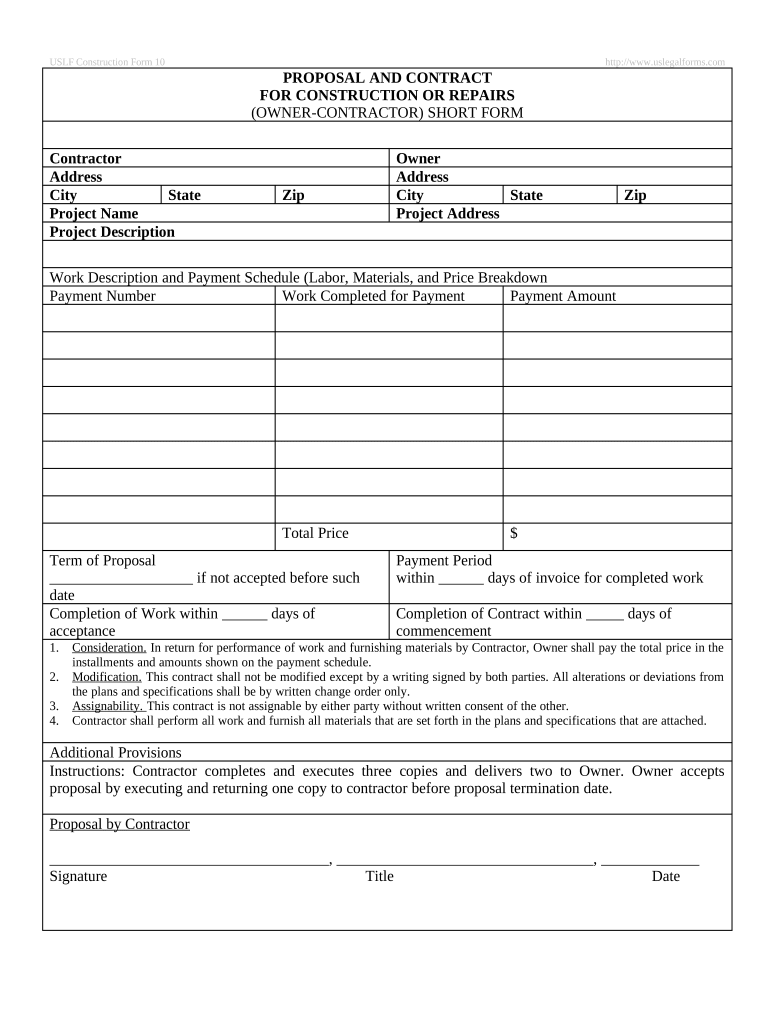
Proposal and Contract for Construction or Repairs by Contractor Simple Form


What is the Proposal And Contract For Construction Or Repairs By Contractor Simple
The Proposal and Contract for Construction or Repairs by Contractor Simple is a legal document that outlines the terms and conditions between a contractor and a client. This form serves as a binding agreement that specifies the scope of work, project timelines, payment terms, and other essential details necessary for the successful completion of construction or repair projects. By clearly defining the responsibilities and expectations of both parties, this document helps to prevent misunderstandings and disputes during the project lifecycle.
Key elements of the Proposal And Contract For Construction Or Repairs By Contractor Simple
Several key elements must be included in the Proposal and Contract for Construction or Repairs by Contractor Simple to ensure its effectiveness and legal validity. These elements typically include:
- Project Description: A detailed overview of the work to be performed, including specifications and materials.
- Timeline: Start and completion dates, along with any milestones or deadlines.
- Payment Terms: Total cost, payment schedule, and any conditions for additional charges.
- Contractor Information: Name, address, and licensing details of the contractor.
- Client Information: Name and contact information of the client.
- Signatures: Spaces for both parties to sign, indicating agreement to the terms.
Steps to complete the Proposal And Contract For Construction Or Repairs By Contractor Simple
Completing the Proposal and Contract for Construction or Repairs by Contractor Simple involves several straightforward steps:
- Gather Information: Collect all necessary details about the project, including client and contractor information.
- Fill Out the Form: Enter the project description, timeline, payment terms, and other relevant details into the form.
- Review the Document: Both parties should carefully review the completed document to ensure accuracy and clarity.
- Sign the Document: Both the contractor and client should sign the form, either digitally or in print, to validate the agreement.
- Distribute Copies: Provide each party with a signed copy of the contract for their records.
Legal use of the Proposal And Contract For Construction Or Repairs By Contractor Simple
The legal use of the Proposal and Contract for Construction or Repairs by Contractor Simple is governed by specific regulations that ensure its enforceability. For the document to be legally binding, it must meet the requirements set forth by eSignature laws, such as the ESIGN Act and UETA. These laws allow electronic signatures to hold the same legal weight as traditional handwritten signatures, provided that both parties consent to use electronic means for signing. Additionally, the contract should be clear, fair, and free of any deceptive practices to uphold its legal integrity.
How to use the Proposal And Contract For Construction Or Repairs By Contractor Simple
Using the Proposal and Contract for Construction or Repairs by Contractor Simple is a straightforward process. First, ensure that you have the most current version of the form. Next, fill in the required information accurately, focusing on clarity and detail. Once completed, both parties should review the document to confirm that all terms are understood and agreed upon. After signing, retain copies for future reference. Utilizing digital tools for this process can enhance efficiency and security, ensuring that the agreement is executed promptly and safely.
State-specific rules for the Proposal And Contract For Construction Or Repairs By Contractor Simple
Each state in the U.S. may have specific regulations and requirements regarding construction contracts. It is essential to be aware of these state-specific rules to ensure compliance. Factors such as licensing requirements, bonding laws, and consumer protection statutes can vary significantly. Contractors and clients should consult local laws or seek legal advice to ensure that their Proposal and Contract for Construction or Repairs by Contractor Simple adheres to state regulations, thereby avoiding potential legal issues.
Quick guide on how to complete proposal and contract for construction or repairs by contractor simple
Complete Proposal And Contract For Construction Or Repairs By Contractor Simple effortlessly on any device
Online document management has become increasingly popular among businesses and individuals alike. It offers an ideal environmentally-friendly alternative to traditional printed and signed paperwork, allowing you to obtain the necessary form and securely store it online. airSlate SignNow provides you with all the tools necessary to create, modify, and electronically sign your documents quickly and without delays. Manage Proposal And Contract For Construction Or Repairs By Contractor Simple on any device with the airSlate SignNow applications available for Android or iOS, and simplify any document-related process today.
How to modify and electronically sign Proposal And Contract For Construction Or Repairs By Contractor Simple without any hassle
- Obtain Proposal And Contract For Construction Or Repairs By Contractor Simple and click on Get Form to begin.
- Utilize the tools available to fill out your document.
- Emphasize pertinent sections of your documents or obscure sensitive data with tools that airSlate SignNow specifically provides for that purpose.
- Generate your eSignature using the Sign tool, which takes just seconds and carries the same legal authority as a conventional ink signature.
- Review the details and click on the Done button to save your modifications.
- Choose how you would like to share your form, via email, SMS, invite link, or download it to your computer.
Say goodbye to lost or misplaced files, frustrating form navigation, or errors that necessitate printing new document copies. airSlate SignNow meets your document management needs in just a few clicks from any device of your choice. Modify and electronically sign Proposal And Contract For Construction Or Repairs By Contractor Simple to ensure excellent communication throughout the form preparation process with airSlate SignNow.
Create this form in 5 minutes or less
Create this form in 5 minutes!
People also ask
-
What is a Proposal And Contract For Construction Or Repairs By Contractor Simple?
A Proposal And Contract For Construction Or Repairs By Contractor Simple is a comprehensive document that outlines the terms and conditions for construction or repair work. This template simplifies the agreement process, ensuring clarity between contractors and clients. It includes essential details such as project scope, timelines, and payment terms.
-
How does airSlate SignNow facilitate the creation of a Proposal And Contract For Construction Or Repairs By Contractor Simple?
airSlate SignNow offers user-friendly tools that streamline the creation of a Proposal And Contract For Construction Or Repairs By Contractor Simple. With customizable templates and an intuitive interface, you can easily draft, edit, and finalize contracts. This enhances efficiency and reduces the time spent on document preparation.
-
Are there any costs associated with using airSlate SignNow for my Proposal And Contract For Construction Or Repairs By Contractor Simple?
Yes, airSlate SignNow provides various pricing plans tailored to fit different needs. The costs can vary based on features and number of users. However, the investment in using our service to create a Proposal And Contract For Construction Or Repairs By Contractor Simple is often outweighed by the time and resources saved.
-
What features does airSlate SignNow offer for a Proposal And Contract For Construction Or Repairs By Contractor Simple?
airSlate SignNow includes features such as eSignature capabilities, document templates, collaboration tools, and secure storage. These features ensure that your Proposal And Contract For Construction Or Repairs By Contractor Simple is easy to prepare and execute while maintaining high security and compliance standards.
-
Can I customize my Proposal And Contract For Construction Or Repairs By Contractor Simple with airSlate SignNow?
Absolutely! airSlate SignNow allows you to fully customize your Proposal And Contract For Construction Or Repairs By Contractor Simple by adding your branding, specific clauses, and personalized terms. This flexibility ensures that your contract meets all your project requirements.
-
Does airSlate SignNow integrate with other software to manage my Proposal And Contract For Construction Or Repairs By Contractor Simple?
Yes, airSlate SignNow integrates seamlessly with many popular business applications, allowing for smooth management of your Proposal And Contract For Construction Or Repairs By Contractor Simple. These integrations can help streamline workflows by connecting data across platforms, enhancing productivity.
-
What are the benefits of using airSlate SignNow for my Proposal And Contract For Construction Or Repairs By Contractor Simple?
Using airSlate SignNow for your Proposal And Contract For Construction Or Repairs By Contractor Simple offers numerous benefits, including increased efficiency, improved accuracy, and enhanced legal compliance. Additionally, the platform's ease of use and affordability make it an ideal choice for contractors and clients alike.
Get more for Proposal And Contract For Construction Or Repairs By Contractor Simple
Find out other Proposal And Contract For Construction Or Repairs By Contractor Simple
- Sign Police Word Missouri Computer
- Sign Missouri Police Resignation Letter Fast
- Sign Ohio Police Promissory Note Template Easy
- Sign Alabama Courts Affidavit Of Heirship Simple
- How To Sign Arizona Courts Residential Lease Agreement
- How Do I Sign Arizona Courts Residential Lease Agreement
- Help Me With Sign Arizona Courts Residential Lease Agreement
- How Can I Sign Arizona Courts Residential Lease Agreement
- Sign Colorado Courts LLC Operating Agreement Mobile
- Sign Connecticut Courts Living Will Computer
- How Do I Sign Connecticut Courts Quitclaim Deed
- eSign Colorado Banking Rental Application Online
- Can I eSign Colorado Banking Medical History
- eSign Connecticut Banking Quitclaim Deed Free
- eSign Connecticut Banking Business Associate Agreement Secure
- Sign Georgia Courts Moving Checklist Simple
- Sign Georgia Courts IOU Mobile
- How Can I Sign Georgia Courts Lease Termination Letter
- eSign Hawaii Banking Agreement Simple
- eSign Hawaii Banking Rental Application Computer