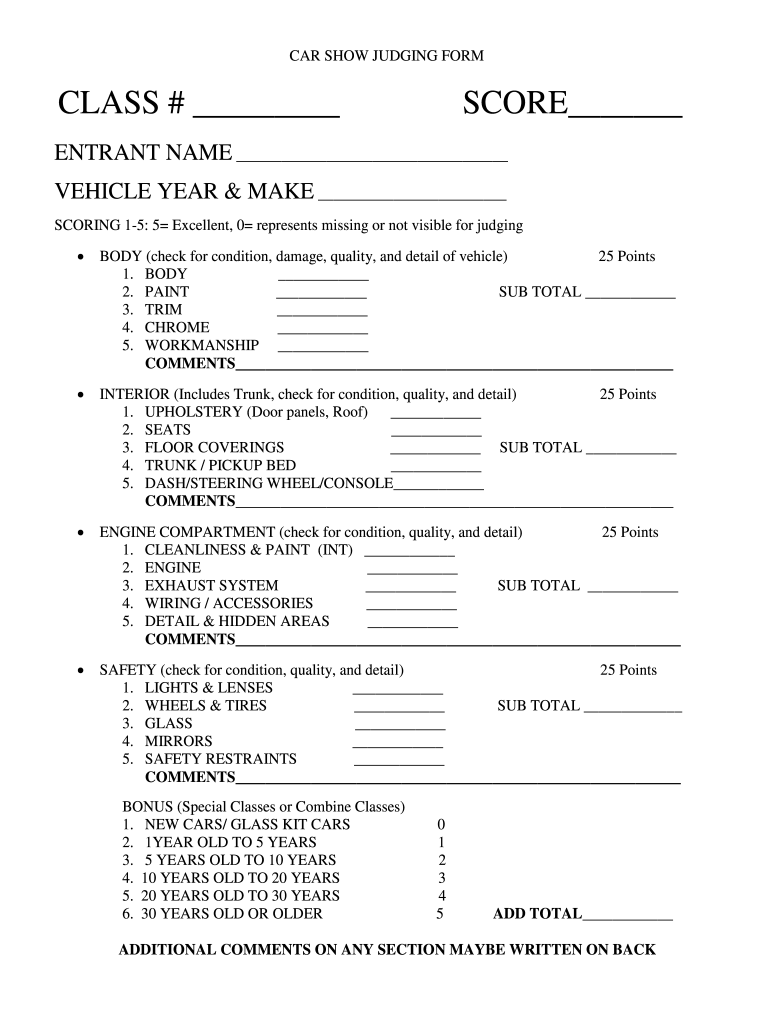
Car Show Judging Sheet Form


What is the Car Show Judging Sheet
The car show judging sheet is a structured document used to evaluate vehicles during car shows. This form captures essential details about each vehicle, including categories such as exterior condition, interior quality, and overall presentation. It serves as a standardized method for judges to assess entries fairly and consistently, ensuring that all participants receive an equitable evaluation. The sheet may also include scoring criteria, allowing judges to provide numerical ratings that contribute to the final results of the competition.
How to Use the Car Show Judging Sheet
Using the car show judging sheet involves several straightforward steps. First, judges should familiarize themselves with the evaluation criteria outlined on the form. During the event, judges will assess each vehicle based on these criteria, noting their observations directly on the sheet. It is important to be thorough and objective, providing clear comments that justify the scores assigned. Once all evaluations are completed, the sheets should be collected and tallied to determine winners in various categories.
Steps to Complete the Car Show Judging Sheet
Completing the car show judging sheet requires careful attention to detail. Follow these steps for effective completion:
- Review the judging criteria before the event to understand what aspects to evaluate.
- As you assess each vehicle, fill out the sheet clearly, noting specific strengths and weaknesses.
- Assign scores based on the established criteria, ensuring consistency across all entries.
- Provide comments that explain your scoring decisions, which can help clarify results later.
- Submit the completed sheets to the event coordinator for tallying and final results.
Key Elements of the Car Show Judging Sheet
The car show judging sheet typically includes several key elements that facilitate effective judging. These elements often consist of:
- Vehicle Information: Details about the car, including make, model, and year.
- Judging Criteria: Specific aspects to evaluate, such as paint quality, engine condition, and interior cleanliness.
- Scoring System: A numerical scale for judges to rate each criterion, often ranging from one to ten.
- Comments Section: Space for judges to provide qualitative feedback on each vehicle.
Legal Use of the Car Show Judging Sheet
When using the car show judging sheet, it is essential to adhere to legal guidelines to ensure that the evaluations are valid and enforceable. This includes following local regulations related to event organization and ensuring that all judges are trained and qualified to assess vehicles. Additionally, maintaining the confidentiality of participants' information is crucial, as is ensuring that the judging process is transparent and fair to all entrants.
Digital vs. Paper Version
Both digital and paper versions of the car show judging sheet have their advantages. The digital format allows for easier distribution and collection, as well as the ability to quickly tally scores electronically. On the other hand, paper versions can be more straightforward for judges who prefer traditional methods or may not have access to digital devices during the event. Ultimately, the choice between formats should consider the preferences of the judging team and the logistics of the event.
Quick guide on how to complete car show judging form
Discover how to effortlessly complete the Car Show Judging Sheet with this simple guide
Submitting and verifying documents digitally is becoming more prevalent and is the preferred choice for many clients. It provides several advantages over outdated printed materials, including convenience, time savings, enhanced precision, and security.
With tools like airSlate SignNow, you can find, modify, sign, and optimize and send your Car Show Judging Sheet without the hassles of endless printing and scanning. Follow this brief guide to get started and manage your document.
Follow these steps to obtain and complete Car Show Judging Sheet
- Begin by clicking the Get Form button to access your document in our editor.
- Pay attention to the green label on the left that highlights required fields so you don’t miss them.
- Utilize our efficient tools to annotate, modify, endorse, safeguard, and optimize your document.
- Protect your document or convert it into a fillable format using the appropriate tab features.
- Review the document and check for mistakes or inconsistencies.
- Click on DONE to complete the editing process.
- Rename your document or keep it as is.
- Choose the storage option you prefer to save your document, send it via USPS, or click the Download Now button to retrieve your document.
If Car Show Judging Sheet isn’t what you needed, explore our comprehensive selection of pre-imported forms that you can complete with ease. Check out our service now!
Create this form in 5 minutes or less
FAQs
-
My son wants to rent the basement, I feel bad charging him because it’s my son and I don’t need to take his money. What are some options I can do to make him have responsibility without having to pay me?
This is what my son and I did when he wanted to live independently, but couldn't really afford to live out on his own.I live on the west coast of Canada. Rents are very high, so it is difficult for young people to work at the minimum wage jobs available to them, and live independently.We have a strong Provincial Landlord Tenant Act which governs both landlords and tenants. Everything is very clear, and life is easier for all concerned if landlords use the government forms, and follow the act.My son called me one day, after living away from home for maybe 3 years, saying he wasn't going to be able to pay the rent due in 3 or 4 days. Could he please move back home into his room?I rented a truck, about 3 hours was all I could get at that late date, and we moved him home.It turned out he was having trouble with having a consistent income with the minimum wage jobs he was qualified for at the time.He moved into his childhood room, which is tiny, and my living room became a storage room for the rest of his things. (I have a tenant paying market rent in a one bedroom suite in my basement. It pays the mortgage.)Not long after, we moved him into the master bedroom, which has an ensuite (master bath), and all his things moved from the living room into his room, which is very large.Next, he filled out a provincial government landlord tenant form, and began paying $200 each month.I put a full size fridge and microwave in his room. He did his own grocery shopping, and cooking. He did his own cleaning and laundry. We didn't share a bathroom, so that removed a source of friction.I certainly did not worry about the cleanliness of his room. That's what doors are for, although it turned out he cleaned more regularly than I did.I did not enter his room without permission or proper notice, as per the Landlord Tenant Act.I had already taken him grocery shopping a few times to show him how to shop and cook on a budget.I hired someone else to cut the lawn. My son had no time, and I didn't want to be arguing with him about chores.He was no longer a child. I had my chance raising him. That period of both our lives was over. He was trying his best to be an independent adult in a difficult financial climate, so I treated him like an adult. I also treated him like any other tenant I've had.My thinking was if I wouldn't say it to my tenant downstairs, I didn't say it to him.All of this meant that our only interaction was social, so we became good friends.It worked a treat. We get along great now.Your son is trying to be an adult, taking small steps. Let him. Make him a tenant, and treat him like any other tenant.Charge him $200 a month, which is low enough to keep him there, but high enough that he will have to budget to make sure he can pay it.Treat him the same way you would treat a tenant who is a stranger. Treat him like the adult he wants to be.Let him do his own laundry. Make up a schedule, if necessary. He gets the weekends, you get weekdays; he gets Wednesday and Sunday, you get the rest of the time.Hire someone to mow the grass. Do not expect “family chores" from him, just as you wouldn't from a tenant who is a stranger.Put a full size fridge, a microwave, and a hot plate in his suite if there isn't a kitchen. Then take him grocery shopping and show him how to shop, and cook, on a tight budget.Do not expect him at the family dinner table every night. You will find yourself chasing him to find out when he'll be home for dinner every day. Let him set his own schedule, cook for himself, eat what he wants. If he needs cooking lessons, teach him, or sign him up for a class. After he's settled, invite him for Sunday dinner, but not every week.If he needs to be driven when he drinks too much, pick him up. Ask no questions.Try very hard not to judge as he navigates the difficult time of young adulthood. Help him get through without any life altering issues — everyone alive, no one pregnant, no record.All of this will help him learn how to organize his life successfully in the adult world while he is in a safe place. It will also provide a foundation for your future relationship, and your respect for each other.He wants to be an independent adult. Let him, and help him.It has nothing to do with whether or not you need the rent money. It has everything to do with helping your son become an adult.My son stayed for 2.5 years. It was great having him here. When he left, he got in his car and drove, alone, across the country to live in Toronto, which he felt well prepared to do. I then offered his room to a young, aspiring musician who wanted to live semi-independently, with someone around. She pays market rent, I listen to beautiful music every day, and we both have someone to talk to.If you read my thread, you'll see some of my experiences with my son as he went through young adulthood, and how we navigated to what I now consider successful adulthood.
-
Has serving on a jury in the U.S. given you a different view of the law and the judicial system? Has your view become better or worse of the system?
I already had a poor opinion of the jury and court system before I was ever summoned. My experience merely confirmed it.Trial by jury is an anachronism, and in an age where jurors have to send to the judge to ask what a Senator is, it is dangerous. It was a necessary remedy 750 years ago, when Henry II sent royal justices from shire to shire to try cases on the Crown’s behalf. Knowing nothing of local circumstances, the justices had a panel of local men swear to the truth of a matter. Of course it was an improvement over trial by ordeal or combat.Many matters today are simply too complex for reasonable decisions to be rendered by anyone except experts. To think that I might find myself at risk of being deprived of life, liberty, or property by the sort of person who voted for our current President is intolerable.Around 1976, I read Louis Nizer’s My Life in Court. Nizer argued for the plaintiff in a civil case in which a professional had been egregiously negligent. Any reasonable verdict ought to have included enormous damages. In his summation, Nizer said the defendant’s indifference to his professional duty had been little short of criminal.When the verdict was read, the jury found for the plaintiff but, to Nizer’s astonishment, awarded an insultingly trivial sum. When Nizer asked why, it turned out that the whole time, the jury had never understood the difference between a civil and criminal trial. They could not evade the defendant’s obvious guilt, but when Nizer used the word “criminal” in his summation, they feared that if they awarded large damages, this would somehow result in a prison sentence for the defendant.I was summoned for jury duty in 1997 and spent 2 or 3 days reading in the jury room. Finally, I was called.The judge, who had the reputation of being a judicial lightweight whose wealthy family had purchased her judgeship, gave a languid description to the jury, in a barely audible voice, of the difference between a criminal standard of proof (“beyond a reasonable doubt”) and a civil standard (“preponderance of the evidence”). I would be amazed if one in 10 understood what she meant. I was tempted to just speak up and ask them, but of course, I would have been immediately held in contempt.The case was about a traffic accident. The judge allowed one of the attorneys to make a statement before the jurors that, as far as I could tell, immediately prejudiced the case and made a fair trial impossible before it began.Years later, that judge was forced into retirement when it was found that she was conducting her own investigation into a case before her court and actually visiting the home of one of the parties to demand information.The sheriff’s deputy who escorted us to that courtroom was found as a customer in a crack house a few weeks later, in uniform, with his service revolver by his side.This happened in a city of over half a million people.I was called again in 2012. This time, I served for half a day on a grand jury. That, too, was an eye-opener.We were warned that we were not there to try the case, but only to decide, upon presentation of basic facts, if a “true bill” existed (that is, if it seemed there was probable cause to return an indictment and hold a trial). I did not find most of the presentations convincing.For instance, a robbery had occurred at a Walmart. A black man had been apprehended nearby, running. Now he may have been the robber, or perhaps he was someone else altogether. I asked on what basis this black man had been detained. The very polite detective presenting the case said he was sorry, but he had not been involved and was only presenting these facts on someone else’s behalf. I voted “no true bill.” In this, as in the other cases we heard, almost all the jury seemed to simply rubber-stamp whatever the police said.The next witness, a female officer, was not so polite; she seemed to regard any questions as an impertinence. A gun had been found under the hood of a man’s car; it had been assumed it must be his, and his denial of ownership was ignored. I pointed out to the officer that I did not own a gun and asked what was to prevent some gun owner who had committed a crime from placing it under the hood of my car, only to be discovered by a surprised mechanic when I took my car to the dealer for servicing. I don’t recall her answer, only her smart, sarcastic attitude. My overall impression of the process was that the grand jury was expected to uncritically vote a true bill for insubstantial and poorly prepared cases.My third experience was for Federal jury duty. This judge seemed intent on badgering everyone, of any background or persuasion, to acknowledging that they could be objective in judging any case. He made a show of asking for people’s opinions but then simply ignored them. For instance, the case to be cried was a gun crime (but not a violent one), and I told him that my cousin’s two children had been shot to death by their stepfather just a few years before, and the judge still said “But you can be objective in this matter, yes?” I suspect many people answered “Yes” for fear that if they answered otherwise, they would be held in contempt, perhaps even jailed.One poor woman even spoke up and said she had Crohn’s disease, which would make her bathroom needs urgent and immediate, and the judge still said he thought it best if she would serve. I found his forcing her to admit such a thing publicly, disgusting.Despite the judge, the attorneys found ample reason to challenge me, and I was dismissed.I believe cases should be tried before mature, well-informed people of sound judgement and sufficient knowledge to evaluate the evidence. To think that such a group is likely to be discovered in today’s United States by the present jury selection system is simply laughable.
-
Do military members have to pay any fee for leave or fiancee forms?
NOOOOOOO. You are talking to a military romance scammer. I received an email from the US Army that directly answers your question that is pasted below please keep reading.I believe you are the victim of a military Romance Scam whereas the person you are talking to is a foreign national posing as an American Soldier claiming to be stationed overseas on a peacekeeping mission. That's the key to the scam they always claim to be on a peacekeeping mission.Part of their scam is saying that they have no access to their money that their mission is highly dangerous.If your boyfriend girlfriend/future husband/wife is asking you to do the following or has exhibited this behavior, it is a most likely a scam:Moves to private messaging site immediately after meeting you on Facebook or SnapChat or Instagram or some dating or social media site. Often times they delete the site you met them on right after they asked you to move to a more private messaging siteProfesses love to you very quickly & seems to quote poems and song lyrics along with using their own sort of broken language, as they profess their love and devotion quickly. They also showed concern for your health and love for your family.Promises marriage as soon as he/she gets to state for leave that they asked you to pay for.They Requests money (wire transfers) and Amazon, iTune ,Verizon, etc gift cards, for medicine, religious practices, and leaves to come home, internet access, complete job assignments, help sick friend, get him out of trouble, or anything that sounds fishy.The military does provide all the soldier needs including food medical Care and transportation for leave. Trust me, I lived it, you are probably being scammed. I am just trying to show you examples that you are most likely being connned.Below is an email response I received after I sent an inquiry to the US government when I discovered I was scammed. I received this wonderful response back with lots of useful links on how to find and report your scammer. And how to learn more about Romance Scams.Right now you can also copy the picture he gave you and do a google image search and you will hopefully see the pictures of the real person he is impersonating. this doesn't always work and take some digging. if you find the real person you can direct message them and alert them that their image is being used for scamming.Good Luck to you and I'm sorry this may be happening to you. please continue reading the government response I received below it's very informative. You have contacted an email that is monitored by the U.S. Army Criminal Investigation Command. Unfortunately, this is a common concern. We assure you there is never any reason to send money to anyone claiming to be a Soldier online. If you have only spoken with this person online, it is likely they are not a U.S. Soldier at all. If this is a suspected imposter social media profile, we urge you to report it to that platform as soon as possible. Please continue reading for more resources and answers to other frequently asked questions: How to report an imposter Facebook profile: Caution-https://www.facebook.com/help/16... < Caution-https://www.facebook.com/help/16... > Answers to frequently asked questions: - Soldiers and their loved ones are not charged money so that the Soldier can go on leave. - Soldiers are not charged money for secure communications or leave. - Soldiers do not need permission to get married. - Soldiers emails are in this format: john.doe.mil@mail.mil < Caution-mailto: john.doe.mil@mail.mil > anything ending in .us or .com is not an official email account. - Soldiers have medical insurance, which pays for their medical costs when treated at civilian health care facilities worldwide – family and friends do not need to pay their medical expenses. - Military aircraft are not used to transport Privately Owned Vehicles. - Army financial offices are not used to help Soldiers buy or sell items of any kind. - Soldiers deployed to Combat Zones do not need to solicit money from the public to feed or house themselves or their troops. - Deployed Soldiers do not find large unclaimed sums of money and need your help to get that money out of the country. Anyone who tells you one of the above-listed conditions/circumstances is true is likely posing as a Soldier and trying to steal money from you. We would urge you to immediately cease all contact with this individual. For more information on avoiding online scams and to report this crime, please see the following sites and articles: This article may help clarify some of the tricks social media scammers try to use to take advantage of people: Caution-https://www.army.mil/article/61432/< Caution-https://www.army.mil/article/61432/> CID advises vigilance against 'romance scams,' scammers impersonating Soldiers Caution-https://www.army.mil/article/180749 < Caution-https://www.army.mil/article/180749 > FBI Internet Crime Complaint Center: Caution-http://www.ic3.gov/default.aspx< Caution-http://www.ic3.gov/default.aspx> U.S. Army investigators warn public against romance scams: Caution-https://www.army.mil/article/130...< Caution-https://www.army.mil/article/130...> DOD warns troops, families to be cybercrime smart -Caution-http://www.army.mil/article/1450...< Caution-http://www.army.mil/article/1450...> Use caution with social networking Caution-https://www.army.mil/article/146...< Caution-https://www.army.mil/article/146...> Please see our frequently asked questions section under scams and legal issues. Caution-http://www.army.mil/faq/ < Caution-http://www.army.mil/faq/ > or visit Caution-http://www.cid.army.mil/ < Caution-http://www.cid.army.mil/ >. The challenge with most scams is determining if an individual is a legitimate member of the US Army. Based on the Privacy Act of 1974, we cannot provide this information. If concerned about a scam you may contact the Better Business Bureau (if it involves a solicitation for money), or local law enforcement. If you're involved in a Facebook or dating site scam, you are free to contact us direct; (571) 305-4056. If you have a social security number, you can find information about Soldiers online at Caution-https://www.dmdc.osd.mil/appj/sc... < Caution-https://www.dmdc.osd.mil/appj/sc... > . While this is a free search, it does not help you locate a retiree, but it can tell you if the Soldier is active duty or not. If more information is needed such as current duty station or location, you can contact the Commander Soldier's Records Data Center (SRDC) by phone or mail and they will help you locate individuals on active duty only, not retirees. There is a fee of $3.50 for businesses to use this service. The check or money order must be made out to the U.S. Treasury. It is not refundable. The address is: Commander Soldier's Records Data Center (SRDC) 8899 East 56th Street Indianapolis, IN 46249-5301 Phone: 1-866-771-6357 In addition, it is not possible to remove social networking site profiles without legitimate proof of identity theft or a scam. If you suspect fraud on this site, take a screenshot of any advances for money or impersonations and report the account on the social networking platform immediately. Please submit all information you have on this incident to Caution-www.ic3.gov < Caution-http://www.ic3.gov > (FBI website, Internet Criminal Complaint Center), immediately stop contact with the scammer (you are potentially providing them more information which can be used to scam you), and learn how to protect yourself against these scams at Caution-http://www.ftc.gov < Caution-http://www.ftc.gov > (Federal Trade Commission's website)
-
How do you fill out a car accidet release form, and what purpose does it serve?
If this is a release given to you by the insurance company, it is a contract regarding your settlement. You are agreeing to accept a stated amount of money in exchange for releasing all claims arising out of the accident. After you sign the release and send it back to the insurance company, they will send you a check for the stated amount. The release ends the claim.If that is not what you meant, or if you have other detailed questions, please elaborate.
-
Is there any explanation for passing a stopped school bus that judges accept?
In the state of Georgia the judges were pretty strict. The judge I talked to said he sets the drivers who have been cited for passing a school bus with the stop sign out and the red loading lights on to the back of his court room and makes them wait until he has cleared all of the other cases and then he will hear “Only” a guilty plea and the fine was $840.00 for first offenders. It is supposed to be reported by the bus driver every time it happens. The problem is, school districts can not do anything about the offending driver. As the Safety Investigator in Georgia I had the bus drivers fill out a written form with the year, make, model and color along with the license plate of the offending vehicle. Now I knew that the drivers wouldn’t be able to give me the proper information. All I needed was to show a pattern to the local police departments. I began faxing copies of the signed forms to those local police departments, explaining to them the amount of money they could be making from these offenders. It didn’t take long for the different agencies to be setting up at the bus stops where cars passing the buses was most common. Not only did they set up and start citing offending drivers but the bus drivers also began seeing a great big reduction in the amount of drivers passing their buses.There was and maybe still is a lack of education where bus stop signs are concerned. I knew a young lady who grew up in a small town in California where there were no school buses. Every one walked, rode bicycles, or their parents took them to school. She moved to Georgia and one morning she was driving to work following a school bus down the street. The bus activated their yellow student loading lights pulled into the right turn only lane and activated the stop sign and red loading lights. The car in front of this young lady came to a stop as it should have and the young lady stopped behind it. She told me later that she looked at the bus with all the red lights and thought “Hmmm am I supposed to stop for the school bus?” later that morning she told me her story and asked me what the proper thing to do was and I explained the laws and how lucky she was to have the car in front of her to make her stop and that if she hadn’t stopped and injured or killed a child crossing the street for the bus what did she think would have happened from there.in 2005 the state of Florida conducted a survey with all of the school buses state wide. They had all of the bus drivers keep a running count of the amount of cars and trucks that passed their bus that day. (I don’t remember what day) Then they added the decal to the back of the busses that read “Illegal to Pass School Bus When Red Lights Are Flashing. that number was over 17K. One month later on the same day they ask the drivers to count up the numbers of the vehicles that passed their buses that day. the number was reduced to less than 1700.Now I know there will always be that stupid A**hole who thinks their time is more important than the safety of any child on the roads today let’s hope they meet with a judge even stricter than the one I talked to in Georgia.As they say “You Can’t Fix Stupid.”
-
How can I fill out Google's intern host matching form to optimize my chances of receiving a match?
I was selected for a summer internship 2016.I tried to be very open while filling the preference form: I choose many products as my favorite products and I said I'm open about the team I want to join.I even was very open in the location and start date to get host matching interviews (I negotiated the start date in the interview until both me and my host were happy.) You could ask your recruiter to review your form (there are very cool and could help you a lot since they have a bigger experience).Do a search on the potential team.Before the interviews, try to find smart question that you are going to ask for the potential host (do a search on the team to find nice and deep questions to impress your host). Prepare well your resume.You are very likely not going to get algorithm/data structure questions like in the first round. It's going to be just some friendly chat if you are lucky. If your potential team is working on something like machine learning, expect that they are going to ask you questions about machine learning, courses related to machine learning you have and relevant experience (projects, internship). Of course you have to study that before the interview. Take as long time as you need if you feel rusty. It takes some time to get ready for the host matching (it's less than the technical interview) but it's worth it of course.
-
How do I change my address in the Aadhar card?
You can change the following details in Aadhar Card:NameGenderDate of BirthAddressE-mail IDTHINGS TO REMEMBER BEFORE APPLYING FOR AADHAR CARD DETAILS CHANGE:Your Registered Mobile Number is mandatory in the online process.You need to submit Documents for change of – Name, Date of Birth and Address. However, Change in Gender and E-mail ID do not require any document.You have to fill details in both – English and Regional/Local language (Eg. Hindi, Oriya, Bengali etc)Aadhar Card Details are not changed instantly. It is changed after Verification and Validation by the authoritySTEPS TO AADHAR CARD DETAILS CHANGE ONLINE:Click Here for going to the link.Enter your Aadhar Number.Fill Text VerificationClick on Send OTP. OTP is sent on your Registered mobile number.Also Read: Simple Steps to Conduct Aadhar Card Status Enquiry by NameYou will be asked to choose the Aadhar Card Details that you want to change.You can select multiple fields. Select the field and Submit.In next window fill the Correct Detail in both – English and Local language (if asked) and Submit.For Example – Here one has to fill the Email IdNOTE – If you are changing – Name, Date of Birth or Address, you have to upload the scanned documents. Click Here to know the Documents or Check them here.Verify the details that you have filled. If all the details look good then proceed or you can go back and edit once again.You may be asked for BPO Service Provider Selection. Select the provider belonging to your region.At last – You will be given an Update Request Number. Download or Print the document and keep it safe. It is required in checking the status of the complaint in future.So this step completes the process of Aadhar Card details change online.CHECK THE STATUS OF YOUR AADHAR CARD DETAILS CHANGE REQUESTStep 1 – Go the website by Clicking HereStep 2 – Fill the Aadhaar No. and URN – Update Request NumberStep 3 – Click on “Get Status”You are done. The new window on the screen will show the status of your request for change in Aadhar Card Details.
Create this form in 5 minutes!
How to create an eSignature for the car show judging form
How to generate an electronic signature for your Car Show Judging Form in the online mode
How to make an eSignature for the Car Show Judging Form in Google Chrome
How to generate an eSignature for putting it on the Car Show Judging Form in Gmail
How to create an electronic signature for the Car Show Judging Form straight from your smartphone
How to create an eSignature for the Car Show Judging Form on iOS
How to generate an electronic signature for the Car Show Judging Form on Android OS
People also ask
-
What is a car show judging form?
A car show judging form is a structured document used to evaluate and score vehicles at car shows. This form helps judges provide consistent feedback and ensures a standardized judging process. With airSlate SignNow, you can easily create and customize your own car show judging form.
-
How can I create a car show judging form using airSlate SignNow?
Creating a car show judging form with airSlate SignNow is simple and straightforward. You can utilize our intuitive drag-and-drop editor to design your form according to your specific judging criteria. Once crafted, your form can be shared easily with judges and participants.
-
Is there a cost associated with using the car show judging form feature?
airSlate SignNow offers flexible pricing plans that include the ability to create and manage car show judging forms. Depending on the plan you choose, there might be variations in features and document limits. Explore our plans to find the best option that fits your budget.
-
What are the benefits of using airSlate SignNow for a car show judging form?
Using airSlate SignNow for your car show judging form provides numerous benefits, including streamlined submission processes and easy access for judges. The electronic format eliminates paperwork and enables instantaneous data collection. Additionally, it enhances the overall experience for participants and judges alike.
-
Can I integrate the car show judging form with other software?
Yes, airSlate SignNow easily integrates with various third-party applications to enhance your car show judging form experience. Whether you need to sync data with CRM systems, email marketing tools, or event management software, our platform can accommodate those needs efficiently.
-
How do I ensure the security of my car show judging form data?
airSlate SignNow prioritizes the security of your car show judging form data by utilizing advanced encryption technology and compliance with industry standards. Our platform allows for controlled access, ensuring only authorized users can view or edit the forms. Protecting your data is our top priority.
-
What customization options are available for the car show judging form?
With airSlate SignNow, you have plenty of customization options for your car show judging form. You can add fields tailored to your judging criteria, include branding elements such as logos, and configure the layout to match your event's theme. This personalization helps enhance the form's usability.
Get more for Car Show Judging Sheet
- Order modifying trust louisiana form
- Petition for de novo review pursuant to la rs 3020504 louisiana form
- Separation property form 497309442
- Louisiana matrimonial agreement form
- Judgment regarding matrimonial regime of separation of property louisiana form
- Petition to terminate legal matrimonial regime and enter into separation of property agreement louisiana form
- Louisiana matrimonial form
- Separation property regime 497309447 form
Find out other Car Show Judging Sheet
- How To Sign Vermont Legal Executive Summary Template
- How To Sign Vermont Legal POA
- How Do I Sign Hawaii Life Sciences Business Plan Template
- Sign Life Sciences PPT Idaho Online
- Sign Life Sciences PPT Idaho Later
- How Do I Sign Hawaii Life Sciences LLC Operating Agreement
- Sign Idaho Life Sciences Promissory Note Template Secure
- How To Sign Wyoming Legal Quitclaim Deed
- Sign Wisconsin Insurance Living Will Now
- Sign Wyoming Insurance LLC Operating Agreement Simple
- Sign Kentucky Life Sciences Profit And Loss Statement Now
- How To Sign Arizona Non-Profit Cease And Desist Letter
- Can I Sign Arkansas Non-Profit LLC Operating Agreement
- Sign Arkansas Non-Profit LLC Operating Agreement Free
- Sign California Non-Profit Living Will Easy
- Sign California Non-Profit IOU Myself
- Sign California Non-Profit Lease Agreement Template Free
- Sign Maryland Life Sciences Residential Lease Agreement Later
- Sign Delaware Non-Profit Warranty Deed Fast
- Sign Florida Non-Profit LLC Operating Agreement Free