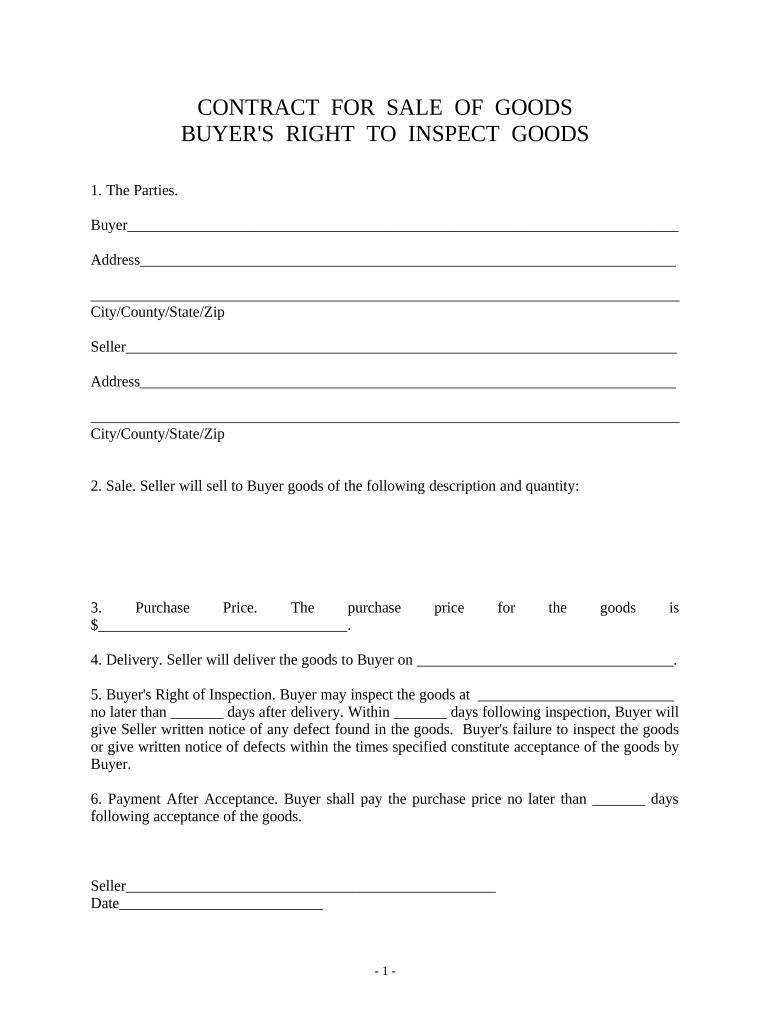
Sale Goods Contract Form


What is the Sale Goods Contract
A sale goods contract is a legally binding agreement between a buyer and a seller that outlines the terms and conditions of the sale of goods. This contract specifies the items being sold, the price, payment terms, delivery details, and any warranties or guarantees associated with the goods. It serves to protect the interests of both parties by clearly defining their rights and obligations.
Key Elements of the Sale Goods Contract
Several essential components must be included in a sale goods contract to ensure its validity and effectiveness:
- Identification of the Parties: Clearly state the names and addresses of both the buyer and the seller.
- Description of Goods: Provide a detailed description of the goods being sold, including quantity and quality.
- Price and Payment Terms: Specify the total price, payment method, and any applicable payment schedules.
- Delivery Terms: Outline the delivery date, location, and any responsibilities related to shipping.
- Warranties and Guarantees: Include any warranties provided by the seller regarding the quality or condition of the goods.
- Governing Law: Indicate which state’s laws will govern the contract in case of disputes.
Steps to Complete the Sale Goods Contract
Completing a sale goods contract involves several straightforward steps:
- Gather Information: Collect all necessary details about the buyer, seller, and goods.
- Draft the Contract: Use a template or create a document that includes all key elements.
- Review the Terms: Ensure that all terms are clear and mutually agreed upon by both parties.
- Sign the Contract: Both parties should sign the document, either physically or electronically, to validate the agreement.
- Distribute Copies: Provide copies of the signed contract to both parties for their records.
Legal Use of the Sale Goods Contract
To ensure that a sale goods contract is legally enforceable, it must comply with relevant laws and regulations. In the United States, contracts must meet certain criteria, such as mutual consent, consideration, and legal purpose. Additionally, electronic signatures are recognized under the ESIGN Act and UETA, making it convenient to sign contracts digitally while maintaining their legal validity.
How to Use the Sale Goods Contract
The sale goods contract is used to formalize the agreement between the buyer and seller, providing a clear framework for the transaction. It can be utilized in various scenarios, including retail sales, wholesale transactions, and online purchases. By using this contract, both parties can ensure that their expectations are aligned, and they have a reference point in case of disputes.
State-Specific Rules for the Sale Goods Contract
Each state in the U.S. may have unique regulations governing sales contracts. It is essential to be aware of these variations, as they can affect the enforceability of the contract. For instance, some states may have specific requirements for the inclusion of certain clauses or the format of the contract. Consulting with a legal professional familiar with local laws can help ensure compliance.
Quick guide on how to complete sale goods contract
Finish Sale Goods Contract effortlessly on any gadget
Digital document administration has gained popularity among organizations and individuals. It serves as an excellent eco-friendly alternative to conventional printed and signed documents, allowing you to access the appropriate form and securely store it online. airSlate SignNow provides all the tools you need to create, modify, and electronically sign your documents swiftly without delays. Manage Sale Goods Contract on any device with airSlate SignNow's Android or iOS applications and enhance any document-centric process today.
How to modify and electronically sign Sale Goods Contract with ease
- Obtain Sale Goods Contract and then click Get Form to begin.
- Utilize the tools we offer to fill out your form.
- Emphasize important sections of your documents or obscure sensitive information with tools specifically provided by airSlate SignNow for that purpose.
- Generate your electronic signature using the Sign feature, which takes just seconds and carries the same legal significance as a conventional handwritten signature.
- Review all the details and then click on the Done button to save your updates.
- Choose how you wish to submit your form, via email, text message (SMS), invitation link, or download it to your computer.
Say goodbye to lost or misplaced documents, tedious form searching, or errors that require printing new copies. airSlate SignNow fulfills all your document management needs in just a few clicks from your preferred device. Modify and electronically sign Sale Goods Contract to ensure excellent communication at any stage of your form preparation process with airSlate SignNow.
Create this form in 5 minutes or less
Create this form in 5 minutes!
People also ask
-
What is a sample sales contract for goods?
A sample sales contract for goods is a legal document that outlines the terms of sale between a buyer and a seller. This contract specifies details such as product description, price, delivery terms, and payment conditions. Utilizing a sample sales contract for goods ensures clarity and protects both parties in a transaction.
-
What are the benefits of using a sample sales contract for goods?
Using a sample sales contract for goods provides several benefits, including legal protection for both buyer and seller, clear communication of terms, and a reduction in potential disputes. It serves as a reliable reference point for agreed-upon terms, promoting smoother transactions. Additionally, customizing a sample sales contract for goods to fit specific needs enhances its effectiveness.
-
How can airSlate SignNow assist with creating a sample sales contract for goods?
airSlate SignNow offers a user-friendly platform that allows you to easily create, edit, and customize your sample sales contract for goods. With its intuitive interface, you can quickly draft a professional contract tailored to your needs. Additionally, the platform provides templates, making the process even more efficient.
-
Is airSlate SignNow cost-effective for small businesses needing a sample sales contract for goods?
Yes, airSlate SignNow offers a cost-effective solution for small businesses looking to manage their sample sales contract for goods. With competitive pricing plans, businesses can access a robust set of features without breaking the bank. The simplicity of the platform makes it an economical choice for efficient document management.
-
Can I integrate airSlate SignNow with other business tools for managing a sample sales contract for goods?
Absolutely! airSlate SignNow provides seamless integrations with popular business tools like CRM systems, payment processors, and more. This functionality allows users to manage their sample sales contract for goods alongside their existing workflows. Integration ensures that your sales contracts are easily accessible and manageable within your preferred platforms.
-
How secure is the eSigning process for a sample sales contract for goods in airSlate SignNow?
The eSigning process for a sample sales contract for goods in airSlate SignNow is highly secure, employing industry-standard encryption measures. This ensures that sensitive information is protected throughout the signing process. Moreover, the platform adheres to compliance regulations, providing an extra layer of security for electronic documents.
-
Can I track the status of my sample sales contract for goods using airSlate SignNow?
Yes, airSlate SignNow allows you to easily track the status of your sample sales contract for goods throughout the signing process. You can receive real-time notifications when the document is opened, viewed, or signed. This feature enhances transparency and keeps all parties informed on the progress of the contract.
Get more for Sale Goods Contract
- Bpetitionb to determine bparentalb rights of alleged natural father and bb form
- Consent serve form
- Applicationpetition for change in disposition response form
- Request for entry of judgment judgment and notice of entry justia form
- Win your lawsuit sue in california superior court without a lawyer google form
- Stipulation to continue california form
- Mc 030 declaration california courts state of california form
- Declaration order notice form
Find out other Sale Goods Contract
- eSignature Washington Government Arbitration Agreement Simple
- Can I eSignature Massachusetts Finance & Tax Accounting Business Plan Template
- Help Me With eSignature Massachusetts Finance & Tax Accounting Work Order
- eSignature Delaware Healthcare / Medical NDA Secure
- eSignature Florida Healthcare / Medical Rental Lease Agreement Safe
- eSignature Nebraska Finance & Tax Accounting Business Letter Template Online
- Help Me With eSignature Indiana Healthcare / Medical Notice To Quit
- eSignature New Jersey Healthcare / Medical Credit Memo Myself
- eSignature North Dakota Healthcare / Medical Medical History Simple
- Help Me With eSignature Arkansas High Tech Arbitration Agreement
- eSignature Ohio Healthcare / Medical Operating Agreement Simple
- eSignature Oregon Healthcare / Medical Limited Power Of Attorney Computer
- eSignature Pennsylvania Healthcare / Medical Warranty Deed Computer
- eSignature Texas Healthcare / Medical Bill Of Lading Simple
- eSignature Virginia Healthcare / Medical Living Will Computer
- eSignature West Virginia Healthcare / Medical Claim Free
- How To eSignature Kansas High Tech Business Plan Template
- eSignature Kansas High Tech Lease Agreement Template Online
- eSignature Alabama Insurance Forbearance Agreement Safe
- How Can I eSignature Arkansas Insurance LLC Operating Agreement