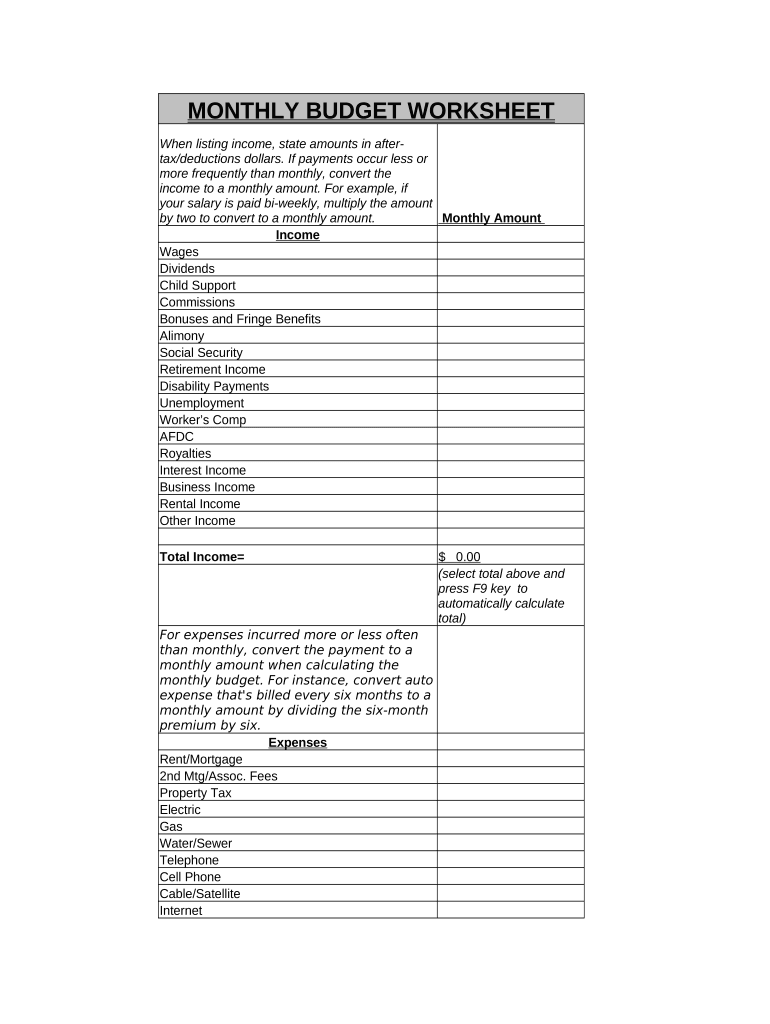
Personal Monthly Budget Worksheet Form


What is the Personal Monthly Budget Worksheet
The Personal Monthly Budget Worksheet is a financial planning tool designed to help individuals track their income and expenses over a month. This worksheet allows users to categorize their spending, set financial goals, and evaluate their financial health. By documenting all sources of income and all expenses, individuals can gain insights into their spending habits, identify areas for saving, and make informed decisions about their finances.
How to use the Personal Monthly Budget Worksheet
Using the Personal Monthly Budget Worksheet involves several straightforward steps. First, gather all financial documents, including pay stubs, bank statements, and bills. Next, list all sources of income, such as salaries, bonuses, or freelance earnings. Then, categorize expenses into fixed costs, like rent or mortgage, and variable costs, such as groceries or entertainment. After entering all data, review the totals to see if spending aligns with income. Adjust categories as needed to create a balanced budget that meets personal financial goals.
Steps to complete the Personal Monthly Budget Worksheet
Completing the Personal Monthly Budget Worksheet can be broken down into a few key steps:
- Identify income sources: Document all income streams, including wages, side jobs, and passive income.
- List expenses: Break down expenses into categories such as housing, utilities, groceries, transportation, and entertainment.
- Calculate totals: Sum up total income and total expenses to see the overall financial picture.
- Analyze the budget: Compare income against expenses to identify surplus or deficit and adjust spending habits accordingly.
- Set financial goals: Based on the analysis, set short-term and long-term financial goals to guide future spending and saving.
Key elements of the Personal Monthly Budget Worksheet
The Personal Monthly Budget Worksheet includes several critical elements that enhance its effectiveness:
- Income section: A dedicated area to list all income sources, ensuring a comprehensive view of financial resources.
- Expense categories: Clearly defined categories for both fixed and variable expenses, allowing for better tracking and management.
- Balance calculation: A section to calculate the difference between total income and total expenses, highlighting financial standing.
- Goal setting: Areas to outline financial goals, which can motivate users to stick to their budgets.
Legal use of the Personal Monthly Budget Worksheet
The Personal Monthly Budget Worksheet is a personal financial document and does not typically require legal validation. However, it can be crucial in legal contexts, such as divorce proceedings or loan applications, where an accurate financial picture is necessary. Maintaining a well-organized budget can provide evidence of financial responsibility and planning, which may be beneficial in various legal scenarios.
Digital vs. Paper Version
The choice between a digital or paper version of the Personal Monthly Budget Worksheet often depends on personal preference. A digital version offers advantages such as easy editing, automatic calculations, and accessibility from multiple devices. Conversely, a paper version may appeal to those who prefer a tactile approach or wish to avoid screen time. Both versions serve the same purpose, allowing users to track their finances effectively.
Quick guide on how to complete personal monthly budget worksheet
Effortlessly Prepare Personal Monthly Budget Worksheet on Any Device
Managing documents online has become increasingly popular among companies and individuals. It offers a fantastic eco-friendly alternative to traditional printed and signed documents, allowing you to find the necessary form and securely store it online. airSlate SignNow provides all the features you need to create, modify, and eSign your documents swiftly without any hold-ups. Handle Personal Monthly Budget Worksheet on any platform using airSlate SignNow's Android or iOS applications and enhance any document-based operation today.
The simplest way to edit and eSign Personal Monthly Budget Worksheet effortlessly
- Find Personal Monthly Budget Worksheet and click on Get Form to begin.
- Use the tools we offer to fill out your form.
- Highlight important sections of the documents or obscure sensitive information with the tools airSlate SignNow provides specifically for that purpose.
- Create your signature using the Sign tool, which takes just seconds and holds the same legal standing as a conventional wet ink signature.
- Review all the details and click on the Done button to save your changes.
- Select your preferred method of sharing your form, whether by email, SMS, or invite link, or download it to your computer.
Wave goodbye to lost or misplaced documents, tedious form hunting, or mistakes requiring new document prints. airSlate SignNow meets all your document management needs in a few clicks from any device you choose. Edit and eSign Personal Monthly Budget Worksheet and ensure outstanding communication at every stage of the form preparation process with airSlate SignNow.
Create this form in 5 minutes or less
Create this form in 5 minutes!
People also ask
-
What is a Personal Monthly Budget Worksheet and how can it benefit me?
A Personal Monthly Budget Worksheet is a tool designed to help you track your income and expenses, making it easier to manage your finances. By using this worksheet, you can identify spending patterns, set savings goals, and reduce unnecessary expenses. It’s an essential resource for anyone looking to improve their financial health.
-
How much does the Personal Monthly Budget Worksheet cost?
The Personal Monthly Budget Worksheet is included in our airSlate SignNow subscription, which offers various pricing plans. This ensures that you have access to powerful budgeting tools without breaking the bank. Each plan is designed to cater to different business needs, making it an affordable choice for everyone.
-
Can I customize the Personal Monthly Budget Worksheet to fit my needs?
Yes, the Personal Monthly Budget Worksheet is fully customizable, allowing you to add or modify categories that reflect your financial situation. This flexibility enables you to tailor the worksheet to your specific budgeting goals and strategies. Customization ensures that the tool remains relevant and useful for your personal finances.
-
Is the Personal Monthly Budget Worksheet easy to use for beginners?
Absolutely! The Personal Monthly Budget Worksheet is designed with user-friendliness in mind, making it accessible even for beginners. Our intuitive layout and clear instructions guide you through the process of budgeting, ensuring that you can effectively manage your finances right from the start.
-
Does the Personal Monthly Budget Worksheet integrate with other financial tools?
Yes, the Personal Monthly Budget Worksheet can seamlessly integrate with various financial management tools, enhancing its functionality. This allows you to sync your expenses and income from other sources directly into the worksheet. Such integrations help streamline your budgeting process and save time.
-
What features does the Personal Monthly Budget Worksheet offer?
The Personal Monthly Budget Worksheet includes features like expense tracking, income analysis, and graphical representations of your budget. These tools allow you to visualize your financial situation and make informed decisions. The combination of these features empowers users to achieve their financial objectives more effectively.
-
How often should I update my Personal Monthly Budget Worksheet?
It is recommended to update your Personal Monthly Budget Worksheet at least once a month to ensure it accurately reflects your current financial situation. Regular updates help you stay on track with your budgeting goals and identify any necessary adjustments in your spending. Consistency is key to effective budgeting.
Get more for Personal Monthly Budget Worksheet
- 1 power of attorney limited power of attorney to make health form
- Wisconsin non disclosure agreement nda template form
- Wyoming limited power of attorney form i notice
- Child poverty in america today form
- Wv 2848 form
- Laciv 108 form
- Joint witness form
- For court use only los angeles superior court probate department form
Find out other Personal Monthly Budget Worksheet
- How To Electronic signature Tennessee Standard residential lease agreement
- How To Electronic signature Alabama Tenant lease agreement
- Electronic signature Maine Contract for work Secure
- Electronic signature Utah Contract Myself
- How Can I Electronic signature Texas Electronic Contract
- How Do I Electronic signature Michigan General contract template
- Electronic signature Maine Email Contracts Later
- Electronic signature New Mexico General contract template Free
- Can I Electronic signature Rhode Island Email Contracts
- How Do I Electronic signature California Personal loan contract template
- Electronic signature Hawaii Personal loan contract template Free
- How To Electronic signature Hawaii Personal loan contract template
- Electronic signature New Hampshire Managed services contract template Computer
- Electronic signature Alabama Real estate sales contract template Easy
- Electronic signature Georgia Real estate purchase contract template Secure
- Electronic signature South Carolina Real estate sales contract template Mobile
- Can I Electronic signature Kentucky Residential lease contract
- Can I Electronic signature Nebraska Residential lease contract
- Electronic signature Utah New hire forms Now
- Electronic signature Texas Tenant contract Now