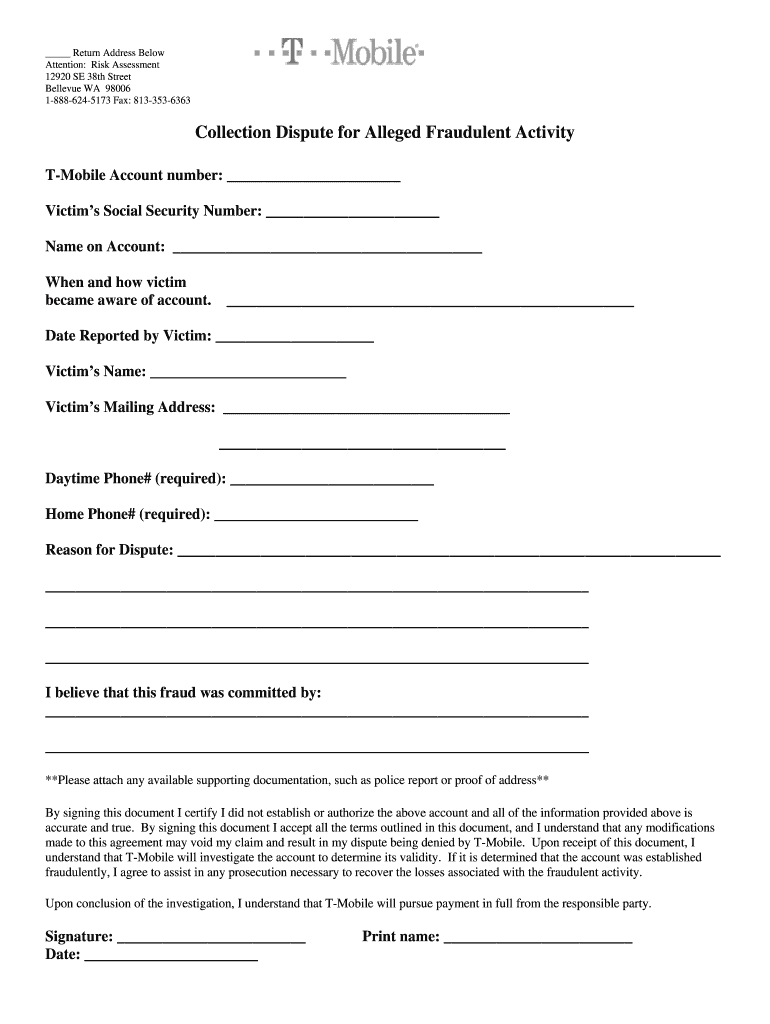
T Mobile Dispute Form


What is the T Mobile Dispute Form
The T Mobile dispute form is a document used by customers to formally report issues related to alleged fraudulent activity on their accounts. This form allows users to detail their concerns, enabling T Mobile to investigate and resolve the matter efficiently. It is essential for customers who believe they have been victims of fraud or unauthorized charges to utilize this form to protect their rights and ensure their accounts are secure.
How to use the T Mobile Dispute Form
Using the T Mobile dispute form involves several straightforward steps. First, gather all relevant information regarding the alleged fraudulent activity, including account details and any supporting documentation. Next, access the form online, ensuring that you are using a secure connection. Fill out the form accurately, providing detailed descriptions of the issues encountered. Once completed, submit the form electronically or follow the specified instructions for mailing it to T Mobile's dispute resolution department.
Steps to complete the T Mobile Dispute Form
To complete the T Mobile dispute form effectively, follow these steps:
- Visit the official T Mobile website to access the dispute form.
- Provide your account information, including your phone number and account number.
- Clearly describe the fraudulent activity you are disputing, including dates and amounts.
- Attach any relevant documents that support your claim, such as transaction records.
- Review your information for accuracy before submitting the form.
Legal use of the T Mobile Dispute Form
The T Mobile dispute form is legally recognized as a formal request for investigation into alleged fraudulent activity. When completed and submitted correctly, it serves as a documented claim that can be used in further legal proceedings if necessary. Customers should ensure that all information provided is truthful and accurate, as submitting false information can lead to legal repercussions.
Key elements of the T Mobile Dispute Form
Key elements of the T Mobile dispute form include:
- Account Information: Essential details such as your account number and phone number.
- Description of Fraud: A detailed account of the alleged fraudulent activity.
- Supporting Documentation: Any relevant documents that substantiate your claim.
- Signature: A digital signature or acknowledgment that the information provided is accurate.
Form Submission Methods (Online / Mail / In-Person)
The T Mobile dispute form can be submitted through various methods to accommodate customer preferences. Users can complete and submit the form online via T Mobile's website, ensuring a quick and efficient process. Alternatively, customers may choose to print the form and send it via mail to the designated dispute resolution address. In some cases, in-person submissions may be possible at T Mobile retail locations, allowing for direct interaction with customer service representatives.
Quick guide on how to complete t mobile dispute form
Complete T Mobile Dispute Form effortlessly on any device
Online document management has gained traction among businesses and individuals. It serves as an ideal eco-friendly alternative to traditional printed and signed documents, allowing you to access the necessary form and securely store it online. airSlate SignNow equips you with all the tools you need to create, edit, and electronically sign your documents swiftly without delays. Handle T Mobile Dispute Form on any platform using airSlate SignNow's Android or iOS applications and enhance any document-centric procedure today.
The simplest way to modify and eSign T Mobile Dispute Form seamlessly
- Obtain T Mobile Dispute Form and click Get Form to initiate.
- Utilize the tools we offer to complete your document.
- Emphasize pertinent sections of the documents or obscure sensitive information using tools specifically designed for that purpose by airSlate SignNow.
- Create your electronic signature with the Sign tool, which takes mere moments and holds the same legal validity as a conventional wet ink signature.
- Review all details and click on the Done button to save your modifications.
- Select how you would like to share your form, whether by email, text message (SMS), invite link, or download it to your computer.
No more concerns about lost or misplaced documents, time-consuming form navigation, or errors that necessitate printing new document copies. airSlate SignNow meets your document management needs in just a few clicks from any device you choose. Modify and eSign T Mobile Dispute Form and ensure outstanding communication at every stage of your form preparation process with airSlate SignNow.
Create this form in 5 minutes or less
Create this form in 5 minutes!
How to create an eSignature for the t mobile dispute form
How to make an eSignature for your PDF file online
How to make an eSignature for your PDF file in Google Chrome
The way to make an eSignature for signing PDFs in Gmail
The way to create an electronic signature from your mobile device
The best way to make an electronic signature for a PDF file on iOS
The way to create an electronic signature for a PDF file on Android devices
People also ask
-
What should I do if I suspect t mobile fraudulent activity on my account?
If you suspect t mobile fraudulent activity on your account, immediately contact T-Mobile customer service to report the issue. They will guide you through the steps to secure your account, including any necessary changes to your passwords and personal information. Taking swift action can help prevent further unauthorized access.
-
How can airSlate SignNow help with documenting t mobile fraudulent activity?
airSlate SignNow can assist you in securely documenting any t mobile fraudulent activity by allowing you to electronically sign and send necessary documents. With comprehensive features to track and manage documents, you can easily gather evidence and communicate effectively with T-Mobile. This enhances your ability to resolve disputes quickly and efficiently.
-
What features does airSlate SignNow offer for businesses dealing with t mobile fraudulent activity?
airSlate SignNow offers features such as secure electronic signatures, templates for documentation, and customizable workflows specifically designed to streamline the process. For businesses facing t mobile fraudulent activity, these tools help ensure all communication and documentation are handled efficiently and securely. This not only saves time but also increases accountability.
-
Are there any costs associated with using airSlate SignNow for forming t mobile fraudulent activity reports?
Using airSlate SignNow is a cost-effective solution for forming reports related to t mobile fraudulent activity. The pricing is structured in a way that scales with your needs, allowing you to choose a plan that fits your budget while still gaining access to essential features. This makes it an ideal choice for businesses of all sizes.
-
Can I integrate airSlate SignNow with other tools to report t mobile fraudulent activity?
Yes, airSlate SignNow seamlessly integrates with various tools such as CRM systems, project management software, and financial platforms. This means you can easily report t mobile fraudulent activity by connecting your documentation processes directly with your existing workflows. Integration enhances efficiency and keeps everything organized in one place.
-
What are the benefits of using airSlate SignNow to address t mobile fraudulent activity?
The main benefits of using airSlate SignNow to address t mobile fraudulent activity include enhanced security, efficient document management, and the ability to quickly gather necessary information. By facilitating secure communications and quick document turnaround, businesses can protect themselves from potential losses and resolve issues promptly. This proactive approach minimizes risk.
-
Is airSlate SignNow compliant with regulations when documenting t mobile fraudulent activity?
Absolutely, airSlate SignNow is designed to comply with various regulatory standards, ensuring that all documentation related to t mobile fraudulent activity is handled securely. This compliance helps businesses maintain legal integrity and protect sensitive information throughout the signature and documentation process. You can trust that your data is managed responsibly.
Get more for T Mobile Dispute Form
- Legal last will and testament form with all property to trust called a pour over will kentucky
- Written revocation of will kentucky form
- Last will and testament for other persons kentucky form
- Notice to beneficiaries of being named in will kentucky form
- Estate planning questionnaire and worksheets kentucky form
- Document locator and personal information package including burial information form kentucky
- Demand to produce copy of will from heir to executor or person in possession of will kentucky form
- No fault uncontested agreed divorce package for dissolution of marriage with adult children and with or without property and 497308327 form
Find out other T Mobile Dispute Form
- Sign Oregon High Tech POA Free
- Sign South Carolina High Tech Moving Checklist Now
- Sign South Carolina High Tech Limited Power Of Attorney Free
- Sign West Virginia High Tech Quitclaim Deed Myself
- Sign Delaware Insurance Claim Online
- Sign Delaware Insurance Contract Later
- Sign Hawaii Insurance NDA Safe
- Sign Georgia Insurance POA Later
- How Can I Sign Alabama Lawers Lease Agreement
- How Can I Sign California Lawers Lease Agreement
- Sign Colorado Lawers Operating Agreement Later
- Sign Connecticut Lawers Limited Power Of Attorney Online
- Sign Hawaii Lawers Cease And Desist Letter Easy
- Sign Kansas Insurance Rental Lease Agreement Mobile
- Sign Kansas Insurance Rental Lease Agreement Free
- Sign Kansas Insurance Rental Lease Agreement Fast
- Sign Kansas Insurance Rental Lease Agreement Safe
- How To Sign Kansas Insurance Rental Lease Agreement
- How Can I Sign Kansas Lawers Promissory Note Template
- Sign Kentucky Lawers Living Will Free