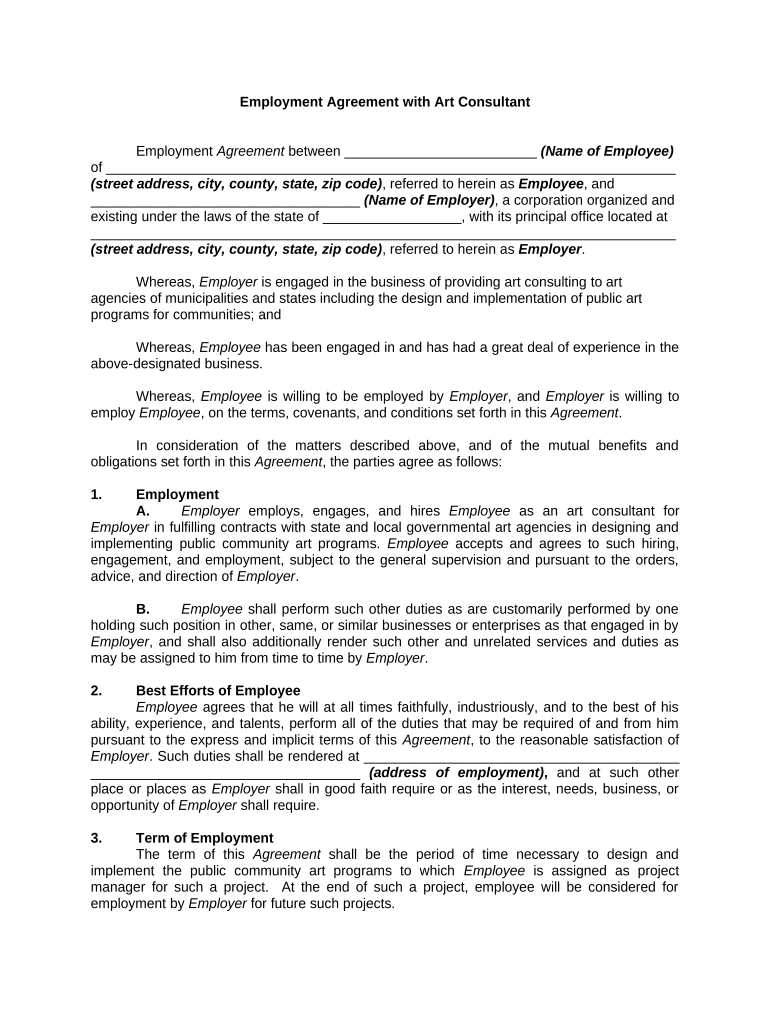
Employment Agreement with Form


What is the Employment Agreement With
The employment agreement with is a formal document that outlines the terms and conditions of employment between an employer and an employee. This agreement typically includes details such as job responsibilities, compensation, benefits, work hours, and termination conditions. It serves as a legal framework that protects both parties by clearly defining expectations and obligations. Understanding the components of this agreement is essential for both employers and employees to ensure a mutual understanding of the employment relationship.
Key Elements of the Employment Agreement With
An effective employment agreement with should contain several key elements to ensure clarity and legality. These elements typically include:
- Job Title and Description: Clearly states the position and the responsibilities associated with it.
- Compensation: Details the salary or hourly wage, along with any bonuses or commission structures.
- Benefits: Outlines health insurance, retirement plans, and other employee benefits.
- Work Hours: Specifies the expected work schedule, including any overtime policies.
- Termination Conditions: Describes the process for ending the employment relationship, including notice periods and grounds for termination.
Steps to Complete the Employment Agreement With
Completing the employment agreement with involves several important steps to ensure that it is filled out correctly and legally binding. Here are the steps to follow:
- Review the Template: Start by reviewing a standard template for the employment agreement to understand the required sections.
- Fill in the Details: Input the specific details relevant to the job position, including names, dates, and terms.
- Consult Legal Counsel: It is advisable to have a legal professional review the agreement to ensure compliance with local laws.
- Obtain Signatures: Both the employer and employee must sign the document to make it legally binding.
- Store the Agreement: Keep a copy of the signed agreement in a secure location for future reference.
Legal Use of the Employment Agreement With
The legal use of the employment agreement with is crucial for ensuring that both parties adhere to the terms outlined within the document. For the agreement to be enforceable, it must comply with federal and state labor laws. This includes ensuring that the terms do not violate minimum wage laws, anti-discrimination laws, or any other relevant regulations. Additionally, both parties should understand their rights and obligations as stated in the agreement to prevent disputes.
How to Obtain the Employment Agreement With
Obtaining the employment agreement with can be accomplished through several methods. Employers may create their own agreements based on templates available online, or they may consult legal professionals to draft a custom agreement tailored to their specific needs. Employees can also request a copy of the agreement from their employer to review the terms before signing. It is essential that both parties have access to the same version of the agreement to ensure consistency and clarity.
State-Specific Rules for the Employment Agreement With
State-specific rules for the employment agreement with can vary significantly, impacting the terms and enforceability of the agreement. Employers and employees should be aware of local labor laws that may dictate certain provisions within the agreement, such as non-compete clauses, required benefits, and termination rights. Familiarizing oneself with these regulations can help prevent legal issues and ensure that the agreement is compliant with state laws.
Quick guide on how to complete employment agreement with 497330631
Effortlessly complete Employment Agreement With on any device
Managing documents online has surged in popularity among businesses and individuals. It offers an ideal eco-friendly substitute for conventional printed and signed papers, allowing you to obtain the correct format and safely store it online. airSlate SignNow equips you with all the resources needed to create, edit, and eSign your documents swiftly without delays. Handle Employment Agreement With on any device using the airSlate SignNow Android or iOS applications and enhance any document-driven process today.
How to edit and eSign Employment Agreement With with ease
- Locate Employment Agreement With and click Get Form to begin.
- Utilize the tools we provide to finish your document.
- Emphasize relevant portions of your documents or obscure sensitive information with specialized tools offered by airSlate SignNow.
- Create your signature using the Sign feature, which takes mere seconds and holds the same legal significance as a conventional handwritten signature.
- Review all the details and click on the Done button to save your modifications.
- Select your preferred method to share your form, whether by email, text message (SMS), or invitation link, or download it to your computer.
Eliminate concerns about lost or incorrectly filed documents, cumbersome form searches, or mistakes that require reprinting new copies. airSlate SignNow fulfills your document management needs in just a few clicks from any device you prefer. Edit and eSign Employment Agreement With and guarantee effective communication at every phase of the document preparation process with airSlate SignNow.
Create this form in 5 minutes or less
Create this form in 5 minutes!
People also ask
-
What is an employment agreement with airSlate SignNow?
An employment agreement with airSlate SignNow is a legally binding document that outlines the terms and conditions of employment between an employer and an employee. This agreement can include job responsibilities, compensation, benefits, and termination conditions. Utilizing airSlate SignNow ensures that these documents are securely e-signed for fast processing and reduced paperwork.
-
How does airSlate SignNow streamline the creation of employment agreements?
airSlate SignNow offers customizable templates that allow businesses to efficiently create employment agreements with minimal effort. Users can modify existing templates or build their own from scratch, ensuring that all necessary details are included. This feature reduces the time spent drafting agreements and helps maintain consistency across all documents.
-
What are the benefits of using airSlate SignNow for employment agreements?
Using airSlate SignNow for employment agreements provides a fast and secure way to manage document signing. The platform offers encryption, secure cloud storage, and compliance with legal standards, giving businesses peace of mind. Additionally, it simplifies the signing process for all parties involved, improving overall employee onboarding experiences.
-
Can I integrate airSlate SignNow with other HR tools for employment agreements?
Yes, airSlate SignNow allows seamless integration with various HR tools and platforms that can help automate the process of managing employment agreements. This integration can enhance workflow efficiency by linking employee data directly to the documents, ensuring that your hiring process is both agile and organized. Explore our API options for tailored solutions.
-
What pricing plans does airSlate SignNow offer for employment agreements?
airSlate SignNow provides flexible pricing plans to accommodate businesses of all sizes wanting to manage their employment agreements. Pricing options include monthly subscriptions, annual discounts, and tailored enterprise solutions. This range ensures organizations can select a plan that aligns with their budget and document management needs.
-
Is it easy to send and sign employment agreements with airSlate SignNow?
Absolutely! airSlate SignNow simplifies the process of sending and signing employment agreements with a user-friendly interface. Just upload your document, customize it if needed, and invite signers via email. The straightforward process means you can get agreements executed in no time without any technical expertise.
-
Does airSlate SignNow provide templates for specific employment agreements?
Yes, airSlate SignNow offers a variety of pre-made templates for different types of employment agreements. These templates can serve as a great starting point, allowing businesses to quickly adapt them to fit their specific requirements. Customization options ensure that your agreements comply with company policy and local laws.
Get more for Employment Agreement With
Find out other Employment Agreement With
- Electronic signature New Jersey Non-Profit Business Plan Template Online
- Electronic signature Massachusetts Legal Resignation Letter Now
- Electronic signature Massachusetts Legal Quitclaim Deed Easy
- Electronic signature Minnesota Legal LLC Operating Agreement Free
- Electronic signature Minnesota Legal LLC Operating Agreement Secure
- Electronic signature Louisiana Life Sciences LLC Operating Agreement Now
- Electronic signature Oregon Non-Profit POA Free
- Electronic signature South Dakota Non-Profit Business Plan Template Now
- Electronic signature South Dakota Non-Profit Lease Agreement Template Online
- Electronic signature Legal Document Missouri Online
- Electronic signature Missouri Legal Claim Online
- Can I Electronic signature Texas Non-Profit Permission Slip
- Electronic signature Missouri Legal Rental Lease Agreement Simple
- Electronic signature Utah Non-Profit Cease And Desist Letter Fast
- Electronic signature Missouri Legal Lease Agreement Template Free
- Electronic signature Non-Profit PDF Vermont Online
- Electronic signature Non-Profit PDF Vermont Computer
- Electronic signature Missouri Legal Medical History Mobile
- Help Me With Electronic signature West Virginia Non-Profit Business Plan Template
- Electronic signature Nebraska Legal Living Will Simple