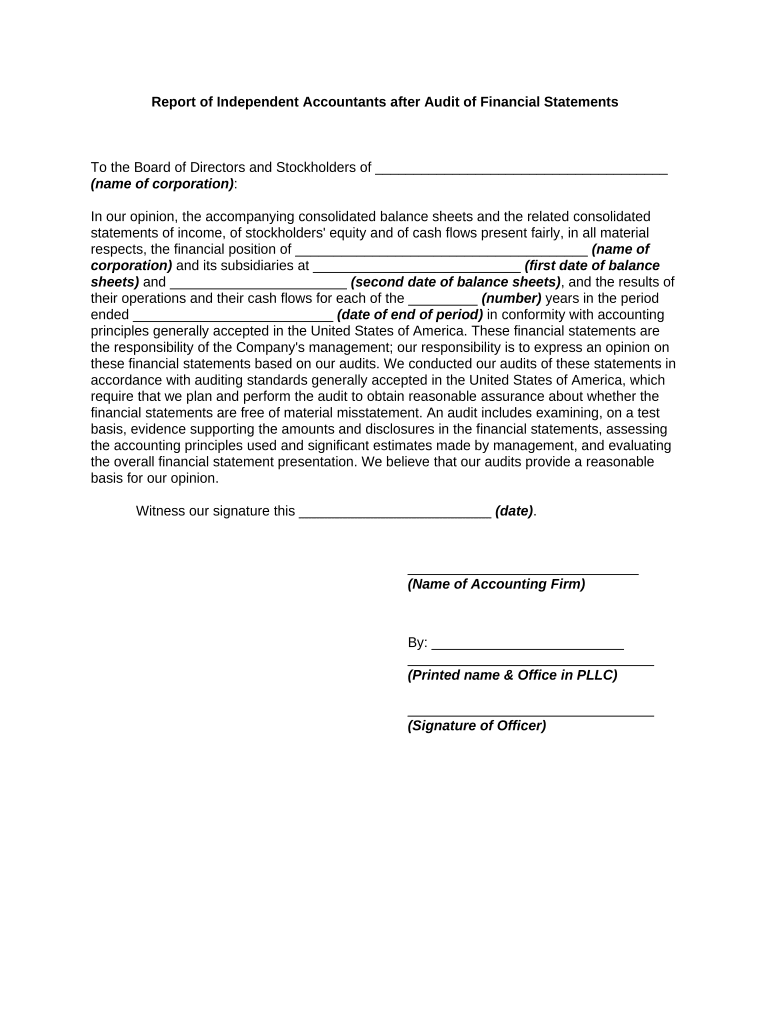
After Financial Statements Form


What is the after financial statements
The after financial statements form is a critical document used in the financial reporting process. It provides a summary of a company’s financial position and performance after the completion of a reporting period. This form typically includes key financial metrics such as revenue, expenses, profits, and losses, which are essential for stakeholders to assess the company’s financial health. Understanding this form is vital for businesses, investors, and regulatory bodies alike.
How to use the after financial statements
Utilizing the after financial statements form involves several steps. First, gather all relevant financial data from the accounting records. This includes income statements, balance sheets, and cash flow statements. Next, compile this information into the after financial statements template, ensuring accuracy and completeness. Once the form is filled out, it should be reviewed for any discrepancies before it is submitted to the appropriate stakeholders, such as investors or regulatory agencies.
Steps to complete the after financial statements
Completing the after financial statements form requires a systematic approach:
- Collect all necessary financial documents, including prior financial statements.
- Organize the data into categories such as assets, liabilities, and equity.
- Calculate totals for each category to ensure accuracy.
- Fill out the after financial statements form with the organized data.
- Review the completed form for accuracy and compliance with accounting standards.
- Submit the form to the relevant parties, ensuring all deadlines are met.
Legal use of the after financial statements
The after financial statements form must comply with various legal requirements to be considered valid. This includes adherence to Generally Accepted Accounting Principles (GAAP) or International Financial Reporting Standards (IFRS), depending on the jurisdiction. Additionally, the form should be signed by authorized individuals within the organization to confirm its authenticity. Failure to comply with these legal standards can result in penalties and loss of credibility.
Key elements of the after financial statements
Several key elements are essential for the after financial statements form:
- Balance Sheet: Provides a snapshot of the company’s assets, liabilities, and equity at a specific point in time.
- Income Statement: Summarizes revenues and expenses over a period, showing the net profit or loss.
- Cash Flow Statement: Details the inflow and outflow of cash, highlighting the company’s liquidity position.
- Notes to Financial Statements: Offers additional context and explanations regarding the figures presented.
Filing deadlines / Important dates
Filing deadlines for the after financial statements vary based on the entity type and regulatory requirements. Generally, public companies must file their financial statements quarterly and annually, with specific dates set by the Securities and Exchange Commission (SEC). Private companies may have different timelines based on their reporting obligations. It is crucial to stay informed about these deadlines to avoid penalties and ensure compliance.
Quick guide on how to complete after financial statements 497330829
Finish After Financial Statements seamlessly on any device
Digital document management has gained traction among businesses and individuals. It serves as an ideal eco-friendly substitute for conventional printed and signed documents, allowing you to obtain the correct form and securely save it online. airSlate SignNow equips you with all the resources necessary to design, amend, and eSign your documents swiftly without complications. Manage After Financial Statements on any platform with airSlate SignNow's Android or iOS applications and streamline any document-related process today.
How to amend and eSign After Financial Statements easily
- Find After Financial Statements and then click Get Form to begin.
- Utilize the tools we offer to complete your document.
- Emphasize important sections of your documents or redact sensitive information with tools that airSlate SignNow offers specifically for that purpose.
- Create your eSignature with the Sign tool, which takes moments and holds the same legal validity as a traditional wet ink signature.
- Review all the details and then click on the Done button to save your modifications.
- Choose how you wish to share your form, via email, SMS, or invitation link, or download it to your computer.
Say goodbye to lost or misplaced files, tedious form searching, or mistakes that require printing new document copies. airSlate SignNow meets all your document management requirements in just a few clicks from any device of your choice. Modify and eSign After Financial Statements and ensure exceptional communication at every stage of your form preparation with airSlate SignNow.
Create this form in 5 minutes or less
Create this form in 5 minutes!
People also ask
-
What should I do after financial statements are finalized?
After financial statements are finalized, it's essential to ensure that they are securely stored and easily accessible for review. Using a digital signature solution like airSlate SignNow allows you to eSign documents and manage approvals seamlessly. This ensures compliance and enhances the accuracy of your financial reporting process.
-
How can airSlate SignNow help with document management after financial statements are prepared?
airSlate SignNow simplifies document management after financial statements are prepared by providing a streamlined platform for sharing and signing important documents. You can easily send these documents for signatures and monitor their status, which helps in maintaining organized records and facilitates timely reviews.
-
What are the pricing options for airSlate SignNow after financial statements processing?
Pricing for airSlate SignNow varies based on the plan you choose, but we offer flexible pricing options to cater to businesses of all sizes. After financial statements processing, utilizing airSlate SignNow can be a cost-effective solution, as it eliminates the need for physical paperwork and reduces administrative costs.
-
Can airSlate SignNow integrate with accounting software used after financial statements are completed?
Yes, airSlate SignNow integrates seamlessly with various accounting software to enhance efficiency after financial statements are completed. This integration allows you to automate document sharing and signing, ensuring that you can quickly proceed with necessary approvals related to your financial processes.
-
What benefits does airSlate SignNow provide for businesses when dealing with financial documents?
The main benefits airSlate SignNow offers when dealing with financial documents include enhanced security, compliance, and ease of use. After financial statements are generated, you can securely send documents for eSigning, which ensures that sensitive information is protected while still allowing for quick access and response.
-
Is airSlate SignNow suitable for small businesses managing their financial statements?
Absolutely! airSlate SignNow is designed to be user-friendly and cost-effective, making it a great choice for small businesses managing their financial statements. With features that simplify the eSigning process and document management, small businesses can streamline their operations and maintain compliance effectively.
-
Can I track document status after sending financial statements for signature?
Yes, airSlate SignNow allows you to track the status of documents you’ve sent for signature after financial statements are issued. You can see who has viewed and signed your documents, which provides transparency and helps you manage your workflow efficiently.
Get more for After Financial Statements
- Membership appldoc form
- Action for children address 2008 form
- Wic referral form illinois 2000
- Provider information change request form blue cross blue
- Job search diary pdf child support services form
- Marion county indiana birth certificate form
- Kentucky birth certificate application pdf 2005 form
- Parentalguardian consent form indiana blood center indianablood
Find out other After Financial Statements
- How Do I Electronic signature Idaho Assignment of License
- Electronic signature New Jersey Lease Renewal Free
- Electronic signature Texas Lease Renewal Fast
- How Can I Electronic signature Colorado Notice of Intent to Vacate
- eSignature Delaware Employee Compliance Survey Later
- eSignature Kansas Employee Compliance Survey Myself
- Can I Electronic signature Colorado Bill of Sale Immovable Property
- How Can I Electronic signature West Virginia Vacation Rental Short Term Lease Agreement
- How Do I Electronic signature New Hampshire Bill of Sale Immovable Property
- Electronic signature North Dakota Bill of Sale Immovable Property Myself
- Can I Electronic signature Oregon Bill of Sale Immovable Property
- How To Electronic signature West Virginia Bill of Sale Immovable Property
- Electronic signature Delaware Equipment Sales Agreement Fast
- Help Me With Electronic signature Louisiana Assignment of Mortgage
- Can I Electronic signature Minnesota Assignment of Mortgage
- Electronic signature West Virginia Sales Receipt Template Free
- Electronic signature Colorado Sales Invoice Template Computer
- Electronic signature New Hampshire Sales Invoice Template Computer
- Electronic signature Tennessee Introduction Letter Free
- How To eSignature Michigan Disclosure Notice