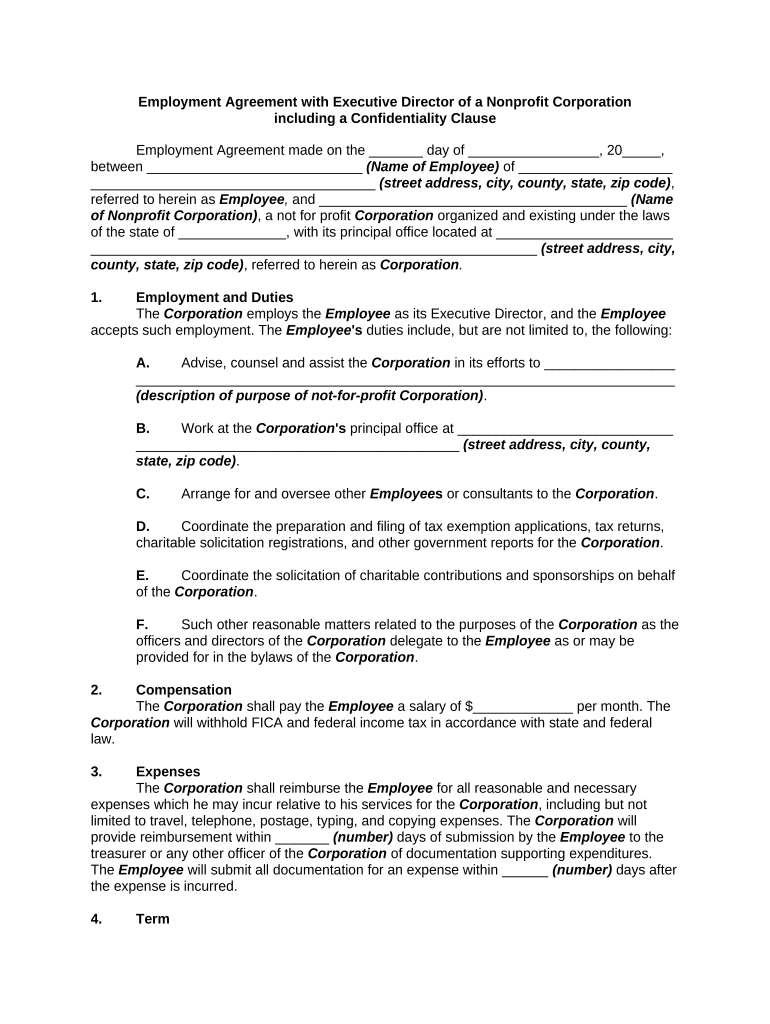
Executive Director Nonprofit Sample Form


What is the Executive Director Nonprofit Sample
The executive director nonprofit sample serves as a template for organizations looking to formalize the role and responsibilities of an executive director within a nonprofit setting. This document outlines the expectations, duties, and qualifications necessary for the position, ensuring clarity for both the organization and the individual. It typically includes sections on job responsibilities, reporting structure, compensation, and performance evaluation criteria, making it a crucial tool for effective governance.
Key Elements of the Executive Director Nonprofit Sample
When drafting an executive director nonprofit sample, several key elements should be included to ensure comprehensive coverage of the role:
- Job Title and Overview: Clearly define the position and its purpose within the organization.
- Responsibilities: List specific duties, such as strategic planning, fundraising, and staff management.
- Qualifications: Specify required education, experience, and skills necessary for the role.
- Compensation: Outline salary, benefits, and any performance-based incentives.
- Evaluation Process: Describe how the executive director's performance will be assessed.
How to Use the Executive Director Nonprofit Sample
To effectively utilize the executive director nonprofit sample, organizations should tailor the template to reflect their unique mission and operational needs. Begin by reviewing the sample thoroughly, identifying areas that require customization. Adjust the responsibilities and qualifications to align with the specific context of your nonprofit. Once tailored, the document can be used as part of the hiring process, ensuring that all stakeholders have a clear understanding of the expectations for the role.
Steps to Complete the Executive Director Nonprofit Sample
Completing the executive director nonprofit sample involves several key steps:
- Review Existing Documentation: Look at any previous agreements or job descriptions to inform your updates.
- Consult Stakeholders: Engage board members and staff to gather input on necessary changes.
- Draft the Sample: Use the template to create a draft that reflects the organization’s needs.
- Seek Legal Review: Have the document reviewed by legal counsel to ensure compliance with relevant laws.
- Finalize and Approve: Present the completed sample to the board for approval before implementation.
Legal Use of the Executive Director Nonprofit Sample
For the executive director nonprofit sample to be legally binding, it must comply with applicable laws and regulations governing nonprofit organizations. This includes adherence to state-specific requirements regarding employment agreements and nonprofit governance. It is advisable to incorporate legal language that protects both the organization and the executive director, ensuring that the terms are clear and enforceable. Additionally, maintaining compliance with federal and state employment laws is crucial.
Examples of Using the Executive Director Nonprofit Sample
Utilizing the executive director nonprofit sample can take various forms, including:
- Hiring New Executives: Use the sample as a foundational document during the recruitment process.
- Performance Reviews: Reference the sample during evaluations to assess alignment with established expectations.
- Organizational Changes: Modify the sample to reflect changes in the organization’s strategic direction or structure.
Quick guide on how to complete executive director nonprofit sample
Accomplish Executive Director Nonprofit Sample effortlessly on any gadget
Digital document management has gained traction among businesses and individuals alike. It serves as an ideal environmentally friendly substitute for conventional printed and signed documents, allowing you to obtain the appropriate form and securely archive it online. airSlate SignNow provides you with all the tools necessary to create, edit, and electronically sign your documents quickly and without delays. Manage Executive Director Nonprofit Sample on any gadget using the airSlate SignNow Android or iOS applications and enhance your document-centered processes today.
The easiest method to edit and electronically sign Executive Director Nonprofit Sample smoothly
- Acquire Executive Director Nonprofit Sample and then click Get Form to begin.
- Utilize the tools we offer to fill out your document.
- Highlight relevant sections of the documents or conceal sensitive information with tools that airSlate SignNow specifically provides for this purpose.
- Generate your electronic signature using the Sign feature, which only takes seconds and holds the same legal validity as a traditional ink signature.
- Review all the details and then click on the Done button to save your updates.
- Choose how you wish to send your form, via email, SMS, or invite link, or download it to your computer.
Say goodbye to lost or misplaced documents, tedious form searches, or errors that necessitate printing new document copies. airSlate SignNow addresses all your document management needs in just a few clicks from any selected device. Edit and electronically sign Executive Director Nonprofit Sample and ensure outstanding communication at every stage of your form preparation process with airSlate SignNow.
Create this form in 5 minutes or less
Create this form in 5 minutes!
People also ask
-
What is an executive director nonprofit sample?
An executive director nonprofit sample is a template that outlines the role, responsibilities, and qualifications for an executive director within a nonprofit organization. It helps organizations define their leadership needs and expectations, ensuring they attract suitable candidates.
-
How can airSlate SignNow help with nonprofit documentation?
AirSlate SignNow streamlines the documentation process for nonprofits by allowing users to send, sign, and manage important documents easily. With features like eSigning, templates, and document tracking, nonprofits can improve their efficiency and focus more on their mission, utilizing resources saved through effective documentation processes.
-
What features does airSlate SignNow offer for nonprofits?
AirSlate SignNow offers a variety of features tailored for nonprofits, such as customizable templates, bulk sending, and automated reminders. These tools help streamline the signing process, making it easier for executive directors to manage their nonprofit's documentation securely and efficiently.
-
Is airSlate SignNow cost-effective for nonprofits?
Yes, airSlate SignNow is a cost-effective solution for nonprofits looking to manage their documents without incurring high expenses. With affordable pricing plans, it enables organizations to utilize essential signing and document management features without breaking their budget.
-
Can I integrate airSlate SignNow with other tools my nonprofit uses?
Absolutely! AirSlate SignNow offers integrations with popular tools like Google Drive, Salesforce, and Microsoft Office, making it easy for nonprofits to incorporate it into their existing workflows. This ensures that executive directors can streamline operations and improve productivity.
-
How does airSlate SignNow ensure document security for nonprofits?
AirSlate SignNow prioritizes document security with advanced encryption and compliance with legal standards. This ensures that sensitive information is protected, allowing executive directors to manage their nonprofit’s documents with peace of mind.
-
What are the benefits of using an executive director nonprofit sample when hiring?
Using an executive director nonprofit sample when hiring helps ensure that all critical responsibilities and expectations are clearly outlined. This leads to a more efficient hiring process and attracts candidates who align with the nonprofit's mission and values.
Get more for Executive Director Nonprofit Sample
- Northern arizona state university transcript form
- Pisd trasnfer form
- University si tanka form
- Parent note to teacher form htboe home page
- Igetc b2013b 2014 los angeles mission college lamission form
- Nau application form
- Songs fingerplays and movement form
- F1 student transfer form virginia international university viu
Find out other Executive Director Nonprofit Sample
- Can I Electronic signature Arkansas Courts Operating Agreement
- How Do I Electronic signature Georgia Courts Agreement
- Electronic signature Georgia Courts Rental Application Fast
- How Can I Electronic signature Hawaii Courts Purchase Order Template
- How To Electronic signature Indiana Courts Cease And Desist Letter
- How Can I Electronic signature New Jersey Sports Purchase Order Template
- How Can I Electronic signature Louisiana Courts LLC Operating Agreement
- How To Electronic signature Massachusetts Courts Stock Certificate
- Electronic signature Mississippi Courts Promissory Note Template Online
- Electronic signature Montana Courts Promissory Note Template Now
- Electronic signature Montana Courts Limited Power Of Attorney Safe
- Electronic signature Oklahoma Sports Contract Safe
- Electronic signature Oklahoma Sports RFP Fast
- How To Electronic signature New York Courts Stock Certificate
- Electronic signature South Carolina Sports Separation Agreement Easy
- Electronic signature Virginia Courts Business Plan Template Fast
- How To Electronic signature Utah Courts Operating Agreement
- Electronic signature West Virginia Courts Quitclaim Deed Computer
- Electronic signature West Virginia Courts Quitclaim Deed Free
- Electronic signature Virginia Courts Limited Power Of Attorney Computer