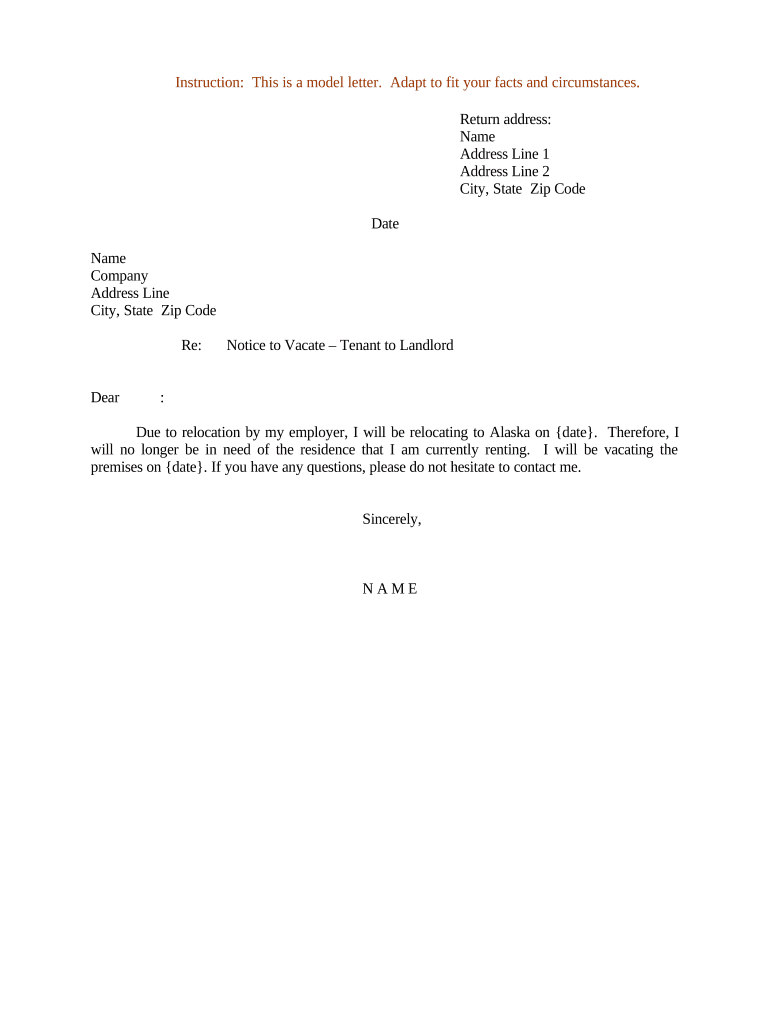
Notice Vacate Printable Form


What is the Notice Vacate Printable
The Notice Vacate Printable is a formal document used by tenants to notify their landlord of their intention to vacate a rental property. This notice serves as a crucial step in the moving process, ensuring that both parties are aware of the tenant's plans. It typically includes essential information such as the tenant's name, the address of the rental unit, the date of the notice, and the intended move-out date. By providing this notice, tenants can help facilitate a smooth transition and fulfill their lease obligations.
Key elements of the Notice Vacate Printable
A well-structured Notice Vacate Printable should contain several key elements to ensure clarity and legality. These elements include:
- Tenant's Information: Full name and current address of the tenant.
- Landlord's Information: Name and address of the landlord or property management company.
- Effective Date: The date when the notice is being issued and the intended move-out date.
- Reason for Leaving: While not always required, stating a reason can provide context.
- Signature: The tenant's signature is necessary to validate the notice.
Steps to complete the Notice Vacate Printable
Completing the Notice Vacate Printable involves several straightforward steps. Tenants should follow these guidelines:
- Gather Information: Collect all necessary details, including your lease agreement and landlord contact information.
- Fill Out the Form: Clearly write your name, address, and the date you plan to vacate.
- Review the Lease: Check for any specific requirements regarding notice periods or other stipulations.
- Sign the Document: Ensure you sign the notice to make it legally binding.
- Deliver the Notice: Send the completed notice to your landlord via a method that provides proof of delivery, such as certified mail or email with a read receipt.
Legal use of the Notice Vacate Printable
The Notice Vacate Printable serves a legal purpose in the context of rental agreements. It is essential for tenants to understand that providing this notice is often a requirement outlined in their lease. Failure to submit the notice within the specified timeframe may result in penalties, such as forfeiting the security deposit or being held liable for additional rent. To ensure compliance, tenants should familiarize themselves with local laws and regulations regarding notice periods and documentation.
State-specific rules for the Notice Vacate Printable
Each state in the U.S. has its own regulations regarding the Notice Vacate Printable. These rules can dictate the required notice period, the format of the notice, and any specific language that must be included. For example, some states may require a thirty-day notice, while others may allow shorter periods. It is crucial for tenants to research their state’s laws to ensure their notice meets all legal requirements and avoid potential disputes with their landlord.
Examples of using the Notice Vacate Printable
Utilizing the Notice Vacate Printable can vary based on individual circumstances. Here are a few examples:
- Standard Move-Out: A tenant moving to a new city may use the notice to inform their landlord of a standard thirty-day notice.
- Ending a Lease Early: A tenant may need to provide notice due to job relocation, requiring them to specify the reason for an early move-out.
- Subletting Situations: If a tenant is subletting their apartment, they might need to notify the landlord about their intention to vacate as part of the subletting agreement.
Quick guide on how to complete notice vacate printable
Complete Notice Vacate Printable effortlessly on any device
Digital document management has gained signNow traction among businesses and individuals alike. It offers an excellent environmentally friendly alternative to traditional printed and signed documents, as you can easily find the correct form and securely save it online. airSlate SignNow equips you with all the tools necessary to create, edit, and electronically sign your documents swiftly without delays. Manage Notice Vacate Printable on any device using airSlate SignNow's Android or iOS applications and streamline any document-related task today.
The easiest way to edit and electronically sign Notice Vacate Printable with ease
- Locate Notice Vacate Printable and click Get Form to begin.
- Utilize the tools we offer to fill out your form.
- Emphasize important sections of your documents or obscure sensitive information with tools that airSlate SignNow provides specifically for that purpose.
- Create your electronic signature with the Sign feature, which only takes seconds and holds the same legal validity as a traditional handwritten signature.
- Review all the details and then click on the Done button to save your modifications.
- Choose how you wish to send your form, whether by email, SMS, or invite link, or download it to your computer.
Eliminate concerns over lost or misplaced documents, cumbersome form navigation, or errors that necessitate printing new copies. airSlate SignNow fulfills all your document management requirements in just a few clicks from any device you prefer. Edit and electronically sign Notice Vacate Printable and ensure exceptional communication at every stage of the form preparation process with airSlate SignNow.
Create this form in 5 minutes or less
Create this form in 5 minutes!
People also ask
-
What is a sample notice landlord?
A sample notice landlord refers to a template document that a tenant can use to formally communicate with their landlord regarding various issues, such as lease termination or rent payment reminders. Utilizing a sample notice landlord streamlines the process of crafting effective communication, ensuring tenants address their needs professionally and legally.
-
How can airSlate SignNow help with crafting a sample notice landlord?
airSlate SignNow provides customizable document templates, including a sample notice landlord, making it easy for tenants to create and send personalized notices. With user-friendly features, you can efficiently fill in the required details and ensure your communication is formal and legally acceptable.
-
Are there any costs associated with using the sample notice landlord template?
Using the sample notice landlord template within airSlate SignNow is part of our competitive pricing plans, which cater to various budgets. You can choose from affordable subscriptions that allow access to all document templates, making it a cost-effective solution for tenants looking to communicate with their landlords.
-
What features does airSlate SignNow offer for managing notice documents?
airSlate SignNow offers a suite of features designed for efficient document management, including eSigning, secure storage, and the ability to collaborate with others. When using a sample notice landlord, you can easily send, sign, and track your document's status, ensuring a smooth communication process.
-
Can I integrate airSlate SignNow with other applications to manage my documents?
Yes, airSlate SignNow seamlessly integrates with popular applications like Google Drive, Dropbox, and various CRMs. This means you can easily manage your sample notice landlord documents alongside other essential tools, ensuring a unified approach to your document management needs.
-
What benefits can I expect from using a sample notice landlord through airSlate SignNow?
Using a sample notice landlord through airSlate SignNow provides signNow benefits such as time-saving document creation, legal compliance, and enhanced professionalism in your communications. You can rest assured that your notice meets legal standards while maintaining a positive relationship with your landlord.
-
Is it easy to use a sample notice landlord template?
Absolutely! airSlate SignNow’s user interface is designed for ease of use, allowing anyone to navigate and utilize the sample notice landlord template with little to no prior experience. Simply select the template, fill out the necessary information, and you’re ready to send your notice quickly.
Get more for Notice Vacate Printable
- City of toronto street parking permits form
- City of toronto certificate of insurance form
- Tdvisa 2009 form
- Employee termination notice please read the following information before completing the form genealogy clearview ab
- Business license swift current 2011 form
- Td pre authorized debit form
- 109b form
- Sportchek online application form
Find out other Notice Vacate Printable
- eSign Colorado Education Promissory Note Template Easy
- eSign North Dakota Doctors Affidavit Of Heirship Now
- eSign Oklahoma Doctors Arbitration Agreement Online
- eSign Oklahoma Doctors Forbearance Agreement Online
- eSign Oregon Doctors LLC Operating Agreement Mobile
- eSign Hawaii Education Claim Myself
- eSign Hawaii Education Claim Simple
- eSign Hawaii Education Contract Simple
- eSign Hawaii Education NDA Later
- How To eSign Hawaii Education NDA
- How Do I eSign Hawaii Education NDA
- eSign Hawaii Education Arbitration Agreement Fast
- eSign Minnesota Construction Purchase Order Template Safe
- Can I eSign South Dakota Doctors Contract
- eSign Mississippi Construction Rental Application Mobile
- How To eSign Missouri Construction Contract
- eSign Missouri Construction Rental Lease Agreement Easy
- How To eSign Washington Doctors Confidentiality Agreement
- Help Me With eSign Kansas Education LLC Operating Agreement
- Help Me With eSign West Virginia Doctors Lease Agreement Template