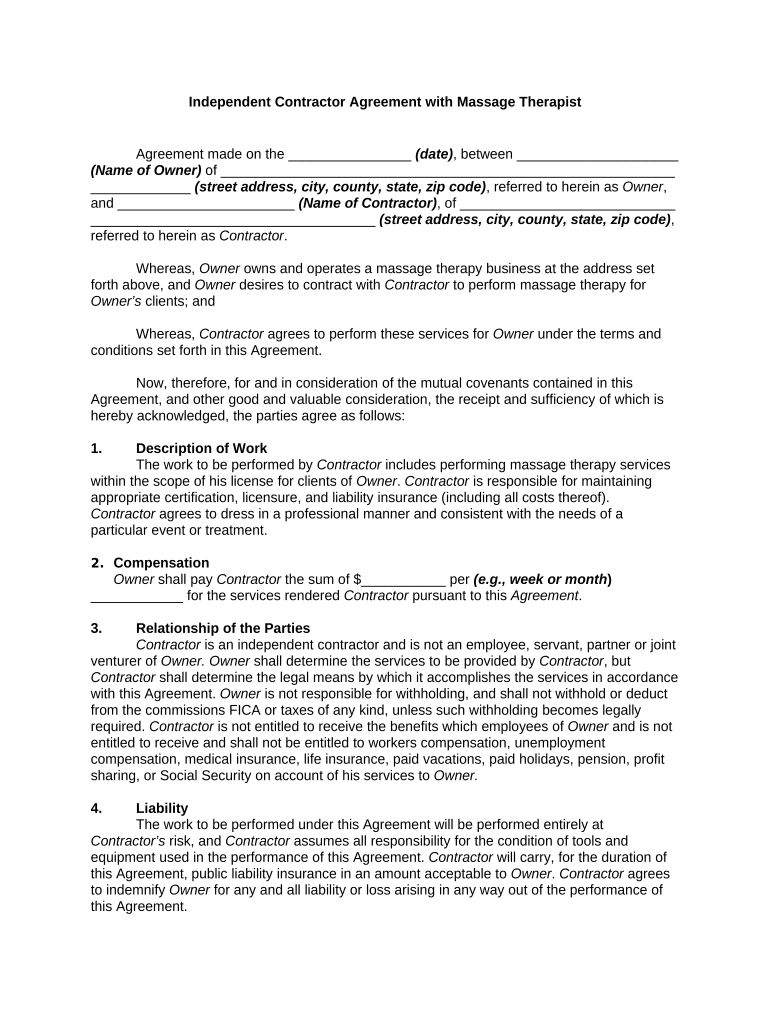
Massage Form


What is the Massage Form
The massage form is a crucial document used primarily in the wellness and health industry, particularly for massage therapy services. It serves as a record of the client's consent to receive massage therapy and outlines any medical conditions or concerns that may affect the treatment. This form typically includes personal information, medical history, and specific preferences regarding the massage session. By completing this form, clients ensure that therapists can provide safe and effective care tailored to their individual needs.
How to use the Massage Form
Using the massage form involves several key steps to ensure that both the client and therapist have a clear understanding of the treatment process. First, clients should fill out their personal information, including name, contact details, and any relevant medical history. Next, they should indicate any areas of discomfort or specific requests regarding the massage. Once completed, the form should be reviewed by the therapist to address any concerns and to tailor the session accordingly. This collaborative approach enhances the effectiveness of the therapy and fosters a trusting relationship between the client and therapist.
Steps to complete the Massage Form
Completing the massage form involves a straightforward process that ensures all necessary information is captured. Here are the steps to follow:
- Begin by entering your personal information, including your full name, address, and contact number.
- Provide details about your medical history, including any chronic conditions, allergies, or medications.
- Specify any areas of pain or discomfort that should be addressed during the massage.
- Indicate your preferences for the type of massage, such as deep tissue or relaxation.
- Review the form for accuracy and completeness before submitting it to the therapist.
Legal use of the Massage Form
The legal use of the massage form is essential for both clients and therapists. This document acts as a consent form, protecting therapists from liability by ensuring that clients are aware of any risks associated with massage therapy. To be legally binding, the form must be filled out accurately and signed by the client. It is also important for therapists to maintain confidentiality and handle the information in compliance with relevant privacy laws, such as HIPAA, to protect clients' sensitive data.
Key elements of the Massage Form
The massage form contains several key elements that are vital for effective communication between the client and therapist. These elements typically include:
- Client Information: Personal details such as name, contact information, and emergency contacts.
- Medical History: Information on any existing health conditions, allergies, and medications.
- Consent Statement: A section where clients acknowledge the risks and provide consent for treatment.
- Preferences: Client preferences regarding massage techniques and areas to focus on or avoid.
- Signature: A space for the client to sign and date the form, confirming their consent.
Examples of using the Massage Form
There are various scenarios in which the massage form is utilized effectively. For instance, a first-time client may complete the form to inform the therapist of their health history and specific needs. In another example, a returning client might update their medical information and preferences to reflect changes since their last visit. Additionally, therapists may use the form to document any changes in treatment plans based on the client's feedback and progress over time, ensuring that each session is tailored to the client's current condition.
Quick guide on how to complete massage form 497331150
Submit Massage Form effortlessly on any device
The management of online documents has gained traction among businesses and individuals. It serves as an ideal eco-friendly alternative to conventional printed and signed documents, allowing you to find the correct form and securely keep it online. airSlate SignNow provides you with all the tools required to create, modify, and eSign your documents rapidly without delays. Manage Massage Form on any device using airSlate SignNow's Android or iOS applications and simplify your document-related processes today.
How to modify and eSign Massage Form with ease
- Find Massage Form and then click Get Form to initiate.
- Utilize the tools we provide to fill out your form.
- Emphasize key sections of your documents or obscure sensitive information using tools that airSlate SignNow offers specifically for that purpose.
- Create your eSignature using the Sign tool, which takes mere seconds and holds the same legal validity as a traditional handwritten signature.
- Verify all the details and then click the Done button to save your changes.
- Select your preferred method to share your form—via email, SMS, invitation link, or download it to your computer.
Eliminate worries about lost or misplaced documents, tedious form searches, or mistakes that necessitate printing new document copies. airSlate SignNow fulfills your document management needs in just a few clicks from any device you choose. Alter and eSign Massage Form and guarantee effective communication at every stage of the form preparation process with airSlate SignNow.
Create this form in 5 minutes or less
Create this form in 5 minutes!
People also ask
-
What is a massage form and how can it benefit my business?
A massage form is a digital document designed to collect information from clients seeking massage therapy. By utilizing a massage form via airSlate SignNow, businesses can streamline the intake process, reduce paperwork, and enhance client satisfaction with an organized system.
-
Is there a cost associated with using the massage form feature?
Yes, airSlate SignNow offers various pricing plans that include the massage form feature. You can choose a plan that meets your business needs, whether you're a solo practitioner or managing a larger practice.
-
Can I customize my massage form to suit my branding?
Absolutely! airSlate SignNow allows you to customize your massage form with your brand's colors, logos, and specific questions. This customization ensures that your form reflects your brand identity and provides a seamless experience for your clients.
-
Is it easy to integrate a massage form into my existing website?
Yes, integrating a massage form into your website is straightforward with airSlate SignNow. You can easily generate an embedded link or button that connects directly to the form, allowing clients to fill it out without leaving your site.
-
What security measures does airSlate SignNow have for my massage form data?
airSlate SignNow prioritizes the security of your massage form data with advanced encryption and compliance with industry standards. This ensures that all client information collected through your forms is protected against unauthorized access and bsignNowes.
-
Can I track submissions to my massage form?
Yes, airSlate SignNow provides tools to help you track submissions to your massage form. You can receive real-time notifications and manage responses efficiently, allowing you to follow up promptly with your clients.
-
What types of fields can I include in my massage form?
You can include a variety of field types in your massage form, such as text boxes, checkboxes, and dropdown menus. This flexibility allows you to collect comprehensive information from your clients, enhancing the quality of your service.
Get more for Massage Form
- Lost report form
- Fire hydrant meter city of dallas form
- Houston housing authority form
- Applicants name harlingen school of health professions hcisd form
- Acknowledgment of responsibility and permission for dallasisd form
- Dfw decal form
- I hereby submit my letter of resignationretirement to spring branch isd form
- My gpisd payroll info form
Find out other Massage Form
- eSign Tennessee Finance & Tax Accounting Cease And Desist Letter Myself
- eSign Finance & Tax Accounting Form Texas Now
- eSign Vermont Finance & Tax Accounting Emergency Contact Form Simple
- eSign Delaware Government Stock Certificate Secure
- Can I eSign Vermont Finance & Tax Accounting Emergency Contact Form
- eSign Washington Finance & Tax Accounting Emergency Contact Form Safe
- How To eSign Georgia Government Claim
- How Do I eSign Hawaii Government Contract
- eSign Hawaii Government Contract Now
- Help Me With eSign Hawaii Government Contract
- eSign Hawaii Government Contract Later
- Help Me With eSign California Healthcare / Medical Lease Agreement
- Can I eSign California Healthcare / Medical Lease Agreement
- How To eSign Hawaii Government Bill Of Lading
- How Can I eSign Hawaii Government Bill Of Lading
- eSign Hawaii Government Promissory Note Template Now
- eSign Hawaii Government Work Order Online
- eSign Delaware Healthcare / Medical Living Will Now
- eSign Healthcare / Medical Form Florida Secure
- eSign Florida Healthcare / Medical Contract Safe