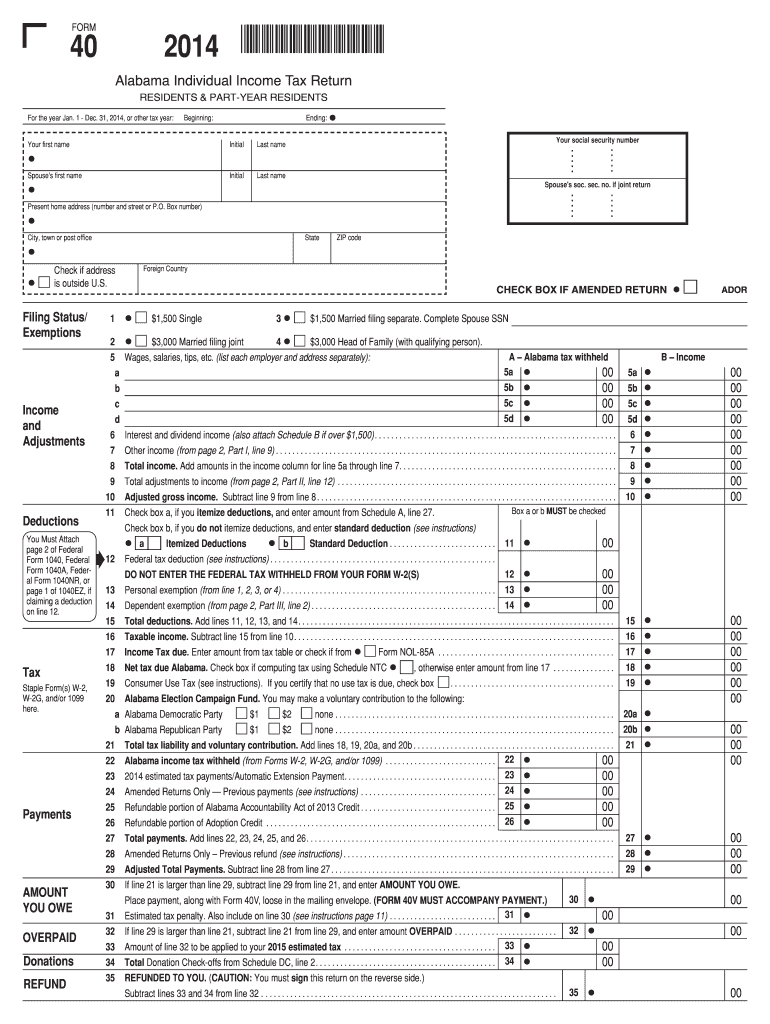
Form 40 2019


What is the Form 40
The Form 40 is a tax document used by individuals and businesses in the United States for reporting income and calculating tax liability. It serves as a formal declaration of earnings and deductions, allowing the Internal Revenue Service (IRS) to assess the taxpayer's financial situation. Understanding the purpose and structure of the Form 40 is essential for accurate tax filing and compliance with federal regulations.
How to use the Form 40
Using the Form 40 involves several steps to ensure accurate reporting of income and deductions. First, gather all necessary financial documents, including W-2s, 1099s, and any receipts for deductible expenses. Next, fill out the form by entering personal information, income details, and applicable deductions. It is crucial to double-check all entries for accuracy. Once completed, the form can be submitted electronically or by mail, depending on the taxpayer's preference.
Steps to complete the Form 40
Completing the Form 40 requires careful attention to detail. Follow these steps:
- Gather all relevant financial documents, including income statements and deduction receipts.
- Enter personal information, including name, address, and Social Security number.
- Report all sources of income accurately, including wages, interest, and dividends.
- List all eligible deductions to reduce taxable income.
- Calculate total tax liability based on the information provided.
- Review the form for any errors or omissions.
- Submit the completed form via the chosen method.
Legal use of the Form 40
The Form 40 must be completed and submitted in accordance with IRS regulations to ensure its legal validity. This includes adhering to deadlines and accurately reporting all income and deductions. Failure to comply with these regulations can result in penalties or audits. Using a reliable electronic signature solution can further enhance the legal standing of the submitted form, ensuring that it is recognized by the IRS.
Filing Deadlines / Important Dates
Filing deadlines for the Form 40 are critical for compliance. Typically, the form must be submitted by April 15 of the following tax year. However, if this date falls on a weekend or holiday, the deadline may be extended. Taxpayers should also be aware of any changes to deadlines that may occur due to legislative updates or IRS announcements. Keeping track of these important dates helps avoid late filing penalties.
Required Documents
To complete the Form 40 accurately, several documents are required. These include:
- W-2 forms from employers detailing annual wages.
- 1099 forms for any freelance or contract work.
- Records of deductible expenses, such as receipts for medical expenses or charitable contributions.
- Any other relevant financial documents that support income and deductions.
Form Submission Methods (Online / Mail / In-Person)
The Form 40 can be submitted through various methods, providing flexibility for taxpayers. Options include:
- Online submission through the IRS e-file system, which is often the fastest method.
- Mailing a paper copy of the completed form to the appropriate IRS address.
- In-person submission at designated IRS offices, although this method is less common.
Quick guide on how to complete 2014 form 40
Effortlessly Prepare Form 40 on Any Device
Digital document management has gained signNow traction among businesses and individuals alike. It serves as an ideal environmentally friendly alternative to conventional printed and signed documents, allowing you to access the necessary forms and securely store them online. airSlate SignNow equips you with all the tools required to create, modify, and electronically sign your documents swiftly and without setbacks. Manage Form 40 on any platform using airSlate SignNow's Android or iOS applications and streamline any document-related task today.
How to Modify and eSign Form 40 with Ease
- Obtain Form 40 and click Get Form to begin.
- Leverage the tools we offer to complete your form.
- Emphasize relevant sections of the documents or obscure sensitive information with tools that airSlate SignNow offers specifically for that purpose.
- Create your signature using the Sign tool, which takes mere seconds and holds the same legal significance as a conventional handwritten signature.
- Verify the details and then click on the Done button to save your modifications.
- Choose how you want to submit your form, via email, SMS, or invitation link, or download it directly to your computer.
Eliminate worries about lost or misplaced files, tedious form searching, or mistakes that necessitate printing new document copies. airSlate SignNow satisfies all your document management requirements in just a few clicks from any device you prefer. Modify and eSign Form 40 and ensure outstanding communication at every stage of the form preparation process with airSlate SignNow.
Create this form in 5 minutes or less
Find and fill out the correct 2014 form 40
Create this form in 5 minutes!
How to create an eSignature for the 2014 form 40
The best way to create an eSignature for your PDF file in the online mode
The best way to create an eSignature for your PDF file in Chrome
The best way to make an eSignature for putting it on PDFs in Gmail
The best way to make an eSignature from your smartphone
The way to generate an electronic signature for a PDF file on iOS devices
The best way to make an eSignature for a PDF file on Android
People also ask
-
What is Form 40 and how can airSlate SignNow help?
Form 40 is a critical document used in various business transactions. With airSlate SignNow, you can easily create, send, and eSign Form 40, ensuring that your documents are legally binding and securely stored. The platform streamlines the process, making it effective for all users.
-
Is there a cost associated with using airSlate SignNow for Form 40?
Yes, airSlate SignNow offers various pricing plans that cater to different business needs. You can choose a plan that fits your budget and get access to all essential features for managing Form 40. Check our pricing page for detailed information.
-
What features does airSlate SignNow offer for completing Form 40?
airSlate SignNow provides a user-friendly interface to fill out and eSign Form 40. Features include templates for quick access, audit trails for tracking changes, and integrations with cloud storage services to enhance document management with Form 40.
-
Can I integrate airSlate SignNow with other applications when using Form 40?
Absolutely! airSlate SignNow seamlessly integrates with various applications such as Google Drive, Salesforce, and more. This interoperability ensures that you can manage your Form 40 documents within your existing workflows without any hassle.
-
How does airSlate SignNow enhance security for Form 40?
airSlate SignNow takes security seriously, applying encryption and compliance measures to protect your Form 40 documents. Features like secure cloud storage and multi-factor authentication further ensure that your sensitive information remains safe and confidential.
-
Can mobile users complete Form 40 with airSlate SignNow?
Yes, airSlate SignNow is fully optimized for mobile devices, allowing users to complete and eSign Form 40 on-the-go. You can access your documents from anywhere, making it a flexible solution for busy professionals.
-
What are the benefits of using airSlate SignNow for Form 40 compared to traditional methods?
Using airSlate SignNow for Form 40 signNowly reduces the time spent on document handling compared to traditional methods like printing and mailing. The ability to eSign and track changes digitally enhances efficiency and ensures instant delivery.
Get more for Form 40
Find out other Form 40
- How Can I eSignature Colorado Insurance Presentation
- Help Me With eSignature Georgia Insurance Form
- How Do I eSignature Kansas Insurance Word
- How Do I eSignature Washington Insurance Form
- How Do I eSignature Alaska Life Sciences Presentation
- Help Me With eSignature Iowa Life Sciences Presentation
- How Can I eSignature Michigan Life Sciences Word
- Can I eSignature New Jersey Life Sciences Presentation
- How Can I eSignature Louisiana Non-Profit PDF
- Can I eSignature Alaska Orthodontists PDF
- How Do I eSignature New York Non-Profit Form
- How To eSignature Iowa Orthodontists Presentation
- Can I eSignature South Dakota Lawers Document
- Can I eSignature Oklahoma Orthodontists Document
- Can I eSignature Oklahoma Orthodontists Word
- How Can I eSignature Wisconsin Orthodontists Word
- How Do I eSignature Arizona Real Estate PDF
- How To eSignature Arkansas Real Estate Document
- How Do I eSignature Oregon Plumbing PPT
- How Do I eSignature Connecticut Real Estate Presentation