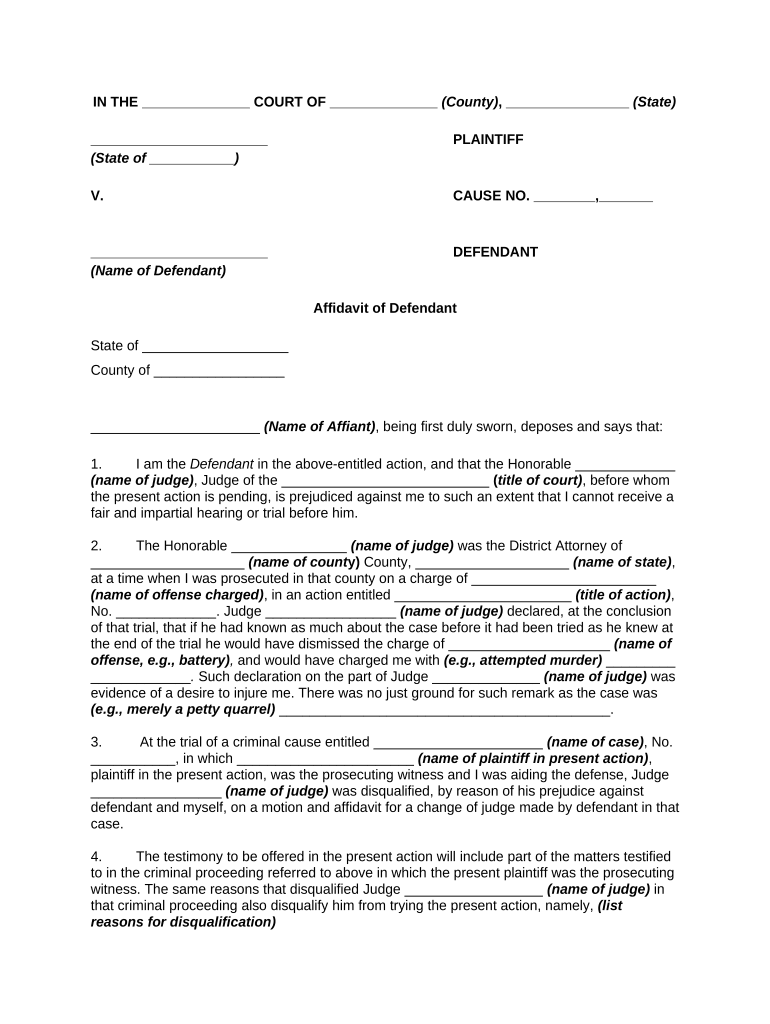
Disqualify Judge Form


What is the Disqualify Judge
The disqualify judge form is a legal document used to request the removal of a judge from a case due to perceived bias, conflict of interest, or other valid reasons. This form is essential in ensuring that legal proceedings are fair and impartial. It outlines the grounds for disqualification and must be submitted to the appropriate court for consideration. Understanding the specific criteria for disqualification is crucial for effectively utilizing this form.
How to use the Disqualify Judge
Using the disqualify judge form involves several steps. First, gather all relevant information regarding the case and the judge in question. Clearly articulate the reasons for disqualification, supported by facts and evidence. Next, complete the form accurately, ensuring all required sections are filled out. Once completed, submit the form to the court where the case is being heard. It is advisable to keep a copy of the submitted form for your records.
Steps to complete the Disqualify Judge
Completing the disqualify judge form requires careful attention to detail. Follow these steps:
- Identify the case number and the judge’s name.
- Clearly state the reasons for disqualification, referencing specific incidents or statements.
- Provide supporting documentation, if available, to strengthen your case.
- Review the form for accuracy and completeness before submission.
- File the form with the court clerk and ensure you receive a confirmation of filing.
Legal use of the Disqualify Judge
The legal use of the disqualify judge form is governed by specific rules and statutes that vary by jurisdiction. It is important to familiarize yourself with the local laws regarding judicial disqualification. The form must be filed within a certain timeframe, often before the judge has made significant rulings in the case. Failure to adhere to these legal requirements may result in the form being dismissed.
Key elements of the Disqualify Judge
Key elements of the disqualify judge form include:
- The name and contact information of the party requesting disqualification.
- The case number and title.
- A detailed explanation of the reasons for disqualification.
- Any supporting evidence or documentation.
- Signature of the requesting party or their attorney.
State-specific rules for the Disqualify Judge
Each state has its own rules regarding the disqualification of judges. These rules dictate the grounds for disqualification, the process for submitting the form, and any required timelines. It is essential to consult the local court rules or seek legal advice to ensure compliance with state-specific regulations. Understanding these nuances can significantly impact the success of the disqualification request.
Quick guide on how to complete disqualify judge
Complete Disqualify Judge effortlessly on any device
Digital document management has gained traction among companies and individuals alike. It offers an ideal sustainable alternative to conventional printed and manually signed paperwork, as you can obtain the correct template and securely archive it online. airSlate SignNow provides you with all the tools necessary to create, modify, and electronically sign your documents quickly without delays. Manage Disqualify Judge on any device with airSlate SignNow's Android or iOS applications and streamline any document-related task today.
How to modify and electronically sign Disqualify Judge with ease
- Obtain Disqualify Judge and then click Get Form to begin.
- Utilize the tools we offer to complete your document.
- Emphasize essential sections of the papers or redact confidential information using the tools that airSlate SignNow specifically provides for this purpose.
- Generate your signature using the Sign tool, which takes moments and holds the same legal validity as a conventional wet signature.
- Review the details and click on the Done button to save your modifications.
- Choose how you'd like to send your document, via email, text message (SMS), or an invitation link, or download it to your computer.
Forget about lost or mislaid documents, tedious document hunting, or mistakes that require printing new copies. airSlate SignNow meets your requirements in document management in just a few clicks from any device you prefer. Modify and electronically sign Disqualify Judge and ensure superior communication throughout your document preparation process with airSlate SignNow.
Create this form in 5 minutes or less
Create this form in 5 minutes!
People also ask
-
What does it mean to disqualify a judge in legal proceedings?
To disqualify a judge means to remove them from presiding over a case due to potential bias or conflict of interest. This is a crucial aspect of ensuring a fair trial. If you believe you need to disqualify a judge, understanding the legal processes involved is essential.
-
How can airSlate SignNow assist in documenting requests to disqualify a judge?
airSlate SignNow provides a seamless platform for creating, sending, and eSigning documents, including those related to disqualifying a judge. With customizable templates, you can easily prepare and execute the necessary paperwork quickly and efficiently.
-
Is there a cost associated with using airSlate SignNow for disqualifying a judge?
airSlate SignNow offers flexible pricing plans to fit various business needs, whether you're looking to disqualify a judge or handle other legal documentation. Reviewing our pricing page will provide insights into affordable plans that cater to your requirement.
-
What features of airSlate SignNow are beneficial for legal professionals dealing with judge disqualification?
Our advanced features, such as document templates, automated workflows, and secure eSigning, facilitate the process of preparing documents to disqualify a judge. Additionally, our audit trails ensure compliance and maintain a record of actions taken.
-
Can I integrate airSlate SignNow with other legal tools when preparing to disqualify a judge?
Yes, airSlate SignNow integrates smoothly with various legal tools and software, making it easier to manage your documents when aiming to disqualify a judge. This integration enhances productivity by streamlining your workflow.
-
What are the benefits of using airSlate SignNow for legal documentation regarding judge disqualification?
Using airSlate SignNow offers numerous benefits, including reduced turnaround time and enhanced security for sensitive documents while trying to disqualify a judge. The platform's user-friendly interface simplifies the eSigning process, even for those unfamiliar with digital tools.
-
How secure is airSlate SignNow for sending documents related to judge disqualification?
airSlate SignNow prioritizes your document security with encryption and secure access protocols, ensuring that sensitive information related to disqualifying a judge is protected. Our platform adheres to industry standards to guarantee confidentiality and integrity.
Get more for Disqualify Judge
Find out other Disqualify Judge
- eSign Tennessee General Partnership Agreement Mobile
- eSign Alaska LLC Operating Agreement Fast
- How Can I eSign Hawaii LLC Operating Agreement
- eSign Indiana LLC Operating Agreement Fast
- eSign Michigan LLC Operating Agreement Fast
- eSign North Dakota LLC Operating Agreement Computer
- How To eSignature Louisiana Quitclaim Deed
- eSignature Maine Quitclaim Deed Now
- eSignature Maine Quitclaim Deed Myself
- eSignature Maine Quitclaim Deed Free
- eSignature Maine Quitclaim Deed Easy
- How Do I eSign South Carolina LLC Operating Agreement
- Can I eSign South Carolina LLC Operating Agreement
- How To eSignature Massachusetts Quitclaim Deed
- How To eSign Wyoming LLC Operating Agreement
- eSignature North Dakota Quitclaim Deed Fast
- How Can I eSignature Iowa Warranty Deed
- Can I eSignature New Hampshire Warranty Deed
- eSign Maryland Rental Invoice Template Now
- eSignature Utah Warranty Deed Free