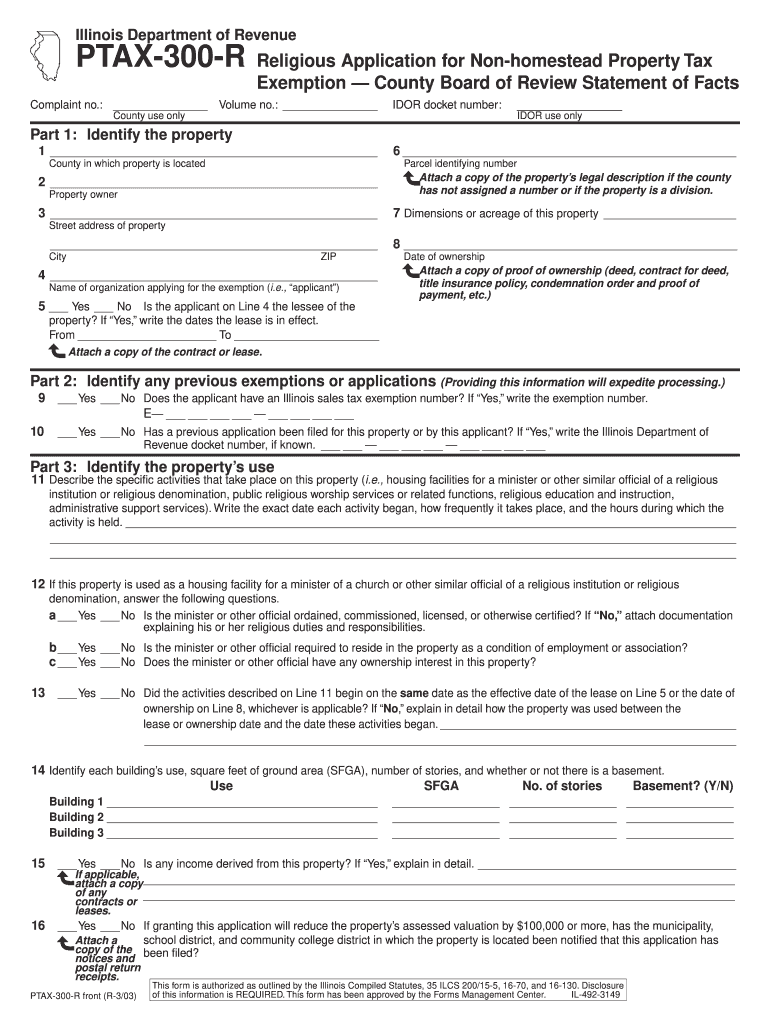
Ptax 300 R Form 2017-2026


What is the Ptax 300 R Form
The Ptax 300 R form is a property tax assessment form used in Illinois. It is primarily utilized by property owners to report the value of their property to local tax authorities. This form plays a crucial role in determining property tax obligations and ensuring that property assessments are accurate. By completing the Ptax 300 R, property owners can provide essential information regarding their property, which helps local governments assess taxes fairly and equitably.
How to use the Ptax 300 R Form
To use the Ptax 300 R form effectively, property owners should first gather all necessary information about their property, including its location, size, and any improvements made. Once the form is obtained, it should be filled out accurately, reflecting the current state of the property. After completing the form, it must be submitted to the appropriate local tax authority, either online, by mail, or in person, depending on the specific guidelines provided by the local government.
Steps to complete the Ptax 300 R Form
Completing the Ptax 300 R form involves several key steps:
- Obtain the latest version of the Ptax 300 R form from the local tax authority or their website.
- Gather relevant property information, including property dimensions, improvements, and current market value.
- Fill out the form carefully, ensuring all sections are completed accurately.
- Review the form for any errors or omissions before submission.
- Submit the completed form to the local tax authority by the specified deadline.
Legal use of the Ptax 300 R Form
The Ptax 300 R form is legally binding when submitted correctly and on time. It must adhere to state regulations regarding property assessments and tax reporting. Proper completion of the form ensures that the information provided is considered valid by tax authorities. Failure to submit the form or providing inaccurate information can lead to penalties or disputes regarding property tax assessments.
Examples of using the Ptax 300 R Form
Property owners may use the Ptax 300 R form in various scenarios. For instance, a homeowner who has made significant renovations to their property may need to report these changes to ensure their property tax assessment reflects the updated value. Similarly, a new property owner may need to file the form to establish the property's assessed value for tax purposes. Each situation requires accurate reporting to maintain compliance with local tax laws.
Form Submission Methods (Online / Mail / In-Person)
The Ptax 300 R form can be submitted through multiple methods to accommodate different preferences. Property owners can choose to submit the form online through the local tax authority's website, which often provides a streamlined process. Alternatively, the form can be mailed directly to the tax office, ensuring it is sent well before the deadline. Lastly, for those who prefer face-to-face interactions, submitting the form in person at the local tax office is also an option.
Quick guide on how to complete ptax 300 r form 2003
Effortlessly prepare Ptax 300 R Form on any device
Digital document management has gained signNow traction among businesses and individuals alike. It serves as an excellent environmentally friendly alternative to traditional printed and signed papers, as you can easily access the correct format and securely keep it online. airSlate SignNow equips you with all the tools necessary to create, edit, and electronically sign your documents quickly and efficiently. Manage Ptax 300 R Form on any device with the airSlate SignNow applications for Android or iOS and simplify any document-related process today.
The easiest way to edit and electronically sign Ptax 300 R Form without hassle
- Obtain Ptax 300 R Form and click Get Form to begin.
- Utilize the tools we offer to fill out your form.
- Emphasize important sections of the documents or redact sensitive information with tools provided by airSlate SignNow specifically for that purpose.
- Create your signature using the Sign tool, which takes mere seconds and holds the same legal validity as a conventional wet ink signature.
- Review the details and click on the Done button to save your changes.
- Choose how you wish to send your form, whether by email, text message (SMS), invite link, or download it to your computer.
Forget about lost or misplaced documents, tedious form searching, or mistakes that necessitate printing new document copies. airSlate SignNow fulfills all your document management needs in just a few clicks from any device you prefer. Edit and electronically sign Ptax 300 R Form to ensure exceptional communication at any stage of the form preparation process with airSlate SignNow.
Create this form in 5 minutes or less
Find and fill out the correct ptax 300 r form 2003
Create this form in 5 minutes!
How to create an eSignature for the ptax 300 r form 2003
How to generate an eSignature for a PDF document in the online mode
How to generate an eSignature for a PDF document in Chrome
How to generate an eSignature for putting it on PDFs in Gmail
The best way to make an eSignature from your mobile device
The best way to create an eSignature for a PDF document on iOS devices
The best way to make an eSignature for a PDF file on Android devices
People also ask
-
What is the ptax 300 r and how does it work?
The ptax 300 r is a cutting-edge document signing tool that simplifies the eSigning process. It allows users to send, sign, and manage documents securely online. By integrating the ptax 300 r into your workflow, you can boost efficiency and streamline document handling.
-
What are the main features of the ptax 300 r?
The ptax 300 r offers a variety of features including customizable templates, secure eSigning, and real-time tracking of documents. Additionally, it supports multiple users, ensuring that teams can collaborate effectively. These features make the ptax 300 r a comprehensive solution for electronic document management.
-
Is the ptax 300 r cost-effective for small businesses?
Absolutely! The ptax 300 r is designed with small businesses in mind, providing an affordable solution for eSignature needs. With flexible pricing plans, businesses can choose a package that fits their budget while still benefiting from powerful document management capabilities.
-
What are the benefits of using the ptax 300 r for eSigning?
By using the ptax 300 r for eSigning, businesses can increase their operational efficiency and enhance productivity. This tool eliminates the need for printing and scanning, reducing costs and time spent on document management. Additionally, the ptax 300 r ensures a secure and legally binding signature process.
-
Can the ptax 300 r integrate with other software?
Yes, the ptax 300 r seamlessly integrates with various business applications, enabling users to streamline their workflows. Whether you use CRM, project management tools, or cloud storage solutions, the ptax 300 r enhances connectivity and functionality between platforms.
-
Is the ptax 300 r compliant with legal standards?
The ptax 300 r complies with major legal standards for electronic signatures, ensuring that your documents are legally binding. This compliance provides peace of mind to businesses and individuals alike. You can confidently use the ptax 300 r for all your document signing needs.
-
How user-friendly is the ptax 300 r?
The ptax 300 r is incredibly user-friendly, designed for users of all experience levels. Its intuitive interface and straightforward navigation ensure that anyone can easily create, send, and manage documents. This ease of use is a signNow advantage for teams looking to adopt eSigning solutions.
Get more for Ptax 300 R Form
Find out other Ptax 300 R Form
- Help Me With eSignature Arkansas High Tech Arbitration Agreement
- eSignature Ohio Healthcare / Medical Operating Agreement Simple
- eSignature Oregon Healthcare / Medical Limited Power Of Attorney Computer
- eSignature Pennsylvania Healthcare / Medical Warranty Deed Computer
- eSignature Texas Healthcare / Medical Bill Of Lading Simple
- eSignature Virginia Healthcare / Medical Living Will Computer
- eSignature West Virginia Healthcare / Medical Claim Free
- How To eSignature Kansas High Tech Business Plan Template
- eSignature Kansas High Tech Lease Agreement Template Online
- eSignature Alabama Insurance Forbearance Agreement Safe
- How Can I eSignature Arkansas Insurance LLC Operating Agreement
- Help Me With eSignature Michigan High Tech Emergency Contact Form
- eSignature Louisiana Insurance Rental Application Later
- eSignature Maryland Insurance Contract Safe
- eSignature Massachusetts Insurance Lease Termination Letter Free
- eSignature Nebraska High Tech Rental Application Now
- How Do I eSignature Mississippi Insurance Separation Agreement
- Help Me With eSignature Missouri Insurance Profit And Loss Statement
- eSignature New Hampshire High Tech Lease Agreement Template Mobile
- eSignature Montana Insurance Lease Agreement Template Online