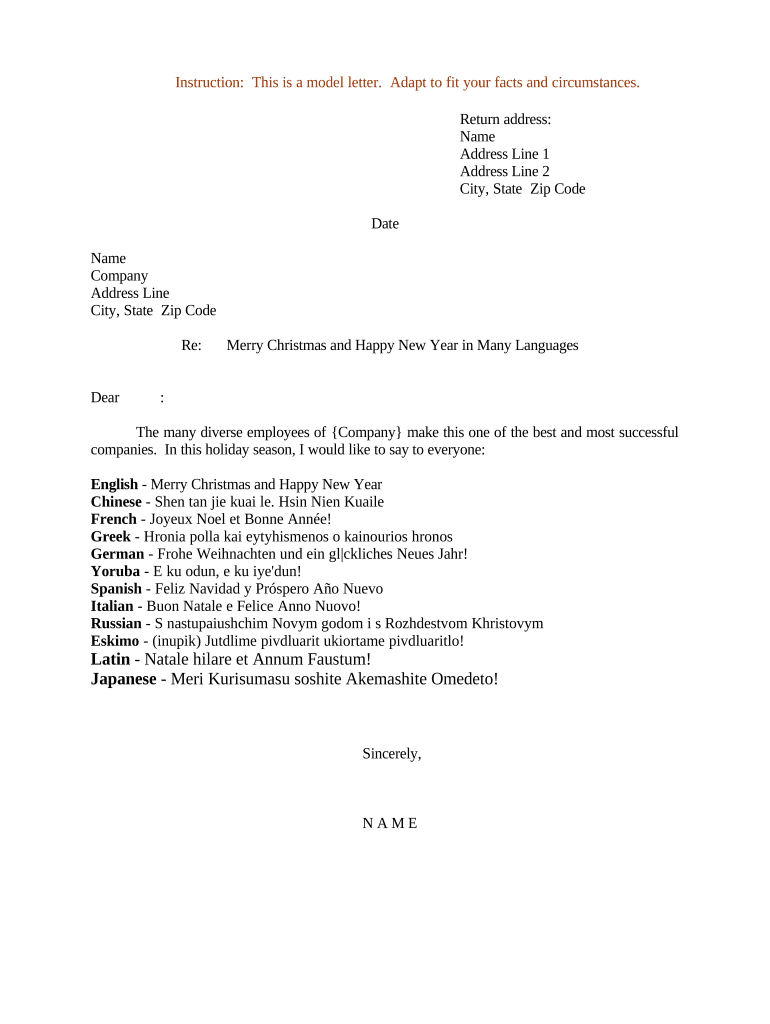
Christmas Letters Form


What is the Christmas Letters
The Christmas letters are personalized messages typically sent during the holiday season to share updates, express gratitude, and spread festive cheer among friends and family. These letters often highlight significant events from the past year, such as achievements, travels, or family milestones. They serve as a way to maintain connections and foster relationships, especially with those who may not be seen frequently. The essence of these letters lies in their heartfelt nature, making them a cherished tradition for many.
How to use the Christmas Letters
Using Christmas letters effectively involves a few simple steps. Begin by gathering information you want to share, such as family updates, personal achievements, or reflections on the year. Next, choose a format that resonates with you—this could be a handwritten note, a printed letter, or even a digital version sent via email. Personalizing the content is essential; consider addressing each recipient by name and including specific anecdotes that will resonate with them. Finally, ensure that your letter is sent out in a timely manner to arrive before or during the holiday season, enhancing the festive spirit.
Key elements of the Christmas Letters
Several key elements contribute to the effectiveness of Christmas letters. First, a warm greeting sets a positive tone. Following this, the body of the letter should include updates about your life or family, expressed in a conversational style. Including personal anecdotes or reflections can make the letter more engaging. Additionally, closing with well wishes for the holiday season and a personal sign-off adds a thoughtful touch. Incorporating festive elements, such as holiday-themed graphics or colors, can also enhance the overall appeal of the letter.
Steps to complete the Christmas Letters
Completing a Christmas letter involves several straightforward steps. Start by brainstorming the key points you wish to include. Draft your letter, focusing on clarity and warmth in your writing. After drafting, review and edit for grammar and spelling. If you are sending physical letters, consider printing them on quality paper for a polished look. For digital letters, ensure the format is suitable for email or online sharing. Finally, address the envelopes or prepare the email list, and send your letters out to spread holiday cheer.
Legal use of the Christmas Letters
While Christmas letters are primarily personal communications, understanding their legal context can be beneficial. If your letters include any sensitive information, such as financial updates or personal stories that could be misused, consider the implications of sharing this information. Ensure that your letters comply with privacy standards and do not inadvertently disclose confidential details. In general, Christmas letters are considered personal correspondence and do not typically have legal ramifications unless they contain formal agreements or commitments.
Examples of using the Christmas Letters
Examples of Christmas letters can vary widely based on personal style and relationship with the recipient. A family might share a letter detailing their year’s adventures, including vacations and milestones. Friends could exchange humorous updates or reflections on shared experiences. For a more formal approach, a business might send a holiday letter to clients, expressing gratitude for their support and outlining future goals. Each example highlights the adaptability of Christmas letters to fit different relationships and contexts, making them a versatile holiday tradition.
Quick guide on how to complete christmas letters
Easily prepare Christmas Letters on any device
Digital document management has become increasingly popular among businesses and individuals. It offers an ideal eco-friendly alternative to traditional printed and signed documents, allowing you to obtain the correct form and securely save it online. airSlate SignNow provides all the tools necessary to create, modify, and eSign your documents quickly without any delays. Manage Christmas Letters on any device using airSlate SignNow apps for Android or iOS and streamline any document-related process today.
How to edit and eSign Christmas Letters effortlessly
- Find Christmas Letters and click on Get Form to begin.
- Utilize the resources we offer to fill out your document.
- Highlight important sections of your documents or conceal sensitive data using tools provided by airSlate SignNow specifically for that purpose.
- Create your eSignature with the Sign tool, which takes only seconds and has the same legal validity as a traditional wet ink signature.
- Review all the information and click on the Done button to apply your changes.
- Select how you wish to send your form, whether by email, SMS, invitation link, or download it to your computer.
Eliminate concerns about lost or misplaced files, cumbersome form navigation, or errors that necessitate printing new document copies. airSlate SignNow fulfills your document management needs in just a few clicks from any device you choose. Edit and eSign Christmas Letters and ensure excellent communication at every step of the form preparation process with airSlate SignNow.
Create this form in 5 minutes or less
Create this form in 5 minutes!
People also ask
-
What are sample Christmas letters and how can they be used?
Sample Christmas letters are pre-written templates that can help you craft holiday greetings, invitations, or updates for family, friends, or clients. Using these samples saves time and provides a structured format to share your festive message. airSlate SignNow's platform supports sending and eSigning any document, including personalized sample Christmas letters, making communication easier during the holiday season.
-
How can airSlate SignNow help me create personalized sample Christmas letters?
With airSlate SignNow, you can easily customize sample Christmas letters to fit your style and message. The platform allows you to edit templates, add personal touches, and ensure that your letter reflects the warmth of the holiday spirit. This flexibility enhances your communication while maintaining professionalism.
-
Are there any costs associated with using sample Christmas letters on airSlate SignNow?
airSlate SignNow offers a range of pricing plans, including a free trial to explore its features. While the sample Christmas letters themselves are free to access and customize, some advanced features may require a paid subscription. This makes it a cost-effective solution for anyone looking to send heartfelt holiday messages without breaking the bank.
-
What features does airSlate SignNow provide for eSigning sample Christmas letters?
AirSlate SignNow offers a user-friendly interface for electronically signing sample Christmas letters. Features like drag-and-drop functionality and the ability to add eSignature fields streamline the process. This ensures your letters are signed quickly and securely, enhancing the overall experience for both sender and recipient.
-
Can I integrate airSlate SignNow with other applications when using sample Christmas letters?
Yes, airSlate SignNow seamlessly integrates with a variety of applications to enhance your document workflows. Whether you are using CRM systems, email platforms, or cloud storage, you can easily incorporate sample Christmas letters into your existing tools. This integration simplifies the process of sending and managing your festive communications.
-
What are the benefits of using sample Christmas letters for my business?
Using sample Christmas letters for your business offers several advantages, including time savings and maintaining professional relationships. These letters provide a simple yet effective way to communicate your holiday wishes to clients and partners. Plus, with airSlate SignNow, you can ensure that your letters are signed and sent promptly.
-
How can I access sample Christmas letter templates on airSlate SignNow?
To access sample Christmas letter templates on airSlate SignNow, simply sign up for an account and navigate to the template library. You'll find various options tailored for different occasions, including the holiday season. Easily select and customize any template to express your seasonal greetings creatively.
Get more for Christmas Letters
Find out other Christmas Letters
- How To Integrate Sign in Banking
- How To Use Sign in Banking
- Help Me With Use Sign in Banking
- Can I Use Sign in Banking
- How Do I Install Sign in Banking
- How To Add Sign in Banking
- How Do I Add Sign in Banking
- How Can I Add Sign in Banking
- Can I Add Sign in Banking
- Help Me With Set Up Sign in Government
- How To Integrate eSign in Banking
- How To Use eSign in Banking
- How To Install eSign in Banking
- How To Add eSign in Banking
- How To Set Up eSign in Banking
- How To Save eSign in Banking
- How To Implement eSign in Banking
- How To Set Up eSign in Construction
- How To Integrate eSign in Doctors
- How To Use eSign in Doctors