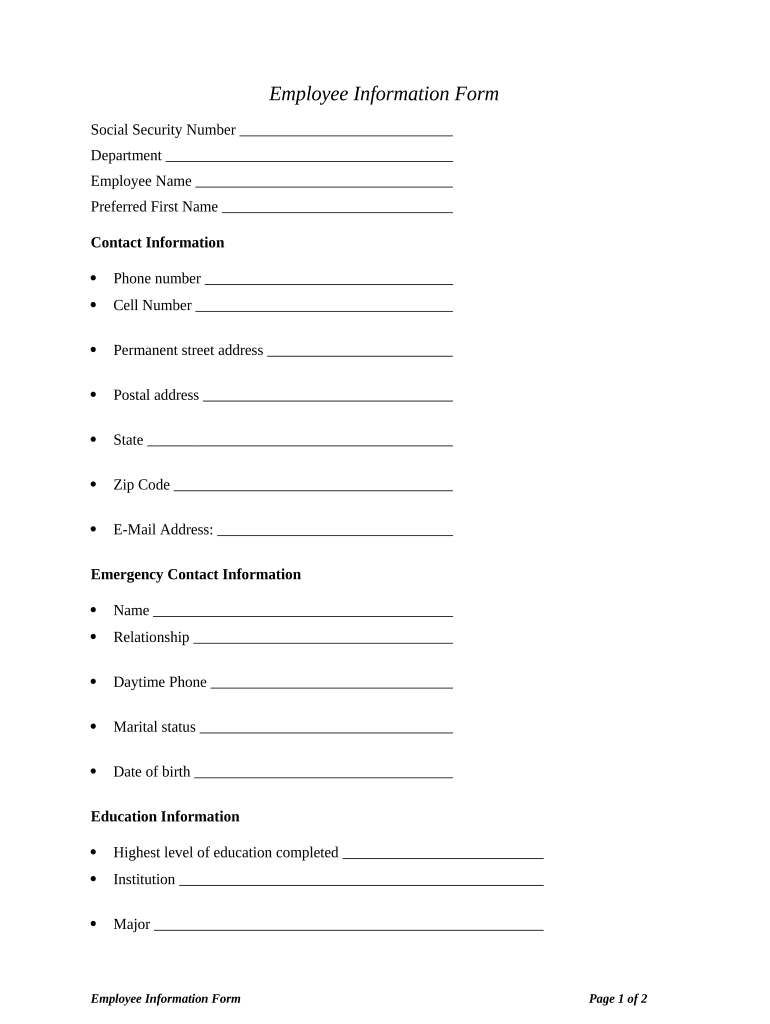
Employee Information Form


What is the Employee Information Form
The Employee Information Form is a crucial document used by employers to collect essential details about their employees. This form typically includes personal information such as name, address, contact details, Social Security number, and emergency contact information. It serves as a foundational record for human resources and payroll purposes, ensuring that employers have accurate and up-to-date information for each employee. By maintaining this information, businesses can streamline their administrative processes and ensure compliance with tax and employment regulations.
How to use the Employee Information Form
Using the Employee Information Form is straightforward. Employers typically provide this form to new hires during the onboarding process. Employees fill out the required fields with their personal information and return the completed form to their HR department. Digital tools, such as eSignature platforms, can facilitate this process by allowing employees to complete and sign the form electronically. This not only speeds up the collection of information but also enhances security and compliance with legal standards.
Steps to complete the Employee Information Form
Completing the Employee Information Form involves several key steps:
- Gather necessary personal information, including full name, address, and Social Security number.
- Provide emergency contact details and any relevant tax information.
- Review the form for accuracy before submission.
- Sign and date the form to confirm that the information provided is correct.
- Submit the completed form to the HR department, either in person or electronically.
Legal use of the Employee Information Form
The legal validity of the Employee Information Form hinges on compliance with various regulations. In the United States, it must adhere to the guidelines set forth by the Fair Labor Standards Act (FLSA) and the Internal Revenue Service (IRS). Ensuring that the form is filled out accurately and completely is vital for maintaining compliance with tax reporting and employment laws. Additionally, utilizing a secure digital platform for form submission can enhance the legal standing of the document.
Key elements of the Employee Information Form
Several key elements must be included in the Employee Information Form to ensure its effectiveness:
- Personal Information: Full name, address, and contact information.
- Social Security Number: Essential for tax purposes and identification.
- Emergency Contact: Information for reaching someone in case of an emergency.
- Tax Withholding Information: Details necessary for payroll processing.
Examples of using the Employee Information Form
The Employee Information Form is utilized in various scenarios, including:
- During the hiring process to collect essential information from new employees.
- When updating employee records to reflect changes in personal information.
- As part of compliance audits to ensure accurate and complete employee data.
Quick guide on how to complete employee information form
Prepare Employee Information Form seamlessly on any device
Digital document management has become popular among businesses and individuals. It offers an excellent eco-friendly alternative to traditional printed and signed documents, allowing you to access the correct form and securely store it online. airSlate SignNow equips you with all the tools necessary to create, modify, and electronically sign your documents swiftly without delays. Manage Employee Information Form on any platform using airSlate SignNow's Android or iOS applications and simplify any document-related processes today.
The easiest way to modify and electronically sign Employee Information Form effortlessly
- Find Employee Information Form and click Get Form to initiate.
- Utilize the tools we provide to fill out your form.
- Emphasize relevant sections of the documents or obscure sensitive information with tools that airSlate SignNow offers specifically for that purpose.
- Generate your eSignature using the Sign tool, which takes just seconds and holds the same legal validity as a conventional wet ink signature.
- Review the information and click the Done button to save your changes.
- Select your preferred method to send your form, whether by email, SMS, invitation link, or download it to your computer.
Forget about lost or misfiled documents, tedious form hunting, or mistakes that require printing new copies. airSlate SignNow addresses all your document management needs with just a few clicks from your chosen device. Modify and electronically sign Employee Information Form and ensure effective communication at every step of the form preparation process with airSlate SignNow.
Create this form in 5 minutes or less
Create this form in 5 minutes!
People also ask
-
What is an Employee Information Form?
An Employee Information Form is a document used to collect essential details about an employee, such as their contact information, job position, and emergency contacts. Using airSlate SignNow, businesses can easily create, send, and eSign these forms, streamlining the onboarding process.
-
How can airSlate SignNow help with Employee Information Forms?
airSlate SignNow provides a user-friendly platform to design and distribute Employee Information Forms. With features like eSigning and cloud storage, businesses can ensure their forms are completed accurately and securely, saving time and resources.
-
Is there a free trial for airSlate SignNow?
Yes, airSlate SignNow offers a free trial to new users. This allows businesses to explore how they can manage their Employee Information Forms effectively before committing to a paid plan.
-
What are the pricing options for airSlate SignNow?
airSlate SignNow offers flexible pricing plans to accommodate different business needs. Customers can choose from various tiers, which provide access to features related to Employee Information Forms along with other document management solutions.
-
Can I integrate Employee Information Forms with other software using airSlate SignNow?
Absolutely! airSlate SignNow supports integration with various third-party applications. This means you can seamlessly manage your Employee Information Forms alongside your HR software, CRM, and other business tools.
-
What benefits does using airSlate SignNow for Employee Information Forms provide?
Utilizing airSlate SignNow for Employee Information Forms offers numerous benefits, including reduced paperwork, enhanced security, and faster processing times. By transforming traditional documents into electronic forms, businesses can improve efficiency and accuracy.
-
Are Employee Information Forms customizable in airSlate SignNow?
Yes, airSlate SignNow allows you to customize your Employee Information Forms to meet your specific requirements. You can add or modify fields, include your branding, and tailor the form's appearance to fit your organization’s needs.
Get more for Employee Information Form
Find out other Employee Information Form
- eSignature Illinois House rental agreement Free
- How To eSignature Indiana House rental agreement
- Can I eSignature Minnesota House rental lease agreement
- eSignature Missouri Landlord lease agreement Fast
- eSignature Utah Landlord lease agreement Simple
- eSignature West Virginia Landlord lease agreement Easy
- How Do I eSignature Idaho Landlord tenant lease agreement
- eSignature Washington Landlord tenant lease agreement Free
- eSignature Wisconsin Landlord tenant lease agreement Online
- eSignature Wyoming Landlord tenant lease agreement Online
- How Can I eSignature Oregon lease agreement
- eSignature Washington Lease agreement form Easy
- eSignature Alaska Lease agreement template Online
- eSignature Alaska Lease agreement template Later
- eSignature Massachusetts Lease agreement template Myself
- Can I eSignature Arizona Loan agreement
- eSignature Florida Loan agreement Online
- eSignature Florida Month to month lease agreement Later
- Can I eSignature Nevada Non-disclosure agreement PDF
- eSignature New Mexico Non-disclosure agreement PDF Online