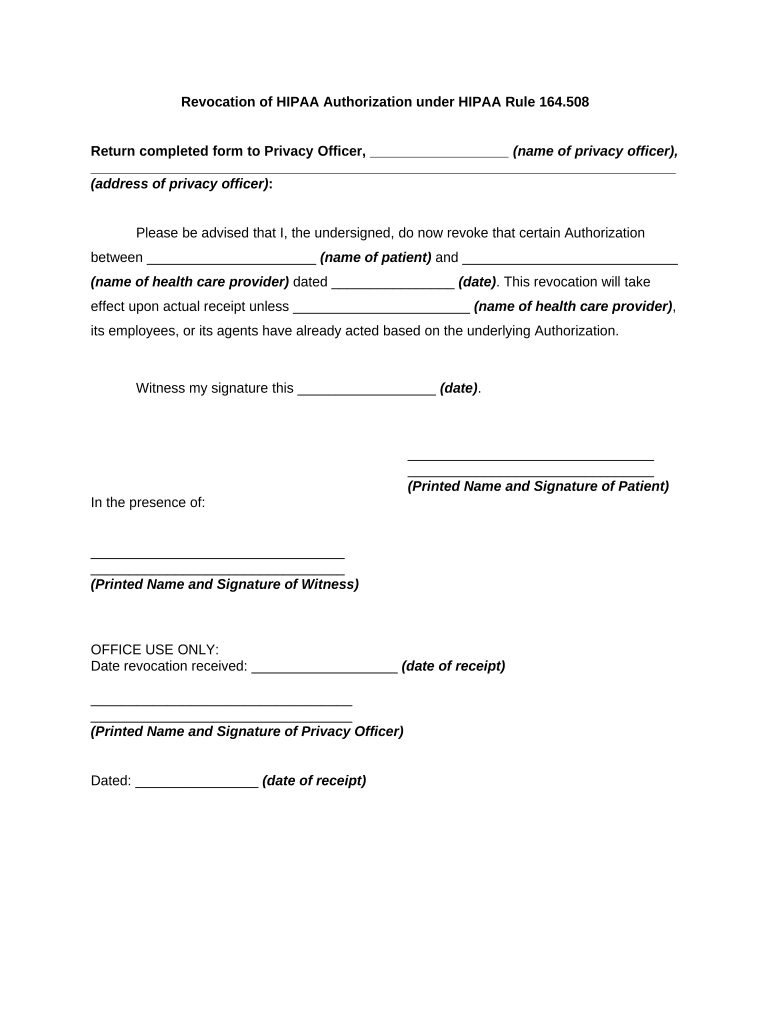
Revocation of HIPAA Authorization under HIPAA Rule 164 508 Form


What is the Revocation Of HIPAA Authorization Under HIPAA Rule 164 508
The Revocation of HIPAA Authorization under HIPAA Rule 164 508 is a formal process that allows individuals to retract their permission for healthcare providers or other entities to use or disclose their protected health information (PHI). This authorization is essential for maintaining patient privacy and control over personal health data. Once revoked, the entity must cease any further use or disclosure of the individual's PHI, except as permitted by law or as required for treatment, payment, or healthcare operations.
How to use the Revocation Of HIPAA Authorization Under HIPAA Rule 164 508
Using the Revocation of HIPAA Authorization involves completing a specific form that clearly states the intent to revoke previous authorizations. Individuals must provide their personal information, details about the original authorization, and a signature to confirm the revocation. It is advisable to submit this form to the entity that originally received the authorization to ensure compliance and proper processing.
Steps to complete the Revocation Of HIPAA Authorization Under HIPAA Rule 164 508
Completing the Revocation of HIPAA Authorization involves several key steps:
- Obtain the appropriate revocation form, which can often be found on the healthcare provider's or entity's website.
- Fill in your personal information, including your name, address, and date of birth.
- Specify the details of the original authorization you wish to revoke, such as the date and the entity involved.
- Sign and date the form to validate your request.
- Submit the completed form to the entity that holds your PHI.
Legal use of the Revocation Of HIPAA Authorization Under HIPAA Rule 164 508
The legal use of the Revocation of HIPAA Authorization is governed by the Health Insurance Portability and Accountability Act (HIPAA) regulations. This ensures that individuals maintain the right to control their health information. The revocation must be executed in accordance with the requirements outlined in the HIPAA regulations to be legally binding. It is essential for individuals to understand their rights under HIPAA to effectively manage their health information.
Key elements of the Revocation Of HIPAA Authorization Under HIPAA Rule 164 508
Several key elements are critical for the Revocation of HIPAA Authorization to be effective:
- Identification: The individual must be clearly identified on the form.
- Details of Authorization: The form should reference the specific authorization being revoked.
- Signature: A signature is required to validate the revocation.
- Submission: The form must be submitted to the correct entity for processing.
Examples of using the Revocation Of HIPAA Authorization Under HIPAA Rule 164 508
Examples of when to use the Revocation of HIPAA Authorization include:
- When a patient no longer wishes for a healthcare provider to share their medical information with a third party.
- When an individual changes their mind about allowing access to their health records for research purposes.
- When a patient switches healthcare providers and wants to ensure their information is not shared with the previous provider.
Quick guide on how to complete revocation of hipaa authorization under hipaa rule 164508
Prepare Revocation Of HIPAA Authorization Under HIPAA Rule 164 508 effortlessly on any device
Online document management has gained popularity among businesses and individuals. It serves as an ideal eco-friendly alternative to traditional printed and signed documents, as you can easily locate the necessary form and securely store it online. airSlate SignNow equips you with all the tools required to create, modify, and electronically sign your documents quickly and efficiently. Manage Revocation Of HIPAA Authorization Under HIPAA Rule 164 508 on any platform with airSlate SignNow Android or iOS applications and enhance any document-related workflow today.
The best way to edit and electronically sign Revocation Of HIPAA Authorization Under HIPAA Rule 164 508 without any hassle
- Locate Revocation Of HIPAA Authorization Under HIPAA Rule 164 508 and click Get Form to begin.
- Utilize the tools we provide to complete your document.
- Highlight important sections of your documents or redact sensitive information with the tools that airSlate SignNow offers specifically for that purpose.
- Create your signature using the Sign tool, which takes just seconds and carries the same legal weight as a conventional wet ink signature.
- Review all the details and click on the Done button to save your changes.
- Select your preferred method for delivering your form, whether by email, text message (SMS), invite link, or download it to your computer.
Eliminate the hassle of lost or misplaced files, tedious form searches, or mistakes that necessitate printing new document copies. airSlate SignNow meets your document management needs in just a few clicks from any device you choose. Edit and eSign Revocation Of HIPAA Authorization Under HIPAA Rule 164 508, ensuring effective communication at every stage of your document preparation process with airSlate SignNow.
Create this form in 5 minutes or less
Create this form in 5 minutes!
People also ask
-
What is the process for Revocation Of HIPAA Authorization Under HIPAA Rule 164 508?
The process for the Revocation Of HIPAA Authorization Under HIPAA Rule 164 508 involves a recipient providing written notice to the entity that initially received the authorization. This notice must specify the intent to revoke the authorization and can usually be done using standard communication channels provided by the entity.
-
How does airSlate SignNow facilitate Revocation Of HIPAA Authorization Under HIPAA Rule 164 508?
airSlate SignNow simplifies the Revocation Of HIPAA Authorization Under HIPAA Rule 164 508 by allowing users to create and manage revocation documents digitally. This ensures that the process is efficient, secure, and in compliance with HIPAA regulations.
-
What features does airSlate SignNow offer for managing HIPAA authorizations?
airSlate SignNow offers features like document templates, secure eSigning, and tracking of authorization statuses, which support the Revocation Of HIPAA Authorization Under HIPAA Rule 164 508. These features help ensure compliance while enhancing the user experience.
-
Is airSlate SignNow compliant with HIPAA for document handling?
Yes, airSlate SignNow is designed to be HIPAA-compliant, ensuring that all documents, including those relating to the Revocation Of HIPAA Authorization Under HIPAA Rule 164 508, are handled with the utmost security. This compliance provides peace of mind for healthcare providers and their patients.
-
How does pricing work for airSlate SignNow's services related to HIPAA compliance?
Pricing for airSlate SignNow’s services is flexible and designed to accommodate businesses of all sizes, focusing on features necessary for the Revocation Of HIPAA Authorization Under HIPAA Rule 164 508. You can choose from various plans depending on your volume of documents and specific needs.
-
Can airSlate SignNow integrate with other healthcare software for HIPAA management?
Yes, airSlate SignNow offers integrations with various healthcare software platforms, enhancing your workflows around the Revocation Of HIPAA Authorization Under HIPAA Rule 164 508. These integrations help streamline processes and improve overall operational efficiency.
-
What benefits can businesses expect from using airSlate SignNow related to HIPAA authorizations?
Businesses using airSlate SignNow can expect numerous benefits, including faster turnaround times for signatures and improved tracking of the Revocation Of HIPAA Authorization Under HIPAA Rule 164 508. This leads to higher operational efficiency and better compliance with regulatory requirements.
Get more for Revocation Of HIPAA Authorization Under HIPAA Rule 164 508
Find out other Revocation Of HIPAA Authorization Under HIPAA Rule 164 508
- How To eSignature South Carolina Real estate document
- eSignature Florida Real estate investment proposal template Free
- How To eSignature Utah Real estate forms
- How Do I eSignature Washington Real estate investment proposal template
- Can I eSignature Kentucky Performance Contract
- eSignature Nevada Performance Contract Safe
- eSignature California Franchise Contract Secure
- How To eSignature Colorado Sponsorship Proposal Template
- eSignature Alabama Distributor Agreement Template Secure
- eSignature California Distributor Agreement Template Later
- eSignature Vermont General Power of Attorney Template Easy
- eSignature Michigan Startup Cost Estimate Simple
- eSignature New Hampshire Invoice for Services (Standard Format) Computer
- eSignature Arkansas Non-Compete Agreement Later
- Can I eSignature Arizona Non-Compete Agreement
- How Do I eSignature New Jersey Non-Compete Agreement
- eSignature Tennessee Non-Compete Agreement Myself
- How To eSignature Colorado LLC Operating Agreement
- Help Me With eSignature North Carolina LLC Operating Agreement
- eSignature Oregon LLC Operating Agreement Online