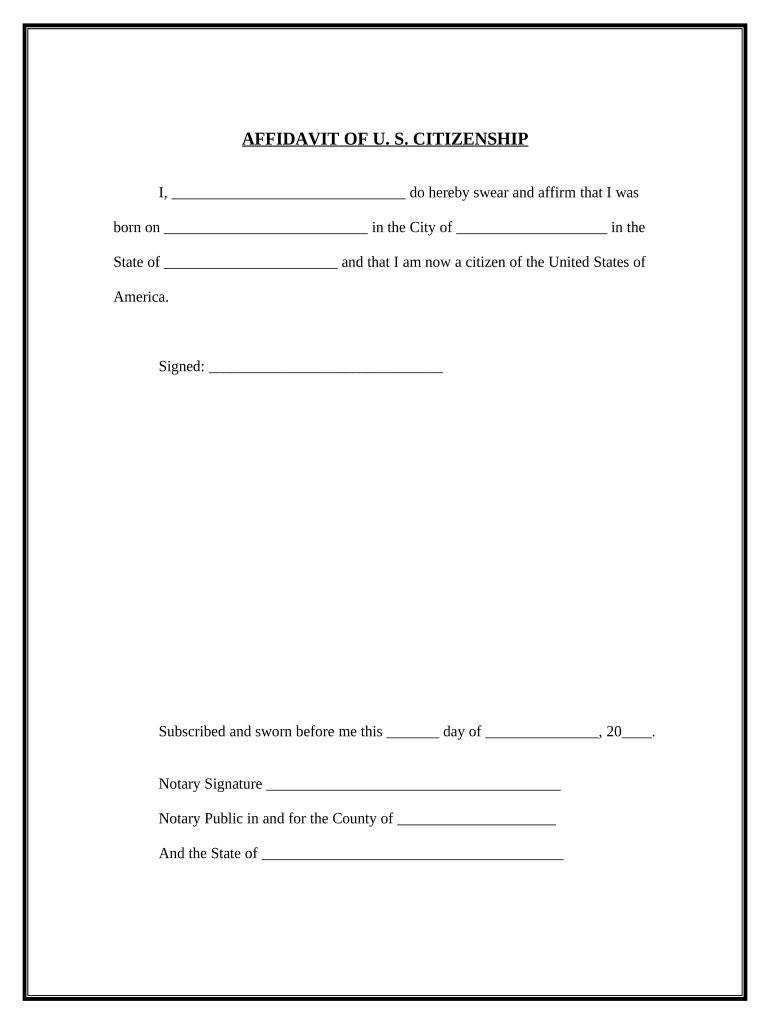
Immigration Law Form


What is the Immigration Law
Immigration law in the United States encompasses the regulations and policies governing the entry, stay, and status of individuals from foreign countries. This body of law is primarily focused on the processes through which individuals can obtain visas, green cards, or citizenship. It also includes laws regarding deportation and the rights of non-citizens. Understanding immigration law is essential for anyone navigating the complexities of U.S. immigration, whether for work, study, or family reunification.
Key elements of the Immigration Law
Several key elements define U.S. immigration law, including:
- Visa Categories: Various types of visas exist, including non-immigrant visas for temporary stays and immigrant visas for those seeking permanent residency.
- Naturalization Process: This involves the steps required for a foreign national to become a U.S. citizen, including residency requirements, language proficiency, and civics tests.
- Deportation Procedures: The legal processes that govern the removal of non-citizens from the U.S. for violations of immigration laws.
- Asylum and Refugee Status: Laws that provide protections for individuals fleeing persecution in their home countries.
Steps to complete the Immigration Law
Completing the necessary processes under immigration law generally involves several steps:
- Determine Eligibility: Assess whether you meet the criteria for the specific visa or immigration status you are seeking.
- Gather Required Documents: Compile all necessary documentation, such as identification, proof of eligibility, and financial statements.
- Submit Application: Complete and submit the appropriate forms to the U.S. Citizenship and Immigration Services (USCIS) or relevant authorities.
- Attend Interviews: Be prepared to attend interviews or provide additional information as requested by immigration officials.
- Await Decision: After submission, wait for a decision on your application, which may take several months.
Legal use of the Immigration Law
Legal use of immigration law involves adhering to the established procedures and requirements set forth by the U.S. government. This includes applying for the correct visa type, maintaining lawful status during your stay, and complying with all relevant regulations. Misuse of immigration law can lead to severe penalties, including deportation or bans on re-entry.
Required Documents
The documents required for immigration processes can vary based on the type of application. Commonly required documents include:
- Passport: A valid passport from your country of citizenship.
- Application Forms: Completed forms specific to your visa or immigration status.
- Proof of Financial Support: Evidence that you can support yourself financially while in the U.S.
- Medical Examination Results: Reports from an approved physician confirming your health status.
Penalties for Non-Compliance
Failing to comply with immigration law can result in serious consequences. Potential penalties include:
- Deportation: Removal from the U.S. for violating immigration laws.
- Bar on Re-entry: A temporary or permanent ban on returning to the U.S.
- Fines: Monetary penalties imposed for specific violations.
- Criminal Charges: In some cases, violations can lead to criminal prosecution.
Quick guide on how to complete immigration law
Prepare Immigration Law seamlessly on any gadget
Digital document management has gained more traction with businesses and individuals alike. It serves as an ideal eco-friendly substitute for traditional printed and signed documents, allowing you to locate the appropriate template and securely store it online. airSlate SignNow equips you with all the tools necessary to create, edit, and eSign your files quickly without delays. Manage Immigration Law on any gadget with airSlate SignNow Android or iOS applications and simplify any document-related task today.
How to modify and eSign Immigration Law effortlessly
- Locate Immigration Law and click on Get Form to begin.
- Utilize the tools we provide to fill out your document.
- Highlight important sections of your documents or redact sensitive information with tools that airSlate SignNow offers specifically for that purpose.
- Create your eSignature using the Sign feature, which takes mere seconds and carries the same legal validity as a conventional wet ink signature.
- Review the information and click on the Done button to save your modifications.
- Choose how you would like to send your form, via email, text message (SMS), invitation link, or download it to your computer.
Eliminate concerns about lost or misplaced files, tedious form searches, or mistakes that necessitate printing new document copies. airSlate SignNow meets your document management needs in just a few clicks from any device you prefer. Modify and eSign Immigration Law and ensure exceptional communication throughout your form preparation journey with airSlate SignNow.
Create this form in 5 minutes or less
Create this form in 5 minutes!
People also ask
-
What is airSlate SignNow's compliance with US federal law?
airSlate SignNow is designed to comply with US federal law, ensuring that electronic signatures are legally recognized and enforceable. Our platform adheres to various regulations, including the ESIGN Act and UETA, providing peace of mind for businesses that require compliance with US federal law.
-
How does airSlate SignNow ensure document security in line with US federal law?
Document security is a top priority at airSlate SignNow. We implement robust encryption standards and security protocols to ensure that all documents are protected, aligning with the requirements set forth by US federal law for secure electronic transactions.
-
What are the pricing options available for airSlate SignNow that comply with US federal law?
airSlate SignNow offers flexible pricing plans to meet the needs of various businesses while ensuring compliance with US federal law. Our pricing structures are designed to be cost-effective and provide full access to all key features that meet legal requirements.
-
What features does airSlate SignNow include to support businesses under US federal law?
airSlate SignNow includes a suite of features specifically designed to support businesses operating under US federal law. These features include secure electronic signatures, audit trails, and compliance tools that help companies navigate legal requirements effectively.
-
Can airSlate SignNow integrate with other tools while adhering to US federal law?
Yes, airSlate SignNow offers a range of integrations with other business tools while ensuring compliance with US federal law. These integrations streamline workflows and enhance productivity without compromising legal compliance in document management.
-
How does airSlate SignNow handle data privacy in accordance with US federal law?
Data privacy is addressed comprehensively at airSlate SignNow, with measures that align with US federal law requirements. We prioritize user privacy and ensure that all data is handled securely and in compliance with applicable regulations for electronic transactions.
-
Is airSlate SignNow suitable for government organizations requiring US federal law compliance?
Absolutely! airSlate SignNow is tailored to meet the unique needs of government organizations while ensuring compliance with US federal law. Our platform offers the necessary features that satisfy governmental regulations for electronic signatures and document handling.
Get more for Immigration Law
Find out other Immigration Law
- How Do I eSign South Carolina High Tech Work Order
- eSign Texas High Tech Moving Checklist Myself
- eSign Texas High Tech Moving Checklist Secure
- Help Me With eSign New Hampshire Government Job Offer
- eSign Utah High Tech Warranty Deed Simple
- eSign Wisconsin High Tech Cease And Desist Letter Fast
- eSign New York Government Emergency Contact Form Online
- eSign North Carolina Government Notice To Quit Now
- eSign Oregon Government Business Plan Template Easy
- How Do I eSign Oklahoma Government Separation Agreement
- How Do I eSign Tennessee Healthcare / Medical Living Will
- eSign West Virginia Healthcare / Medical Forbearance Agreement Online
- eSign Alabama Insurance LLC Operating Agreement Easy
- How Can I eSign Alabama Insurance LLC Operating Agreement
- eSign Virginia Government POA Simple
- eSign Hawaii Lawers Rental Application Fast
- eSign Hawaii Lawers Cease And Desist Letter Later
- How To eSign Hawaii Lawers Cease And Desist Letter
- How Can I eSign Hawaii Lawers Cease And Desist Letter
- eSign Hawaii Lawers Cease And Desist Letter Free