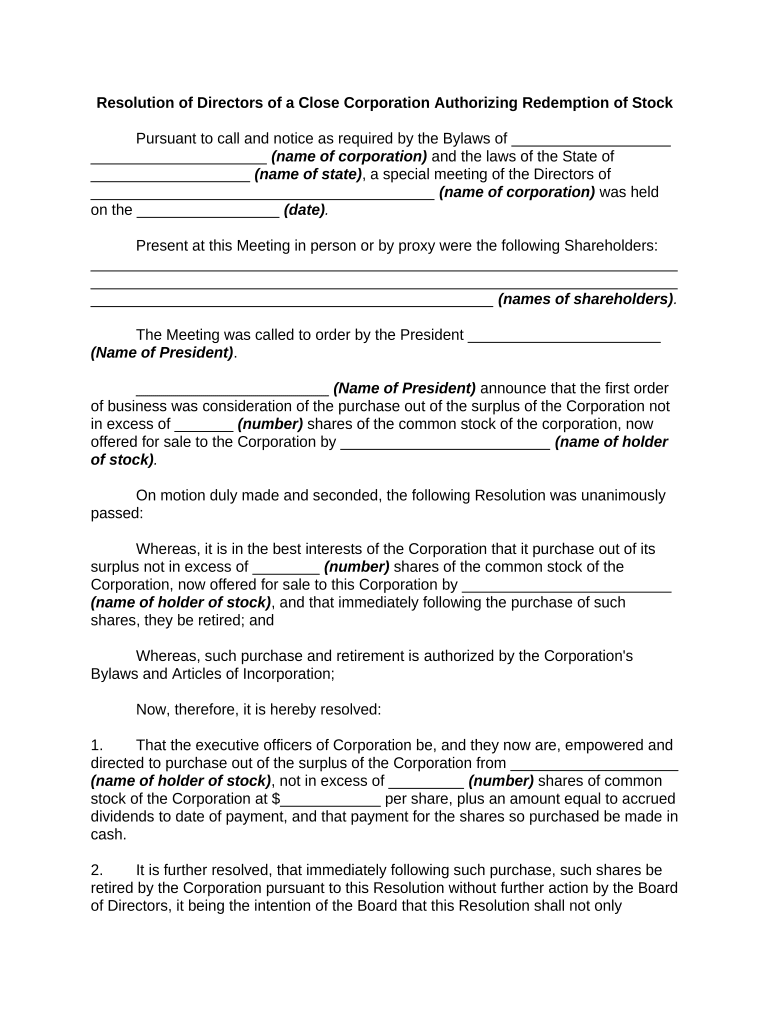
Resolution Directors Form


What is the resolution directors
The resolution directors of a close corporation are formal documents that outline decisions made by the board of directors or shareholders. These resolutions serve as official records of actions taken, such as authorizing stock issuance or approving significant business transactions. They are essential for maintaining compliance with corporate governance standards and ensuring that all decisions are documented appropriately. Understanding the purpose and significance of these resolutions is crucial for effective corporate management.
Steps to complete the resolution directors
Completing the resolution directors involves several key steps to ensure accuracy and compliance. First, identify the specific decision that needs to be documented. Next, draft the resolution, clearly stating the action being authorized and any relevant details, such as the number of shares involved. Once the resolution is drafted, it should be reviewed and approved by the board of directors or shareholders during a meeting. After approval, the resolution must be signed by the appropriate parties, typically the president and secretary of the corporation. Finally, retain a copy of the signed resolution in the corporate records for future reference.
Legal use of the resolution directors
The legal use of resolution directors is governed by state laws and the corporation's bylaws. These documents must meet specific legal requirements to be considered valid, such as proper signatures and adherence to meeting protocols. When executed correctly, resolution directors can serve as legally binding evidence of decisions made by the corporation. This is particularly important in situations where the corporation's actions may be scrutinized, such as during audits or legal disputes. Ensuring compliance with legal standards protects the corporation and its directors from potential liabilities.
Key elements of the resolution directors
Key elements of resolution directors include the title of the resolution, the date of the meeting, the names of the directors or shareholders present, and a detailed description of the action being authorized. Additionally, the resolution should include a section for signatures, confirming that the necessary parties have approved the document. Including these elements not only enhances the clarity of the resolution but also ensures that it meets legal requirements, making it a reliable record of corporate decisions.
Examples of using the resolution directors
Examples of using resolution directors in a close corporation can vary widely. Common scenarios include authorizing the issuance of new stock, approving a merger or acquisition, or changing the corporation's bylaws. For instance, if a close corporation decides to issue additional shares to raise capital, a resolution must be drafted and approved to document this decision officially. These examples illustrate how resolution directors play a critical role in the governance and operational decisions of a corporation.
Required documents
To complete the resolution directors, several documents may be required. These typically include the corporation's bylaws, minutes from the meeting where the resolution is discussed, and any relevant financial statements that support the decision being made. Additionally, if the resolution involves stock issuance, documentation related to the stock's valuation may also be necessary. Collecting these documents ensures that the resolution is well-supported and compliant with legal requirements.
Quick guide on how to complete resolution directors
Effortlessly prepare Resolution Directors on any device
Digital document management has become increasingly favorable among businesses and individuals. It offers an ideal eco-friendly substitute for conventional printed and signed documents, allowing you to acquire the necessary form and securely keep it online. airSlate SignNow provides all the tools required to create, edit, and eSign your documents swiftly without delays. Manage Resolution Directors on any platform using airSlate SignNow's Android or iOS applications and streamline any document-related process today.
The simplest way to modify and eSign Resolution Directors with ease
- Obtain Resolution Directors and click on Get Form to begin.
- Utilize the tools we offer to complete your form.
- Emphasize important sections of your documents or obscure sensitive information using tools specifically provided by airSlate SignNow for that purpose.
- Create your eSignature with the Sign feature, which takes mere seconds and holds the same legal validity as a traditional physical signature.
- Review the information and then click on the Done button to finalize your changes.
- Choose your preferred delivery method for your form, whether by email, SMS, or invite link, or download it to your computer.
Say goodbye to lost or misplaced documents, tedious form searching, or errors that necessitate printing new document copies. airSlate SignNow meets all your document management needs in just a few clicks from any device of your choice. Edit and eSign Resolution Directors while ensuring effective communication at every stage of your form preparation process with airSlate SignNow.
Create this form in 5 minutes or less
Create this form in 5 minutes!
People also ask
-
What is a close corporation and how does airSlate SignNow support it?
A close corporation is a type of business entity that has a limited number of shareholders and restricts the transfer of shares. airSlate SignNow supports close corporations by providing a streamlined way to manage and eSign documents, ensuring compliance and efficiency in your corporate governance.
-
How does pricing work for close corporations using airSlate SignNow?
airSlate SignNow offers flexible pricing plans suitable for close corporations, allowing businesses to choose a tier that fits their document management needs. With cost-effective solutions, close corporations can efficiently handle their eSignatures and reduce overhead costs related to paperwork.
-
What are the key features of airSlate SignNow beneficial for close corporations?
Key features of airSlate SignNow for close corporations include templates for standard documents, in-person signing options, and custom branding. These functionalities help streamline the signing process, making it easier for close corporations to manage their legal requirements efficiently.
-
Can airSlate SignNow integrate with other software for close corporation management?
Yes, airSlate SignNow easily integrates with various business applications such as Google Workspace, Microsoft Office, and CRM systems. This seamless integration facilitates smooth document workflows for close corporations, allowing them to maintain focus on their core business operations.
-
What benefits does airSlate SignNow provide for close corporations?
airSlate SignNow provides numerous benefits for close corporations, including enhanced security for sensitive documents, improved compliance with legal requirements, and a faster turnaround time for contracts. These advantages help close corporations stay agile and responsive in their business dealings.
-
How can close corporations ensure the security of their documents with airSlate SignNow?
airSlate SignNow ensures the security of documents for close corporations through advanced encryption methods and secure cloud storage. This commitment to security protects sensitive information and provides peace of mind when handling important corporate documents.
-
What support options are available for close corporations using airSlate SignNow?
airSlate SignNow offers robust customer support options for close corporations, including access to a knowledge base, live chat, and email support. This extensive support ensures that close corporations can resolve any issues and maximize their use of the platform.
Get more for Resolution Directors
- Funeral director case reports form
- Daily math review 6th grade form
- Entering sixth grade language arts review packet stlouisparish form
- Solicitud de beca primera vez uvm campus quer taro queretaro uvmnet form
- Professional development request form 2018 19
- Lim college 1098 t form
- Colfax school district form
- Springdale high school transcript request form
Find out other Resolution Directors
- eSignature Washington Government Arbitration Agreement Simple
- Can I eSignature Massachusetts Finance & Tax Accounting Business Plan Template
- Help Me With eSignature Massachusetts Finance & Tax Accounting Work Order
- eSignature Delaware Healthcare / Medical NDA Secure
- eSignature Florida Healthcare / Medical Rental Lease Agreement Safe
- eSignature Nebraska Finance & Tax Accounting Business Letter Template Online
- Help Me With eSignature Indiana Healthcare / Medical Notice To Quit
- eSignature New Jersey Healthcare / Medical Credit Memo Myself
- eSignature North Dakota Healthcare / Medical Medical History Simple
- Help Me With eSignature Arkansas High Tech Arbitration Agreement
- eSignature Ohio Healthcare / Medical Operating Agreement Simple
- eSignature Oregon Healthcare / Medical Limited Power Of Attorney Computer
- eSignature Pennsylvania Healthcare / Medical Warranty Deed Computer
- eSignature Texas Healthcare / Medical Bill Of Lading Simple
- eSignature Virginia Healthcare / Medical Living Will Computer
- eSignature West Virginia Healthcare / Medical Claim Free
- How To eSignature Kansas High Tech Business Plan Template
- eSignature Kansas High Tech Lease Agreement Template Online
- eSignature Alabama Insurance Forbearance Agreement Safe
- How Can I eSignature Arkansas Insurance LLC Operating Agreement