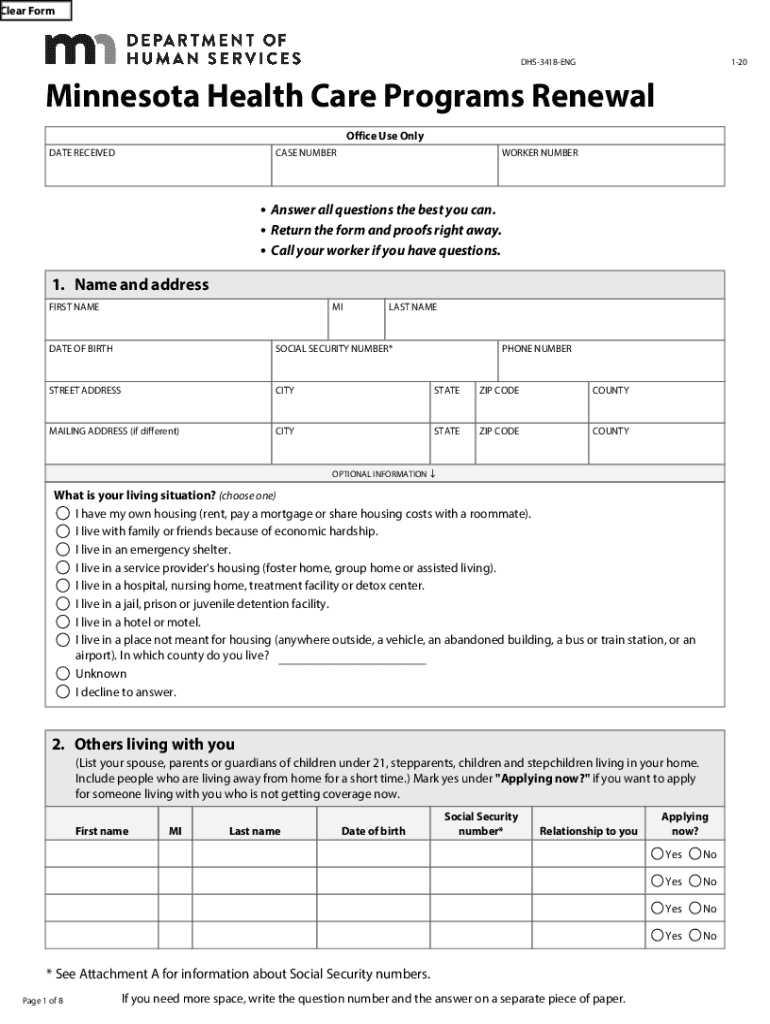
What Do I Need to Do with This Form


What do I need to do with the Minnesota ENG renewal form?
The Minnesota ENG renewal form is essential for individuals seeking to renew their eligibility for health care programs managed by the Minnesota Department of Human Services (DHS). This form typically requires personal information, including your name, address, and details about your household income. It is crucial to provide accurate and up-to-date information to ensure continued eligibility for health services.
Steps to complete the Minnesota ENG renewal form
Completing the Minnesota ENG renewal form involves several key steps:
- Gather necessary documents, such as proof of income and identification.
- Fill out the form with accurate personal and financial information.
- Review the completed form for any errors or missing information.
- Submit the form through the designated method, either online or via mail.
Legal use of the Minnesota ENG renewal form
The Minnesota ENG renewal form is legally binding when completed and submitted according to the guidelines set by the Minnesota DHS. It is essential to ensure that all information provided is truthful and complete, as submitting false information can lead to penalties, including loss of benefits. The form complies with relevant laws governing eSignatures, ensuring that digital submissions are valid.
Form submission methods for the Minnesota ENG renewal form
You can submit the Minnesota ENG renewal form through various methods, making it convenient for applicants:
- Online: Use the Minnesota DHS online portal to fill out and submit your form digitally.
- Mail: Print the completed form and send it to the appropriate DHS office via postal service.
- In-Person: Visit your local DHS office to submit the form directly.
Required documents for the Minnesota ENG renewal form
When filling out the Minnesota ENG renewal form, you will need to provide several documents to support your application. These may include:
- Proof of income, such as pay stubs or tax returns.
- Identification documents, like a driver's license or state ID.
- Any other documentation requested by the Minnesota DHS specific to your health care program.
Eligibility criteria for the Minnesota ENG renewal form
To qualify for renewal using the Minnesota ENG renewal form, applicants must meet specific eligibility criteria set by the Minnesota DHS. These criteria typically include:
- Residency in Minnesota.
- Meeting income guidelines as established by the program.
- Providing necessary documentation to verify eligibility.
Quick guide on how to complete what do i need to do with this form
Effortlessly Prepare What Do I Need To Do With This Form on Any Device
Digital document management has gained popularity among businesses and individuals alike. It offers an ideal eco-friendly alternative to traditional printed and signed documents, allowing you to find the appropriate form and securely store it online. airSlate SignNow equips you with all the resources required to create, modify, and electronically sign your documents quickly, without delays. Manage What Do I Need To Do With This Form on any platform with airSlate SignNow's Android or iOS applications and enhance any document-oriented process today.
How to Edit and eSign What Do I Need To Do With This Form with Ease
- Obtain What Do I Need To Do With This Form and click on Get Form to begin.
- Utilize the tools we provide to fill out your form.
- Emphasize relevant sections of the documents or obscure sensitive data with tools specifically provided by airSlate SignNow for that purpose.
- Create your signature using the Sign feature, which takes mere seconds and holds the same legal validity as a conventional wet ink signature.
- Review the details and click on the Done button to save your changes.
- Choose your preferred method of sending your form, whether by email, text message (SMS), invitation link, or downloading it to your computer.
Eliminate concerns about lost or misplaced documents, tedious form searching, or errors that require printing new document copies. airSlate SignNow addresses all your document management needs in just a few clicks from a device of your choice. Edit and eSign What Do I Need To Do With This Form and ensure excellent communication at every stage of your form preparation process with airSlate SignNow.
Create this form in 5 minutes or less
Create this form in 5 minutes!
How to create an eSignature for the what do i need to do with this form
The best way to create an eSignature for your PDF document online
The best way to create an eSignature for your PDF document in Google Chrome
The best way to make an electronic signature for signing PDFs in Gmail
How to make an eSignature from your smart phone
The way to generate an electronic signature for a PDF document on iOS
How to make an eSignature for a PDF file on Android OS
People also ask
-
What is a Minnesota health care form?
A Minnesota health care form is a document used for managing health care information and authorizations within the state. These forms are essential for ensuring proper communication between patients, providers, and insurance companies regarding health services.
-
How does airSlate SignNow support the creation of Minnesota health care forms?
airSlate SignNow allows users to easily create, edit, and send Minnesota health care forms with a user-friendly interface. Its customizable templates help users ensure compliance with state regulations while simplifying the documentation process.
-
What are the pricing options for using airSlate SignNow for Minnesota health care forms?
airSlate SignNow offers various pricing plans tailored to different business needs, making it an affordable choice for managing Minnesota health care forms. Each plan provides access to essential features including eSigning, integrations, and document sharing.
-
Can I integrate airSlate SignNow with other applications for Minnesota health care forms?
Yes, airSlate SignNow seamlessly integrates with various applications such as Google Drive, Salesforce, and more. This feature enhances your ability to manage and access Minnesota health care forms from multiple platforms efficiently.
-
What are the benefits of using airSlate SignNow for Minnesota health care forms?
Using airSlate SignNow for Minnesota health care forms streamlines the signing process, saves time, and reduces paperwork. It also ensures that documents are securely stored and easily retrievable, enhancing both efficiency and compliance.
-
Is it easy to eSign Minnesota health care forms with airSlate SignNow?
Absolutely! airSlate SignNow offers a straightforward eSigning process for Minnesota health care forms, allowing users to sign documents digitally in just a few clicks. This ease of use increases convenience for both providers and patients.
-
What security measures does airSlate SignNow have for Minnesota health care forms?
airSlate SignNow employs advanced security measures, including encryption and secure cloud storage, to protect your Minnesota health care forms. These protections help safeguard sensitive patient information and ensure compliance with health regulations.
Get more for What Do I Need To Do With This Form
Find out other What Do I Need To Do With This Form
- Sign New York Education Business Plan Template Free
- Sign Education Form North Carolina Safe
- Sign North Carolina Education Purchase Order Template Safe
- Sign North Dakota Education Promissory Note Template Now
- Help Me With Sign North Carolina Education Lease Template
- Sign Oregon Education Living Will Easy
- How To Sign Texas Education Profit And Loss Statement
- Sign Vermont Education Residential Lease Agreement Secure
- How Can I Sign Washington Education NDA
- Sign Wisconsin Education LLC Operating Agreement Computer
- Sign Alaska Finance & Tax Accounting Purchase Order Template Computer
- Sign Alaska Finance & Tax Accounting Lease Termination Letter Free
- Can I Sign California Finance & Tax Accounting Profit And Loss Statement
- Sign Indiana Finance & Tax Accounting Confidentiality Agreement Later
- Sign Iowa Finance & Tax Accounting Last Will And Testament Mobile
- Sign Maine Finance & Tax Accounting Living Will Computer
- Sign Montana Finance & Tax Accounting LLC Operating Agreement Computer
- How Can I Sign Montana Finance & Tax Accounting Residential Lease Agreement
- Sign Montana Finance & Tax Accounting Residential Lease Agreement Safe
- How To Sign Nebraska Finance & Tax Accounting Letter Of Intent