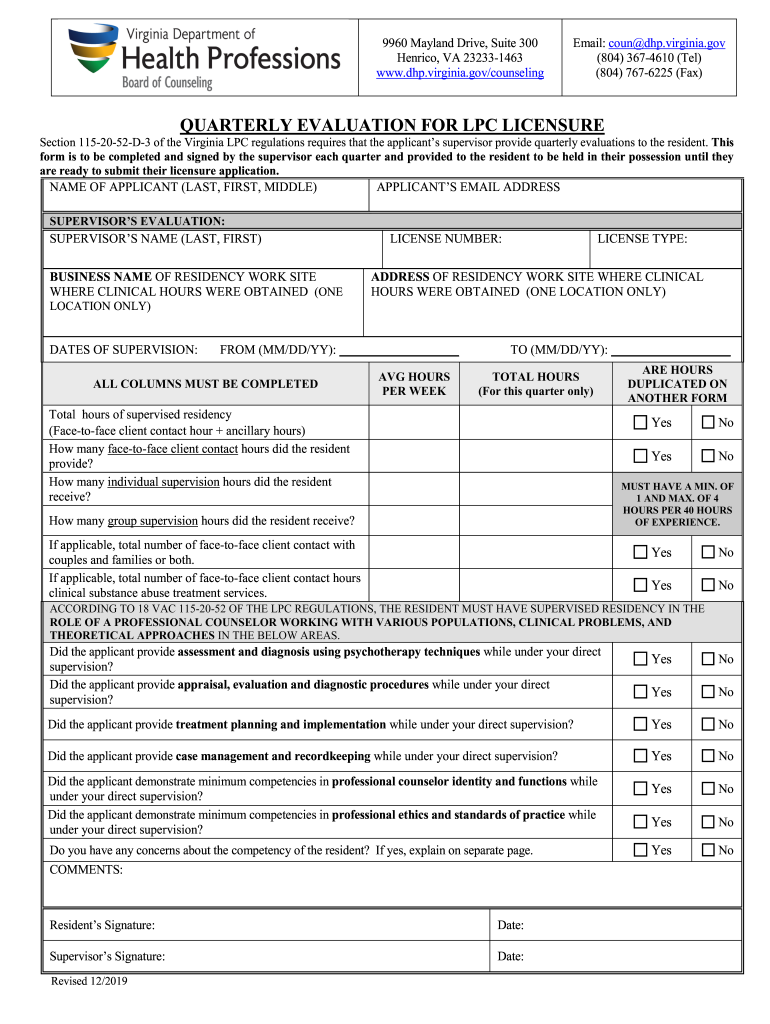
Virginia Board of Counseling Virginia Department of Health Form


Understanding the Virginia Board of Counseling
The Virginia Board of Counseling operates under the Virginia Department of Health Professions. This board is responsible for regulating the practice of counseling in Virginia, ensuring that practitioners meet the necessary educational and ethical standards. The board oversees the licensure process for Licensed Professional Counselors (LPCs) and ensures compliance with state laws and regulations.
Steps to Complete the LPC Quarterly Evaluation
Completing the LPC quarterly evaluation form involves several key steps to ensure accuracy and compliance. Start by gathering all necessary information regarding your counseling practice and client interactions over the past quarter. Next, fill out the evaluation form with detailed descriptions of your professional activities, including client sessions, supervision, and any continuing education courses completed. Finally, review the form for completeness and accuracy before submitting it to the Virginia Board of Counseling.
Legal Use of the LPC Quarterly Evaluation
The LPC quarterly evaluation is a legally required document that helps maintain the standards of practice for licensed counselors in Virginia. It serves as a record of professional development and client interaction, which can be reviewed by the board during licensure renewal processes. Adhering to the legal requirements associated with this evaluation is crucial for maintaining licensure and ensuring compliance with state regulations.
Required Documents for the LPC Quarterly Evaluation
When preparing to submit the LPC quarterly evaluation, ensure you have all required documents ready. This typically includes the completed evaluation form, documentation of any continuing education credits earned, and records of supervision or consultation sessions. Having these documents organized will facilitate a smoother submission process and help avoid any delays in licensure renewal.
Form Submission Methods for the LPC Quarterly Evaluation
The LPC quarterly evaluation can be submitted through various methods, depending on the preferences of the Virginia Board of Counseling. Common submission methods include online submission through the board's official website, mailing a hard copy to the designated office, or delivering it in person. Each method has specific guidelines, so it is important to follow the instructions provided by the board to ensure proper processing of your evaluation.
Eligibility Criteria for LPC Licensure in Virginia
To be eligible for LPC licensure in Virginia, applicants must meet specific criteria set by the Virginia Board of Counseling. This includes holding a relevant master's degree in counseling or a related field, completing a defined number of supervised clinical hours, and passing the required licensure examination. Additionally, applicants must submit their quarterly evaluations to demonstrate ongoing professional development and compliance with state regulations.
Quick guide on how to complete virginia board of counseling virginia department of health
Prepare Virginia Board Of Counseling Virginia Department Of Health effortlessly on any device
Digital document management has become increasingly popular among businesses and individuals. It offers an ideal eco-friendly alternative to traditional printed and signed documents, allowing you to access the appropriate form and store it securely online. airSlate SignNow equips you with all the resources necessary to create, alter, and electronically sign your documents quickly without delays. Manage Virginia Board Of Counseling Virginia Department Of Health on any device using airSlate SignNow's Android or iOS applications and enhance any document-related process today.
How to modify and electronically sign Virginia Board Of Counseling Virginia Department Of Health easily
- Find Virginia Board Of Counseling Virginia Department Of Health and click Get Form to begin.
- Utilize the tools provided to fill out your document.
- Emphasize important sections of your documents or redact sensitive details with tools that airSlate SignNow offers specifically for that purpose.
- Generate your signature using the Sign tool, which takes mere seconds and holds the same legal validity as a traditional ink signature.
- Review the information and click on the Done button to save your changes.
- Select your preferred method to send your form, whether by email, SMS, invitation link, or download it to your computer.
Eliminate concerns about lost or misplaced files, the hassle of searching for forms, or mistakes that necessitate printing new copies. airSlate SignNow addresses all your document management needs in just a few clicks from the device of your choice. Edit and electronically sign Virginia Board Of Counseling Virginia Department Of Health and ensure outstanding communication at any stage of the form preparation process with airSlate SignNow.
Create this form in 5 minutes or less
Create this form in 5 minutes!
How to create an eSignature for the virginia board of counseling virginia department of health
The best way to create an eSignature for your PDF file in the online mode
The best way to create an eSignature for your PDF file in Chrome
The best way to make an eSignature for putting it on PDFs in Gmail
How to make an eSignature from your smartphone
The way to generate an electronic signature for a PDF file on iOS devices
How to make an eSignature for a PDF file on Android
People also ask
-
What is the LPC quarterly evaluation and how can airSlate SignNow assist with it?
The LPC quarterly evaluation refers to the periodic assessment of professional competencies required in many industries. With airSlate SignNow, businesses can easily manage the documentation and eSigning process for these evaluations, ensuring compliance and efficient tracking of feedback.
-
How does airSlate SignNow ensure the security of LPC quarterly evaluation documents?
AirSlate SignNow prioritizes document security by employing advanced encryption protocols for all electronic signatures. This means your LPC quarterly evaluation documents are protected during transmission and storage, giving you peace of mind.
-
What features does airSlate SignNow offer for managing LPC quarterly evaluations?
AirSlate SignNow offers a comprehensive suite of features that streamline the management of LPC quarterly evaluations. From customizable templates to automated reminders for signers, the platform enhances efficiency, allowing teams to focus on evaluation quality instead of paperwork.
-
Is airSlate SignNow cost-effective for small businesses conducting LPC quarterly evaluations?
Yes, airSlate SignNow provides a cost-effective solution tailored for small businesses, ensuring that LPC quarterly evaluations can be conducted without breaking the bank. With tiered pricing options, organizations can select a plan that suits their budget while accessing essential features.
-
Can I integrate airSlate SignNow with other tools used for LPC quarterly evaluations?
Absolutely! AirSlate SignNow integrates seamlessly with numerous third-party applications and software, enhancing your workflow for LPC quarterly evaluations. This compatibility ensures that you can connect existing tools for project management, CRM, and more.
-
What are the benefits of using airSlate SignNow for LPC quarterly evaluations?
Using airSlate SignNow for LPC quarterly evaluations streamlines the entire process, reduces turnaround time, and improves overall accuracy. The user-friendly interface simplifies document handling and enhances collaboration, helping teams focus on delivering quality evaluations.
-
How does airSlate SignNow handle compliance for LPC quarterly evaluations?
AirSlate SignNow complies with eSignature laws and regulations, ensuring that LPC quarterly evaluations are valid and legally binding. Our platform's built-in compliance features help your business stay aligned with industry standards.
Get more for Virginia Board Of Counseling Virginia Department Of Health
Find out other Virginia Board Of Counseling Virginia Department Of Health
- eSign Education Word Oregon Secure
- How Do I eSign Hawaii Finance & Tax Accounting NDA
- eSign Georgia Finance & Tax Accounting POA Fast
- eSign Georgia Finance & Tax Accounting POA Simple
- How To eSign Oregon Education LLC Operating Agreement
- eSign Illinois Finance & Tax Accounting Resignation Letter Now
- eSign Texas Construction POA Mobile
- eSign Kansas Finance & Tax Accounting Stock Certificate Now
- eSign Tennessee Education Warranty Deed Online
- eSign Tennessee Education Warranty Deed Now
- eSign Texas Education LLC Operating Agreement Fast
- eSign Utah Education Warranty Deed Online
- eSign Utah Education Warranty Deed Later
- eSign West Virginia Construction Lease Agreement Online
- How To eSign West Virginia Construction Job Offer
- eSign West Virginia Construction Letter Of Intent Online
- eSign West Virginia Construction Arbitration Agreement Myself
- eSign West Virginia Education Resignation Letter Secure
- eSign Education PDF Wyoming Mobile
- Can I eSign Nebraska Finance & Tax Accounting Business Plan Template